P67 $190 Part 2: MSI P67A-GD65, ASRock P67 Extreme6 and ECS P67H2-A2
by Ian Cutress on May 10, 2011 1:36 AM EST- Posted in
- Motherboards
- MSI
- ASRock
- P67
- ECS
- Cougar Point
ECS P67H2-A2: BIOS
In an era when the top motherboard manufacturers are jumping on the graphical UEFI bandwagon, there are certain manufacturers left behind with old BIOS systems which never received any polish in the first place. ECS have taken a step forward of sorts with the 04/08 BIOS, compared to the H67 version we looked at previously, as they have now enabled mouse support. But the mouse pointer is black against a dark blue background, and when going through the menus the selected option is green, where the text is yellow—it made me strain my eyes to read what was shown, and could be an issue if you are partially colorblind. Apparently, the color scheme and mouse support are the only differences between the 03/03 and 04/08 BIOS versions, thus I preferred the 03/03 BIOS which is the old color scheme.
03/03 BIOS
04/08 BIOS
Options are lacking—even on the front page, we’d expect some detail about the CPU or the system at hand. There’s not even an indication of what motherboard we have, or what version of the BIOS we’re using. We have to go deeper.
The Advanced menu gives a series of sub menus relating to PCH options, as well as a PC Health menu. This actually contains values of temperature and voltage, which we could have had on the main page, but it also has a menu option into the adjustable fan settings.
These we like—many options for each fan header, fully adjustable. But the fact that it is buried in the PC Health sub-menu baffles me—having it with the other PCH options makes ultimately more sense.
The MIB III tab brings up various options for voltage change, and even tells us which processor we have! The voltage options are not absolute values, but offsets—I’m much more in the absolute value camp, as the offset selected here applies the offset to all the CPU states available. It’s also an immediate change—as soon as you select an offset, it is written to registers applied. There is a distinct problem with this, because if you boot into the BIOS with a previous offset already applied (say, +150 mV) and then go to change that offset, the BIOS will apply a double offset. So if you go down to +140 mV, the BIOS will apply a total +290 mV immediately, which if the component cannot handle, will cause damage. If you reboot the system, only the new offset is applied, however it is a pretty serious flaw to be shipping to consumers.
In the CPU overclocking menu, we have the option to adjust the CPU multiplier, but not the BCLK. The BCLK option is tucked away deep in a different menu, via:
-
BIOS—> MIB III
-
MIB III -> Integrated Clock Chip Configuration
- ICC Configuration -> Change ICC Enable to Enabled
-
ICC Configuration -> ICC Overclocking
-
ICC Overclocking -> DIV-2S
- DIV-2S -> New Frequency
-
ICC Overclocking -> DIV-2S
-
MIB III -> Integrated Clock Chip Configuration
This is quite frustrating if you’re playing on the BCLK limit. In the ICC Configuration menu, you need to enable ‘ICC Set Clock Enables’ and ‘Send ICC Lock Registers’ in order to change the BCLK using the eOC software in Windows, but you can only change the BCLK by 1.0 MHz chunks.
With the memory, only a few options are available to the user, in terms of memory multiplier (1067 MHz to 2133 MHz) and CL-tRCD-tRP-tRAS. Typically we see other memory options available if the user wants to change them, but ECS have decided that too many options is obviously a bad thing.
I’ll end the BIOS talk by mentioning a feature I like—the boot override. If you want to boot from DVD or USB, as long as the BIOS detects it (depending on your IDE/AHCI settings in the SATA sub menu), it’s a simple selection to boot from that device once. This way, we don’t have to change our boot order, and then change it back when we’re finished.
ECS P67H2-A2: Overclocking
There are no auto-OC options. You’re forced to navigate through several menus to get to the CPU multiplier options—here I upped the multiplier to 40, left the voltage on Auto, and rebooted into Windows. This worked without a hitch and on full load, the processor reached 1.252 V.
At 42x multiplier, 1.284 V was seen in the OS at full load. At 44x multiplier, the OS failed to load in correctly and kept restarting. We changed the voltage to a +100 mV offset, which then booted into Windows at 4400 MHz and gave 1.392 V at full load.
At 46x multiplier, the OS booted fine, but a quick look at CPU-Z showed the board giving 4400 MHz at full load. In single-threaded scenario, we saw 4600 MHz as expected. A quick look at the temperatures didn’t show anything above 60ºC, so it wasn’t thermal throttling, so I went back into the BIOS and turned off turbo mode. To my surprise, back in the OS, despite the BIOS saying a 46x multiplier, only 3300 MHz was shown, meaning no overclock had been applied.
I turned turbo back on, and started upping the voltages, but this did not change the fact that at full load, the CPU would go back down to 4400 MHz. Even upping the power limits to 150W made no difference. So we upped the CPU multiplier to 48x, and this gave 4800 MHz under single threaded load, and 4400 MHz at full load. At 49x, the board would not boot, and as full load was > 1.42 V, we didn’t push any further.
When attempting to raise the BCLK at the 48x multiplier, not even 100.5 MHz in the BIOS caused to boot, however at the default multiplier, we were able to push 105.0 MHz, so we’re either probably reaching the MHz limit of the CPU for the voltage, rather than a board limit.
For the OC results using the 3D Movement benchmark,
- In single threaded mode, for a 29.7% OC (from 3700 MHz to 4800 MHz), a 31.4% increase in the score was observed (112.46 to 147.83).
- In multi threaded mode, for a 33.3% OC (from 3300 MHz to 4400 MHz), a 29.4% increase in the score was observed (343.88 to 445.01).


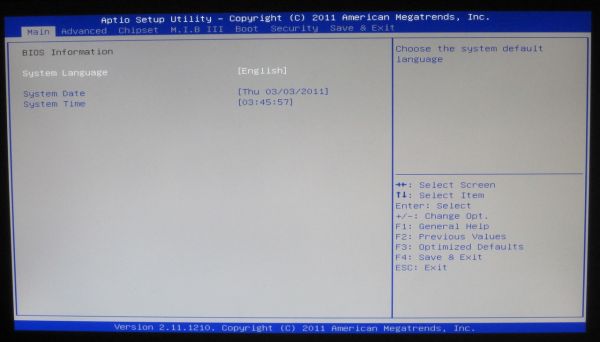
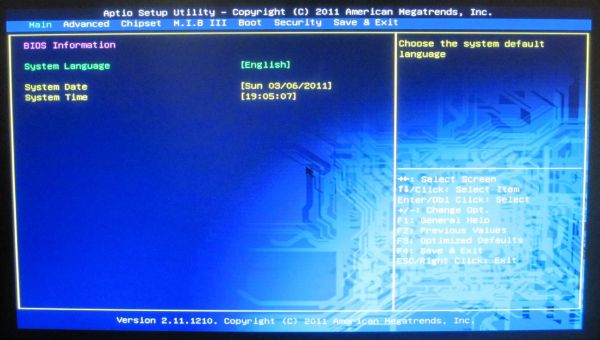

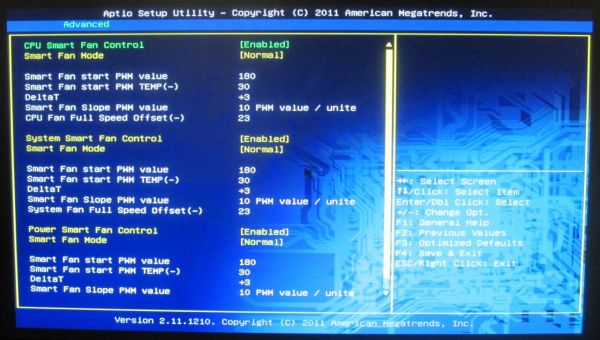

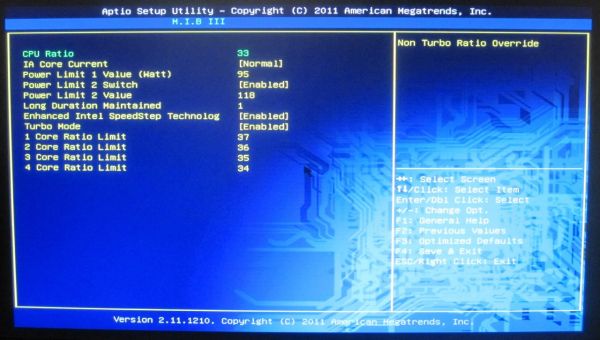
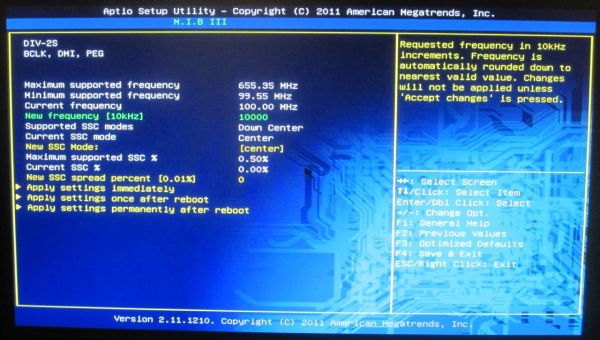
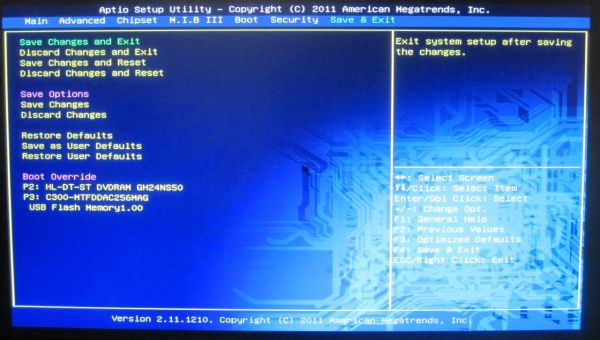














27 Comments
View All Comments
Etern205 - Tuesday, May 10, 2011 - link
Didn't read the article yet, but IMO most P67 based boards within the same price range are similar to one another and in the past if I was looking for a board, I'll read every damn review on the product I want. Now, it's just pick a damn board with the features you like to have and be happy with it.fic2 - Tuesday, May 10, 2011 - link
Still can't get rid of the legacy PS/2 port.... Just makes me laugh.Etern205 - Tuesday, May 10, 2011 - link
What is there to laugh about?Some still have a good PS/2 devices which is a waste just to junk it out and PS/2 has a faster detection over USB. This benefits users who wants to access the bios where USB keyboards sometimes fails miserably.
The most expensive SNB board from Asus still has a PS/2 port (combo PS/2).
http://www.newegg.com/Product/Product.aspx?Item=N8...
Hrel - Tuesday, May 10, 2011 - link
Can someone please explain to me why despite the fact that more and more chips are moving off the motherboard and onto the CPU motherboards seem to keep getting more and more expensive. Ok, increased power delivery testing; I get that. But the motherboard manufacturers are literally buying fewer chips to make their board. These things should be getting cheaper!The northbridge is on the CPU, the iGPU is on the CPU and that right there is the majority of the cost of a motherboard. Seriously, WTF! $190 is the sweetspot? WTF! $130 bought a hell of a board 3-5 years ago. Now they're cheaper to make but cost more? WTF! I shouldn't be spending anymore than 100 bucks on a brand new Asus P5NE-SLI class motherboard. I'm an enthusiast, we should be seeing tons of these things for 50 bucks. WTFFFFFFFFFFF!
ggathagan - Tuesday, May 10, 2011 - link
You're paying $100 for a brand new P5NE-SLI because it's obsolete technology which translates into higher support costs for the manufacturer.The same can be said for SDRAM, the original DDR RAM and Socket 478 CPU's.
As to why a *modern* motherboard costs so much with more of the chipset being integrated into the CPU: They don't.
You can get a LGA1155 motherboard for under $50 and $130 still gets you "a hell of a board ".
P67-based motherboards are not at the low end of the market, so any decently featured mid-tier motherboard remains in the $150-$200 range.
Regardless of what Intel or AMD incorporate into the CPU, the support chipsets *still* need to be purchased.
AMD and Intel set the price for that, not Asus, MSI, Gigabyte, etc...
Sound and LAN support remain seperate from the core chipset.
Lastly, in the case of Intel systems, there is the desire for USB 3.0 support that has to be added via additonal chips.
Upper tier boards have never been about the chipset/CPU; they've always been about the "bells & whistles" factor.
As such, the buyer's perception of what is valuable is more of a factor than logic centering around what a specific chipset or CPU brings to the table.
TheJian - Wednesday, May 11, 2011 - link
I don't think a decently featured board costs $150-200. My current GByte board had all the bells and whistles for $129. The only thing missing from the top boards was more vid slots, and a few more Sata's (mine has 8 so plenty for me).http://www.newegg.com/Product/Product.aspx?Item=N8...
$70, has everything but Btooth/Firewire (who cares)/SLI (who cares). Includes both USB3 and 2 SATA 6 ports.
What features are there that cost another $130? I get that P67 adds another $30 (which is where P67 boards start on newegg), and we get overclocking for that (but we got screwed out of a vid card on that deal so hmmm).
http://www.newegg.com/Product/Product.aspx?Item=N8...
$110 for P67 Gigabyte D3 B3, USB3, Sata6. Missing Btooth/1394/SLI(xfire-either). We now know you can put USB3 on a $70 board (jetway has a $70 USB3 board too). They have an ECS for $100, and it has USB3 and even 2 vids.
So are these worth $100? A few more USB's and Btooth is all I'd ask for (and there's already plenty of USB). USB3 chip probably costs a few bucks at best (likely $1). They throw on audio for $1. I don't call the boards in this review mid tier. I'd say more like upper class. SLI/Xfire used to be all that was needed to put your board into upper class. It should still be that way. Unless it's a server board, anything over $200 is probably just a pretty box. Maybe someone else can point to a reason why prices shot up on the top end and the mid is considered by some as $150-200 (I thought it was $100-150, with the low being $60-100, but that's just me).
You can't say the dollar is dropping or bring up gold - I shouldn't be able to post a $70 full featured H67 or $100 full featured P67. The guy on the $100/P67 is overclocked at 4.8ghz (i7-2600K) and folding 24x7...ROFL. I think this board's a winner. Probably should be in your next review :) Might be a little low, but you get the point. Then again, this is probably what most will buy (or lower in the H67 range most likely).
Rookie Monster - Tuesday, May 10, 2011 - link
Two reasons come to mind.1. Gold is $1500oz
2. U.S. dollar is falling like a rock.
knedle - Tuesday, May 10, 2011 - link
I even found a movie on youtube showing MSI Games:http://www.youtube.com/watch?v=dmdoRfgNkCg
I think it may be usefull if your HDD with important data just died and you want to commit suicide. ;)
wifiwolf - Tuesday, May 10, 2011 - link
I'm with Hrel on this. It's just ridiculous that we're buying boards with less parts needed even more expensive then they were before moving northbridge and int-graphics.PS: Unfinished chipsets should be for beta testing and not for sale.
Patrick Wolf - Tuesday, May 10, 2011 - link
I agree, these boards should be cheaper (which could be said for most components really), but to be fair these aren't all $190 boards, they were at 1st but new tech is always more. Lowest current price I could find for each board is as follows:P67A-GD65 - $170 (newegg, could be even cheaper at superbiiz depending on promo)
P67 Extreme6 - $200 (superbiiz, again promo)
P67H2-A2 - $173 after MIR (newegg)
GA-P67A-UD4 - $175 after MIR (superbiiz, again promo)
P8P67 PRO - $180 (newegg/superbiiz, again promo)
Compare that to 775. The ever popular GA-EP45-UD3P was about $130 and now the GA-P67A-UD3 which has similar features is $125. Or better yet the MSI P67A-G43 for $125.