ASUS Eee Pad Transformer Review
by Anand Lal Shimpi on April 21, 2011 4:00 AM ESTThe Honeycomb Update & Software Preload
When I reviewed the Motorola Xoom I praised Honeycomb for being a brave effort by Google to reinvent the Android UI, as well as for delivering a tabbed web browser as a part of the default software configuration. Since that review Google updated Honeycomb to 3.0.1 and enabled support for Adobe Flash 10.2.
The move to 3.0.1 fixed some obvious bugs with the OS; nearly everything I complained about in our Xoom review has been addressed either mostly or entirely. Right now the biggest issue that remains with 3.0.1 has to do with performance. From a clean boot, Honeycomb feels reasonably snappy but performance seems to degrade quicker with use than on earlier Android releases. Force quitting apps will generally restore performance but it's something I've noticed seems necessary more frequently than on phones that run Froyo or Gingerbread.
With flash enabled the Honeycomb web browser is pretty compatible with a lot of what you'll encounter on the web. There are occasionally issues, such as the reddit front page:
Performance is good on simpler pages but it can quickly get bogged down on anything more complex with a lot of Flash. Google is planning a major update to Honeycomb that should improve performance across the board but there's no skirting the issue that we'll need more CPU and GPU power in these tablets.
While the Honeycomb experience is mostly stock on the Eee Pad, ASUS does include some custom software. ASUS' MyNet app is a DLNA controller that lets you push content from the Eee Pad to DLNA compliant devices on the same network. The Eee Pad also has a couple of custom widgets enabled, mainly weather, time/date and email. As I mentioned earlier, ASUS even enabled screenshot functionality from within the OS:
The Eee Pad comes pre-loaded with an Android office suite called Polaris Office. Polaris includes a document, spreadsheet, and presentation app, all of which are compatible with Microsoft Office as well as Google Docs.
If you supply your Google login credentials you can edit/save documents stored in the cloud. It's a pretty useful set of apps that work very well with the Eee Pad in docked mode as a netbook replacement. Unfortunately several bouts of instability and the fact that Polaris doesn't auto save your documents kept me from using the apps to write too much of this review.
ASUS ships the Eee Pad with a custom live wallpaper it calls MyWater. The animated background represents battery life by a rising/falling water level in a virtual glass. The water will also slosh around depending on how you hold the tablet. Unfortunately battery life is impacted by the wallpaper on the order of 4% and animated backgrounds can reduce overall system performance so I recommend disabling it.
ASUS thankfully did away with the dreadful back/home/task icons Motorola used on the Xoom. The icons in the lower left of the screen are far more legible now.


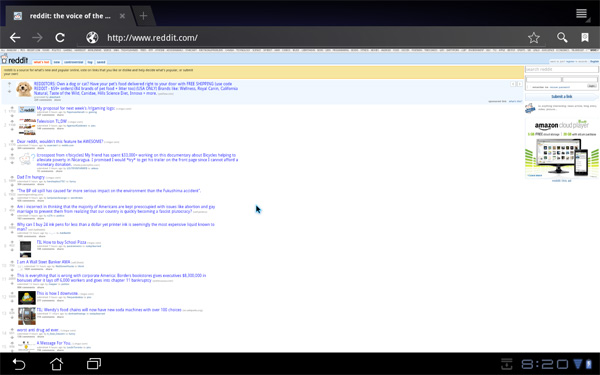
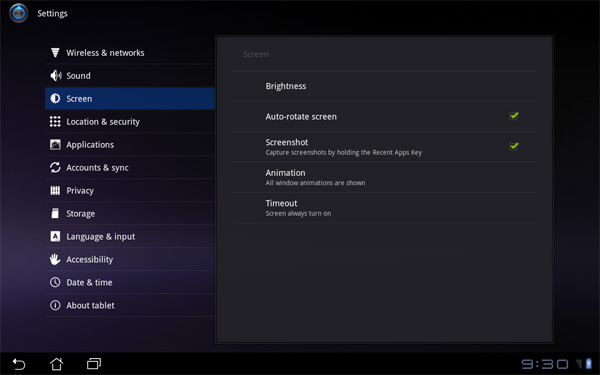
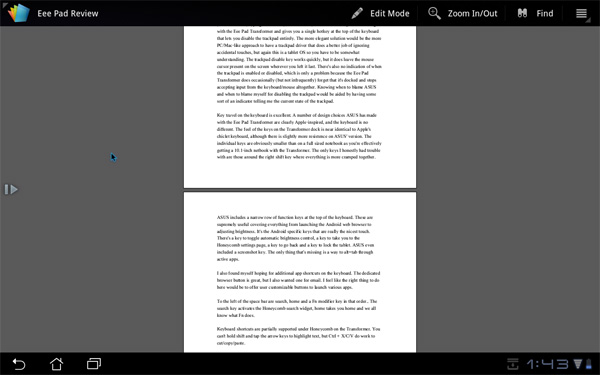
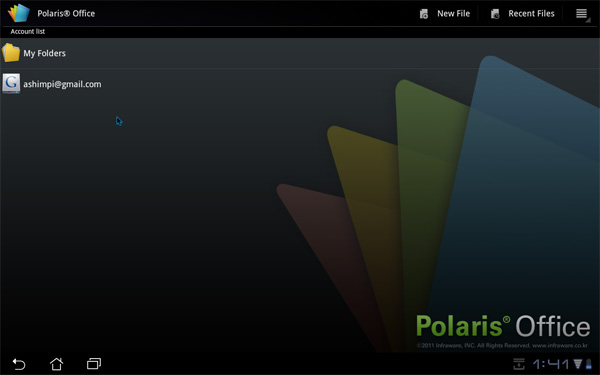









127 Comments
View All Comments
Shadowmaster625 - Thursday, April 21, 2011 - link
Device synergy is exactly why windows is a must for me. I write all sorts of apps, macros, and scripts that help me get **** done fast and efficient. I can draw a note on my screen, take a screenshot of that note, upload it, get a shortened url for it, and send that url to the computer in my bedroom (and make it automatically open up in its browser) all in a few keystrokes. There aint no way you are ever going to be able to do half of that with an iCRAP or an android. And even if you could, why reinvent the wheel? I did not spend hours writing custom visual C programs and autohotkey scripts just to turn around and be asked to set up all new stuff for some little piece of junk fad. If it cant run my stuff it is useless to me.Shadowmaster625 - Thursday, April 21, 2011 - link
Let's say you have a desktop, a notebook, and a tablet. All have windows and all have a dropbox mapped to drive S: So I create files called "linkshareMain.txt","linkshareTablet.txt", etc. And on each device I have running in the background a program that reads those files parses out urls and opens each url in a new browser tab. So if I want to send this article to my notebook I just click on my desktop shortcut called "linkshare Notebook.txt" and paste http://www.anandtech.com/show/4277/asus-eee-pad-tr... and then save&close. Soon as my notebook is awake it gets that link and opens it and deletes that link from the file.I can also do the same thing using email. I just have a program that parses through all incoming email searching for keywords like: launch_urls_nb625: and then it treats all following lines of text as urls and opens them. Can also launch other programs, load pdf files, play videos, etc. So if I am at work and I want to read this article when I get home I just send myself an email saying launch_urls_main625: http://www.anandtech.com/show/4277/asus-eee-pad-tr... and this article comes up as soon as I wake my computer.
It is fairly easy to set this kind of stuff up, and I will not migrate to a new OS or architecture unless they give me, the end user, this kind of control.
leonzio666 - Friday, April 22, 2011 - link
Hey, could you please specify what program reads and parses the text file in the background? I find this method of yours very interesting and would like to give it a try.seapeople - Sunday, April 24, 2011 - link
Wow, if I want to transfer links between computers I would just bookmark it and Xmarks does the rest. That's like one click.But it's good that you know how to do all that stuff the hard way; we'll need people like you if the internet breaks.
Shadowmaster625 - Monday, April 25, 2011 - link
Yeah well when you deal with a lot of news articles and all sorts of random stuff, bookmarks quickly become impracticle. I have seen many a bookmarks/favorites page that will scroll down for miles and miles. I find that sort of thing unacceptable. I never bookmark a page I will most likely only visit once.jnmfox - Thursday, April 21, 2011 - link
Sounds like a character from Wall-Edaoist - Thursday, April 21, 2011 - link
Anand,Sorry to be pedantic about this, but everyone is really worried.
Can you confirm that the GPS hardware works without wifi connected?
Does the GPS turn on and get a signal even if your wifi is off?
I understand that some apps (e.g. Google Maps) require a Wifi Connection to receive *data*, but does the Transformer require wifi to be connected to receive *GPS* signal?
Could you download a GPS app which doesn't need data (GPS Status works) and confirm it works? https://market.android.com/details?id=com.eclipsim...
Thanks for the in-depth review and for putting up with the GPS nonsense :)
daoist - Thursday, April 21, 2011 - link
That is, use GPS status with the Wifi Off, I meant. :)lobo4123 - Thursday, April 21, 2011 - link
I'd like to see IR transmitters integrated into tablets and cellphones. They may be archaic, but it would be nice to be able to use an android device as a universal remote.flashbacck - Thursday, April 21, 2011 - link
Are the performance issues in honeycomb something that needs to be fixed with quad core processors? I feel like that's throwing raw horsepower at a problem that should be fixed with better programming.