ASUS Eee Pad Transformer Review
by Anand Lal Shimpi on April 21, 2011 4:00 AM ESTThe Honeycomb Update & Software Preload
When I reviewed the Motorola Xoom I praised Honeycomb for being a brave effort by Google to reinvent the Android UI, as well as for delivering a tabbed web browser as a part of the default software configuration. Since that review Google updated Honeycomb to 3.0.1 and enabled support for Adobe Flash 10.2.
The move to 3.0.1 fixed some obvious bugs with the OS; nearly everything I complained about in our Xoom review has been addressed either mostly or entirely. Right now the biggest issue that remains with 3.0.1 has to do with performance. From a clean boot, Honeycomb feels reasonably snappy but performance seems to degrade quicker with use than on earlier Android releases. Force quitting apps will generally restore performance but it's something I've noticed seems necessary more frequently than on phones that run Froyo or Gingerbread.
With flash enabled the Honeycomb web browser is pretty compatible with a lot of what you'll encounter on the web. There are occasionally issues, such as the reddit front page:
Performance is good on simpler pages but it can quickly get bogged down on anything more complex with a lot of Flash. Google is planning a major update to Honeycomb that should improve performance across the board but there's no skirting the issue that we'll need more CPU and GPU power in these tablets.
While the Honeycomb experience is mostly stock on the Eee Pad, ASUS does include some custom software. ASUS' MyNet app is a DLNA controller that lets you push content from the Eee Pad to DLNA compliant devices on the same network. The Eee Pad also has a couple of custom widgets enabled, mainly weather, time/date and email. As I mentioned earlier, ASUS even enabled screenshot functionality from within the OS:
The Eee Pad comes pre-loaded with an Android office suite called Polaris Office. Polaris includes a document, spreadsheet, and presentation app, all of which are compatible with Microsoft Office as well as Google Docs.
If you supply your Google login credentials you can edit/save documents stored in the cloud. It's a pretty useful set of apps that work very well with the Eee Pad in docked mode as a netbook replacement. Unfortunately several bouts of instability and the fact that Polaris doesn't auto save your documents kept me from using the apps to write too much of this review.
ASUS ships the Eee Pad with a custom live wallpaper it calls MyWater. The animated background represents battery life by a rising/falling water level in a virtual glass. The water will also slosh around depending on how you hold the tablet. Unfortunately battery life is impacted by the wallpaper on the order of 4% and animated backgrounds can reduce overall system performance so I recommend disabling it.
ASUS thankfully did away with the dreadful back/home/task icons Motorola used on the Xoom. The icons in the lower left of the screen are far more legible now.


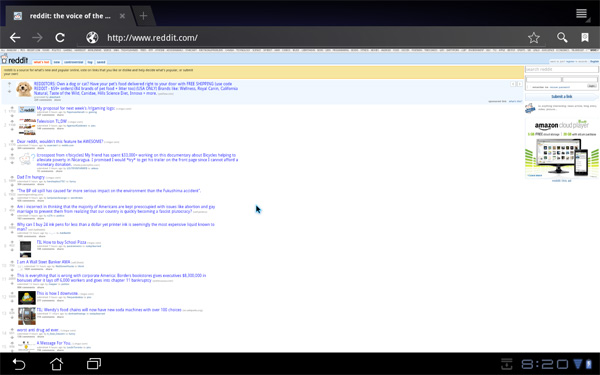
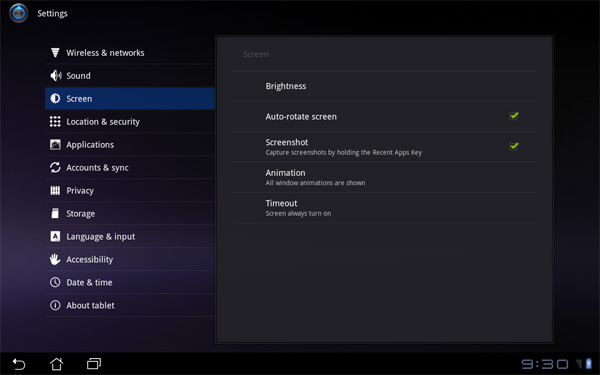
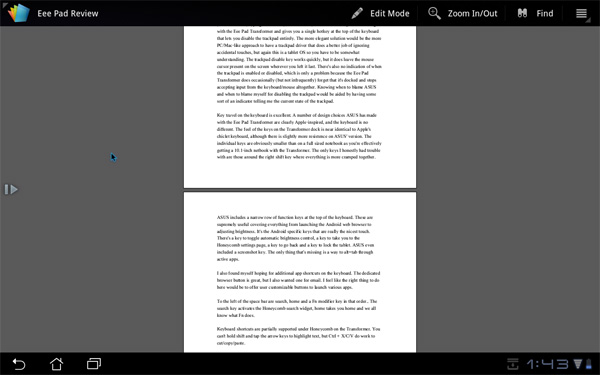
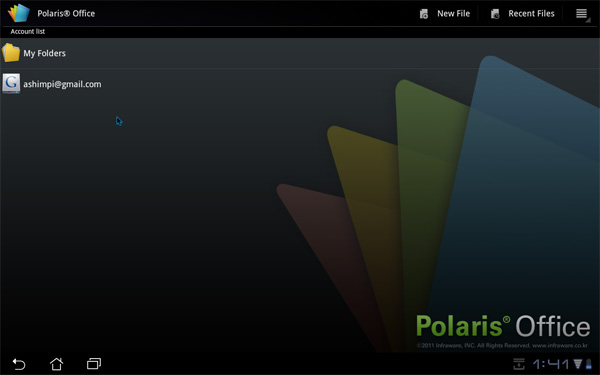









127 Comments
View All Comments
DesktopMan - Tuesday, April 26, 2011 - link
Why no gaming benchmarks? I think they're important to show what a poor performer the Tegra 2 GPU actually is.spambonk - Tuesday, April 26, 2011 - link
Owners are saying a new firmware update is rolling in at the moment, fixing the video camera stutters.Ramshambo2001 - Wednesday, April 27, 2011 - link
Does downloading a third party app fix the issues with the camera?Ramshambo2001 - Monday, May 2, 2011 - link
Awesome review, I just ordered mine yesturday. Found a $40 off coupon for Target from fatwallet.com! Crazy awesome deal for $359!techwafer-tech - Thursday, May 5, 2011 - link
You can buy it at Target. When you add the Transformer to your cart and use the promo code TCA27BAR, you can knock $40 off the price. Check <a href="http://www.techwafer.com/2011/05/05/asus-eee-pad-t...weeweeman - Thursday, May 19, 2011 - link
This is a IPAD2 killer and this has now already dropped in price! It is currently sub £400 on Amazon! - http://amzn.to/jLbPxqA-Griffith - Friday, June 3, 2011 - link
I do not generally write reviews but this tablet is worth it. I have owned(and returned) and Motorola Xoom and have tested the Ipad 2. BOTH are nice devices for sure but a tad bit overpriced and I am not a huge fan of the boring iOS customization options. For $399 (Asus Transformer 16gb version) you get the 10 inch tablet, you get the Tegra POWER, the nice sound and the latest Android tablet operating system (honeycomb) which is the perfect combination.Device feels very solid in hand, not too light, not too heavy, all of the apps from my previous Mytouch 4g work on the tablet and it functions very well. Battery life is GREAT, I set it to leave wifi on permanently without disconnecting and took it off the charger at 9pm yesterday, used it to tweet, browse and type a paper while listening to non stop music until about 1-2am. Woke up today at 9am, my new emails were synced and gtalk was running.....STILL had 69% left. It is now going on 1pm, i haven't used it much besides for my alarm clock and listened to another 10 songs and tweeted while i got ready for class and its sitting at 63% now.
PROS:
- Great Battery Life (Without the Keyboard dock's extra power source)
- Nice weight, does not feel cheap
- Android 3.0 for tablets is a great step forward to set it apart from everyone else just using the phone OS
- SPEED
- Can handle ALL tasks( Recreation, Games, Music, Work documents, homework, etc) My laptop has been put to rest since owning a table.... R.I.P.
- PLENTY of apps for everyone and everything you are interested in.
- Google talk video chat works like a charm
- Cameras take good quality pictures
- EASE OF USE
Cons:
- Not a fan of the placement of the speakers since they put them towards the bottom. My hands sometimes blocks them while holding the device but i can still hear the music just fine(even though not as loud)
- The charger is kinda short, that is acceptable but it seems like when you plug the Tablet to the computer it stops charging when you have the screen on, i found that a little strange. Safety reasons? im not sure.
Final Verdict: If you want a GREAT tablet that is affordable, has video chat, music, games, apps, full internet browsing abilities and PLENTY of customization options then this is your device! Easily replaced my new laptop, much lighter, better battery life and can do the same things...literally.
*** P.S. If you will buy this Tablet I suggest you have compare price before you decide at --> www.amazon.com/gp/redirect.html?ie=UTF8&location=http%3A%2F%2Fwww.amazon.com%2Fgp%2Foffer-listing%2FB004U78J1G%3Fie%3DUTF8%26ref_%3Ddp_olp_new%26condition%3Dnew%23&tag=othersitecomment-20&linkCode=ur2&camp=1789&creative=390957
aphonic - Saturday, June 11, 2011 - link
I've never felt the need to comment even as a reader since basically inception..because the reviews are always great.. as is the tech info. This is no exception, but I wanted to put my $.02The tf is a device that could have solved some problems..however, it is clearly beta from head to toe. It's an incredibly frustrating device to use. Unresponsive is being kind. 3.1 didn't solve the issue, the trackpad being unable to disable touch click makes it useless. One cannot even type a reply like this in the browser with the hard keyboard due to tremendous lag (including alternate browsers, though opera is better)
it's a real shame this wasn't a more considered device prior to release.. and imo, since asus as speculated the sequel in q4, don't pay to beta test honeycomb and their product. This is simply not a product ready for prime time. Some of the blame lies on asus, some on google, but either way, by the time things are resolved, there will be much faster hardware.. wait six months.
austrien - Monday, July 11, 2011 - link
Can the USB cable on this unit be plugged into a USB connector that plugs into a car's cigarette plug for charging and if so what would be the time involved?Bearocalypse - Monday, July 18, 2011 - link
I'd take it travellinf