ASUS Eee Pad Transformer Review
by Anand Lal Shimpi on April 21, 2011 4:00 AM ESTAn Android Netbook
Extending battery life is one thing, but improving functionality is another benefit entirely. The main problem I had with the iPad's keyboard dock was that it wasn't portable (unless you had a large bag to carry it around in). For the Eee Pad Transformer, this isn't an issue. The dock is designed to mimic a laptop when paired with the tablet, in fact that's why ASUS designed the rear of the Eee Pad to look like the clamshell of a notebook.

Is that a tablet or are you just happy to see me?
Combine the tablet and dock and you've effectively got a 10.1-inch Android netbook. The dock's hinge is sturdy and travels very smoothly. You can close/open the lid of the docked Eee Pad (which is the Eee Pad itself) just like you would a regular netbook. The Eee Pad even goes to sleep when you close the lid (presumably triggered by the angle of the hinge on the dock).
With the clamshell closed the Eee Pad Transformer is pretty thick, definitely not MacBook Air sized and definitely not a featherweight. The combined setup weighs 2.9 lbs, about right for a netbook but heavy for a tablet. That being said you do effectively have a 48Wh battery in this thing so the weight is excusable.
The dock also adds two USB ports which you can use for USB sticks or external storage and a SD card slot.
Open the clamshell and you'll quickly notice that the marriage isn't purely superficial, the software is also quite accepting. Let's start with the trackpad. There isn't much room for a huge trackpad on the keyboard dock, but ASUS makes do with what little space there is.
Mouse integration works surprisingly well under Honeycomb. It works so well that I actually wonder if Google had planned for enabling Transformer-like docks from the start. Once docked you get a black mouse cursor with a blue halo around it that fits very well within the Honeycomb UI. There are no settings for mouse tracking speed or button configuration, obvious limits imposed by the fact that this is still a touch driven OS, but even without options it's still a good experience.
The left trackpad button acts as your virtual finger: launching apps and activating widgets. You can select text with the trackpad but not via the typical click and drag. Instead you have to double click on a word and then drag the selection widgets that appear:
The right click in Android acts as a back button instead of a way to bring up contextual menus. Its behavior isn't perfectly consistent however. If you've started an app from the home screen (or app launcher), clicking the right mouse button will eventually take you home. If you've launched an app from another one, the right mouse button acts more like a Windows Phone 7 back button than a ticket home. In this case a click or two from the right mouse button will take you to the app you were last using. Given that contextual menus are relegated to the upper right corner of the screen in Android, not forcing the right mouse button to have its more traditional role makes sense.
The trackpad even supports basic gestures. There's tap to click and two finger scroll in both directions. Vertical scrolling is inverted on the trackpad. Swipe two fingers down to scroll up and vice versa, which I grew accustomed to surprisingly quickly. My only real complaint is the feel of moving the cursor takes some getting used to. It's not as good as a PC/Mac experience, but it's not horrible either.
The inclusion of a trackpad is very important, because like I mentioned earlier—no one wants to reach over a keyboard to touch the screen. Quickly switching between typing on a keyboard and using the trackpad is far easier.
The keyboard is similarly surprising. Key travel on the keyboard is excellent. A number of design choices ASUS has made with the Eee Pad Transformer are clearly Apple-inspired, and the keyboard is no different. The feel of the keys on the Transformer dock is near identical to Apple's chiclet keyboard, although there is slightly more resistence on ASUS' version. The individual keys are obviously smaller than on a full sized notebook as you're effectively getting a 10.1-inch netbook with the Transformer. The only keys I had trouble with are those around the right shift key where everything is just cramped together.
ASUS includes a narrow row of function keys at the top of the keyboard. These are supremely useful covering everything from launching the Android web browser to adjusting brightness. It's the Android specific keys that are really the nicest touch. There's a key to toggle automatic brightness control, a key to take you to the Honeycomb settings page, a key to go back, and a key to lock the tablet. ASUS even included a screenshot key. The only thing that's missing is a way to alt+tab through active apps.

Auto brightness enabled via hotkey
I also found myself hoping for additional app shortcuts on the keyboard. The dedicated browser button is great, but I also wanted one for email. I feel like the right thing to do here would be to offer user customizable buttons to launch various apps.
To the left of the space bar are search, home, and an Fn modifier key in that order. The search key activates the Honeycomb search widget, home takes you home, and we all know what Fn does. To the right of the space bar are alt and a contextual menu key.
Keyboard shortcuts are partially supported under Honeycomb on the Transformer. You can't hold shift and tap the arrow keys to highlight text, but Ctrl + X/C/V do work to cut/copy/paste. Home and End also work. You do have to keep in mind that most apps aren't aware that there's a physical keyboard present and thus you can't do things like hit backspace to delete an email. Navigating within apps using the keyboard's arrow keys does work, but not extremely well—you're much better off using the mouse. The only exception here is the menu key which you can hit and quickly scroll down through available options using the arrow keys.
Although the Transformer is comfortable to type on, the keyboard dock is still pretty cramped compared to a full sized notebook. The keys are large enough and well spaced to let you type at full speed once you get used to it, but the close proximity of the trackpad is an issue. It's not too hard to accidentally tap the trackpad with your thumb as you're feverishly typing. Fortunately, ASUS clearly did some user experience testing with the Eee Pad Transformer and gives you a single hotkey at the top of the keyboard that lets you disable the trackpad entirely. The more elegant solution would be the more PC/Mac-like approach to have a trackpad driver that does a better job of ignoring accidental touches, but again this is a mostly unmodified tablet OS so you have to be somewhat understanding.
The trackpad disable key works quickly, but it does leave the mouse cursor present on the screen wherever you left it last. There's also no indication of when the trackpad is enabled or disabled, which is only a problem because the Eee Pad Transformer does occasionally (but not infrequently) forget that it's docked and stops accepting input from the keyboard/mouse altogether. Knowing when to blame ASUS and when to blame myself for disabling the trackpad would be aided by having some sort of an indicator telling me the current state of the trackpad.

The software side of the keyboard is also interesting. ASUS has a software layer on top of Android that detects the presence of the dock and dutifully instructs you to use the hardware keyboard "to type words". ASUS even provides a toggle to enable/disable the physical keyboard without going to a separate settings page.
With the physical keyboard enabled, the virtual keyboard will never appear—even when you're in an app that requires input from the keyboard.
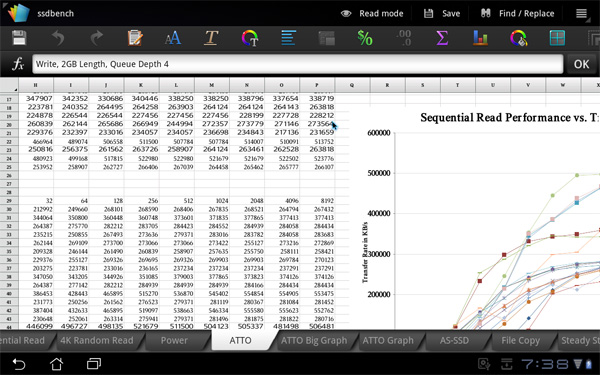
Using the Eee Pad as a netbook, getting work done
The whole experience is remarkably polished. When docked the Eee Pad truly behaves like an Android netbook, and if you find yourself not needing the physical keyboard and trackpad you can easily convert (or transform) the Eee Pad back into a tablet. External storage is even reasonably supported when docked; you can launch File Browser and view what's on external USB drives or SD cards:
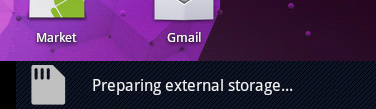
You still have the obvious software limitations of Honeycomb (e.g. not all files will open) but it's clear that this approach has potential. All of the sudden NVIDIA's decision to make Kal-El a quad-core part makes sense—if your tablet is going to double as a full blown PC, it might as well have the processing power when you need it.


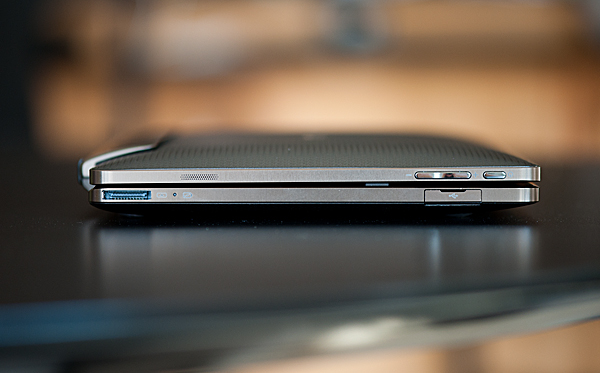
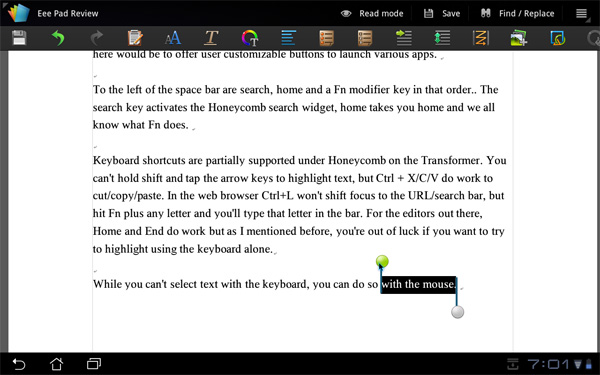










127 Comments
View All Comments
bplewis24 - Friday, April 22, 2011 - link
I believe they are introducing 3G models later in the year.Brandon
ubuntukungfoo - Friday, April 22, 2011 - link
This device is pure sex as far as I'm concerned. I would probably leave my gf for it if the situation was right. I'm not one of those people that want a 20" desktop replacement laptop. That's never really been my idea of mobile. The screen size doesn't reflect any increase in other personal measurements either. I have no need to overcompensate though so, 10" of screen real estate is actually perfect.With mobile it's always been battery life for me. The 16 hour battery life just kills everything else in my view. It has just enough computing power for casual use. If I want to do major computer stuff, I'll do it from my main desktop workstation or I'll use this as a terminal for virtual environments.
As far as desktop computing on the go, I'll just VNC, NX or even RDP over SSH into one of my dozens of VMs living in the cloud. The fact that this has some basic desktop functionality built in with honeycomb impresses the F out of me. If it ends up implementing the Batman protocol or some other mesh networking technology this could be the standard issue recommendation for everyone I know or do work for. This is everything the atrix wanted to be and more. I will be buying the keyboard and I think when you take into consideration it extends the I/O and battery life it's a must have and well worth the extra. How much does an apple bluetooth keyboard cost anyway and that battery can't be used by the ipad2.
However, it would be nice if there was a bundle price rebate if you bought both at initial purchase get $40 back or something. It should cost more for people that don't know what they want. Having a separate keyboard also solves a problem that's often bugged me about conventional notebook/netbook computing. If something goes screwy with either your keyboard or display you're kinda screwed. This thing affords me some level of modularity which I like ALOT!
Overall, for $550 price point for the complete experience I could certainly get a more powerful netbook or even notebook. For that matter I could build a massively powerful desktop computer. That's not the point here, and people that don't get it probably won't get it. Keep your storage and computing power in the cloud, it's much more economical on that level. It's all going that way anyway. Just look at what Apple is doing in NC. I already have dropbox, amazon cloud storage, EC2 and Asus even acknowledges this by including one free year of unlimited cloud storage with the device.
The truth is most people don't come close to tapping the full computing power of their desktops anyway. The lowest cost i7 processor is more than capable of running 24 separate virtual machines of various platforms concurrently with the right configuration. I do this for school systems on a budget all the time. I'll just tell them to buy transformers rather than thintops for each seat. The cost is really pretty comparable.
My iPhone got bricked with the iOS 4.3 update and I took it to the apple store so they could manually reload the firmware with their special tools. While I was waiting in line I got to play around with and ipad2 and a macbook air. I'm no apple fanboy but I was all but sold on getting one of those, that is until I found out about the transformer on the linux action show. This is actually kinda both and ipad2 and a macbook air in one if you think about it for a third of the cost.
Asus seems to get it, although by their advertising they don't understand the American market very well. The enthusiasts, the ones that will really be passionate about this product just need detailed hands on reviews to be sold on it. This review on Anandtech just solidified everything I already felt. The lay person, the non-apple brainwashed masses just want to know that it's polished, quick, easy and $100 cheaper than the iPad2. The techy people already know everything that's obvious about it and just want the nitty gritty details.
In regards to the android tablet competition out their, even other Asus tablet lines, don't even bother. That galaxy tab is a nice little form factor but there's not enough screen real estate to justify the cost. It's also not much bigger than my friends droid phone. The xoom is just too expensive and it's not very intuitive. It took me about 2 mins to locate the power button, and I'm no slouch. LOL I have high hopes for the Asus Eee pad transformer t101 and I'm sure the t102 will be even better. I'm sold!
ECTechSupport - Friday, April 22, 2011 - link
You can also resolve this problem with a Citrix environment and using a device that has the Citrix Receiver installed."The problem is as follows: if I'm on my desktop with half a dozen tabs open and perhaps a PDF as well, but I decide to switch over to a tablet—there's no quick way that I can transition my reading environment between the devices."
CharonPDX - Friday, April 22, 2011 - link
I got an iPad for my wife. After a week, she decided it wasn't something she'd use. (She is a stay-at-home mom, and her laptop works just fine for her.)I played with it a little, but didn't really think it could replace either my (aging, due for replacement) laptop or my mobility-is-all netbook. Then I saw a coworker's hard-sided aluminium keyboard case. (Zaggmate, for those that are curious.) That sold it. I now haven't used my netbook in months, the iPad+keyboard is smaller and can do more; and my laptop has been relegated to "small desktop computer" status. (I also have a dual-socket workstation at my desk, but it's so loud, I usually use the notebook.)
It achieves essentially the same form factor as the EeePad Transformer. And I love it. I can nearly guarantee that whenever I replace this iPad, it will be with a similar paired device. If the EeePad Transformer had been out when my wife poo-pooed the iPad, I likely would have returned the iPad and gotten the Transformer.
Your 'value' judgment on it is odd, though. You make a big deal out of the $100 cheaper the Eee is over any other tablet, then balk at the $150 keyboard. Pretty much any keyboard case for the iPad is $100. The extra functionality of this case is easily worth the extra $50! (I'd love to have the "iPad Camera Connection Kit"'s SD card slot built in to my keyboard along with a 50%-extra-life battery!) Even with the keyboard, it's then only $50 more than a few other tablets, and STILL cheaper than the Xoom.
If you have *ANY* use at all for a keyboard on the go, if you were even SLIGHTLY considering a netbook or a low-end notebook to go with your tablet, this is an AMAZING value.
Zingam - Saturday, April 23, 2011 - link
Finger prints festivalkasplat - Sunday, April 24, 2011 - link
If they supported SDHC then you could store so much more and the storage would be faster and cheaper. Is the microsd really saving that much space or money? The Apple dongle approach almost makes more sense except that in Apple's case you can't really use the storage via the camera connector kit as extra storage, just for transferring.HTC Fan - Monday, April 25, 2011 - link
I registered just so I could comment how great I thought your review was.This is probably the best tablet out there you can get for a very competitive price. You did mention that the docks does cost a lot but I think it is worth it for extra battery life and for versatility, and even with the $150 it is STILL cheaper than the cheapest XOOM.
I am waiting for the Samsung 10.1 as I do want a lighter tablet, but if that thing wasn't announced I definitely would have gotten this.
antoniolicon - Monday, April 25, 2011 - link
My imagination is stirred by your mention of 'device synergy'. It reminds me of an article I read in Gizmodo: http://www.engadget.com/2010/05/26/a-modest-propos...I have this mad idea that in our glorious future we will be able to dock these mobile devices (maybe even wirelessly!) and expand our processing, gpu, and ram much in the same way we can attach a keyboard, mouse, or monitor.
Maybe offices will contain a cpu room that distributes processing power out to my phone or tablet at my desk.
Airports and cyber cafe's might offer processing power in much the same way they offer wi-fi.
Crazy, right?
BTW, I would love to see a benchmark comparison of the iPad2 vs the acer w500 and it's ilk. I am hoping to see (this year!) a netbook killer tablet that runs a serious OS. OSX, Windows, or Linux (Ubuntu Tablet Remix would be great!)
Thanks,
Antonio Licon
http://ffwd.typepad.com
hldc1 - Monday, April 25, 2011 - link
Does anyone know if you'll be able to use a 3G/4G USB modem/data stick (from Verizon, T-Mobile, etc.) with the Asus Transformer?JBT - Monday, April 25, 2011 - link
I've heard if you buy them together the keyboard is only $100 rather than $150.