ASUS Eee Pad Transformer Review
by Anand Lal Shimpi on April 21, 2011 4:00 AM ESTThe Camera
I don't expect that most tablet owners really care all that much about camera image quality, however if you're going to include the feature it's bound to be judged. The Eee Pad's 5MP rear-facing camera is pretty standard fare for a Honeycomb tablet. Images are captured at 2592 x 1944 and compressed down to 1.2—2.1MB jpegs depending on the scene.
Image quality is fine for use online but nothing spectacular. Most images captured are reasonably sharp in the foreground but not very detailed in the background. Images can look hazy depending on the lighting conditions. The front facing camera is similarly standard, comparable to the Xoom:
The camera app itself is stock Honeycomb. It takes just under 2 seconds to launch and up to 2.8 seconds to capture an image once you hit the shutter button. Occasionally (even with the latest software update available to me) the camera app will show me a green screen instead of the output from the camera sensor. Reopening the camera app always fixes the issue.
ASUS has a serious issue when it comes to video recording. For some reason video recorded using the rear camera on the Eee Pad is captured at a much lower than real-time frame rate:
This issue exists regardless of capture quality setting (High, Low, YouTube). The front facing camera captures video smoothly but only for the first couple of seconds, at which point captured video pauses entirely. Clearly the camera software needs serious work.










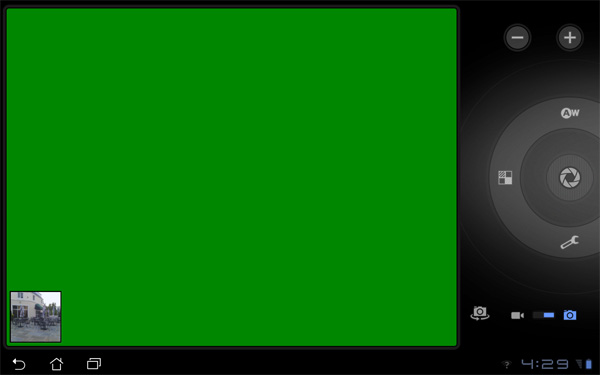








127 Comments
View All Comments
spambonk - Thursday, April 21, 2011 - link
Hey, Anand - did you test for light bleed?Some people have reported light bleed at the edges in a dark room.
ol1bit - Thursday, April 21, 2011 - link
These are great for flights over seas! 15 hours of battery life, you can watch movies, listen to music, browse the web (over the states), type emails, edit documents.All without a power cord, and it's small.
I love it and the price is killer!
I still want one like the Atrix, so I can carry one less device, ho and for this device, it can't be on AT&T. :-)
\
lcjgol - Thursday, April 21, 2011 - link
Anand, you mentioned that the dock has a USB port. For the retail version review, could you stick a regular mouse in there and tell us how it works (or doesn't).-thanks
After reading this review, I'm 80% sure I'm getting this for my wife's Bday in May (the remaining 20% of my decision will be based on the final retail review).
My family may be Asus' target audience. My wife is a very light computer user at home and also slightly interested in an eReader and/or tablet. Up till now, she hasn't shown enough interests to warrant a single device, but this Asus tablet can do all of the above relatively well. I know an E-ink device would be better for reading, but she doesn't want another gadget around the house if it will only be used lightly. She also needs a keyboard sometimes, and that has been why we haven't bought a tablet yet. This dock solution is the best I've seen. Add to that the fact that I've been thinking about getting some kind of (relatively decent) touchscreen device for my young son to doodle with, and Asus may have my money yet again.
Great review of a great device.
mino - Thursday, April 21, 2011 - link
"ASUS was at the forefront of the netbook revolution thanks to its close partnerships with Intel and Microsoft."What the **** has ASUS team's ability to innovate to do with Intel or Microsoft ?!?
(Both of which actually tried to stifle the EeePC project.)
Anand, you have just proved to me you really lost it. Can as well rename yourself to Anand, The Spinner.
Old rule says "money rules". Having it only proven once again somehow fails to make me less sad.
Old reader turned hater.
bplewis24 - Friday, April 22, 2011 - link
Okay, hater, please explain to us how Asus would have innovated the netbook market without Intel and Microsoft products. I'll be waiting.Do you see his point now? He's not taking anything away from Asus.
Brandon
BugblatterIII - Thursday, April 21, 2011 - link
That's too heavy to carry around with the dock attached, but while I often need the keyboard I rarely need the extra battery life.Is the dock battery removable? If so does the dock still work, and how much weight does that save?
Thanks.
Abot13 - Monday, April 25, 2011 - link
When you remove the battery from the keyboard (if possible) would that mean that it topples over. iaw wont the "screen" be to heavy in contrast with the keyboard?BugblatterIII - Wednesday, April 27, 2011 - link
Possible; I saw another review say that the EeePad is top heavy even with the battery in the keyboard.ProDigit - Thursday, April 21, 2011 - link
Too bad it's missing a mic/line in, and lan port, and 3 USB ports is a necessity for most!Has a low battery capacity, though high battery life,
BruceOTB - Friday, April 22, 2011 - link
Lack of 3G is a deal breaker for me.