Dell XPS 15 L502x: Now with Sandy Bridge
by Jarred Walton on April 20, 2011 1:10 AM ESTBetter Midrange Graphics, But Still Midrange
If you just look at the model number, you might get the idea that the GeForce GT 540M is a significant upgrade from the other GT 420M found in the original XPS 15. Unfortunately, that’s the problem with model numbers; the reality is the only key differences are in clock speeds (and power requirements). Both the GT 420M and the GT 540M sport the same 96 CUDA cores and a 128-bit DDR3 memory interface; however, the GT 420M comes clocked at 500/1000MHz on the core/shaders while the GT 540M sports a 672/1344MHz clock. The memory also runs at 900MHz instead of 800MHz. The result is up to 34% faster computational performance but only 12.5% more memory bandwidth. That means in practice the L502x should beat the L501x by 10 to 35% in gaming performance, depending on where the bottleneck happens to lie—though it could be higher on games that depend more on the CPU.
Here are the full results at our low, medium, and high default settings. Twenty-four graphs for your viewing pleasure; please, take your time.
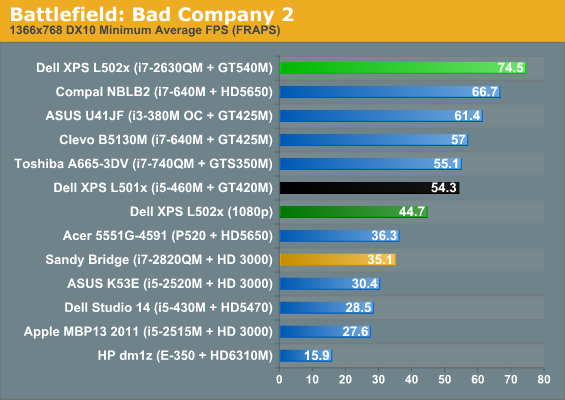
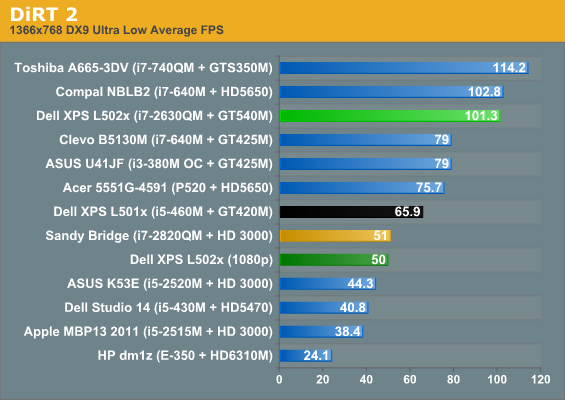
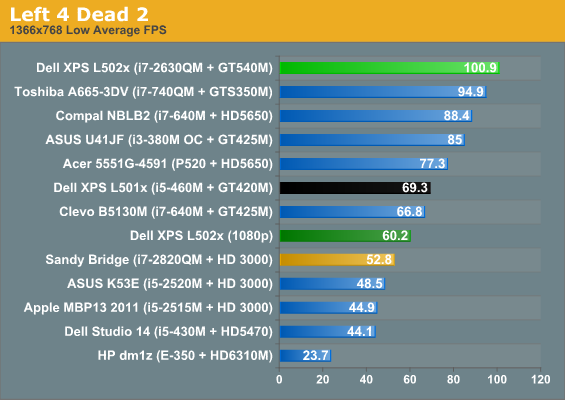
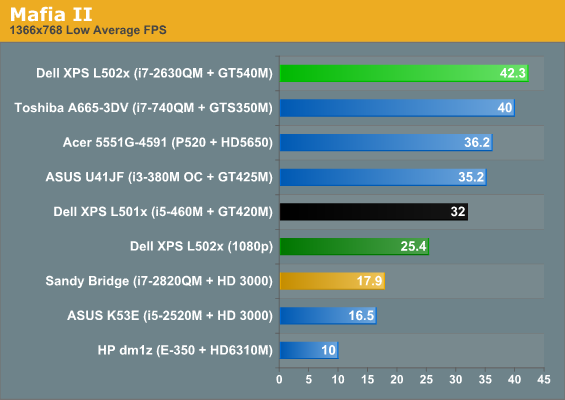
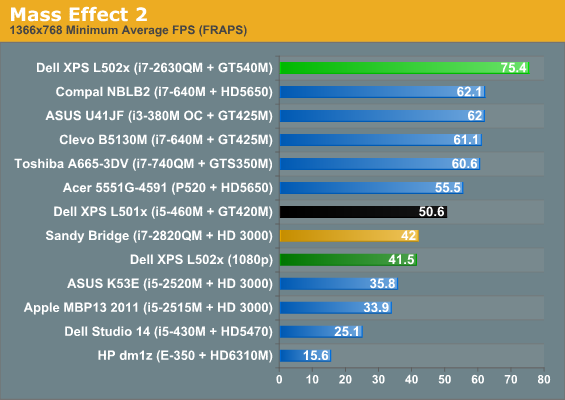
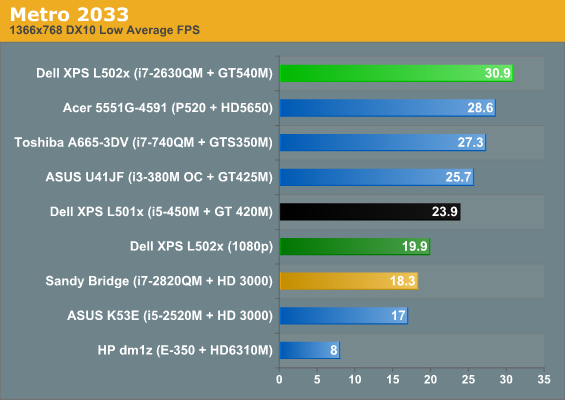
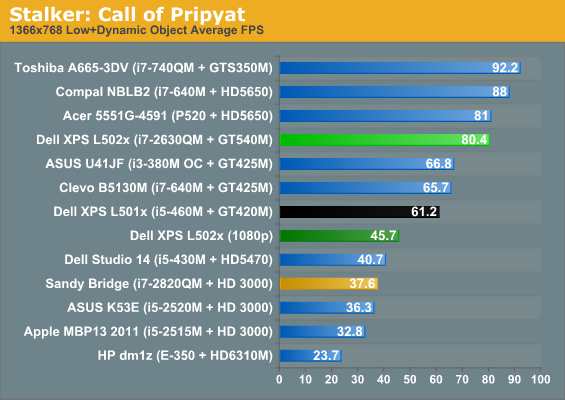
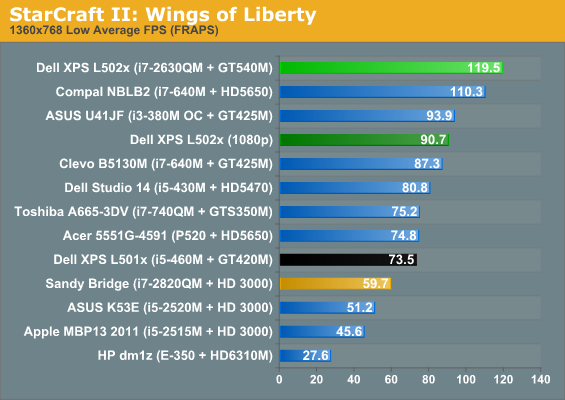
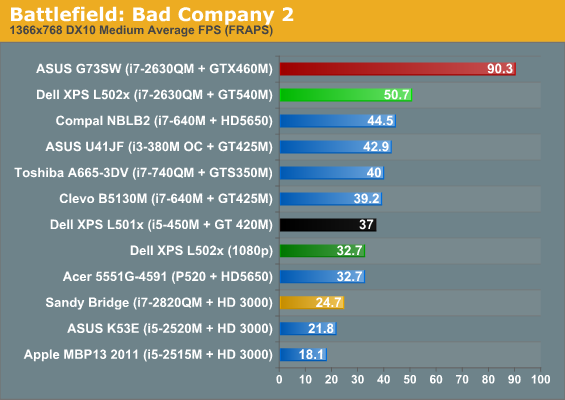
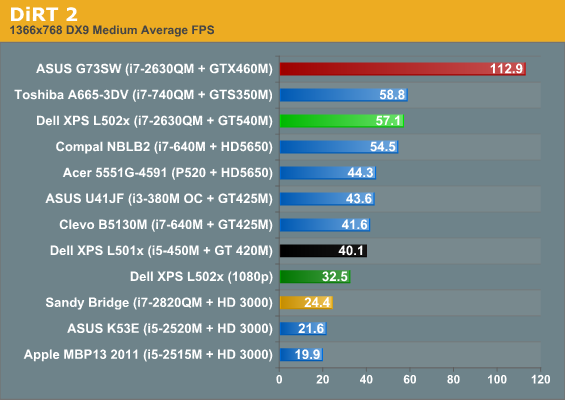
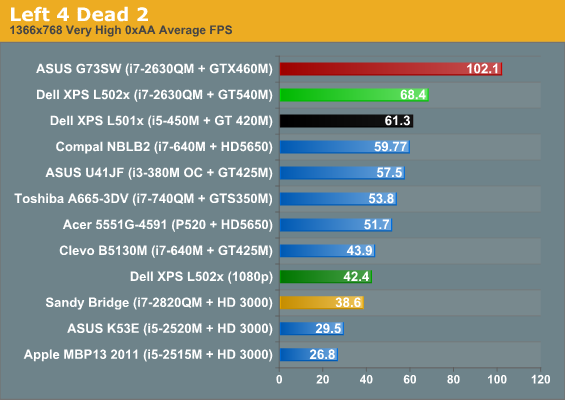
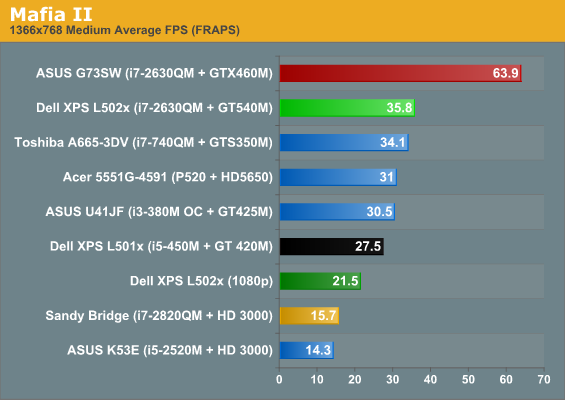
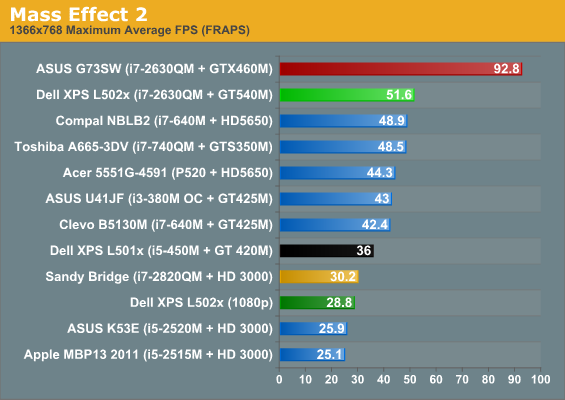
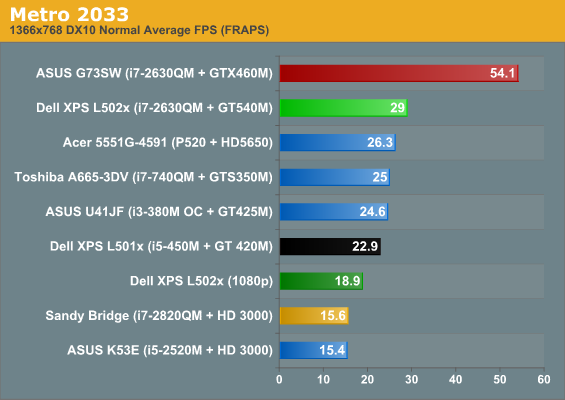
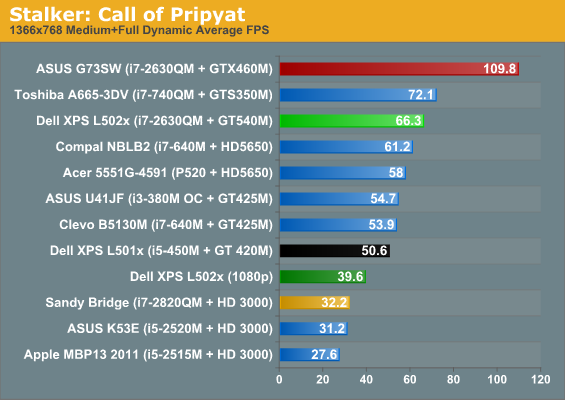
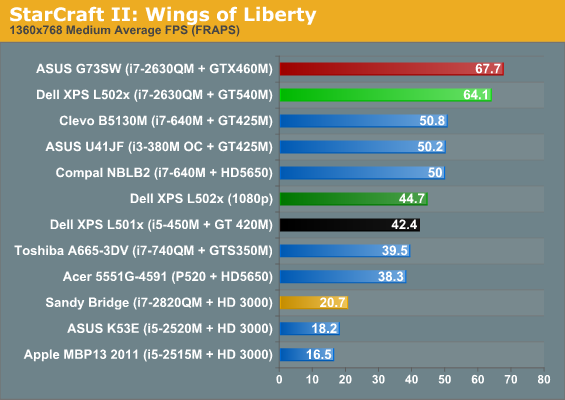
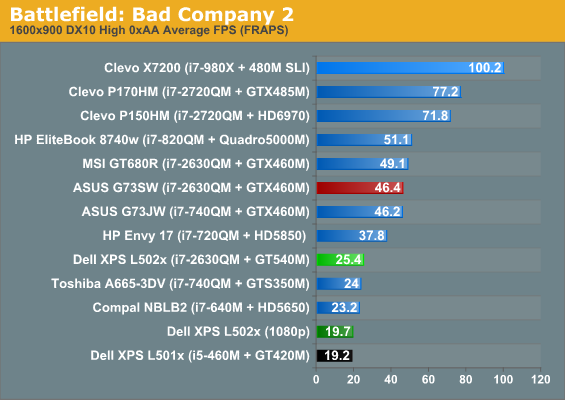
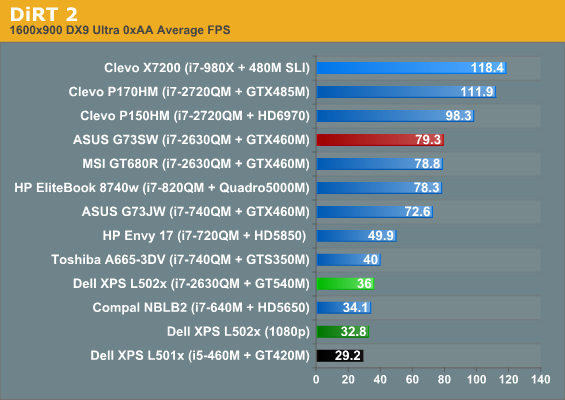
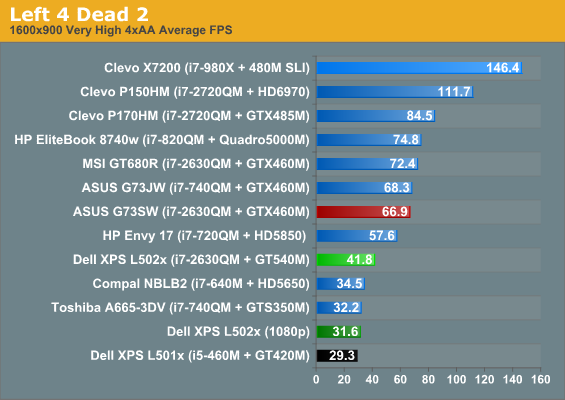
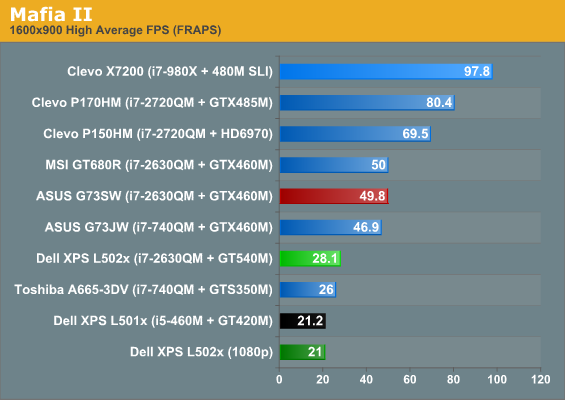
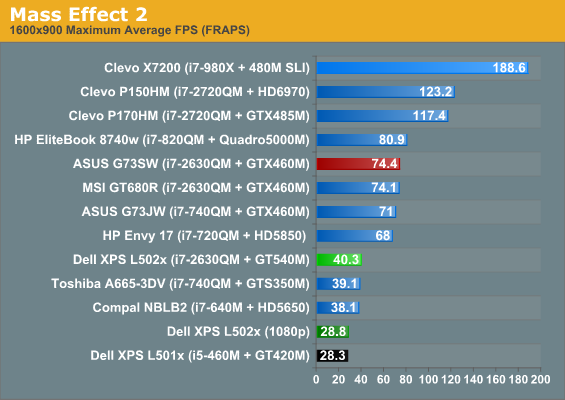
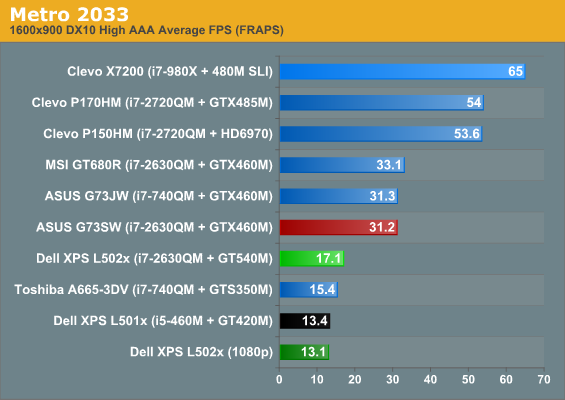
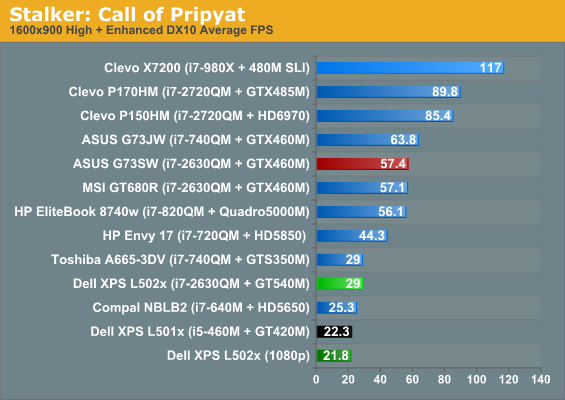
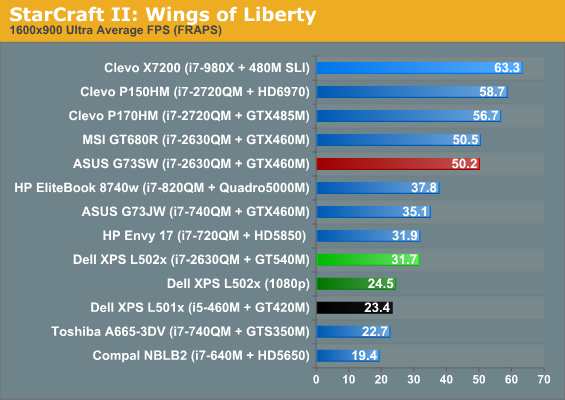
Looking at the charts and comparing the L501x with the L502x, the CPU actually appears to be a significant bottleneck at lower quality settings. That starts to go away once we move to medium quality and is largely gone at high quality, and there’s still the question of driver differences. The L502x is 31 to 63% faster than the L501x at our low settings, 12 to 51% faster at medium, and 23-43% faster at high. In general, the L502x is able to handle low to medium detail at the native 1080p resolution; if you want to run at medium to high settings you’ll often have to lower the resolution.
Going back to the ASUS G73SW (GTX 460M) comparison once more, we don’t have results for at low quality on the 460M, but the gap at medium is 6 to 198%—with the small 6% lead coming in StarCraft II, a game that can be extremely CPU limited at lower detail settings. If we remove SC2 from the list, the lead is 49 to 98%, which is more in line with what you’d expect from the GPU differences. At high detail, the lead grows to 58 to 120%—again with SC2 being the smallest difference, though L4D2 is similar in that it’s only a 60% lead for the 460M. So how does a GPU that’s got twice the computational performance and slightly more than double the bandwidth end up 120% faster in some games? The 540M in the XPS 15 comes with 2GB RAM versus 1.5GB in the G73SW, so that’s not the explanation. The likely culprit is Optimus, which can have a bit of a PCIe bandwidth bottleneck at times, though it’s possible there’s just something peculiar in how DiRT 2 does things.
If you’re after a good all-around laptop that can handle most games, the new XPS 15 improves on the old model but it’s often not a big enough change to allow you to run at native resolution with higher quality settings. What it does provide is a smoother experience at reasonable settings. The L501x could hit 30 FPS at 1080p and medium detail in three of our eight test games and the L502x breaks 30FPS with the same settings in five games (Mafia II, Mass Effect 2, and Metro 2033 being the exceptions). At our 900p High defaults, the L501x couldn’t break 30FPS in any of the games, but the L502x gets half the games (DiRT 2, Left 4 Dead 2, Mass Effect 2, and STALKER) above our “minimum desired performance” threshold. Dedicated laptop gamers however will still want more.
We’re still waiting to see where the GT 555M falls in terms of performance, but it should slot in nicely between the 540M and the significantly faster GTX offerings. All of the 540M and lower GPUs get saddled with the same 128-bit memory interface, and without GDDR5 to increase bandwidth there’s a significant bottleneck when you start increasing resolution. GDDR5 unfortunately is power hungry, so for the time being most mobile GPUs are saving it for their high-end SKUs where battery life isn’t a concern. Outside of the GTX line, the GT 555M is one of the few NVIDIA mobile GPUs where you can find GDDR5—and there’s some weird changes in the core and memory interfaces for the two 555M models.
The GT 555M version with GDDR5 uses a 128-bit bus and comes with the same 96 CUDA cores as the 540M, but they’re clocked 12% higher. That means you get 12% more computational performance but 74% more bandwidth compared to the GPU in our L502x. The 192-bit DDR3 version of the 555M has slightly less bandwidth, but it has 144 CUDA cores and accounting for clock speeds it has 17.5% more computational performance than the GDDR5 model—and 32% more computational performance than the 540M. It has less bandwidth than the GDDR5 model, even with a 192-bit memory interface, but still 50% more than the 540M. It looks like the new Alienware M14x will use the 192-bit DDR3 version of the GT 555M, which means gaming performance should be around 40-50% faster than the XPS L502x, and coupled with a 900p LCD upgrade the GT 555M should be just about right for our “High” gaming settings.










76 Comments
View All Comments
cookiezulu - Sunday, April 24, 2011 - link
Not satisfied with just replacing the primary HDD with a Vertex 3 I also want to replace the optical drive with a HDD caddy with a 1TB WD 2.5 Scorpio Blue (WD10TPVT) or a 1TB Samsung Spinpoint MT2 (HM100UI).So I've got a couple of questions for anybody who knows:
1. does the MB/Bios support a 1TB drive in the secondary SATA?
2. if anybody has done in the L501x model, are there any issues with heat?
3. does this void the warranty? (I realise that Dell are not going to support the 3rd party caddy, but does it void the warranty repacing the ODD with a HDD - I don't quite know why Dell don't make one themselves)
Thanks again for your help,
Cookie
JarredWalton - Monday, April 25, 2011 - link
1) It should support any SATA device in the secondary port, but you'll need to find an appropriate caddy (or jury-rig something).2) Most 2.5" HDDs don't generate all that much heat, though 1TB might be a bit more than others. Would be interesting to put the SSD in the ODD bay and use a standard HDD in the main location, as SSDs generate very little heat.
3) Shouldn't matter, as long as you keep the ODD around. There's nothing to indicate you've done something non-standard unless you actually have to mod the main chassis.
cookiezulu - Monday, April 25, 2011 - link
I'm planning on using the Newmodeus caddy (http://bit.ly/frNqo3). Other people seem to have found it alright for the L502.The reviews for hard drive that I was thinking of for the caddy (a WD Scorpio Blue WD10TPVT) report that the drive stays cool under load. Also the caddy is made of metal so that should help with heat.
I did consider the SSD for the caddy but the problem is that if I want to use a 1TB drive (12.5mm in height) I can only put it in the caddy.
Yes, I'm keeping the bluray drive and using it in an external USB enclosure. I've got a 1-5 days in home 3 years extended warranty so I should have time to pop the unit back in if the laptop needs to be taken away.
aneuwahl - Tuesday, April 26, 2011 - link
Hello,does anyone have any news on this?
http://en.community.dell.com/support-forums/laptop...
The issue seems to be widely and quickly spreading both on 15" and 17" XPS models.
And Dell seems not to be finding any solution at the moment.
mahapatra - Thursday, October 20, 2011 - link
Does anyone know when Dell will upgrade the gfx card gt540m in xps 15? Would it better to wait for 4-6 months?Waynef - Monday, January 16, 2012 - link
Hi,I purchased an XPS l502x Direct Base on 27th May and was delivered in the second week of June 2011
Towards the end of the 4th Month ie Oct, I had few incidents of overheating (get pop ups informing the temp is 99.0 deg in core 1 / 2), in the 5th month I had severe overheating issues (get pop ups informing the temp is 99.0 deg in core 1,2,3 & 4), for which I kept informing Dell about the same and they got the heat sink replaced this was in the first week of dec even to date i get occasional overheating issues.. The day they replaced the heat sink my daughter board went kaput and that took a week to get the same replaced.
In the first 4 months of usage I had a battery life of 7 hrs +, Post which it is now about 3 hours.
Please do let me know if this is normal?
1. Overheating issue.
2. Battery life.
I use the same in Power Savings Mode with screen brightness on the 1st bar. (min)
I rarely use the bluetooth and wifi have not used it till now.
My tech specs are:
Second gen i7-2630QM processor 2.0 GHz with turbo boost to 2.90 GHz
WLED display with Truelife
8GB Dual Channel 1333MHz DDR3 SDRAM
750GB 7200 rpm Hard Drive
9 CELL Battery
2 GB NVIDA GeForce GT 540M Graphic Card
Backlight Keyboard
Thanks in advance for the replies and assistance.