The BlackBerry PlayBook Review
by Anand Lal Shimpi on April 13, 2011 9:00 PM EST- Posted in
- Tablets
- Smartphones
- RIM
- BlackBerry
- PlayBook
- Mobile
Keyboard
The PlayBook's virtual keyboard is pretty standard fare. By default you have a QWERTY keyboard with all of the alphabet present, although RIM gives you the option of switching to QWERTZ and AZERTY layouts. You can tap and hold on vowels to bring up accented letters.
Numbers and symbols are available through a modifier key:
The number and symbol layout is a bit odd compared to iOS and Honeycomb but other than that I don't really have any complaints about the layout of the virtual keyboard.
While it's possible to type on the PlayBook, it's not quite as easy as on a larger tablet for obvious reasons. And thanks to the combination of overall size and gesture bezel, I found myself hitting the bottom bezel instead of space quite frequently.
One thing you can do on the PlayBook that isn't too comfortable/possible on larger tablets is two-thumb-type in portrait mode like you would on a smartphone.
RIM doesn't support any real time autocorrection. I complained about Apple dialing back autocorrection in iOS for the iPad, I gave Google props for letting you customize autocorrection aggressiveness in Honeycomb, but RIM seems to avoid the issue entirely by just not doing it. I understand the reasoning behind dialing it back - the sort of typing you do on a tablet is a bit different than on a smartphone, but I still believe that with a dictionary that is well customized to your vocabulary autocorrect can be a boon to typing speed on virtual tablet keyboards.
Although there's no autocorrect, system-wide spell check is supported by the PlayBook OS. Misspell a word and you'll get a familiar red underline. As long as you're running a non-BlackBerry Bridge app, tapping on the word will pop up a list of possible replacements. There's no way to control the dictionary and I haven't found a way to make it learn words either. Whereas Apple and Google really focused on the virtual keyboard experience, it feels like it's a work in progress for RIM.
I managed to get a Bluetooth keyboard working with the PlayBook, so if you need to do a lot of typing there's always the physical keyboard option. RIM doesn't specifically offer a Bluetooth keyboard however anything that supports the standard should work.
With a Bluetooth keyboard you can type without having the virtual keyboard on-screen but you still need to use the touch screen to interact with apps and switch between them.



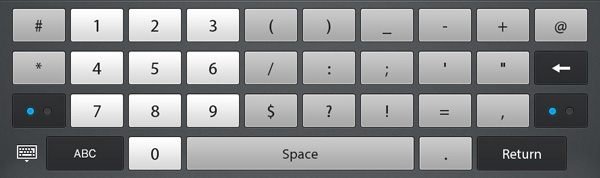
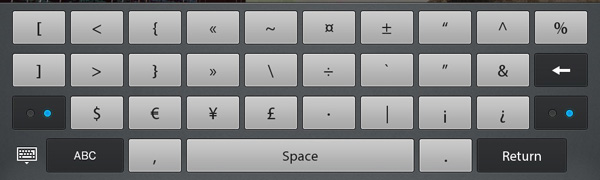









77 Comments
View All Comments
gentrfunk - Saturday, April 16, 2011 - link
Hi Folks,Anyone have any info on how messages are passed back and forth between the kernel? I'm interested in the fact that microkernel systems typically had problems in some cases locking up the cue with multiple rapid input (e.g. mouse clicks, etc)...
any thoughts?
mavricxx - Tuesday, April 19, 2011 - link
The thing about this tablet is that you gotta give it time to mature. Right now is at its infant state where there are little apps, and the software is still being refined. I will say that the best thing about this tablet that sets it apart from Android is that you won't have different iterations of say Honeycomb 3.0 and having to wait forever for updates. One good thing RIM has going for it is its reputation for kicking out updates. Hopefully, it kicks it in turbo and lots of GOOD apps start coming out. Another thing I'd like to point out that NONE of the reviews have applauded RIM for is the standard MicroUSB charger which all phones use now a days. This is a big deal as if you happen to lose your charger its no big deal. I hope to see a lot of cool and useful gadgets for this device as well. One major thing I see that RIM screwed up besides the whole email/calendar/contacts thing was the absence of expandable memory; Had they added a FULL size SDXC card support they would have blown this thing to another level. A couple of things I'd like to see with the upcoming updates are: Free turn-by-turn Nav, universal search and maybe some full free FPS(Call of duty)/racing(need for speed)/action(Grand theft auto)/RTS(Company of heroes) games to make this thing worthwhile to buy. Lastly, I think RIM could have made this thing more desirable to purchase as well by including headphones, USB adaptor and an HDMI adaptor.worldbfree4me - Tuesday, April 19, 2011 - link
This year, Tablets will probably be only 2nd to HDTV's in Black Friday advertising. I like my iPad 1, but it is lacking in a lot of areas. I think that the features I crave on the HTC View (Stylus Input), Black Berry and HP WebOS (Bridge), and True Multitasking will eventually find their way onto the rest of the pack and by this time next year we will finally see complete Tablets with I/O galore (HDMi Mirroring,USB 3.0, BT 3.0, MicroSD etc). With Amazon leading the Cloud Storage Charge, on device storage will become not so this keeping retail prices nominal. Even right now because of my distrust in Apples’ walled garden. I have no Music or Videos stored locally on my iPad. Sugar Sync, Evernote, Drop Box, and of course Gmail rounds out my storage albeit virtually.Thanks for another great analysis!
mblair - Wednesday, April 20, 2011 - link
The RIM playbook is a game changer. The slick, easy to use interface and true multi-tasking make it a dream to use. Its Flash execution is flawless. I was surprised how many times I needed Flash. It made my Ipad almost useless some of the time.The best feature for me is Blackberry Bridge. A Wi-Fi tablet but with my blackberry in my pocket and Bluetooth, I can operate 3G. I can't do that with my Wi-Fi only Ipad! And I don't need two user accounts or an extra monthly fee.
It did not take me long to get used to the Blackberry paradigm. Now I take it everywhere, it is small enough to be truly portable. Battery life is OK, not spectacular but pretty good. The video rendering is world class.
I use gmail so the browser is all I want or need most of the time. I have my Blackberry for email from work and when tied to the Playbook I can use the larger screen seamlessly. The Playbook gives me all I want.
Good bye Apple. It has been a slice.
I love it. I have given my son the Ipad. He wants a Playbook. Maybe later.
Michael Blair
Shadowmaster625 - Friday, April 22, 2011 - link
This is a screenshot from a flash game running on IE9: http://grab.by/9WxQThere are huge gray sections that are failing to render or whatnot. The sections grow over time. It looks really bad. This doesn't happen on firefox. But the game does run faster on IE9, for whatever that is worth... obviously not much.
exprimarelibera - Monday, July 18, 2011 - link
I bought one today, more than four months after this article and still no email application available. I'm pretty disappointed, after all that's what made RIM what they are.http://www.exprimarelibera.ro/2011/review-m-am-juc...
No Netflix Streaming - Sunday, November 27, 2011 - link
This tablet DOES NOT STREAM NETFLIX. The Netflix app only queues discs. Contact Blackberry Before You Buy and Demand a Netflix Streaming App.