The Intel SSD 320 Review: 25nm G3 is Finally Here
by Anand Lal Shimpi on March 28, 2011 11:08 AM EST- Posted in
- IT Computing
- Storage
- SSDs
- Intel
- Intel SSD 320
Random Read/Write Speed
The four corners of SSD performance are as follows: random read, random write, sequential read and sequential write speed. Random accesses are generally small in size, while sequential accesses tend to be larger and thus we have the four Iometer tests we use in all of our reviews.
Our first test writes 4KB in a completely random pattern over an 8GB space of the drive to simulate the sort of random access that you'd see on an OS drive (even this is more stressful than a normal desktop user would see). I perform three concurrent IOs and run the test for 3 minutes. The results reported are in average MB/s over the entire time. We use both standard pseudo randomly generated data for each write as well as fully random data to show you both the maximum and minimum performance offered by SandForce based drives in these tests. The average performance of SF drives will likely be somewhere in between the two values for each drive you see in the graphs. For an understanding of why this matters, read our original SandForce article.
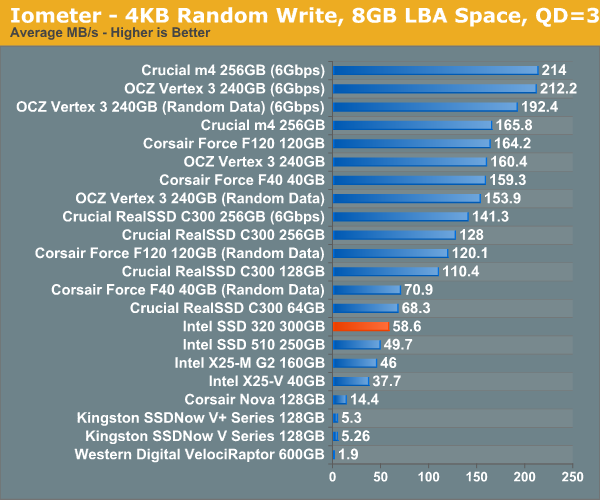
Random write speed is improved compared to the 510 thanks to Intel's controller, but we're only looking at a marginal improvement compared to the original X25-M G2.
Many of you have asked for random write performance at higher queue depths. What I have below is our 4KB random write test performed at a queue depth of 32 instead of 3. While the vast majority of desktop usage models experience queue depths of 0 - 5, higher depths are possible in heavy I/O (and multi-user) workloads:
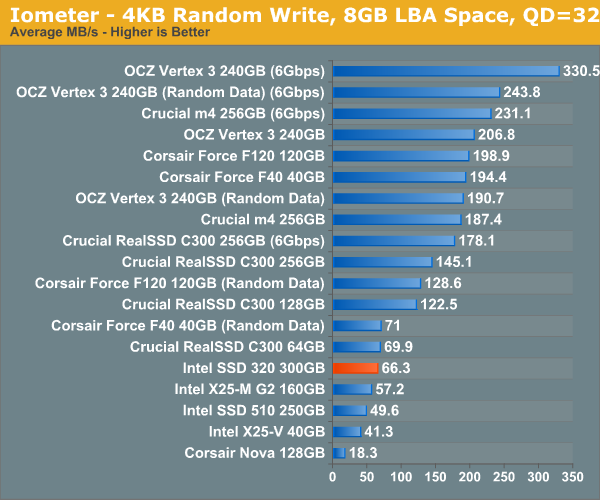
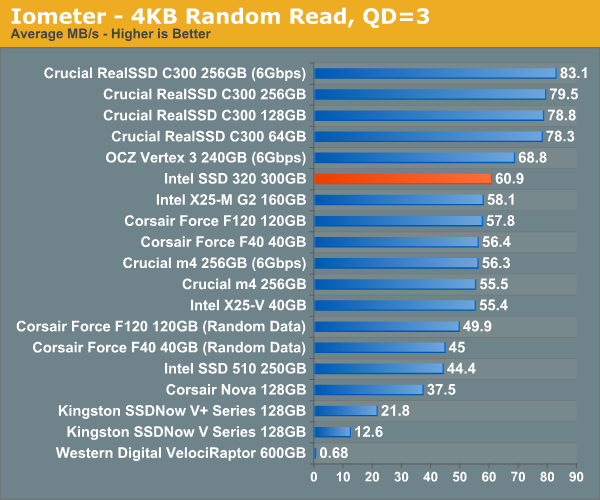
Random read performance has always been a strong point of Intel's controller and the 320 is no different. While we're not quite up to C300 levels, the 320 is definitely competitive here.
Sequential Read/Write Speed
To measure sequential performance I ran a 1 minute long 128KB sequential test over the entire span of the drive at a queue depth of 1. The results reported are in average MB/s over the entire test length.
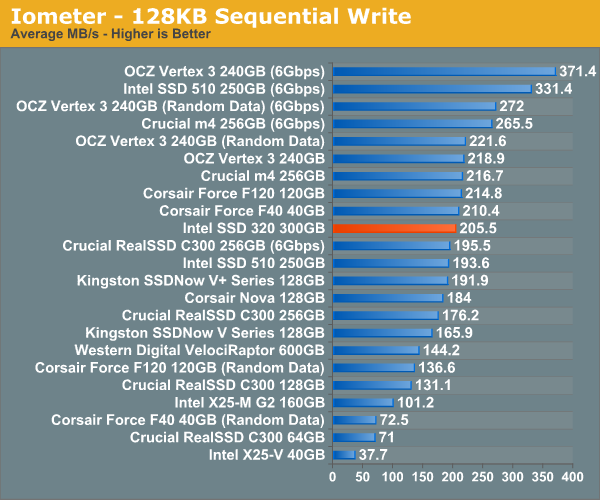
Without a 6Gbps interface the 320's performance is severely limited. Compared to other 3Gbps drives the 320 is quite good here though.
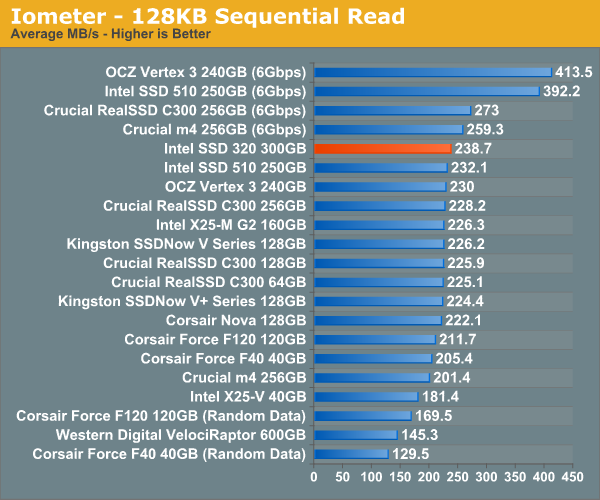
Read performance is at the top of the chart for 3Gbps drives. I wonder how far Intel would've been able to push things if the 320 had a 6Gbps controller.










194 Comments
View All Comments
piquadrat - Monday, March 28, 2011 - link
But is it true that on most of todays mobos and their bioses you can't set ATA password with more than 8 characters? I've read about this in many places.Anand says that passwords used to encrypt Intel's ssd are generated automatically during each secure erase. So user can define ATA pass only during secure erasing the drive? Every change of ATA pass require secure erase?
I thought that ATA pass is defined in bios and changed in bios. It means outside operating system and any soft toolbox Intel provides.
There are so many places in the net and even commertial companies that offer unlocking ATA secured deviced. Mostly they use non-official unlocking codes (manufacturers implemented them in firmware!!!). Can we trust that no such codes for 320 series surfaced in the near future? To sum up: is this secure on the enterprise level?
Is there any independent secure certificate Intel can give us at the moment?
overzealot - Tuesday, March 29, 2011 - link
The user doesn't supply a key - the drive generates one itself.The data can be accessed by ANY computer if you're accessing it by SATA, the point is to secure the data on the NAND (pro hackers attach a controller to the memory chips and read it directly).
Using previous SSD's, you could format the drive and just read the data straight off the chips. On these drives, erased data is inaccessible this way.
If you want secure data, use TrueCrypt or Bitlocker.
piquadrat - Tuesday, March 29, 2011 - link
Truecrypt and bitlocker are not suitable for ssds as they contradict internal wear-leveling mechanisms and kill performance of compression based controllers (like all SandForces).To sum up all this AES thing in intel's 320 is no different then in SF based drives (like Vertex 2)?
If keys are internal and not linked to ATA password in bios, when someone steal my drive (bios not supporting ATA pass or ATA pass bypassed/hacked) he has full access to it. So tell me:
Why anybody would BOTHER with "attaching a controller to memory chips and read it directly"? WHAT FOR? He has full access to drive without all that hassle.
overzealot - Thursday, March 31, 2011 - link
I'm sorry I wasn't clear.When you format or delete data from an SSD without internal encryption, data is still accessible directly from the chips. This encryption is to stop that.
Also, the performance of Sandforce drives does not drop handling compressed data! It just can't compress it any more, so really it's still throwing the exact same amount of data around!
You would see an improvement in throughput on drives that don't natively compress, but from the data I've seen they'd still be slower than Sandforce.
piquadrat - Saturday, April 2, 2011 - link
Just like in conventional HDDs, you can always do secure erase even without internal AES. It only adds max 1-2 to the live counter of each cell. On the other end how often does typical user need that kind of maintenance.Yes, they are dropping in performance vs typical statistical compression ratio. They drop from 250 to around 100 MB/s in writes.
Encrypting ssd drive with truecrypt means that effectively wear leveling algorithms see the drive as fully loaded. Spare area is used much more intensively. The drive starts to have problems with trimming and Garbage Collector. Additional empty partition required.
To sum up for Vertex2 with truecrypt and intel NI AES supported processor: read: 140MB/s, write: 70MB/s. 4K reduced by 50-60%. These are facts.
MeanBruce - Monday, March 28, 2011 - link
Intel's plan was to give us a little bump in performance every two years just to keep us happy and keep us buying and maybe go to 6GB/s by 2015 after their sata 2 drives had showed a slow yet incremental speed increase just enough to apease the masses. They never saw SandForce coming! I thought Intel would simply pull more performance out of their hat to meet the challenge, I never thought the hat would be empty!Drag0nFire - Monday, March 28, 2011 - link
Dear Anand,Given the switch to a new generation of NAND, any comments on the expected longevity of these new drives? How long will one last in a normal usage scenario?
Thanks,
--Jonathan
Drag0nFire - Monday, March 28, 2011 - link
Also, would it be possible to report the physical dimensions of the drive? I believe I may need a 2.5in drive with a height of 7mm for my next laptop, but it is difficult to find information on the height of SSDs.Thanks!
y.a.k - Tuesday, March 29, 2011 - link
Intel drives come with a spacer that makes them 9.5mm high. Removing this makes them 7mm high.B3an - Monday, March 28, 2011 - link
This has been commented on other recent SSD articles.