NVIDIA’s GeForce GTX 590: Duking It Out For The Single Card King
by Ryan Smith on March 24, 2011 9:00 AM ESTMeet The EVGA GeForce GTX 590 Classified, Cont.
Now that we’ve had a chance to discuss the GTX 590 reference hardware, let’s touch on the rest of EVGA’s package. As we previously noted the EVGA GeForce GTX 590 Classified is being positioned as a premium product with a $30 price premium, so let’s see why.
We’ll start with the box—the box EVGA is using is quite simply enormous. EVGA will be selling both single GTX 590s and pairs of GTX 590s using the same box, so the resulting box is big enough to carry two cards. Presumably this isn’t being sold in any retail stores, as a result the box is nearly blank save for the product name on the front.
In order to sell the idea that this is a premium product, EVGA is also packing in some extras with the card. Honestly there’s probably nothing in here that’s going to be of great utility to you except possibly the mouse pad, but clearly EVGA thinks otherwise:
- EVGA Shirt (XL)
- EVGA Poster
- EVGA Branded Gaming Surface (XL Mouse Pad)
- 2x 6pin-to-8pin PCIe power adaptors
- Display adaptors: DVI-to-VGA, DVI-to-HDMI, miniDP-to-DP
- Driver/demo/utility CD
- Non-generic GTX 590 Quick Start Guide
- Redemption offer for 3DMark 2011 Advanced Edition
EVGA is offering up their usual suite of overclocking tools with the GTX 590, however only EVGA Precision is on the disc. EVGA OC Scanner and ELEET can be downloaded from EVGA’s website.
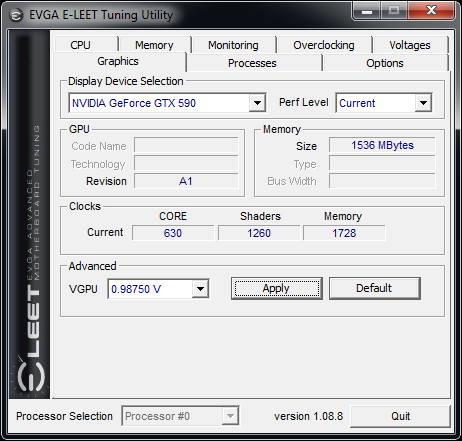
Of the software tools we’ll start with ELEET, as this is the only tool we haven’t covered before. EVGA has had ELEET for some time now for their motherboard business, as it’s their principle motherboard overclocking tool. However at the end of last year they added GPU voltage control through the utility, finally allowing users to overvolt their GPUs using only EVGA tools. We’re glad to see EVGA went with a less-is-more approach with the design of the utility, ditching any funky skinning and focusing on usability. One thing ELEET does that we have not seen on any other utility is that EVGA allows for controlling the voltage for more than just 3D Game clocks; idle and low-performance voltages can also be controlled. We’re assuming the purpose here is to undervolt those modes rather than to overvolt them, as the latter is counterproductive.
At this point ELEET’s only notable weaknesses are related to the fact EVGA implemented voltage control separately from EVGA Precision’s overclocking support. As a result you need to launch ELEET separate from Precision to set any voltages if your overclocked settings require overvolting, and at the moment ELEET does not have any kind of profile support, meaning you have to manually dial in the voltages on every boot. This isn’t utility breaking, but there’s a clear potential for annoyance. EVGA tells us they will be fixing this in the future.
Update: April 2nd, 2011: Starting with the 267.91 drivers and release 270 drivers, NVIDIA has disabled overvolting on the GTX 590 entirely. So while everything we've written about ELEET remains, with the GTX 590 Classified it is effectively rendered obsolete.
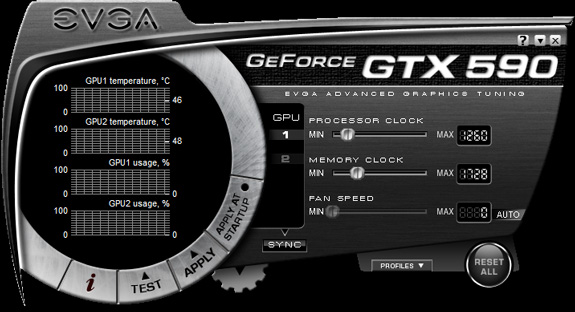
The next utility in EVGA’s suite is of course EVGA’s fantastic EVGA Precision overclocking tool. Based on the famous (and now discontinued) RivaTuner, Precision is a custom-skinned and up to date utility based on RivaTuner technology. It features per-GPU overclocking controls, an OSD overlay, and hardware monitoring/logging. Alongside MSI’s Afterburner, we believe it sets the gold standard for GPU overclocking/monitoring utilities.
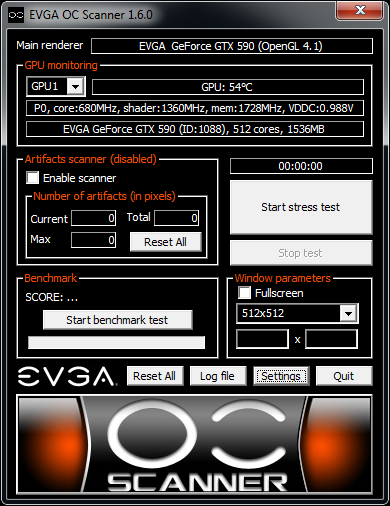
The final utility in EVGA’s suite is the EVGA Overclock Scanner. In a nutshell, the OC Scanner is a load-generating utility (ala Furmark) which rather than generating a moving image generates a static image. By generating a static image it’s possible for the software to identify any rendering errors in the image that would be indicative of a bad overclock. Or in other words, if you’ve overclocked your card too far, this utility will let you know. With the wider range of overclocking options afforded by ELEET, OC Scanner takes on an additional degree of importance for establishing both stability and safe operating temperatures, nicely rounding out EVGA’s software suite. All told the suite should cover 99.9% of most users’ overclocking needs.
Wrapping things up, as is customary for their high-end cards, EVGA is offering a lifetime warranty for the GTX 590, so long as the card is registered within 30 days. Notably overclocking does not void the lifetime warranty (this turned out to cause quite a bit of commotion with the 6990). Altogether, the entire EVGA GeForce GTX 590 Classified package has an MSRP of $729.


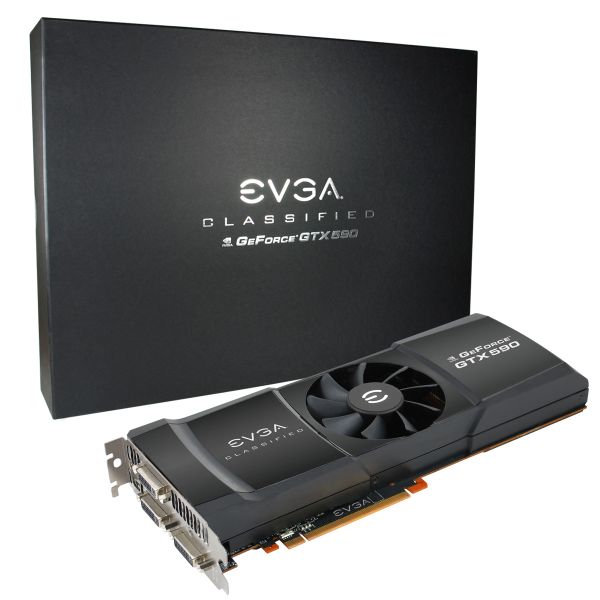









123 Comments
View All Comments
RaistlinZ - Thursday, March 24, 2011 - link
What about the 6950 2GB? It can be had for $245.00 after rebate and it's plenty powerful.the_elvino - Thursday, March 24, 2011 - link
Is it so hard to admit that the 6990's performance is better across the board? Multi-monitor setups were left out in order to make NVidia look good.Remember when the GTX 580 SLI review was published, AT didn't include a 5970 crossfire setup, because they sadly only had one 5970.
Yes, the GTX 590 is less noisy, but then again you can underclock the 6990 to GTX 590 performance levels and it will be quieter too, not really an argument.
The GTX 590 is slower (especially at super high resolutions) and draws more power than the 6990 at the same price, AMD wins! Simple!
softdrinkviking - Thursday, March 24, 2011 - link
If the 590 can only drive 2 displays, is the reason it has 3 DVI ports is only for people who buy 2 cards and then you can run all three off of one card?Ryan Smith - Friday, March 25, 2011 - link
The individual GPUs can only drive 2 monitors each. NVIDIA is using the display capabilities of both GPUs together in order to drive 4 monitors.softdrinkviking - Friday, March 25, 2011 - link
ah, got it. i should read more carefully.thanks for answering. :)
The Jedi - Friday, March 25, 2011 - link
Surely if each GPU can run two displays, two GPUs on one card can run four displays?Soulkeeper - Thursday, March 24, 2011 - link
Wow that is massiveI wouldn't put that in my pc if someone else bought it for me.
hab82 - Friday, March 25, 2011 - link
For me the gaming differences between AMD Nividia at this level would not get me to change allegiance. In my case I bought two EVGA classifieds but they may never see a game. I use them as low cost replacements to the Telsa cards. For Parallel processing I held off until we had powers of two ie 256 512 1024 cores. I did not like 240 432 480 alternatives. Just easier to work with powers of 2. The lower noise and lower power were big winners. Evan if the power supplies can handle them you still have to get the heat out of the room. My 4 nodes of 1024 cuda cores each are a pain to air condition in my den.I really love you gamers, you buy enough GPU's to keep the competition going and lowering the price for impressive computation power.
Thanks all!
Hubert
Calin - Friday, March 25, 2011 - link
USA manages to stay just south of Canadars2 - Friday, March 25, 2011 - link
I thought you guys learned your lesson the last time you pitted a factory-overclocked reference nVidia card against a stock AMD card. If you're going to use an overclocked card in an article that's meant to establish the performance baseline for a series of graphics cards (as this one does for the GTX 590 series), then you really should do at least one of:1. Downclock the overclocked "reference" card to stock levels.
2. Overclock the competing AMD card by a comparable amount (or use a factory overclocked AMD card as the reference point)
3. Publish a review using a card that runs at reference clocks, and then afterwards publish a separate review for the overclocked card.
4. Overclock both cards to their maximum stable levels, and use that as the comparison point.
Come on now, this is supposed to be Anandtech. It shouldn't be up to the readers to lecture you about journalistic integrity or the importance of providing proper "apples to apples" comparisons. Using a factory overclocked card to establish a performance baseline for a new series of GPU's is biased, no matter how small and insignificant the overclock may seem. Cut it out.