NVIDIA’s GeForce GTX 590: Duking It Out For The Single Card King
by Ryan Smith on March 24, 2011 9:00 AM ESTMeet The EVGA GeForce GTX 590 Classified, Cont.
Now that we’ve had a chance to discuss the GTX 590 reference hardware, let’s touch on the rest of EVGA’s package. As we previously noted the EVGA GeForce GTX 590 Classified is being positioned as a premium product with a $30 price premium, so let’s see why.
We’ll start with the box—the box EVGA is using is quite simply enormous. EVGA will be selling both single GTX 590s and pairs of GTX 590s using the same box, so the resulting box is big enough to carry two cards. Presumably this isn’t being sold in any retail stores, as a result the box is nearly blank save for the product name on the front.
In order to sell the idea that this is a premium product, EVGA is also packing in some extras with the card. Honestly there’s probably nothing in here that’s going to be of great utility to you except possibly the mouse pad, but clearly EVGA thinks otherwise:
- EVGA Shirt (XL)
- EVGA Poster
- EVGA Branded Gaming Surface (XL Mouse Pad)
- 2x 6pin-to-8pin PCIe power adaptors
- Display adaptors: DVI-to-VGA, DVI-to-HDMI, miniDP-to-DP
- Driver/demo/utility CD
- Non-generic GTX 590 Quick Start Guide
- Redemption offer for 3DMark 2011 Advanced Edition
EVGA is offering up their usual suite of overclocking tools with the GTX 590, however only EVGA Precision is on the disc. EVGA OC Scanner and ELEET can be downloaded from EVGA’s website.
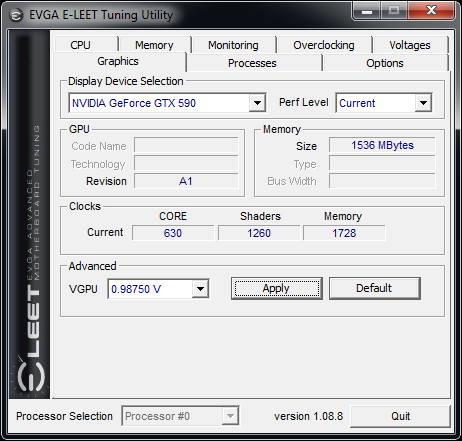
Of the software tools we’ll start with ELEET, as this is the only tool we haven’t covered before. EVGA has had ELEET for some time now for their motherboard business, as it’s their principle motherboard overclocking tool. However at the end of last year they added GPU voltage control through the utility, finally allowing users to overvolt their GPUs using only EVGA tools. We’re glad to see EVGA went with a less-is-more approach with the design of the utility, ditching any funky skinning and focusing on usability. One thing ELEET does that we have not seen on any other utility is that EVGA allows for controlling the voltage for more than just 3D Game clocks; idle and low-performance voltages can also be controlled. We’re assuming the purpose here is to undervolt those modes rather than to overvolt them, as the latter is counterproductive.
At this point ELEET’s only notable weaknesses are related to the fact EVGA implemented voltage control separately from EVGA Precision’s overclocking support. As a result you need to launch ELEET separate from Precision to set any voltages if your overclocked settings require overvolting, and at the moment ELEET does not have any kind of profile support, meaning you have to manually dial in the voltages on every boot. This isn’t utility breaking, but there’s a clear potential for annoyance. EVGA tells us they will be fixing this in the future.
Update: April 2nd, 2011: Starting with the 267.91 drivers and release 270 drivers, NVIDIA has disabled overvolting on the GTX 590 entirely. So while everything we've written about ELEET remains, with the GTX 590 Classified it is effectively rendered obsolete.
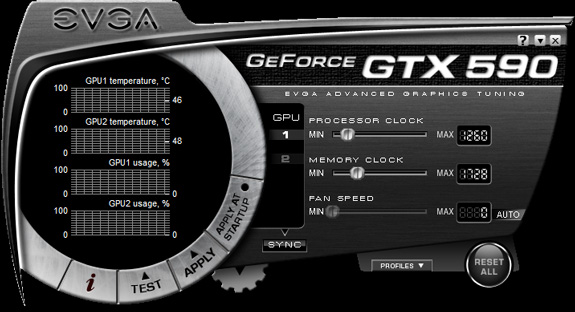
The next utility in EVGA’s suite is of course EVGA’s fantastic EVGA Precision overclocking tool. Based on the famous (and now discontinued) RivaTuner, Precision is a custom-skinned and up to date utility based on RivaTuner technology. It features per-GPU overclocking controls, an OSD overlay, and hardware monitoring/logging. Alongside MSI’s Afterburner, we believe it sets the gold standard for GPU overclocking/monitoring utilities.
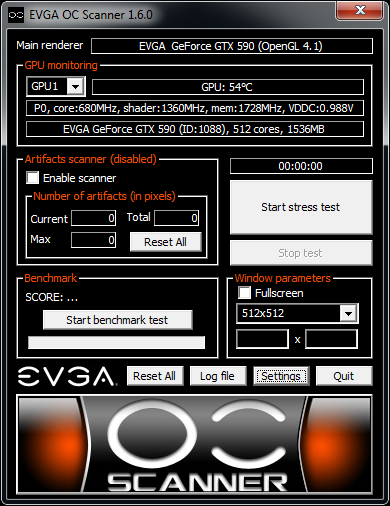
The final utility in EVGA’s suite is the EVGA Overclock Scanner. In a nutshell, the OC Scanner is a load-generating utility (ala Furmark) which rather than generating a moving image generates a static image. By generating a static image it’s possible for the software to identify any rendering errors in the image that would be indicative of a bad overclock. Or in other words, if you’ve overclocked your card too far, this utility will let you know. With the wider range of overclocking options afforded by ELEET, OC Scanner takes on an additional degree of importance for establishing both stability and safe operating temperatures, nicely rounding out EVGA’s software suite. All told the suite should cover 99.9% of most users’ overclocking needs.
Wrapping things up, as is customary for their high-end cards, EVGA is offering a lifetime warranty for the GTX 590, so long as the card is registered within 30 days. Notably overclocking does not void the lifetime warranty (this turned out to cause quite a bit of commotion with the 6990). Altogether, the entire EVGA GeForce GTX 590 Classified package has an MSRP of $729.


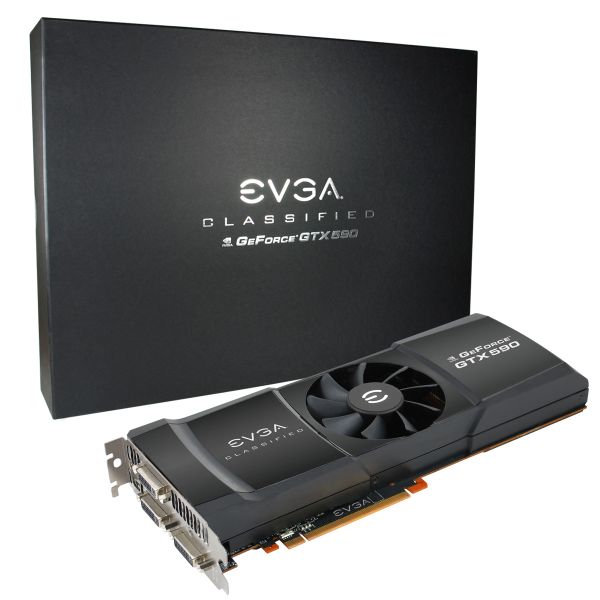









123 Comments
View All Comments
Ryan Smith - Thursday, March 24, 2011 - link
There are only 2 reasons this card isn't reference.1) Factory overclock, which we can and will nullify for testing
2) The EVGA backplate. Admittedly I don't have the reference backplate, but the NV backplates shouldn't cause any of our results to differ - the difference is mostly cosmetic.
For this reason, it's "more-or-less" reference. Technically it's not reference, but once we change the clocks it's quite identical in performance.
mariush - Friday, March 25, 2011 - link
Can you explain how can you nullify the modified / improved cooling system of the eVGA compared to reference cards?A reference card with stock voltages/frequencies may still run worse than this eVGA when downclocked, for example because on the reference card the voltage regulators may heat more and throttle the card more often.
Otherwise.... not an ATI fan but it's painfully obvious you're not focusing on this review on things that make this card look bad, like playing on 2 x 1920x1080 monitors or something like that.
Ryan Smith - Friday, March 25, 2011 - link
The cooling on the EVGA isn't any different. With such a mild overclock, they're basically just clocking it up a bit; the voltage and the cooling is no difference from reference.etamin - Thursday, March 24, 2011 - link
Where do you get the MSRPs for all the cards on the first page? I'm never able to find any of them at those prices.etamin - Thursday, March 24, 2011 - link
btw I'm looking at the 6850, 6870, and 6970. They start at $170, $210, and $340 on newegg.Ryan Smith - Thursday, March 24, 2011 - link
I factor in Mail In Rebates. if you don't, that's probably why you see prices differently.Ramon Zarat - Thursday, March 24, 2011 - link
Review title:''NVIDIA’s GeForce GTX 590: Duking It Out For The Single Card King''
Comments in conclusion:
''...and as a result there is no one card that can be crowned king.''
LMAO... How to pretend to say someting and actually mean the complete oppsite!
Now, performance, cost and power ratio is STILL best with the 6990. And that's without even considering multi screen gaming setup. At 1.5Gb Vram, the 590 WILL come up short at 5760 X 1200.
Ramon
Silent_Scone - Thursday, March 24, 2011 - link
But none the less, I think I'll stick with my 580GTX SLi thanks ;)krumme - Thursday, March 24, 2011 - link
REALLY FAST AT 1080 ON HAWXNO NOISE
OVERCLOCK YOURS NOW !!!
freedomsbeat212 - Thursday, March 24, 2011 - link
I hate coming to anandtech sometimes because so many of the comments are from wannabe editors. It's annoying and takes away from the excellent content..Why not have an "email correction" button vs taking it out in the comment section? It's weird, I don't see this anywhere else - you guys must be a particularly anal group...
To go back O/T, I miss the days of powerful sub-$250 graphics cards. There's a market for it but all the action's on the high-end. Remember when the affordable TNT2 would play every recent game at playable framerates?