The Intel SSD 510 Review
by Anand Lal Shimpi on March 2, 2011 1:23 AM EST- Posted in
- IT Computing
- Storage
- SSDs
- Intel
- Intel SSD 510
Performance vs. Transfer Size
All of our Iometer sequential tests happen at a queue depth of 1, which is indicative of a light desktop workload. It isn't too far fetched to see much higher queue depths on the desktop. The performance of these SSDs also greatly varies based on the size of the transfer. For this next test we turn to ATTO and run a sequential write over a 2GB span of LBAs at a queue depth of 4 and varying the size of the transfers.
It's very interesting to note how Intel's performance curve mimics that of the Vertex 3 down to the slight performance tradeoff at smaller transfer sizes. The RealSSD C300, despite being based on effectively the same controller as the Intel SSD 510, achieves much better small file sequential read speed. Intel/SF's optimization point likely makes more sense here however as sequential transfers generally happen at larger sizes (typically at 128KB).
At 128KB the Intel SSD 510 is slightly faster than OCZ's Vertex 3.
Write speed with fully compressible data is easily a victory for the SF-2200 based OCZ Vertex 3.


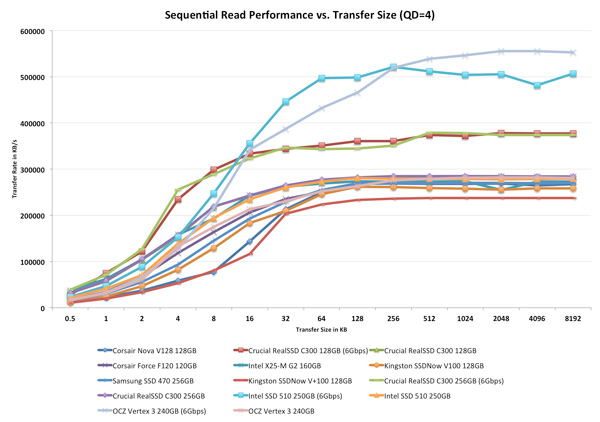
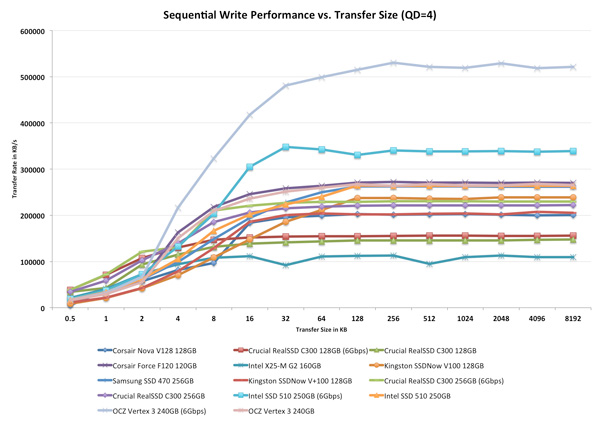








128 Comments
View All Comments
AnnihilatorX - Wednesday, March 2, 2011 - link
Anand you didn't clarify very clearly what is the difference of naming between 510 series and X-25 G3.The introduction leads me to believe 510 is X-25 G3, or is it not?
Is X-25 G3 going to use 25nm flash instead, so it's another drive? If so, when is the release date of that, and how do we expect its performance compared to 510 in this review? Will the X-25 G3 uses a custom controller?
strikeback03 - Thursday, March 3, 2011 - link
As the article stated, the G3 (whatever it is officially called) will be a lower-performance part whose aim is to bring lower prices and better reliability to more mainstream segmentsMrStromberg - Wednesday, March 2, 2011 - link
So I've been waiting for quite some time now for the new intel drives since the reviews in the past about how reliable and how long life an SSD has, promising that all of this would be better with these new generation drives. Although now I am faced with the potential "problem" of a 3Gbit bottle neck in mi macbook pro and as mentioned in the review above "these next-generation SSDs not only use 6Gbps SATA, they really need it." So where does that leave me? Should a go for a cheaper older drive which might be less reliable in the long run (but nobody really knows right?) or buy a new generation drive which might be suffering from a bottleneck? I didn't really understand why the new drives really need the 6Gbit SATA to function well? Can someone please explain or give me some advice.thank you
Denithor - Wednesday, March 2, 2011 - link
Best right now would probably be an Intel G2 drive. Fast enough and very good durability.The next generation drives aren't really going to perform much better on a 3Gb SATA port than the current generation already does, plus you have the worse durability inherent in the 25nm NAND chips.
Nentor - Wednesday, March 2, 2011 - link
Wow, so Intel has a gap in it's road map and goes the 3rd party route and brings us a product that is essentially slower than a consumer product (Vertex 3) from another manufacturer.They could have gone Sandforce, why not?
mateus1984 - Wednesday, March 2, 2011 - link
http://forums.hexus.net/general-discussion/199892-...Drag0nFire - Wednesday, March 2, 2011 - link
Would love to see you run a traditional hdd through the new bench so we can see what sort of real world improvements can be expected from making the switch to an SSD...Great article. I'll be waiting for the x25-m G3. Keep on Intel about this!
wheel - Wednesday, March 2, 2011 - link
Thanks for the review Anand, but I am a little disappointed that there are a lot of synthetic benchmarks but no real world tests.By "real world tests" I mean separate tests for: booting into Windows; loading a web browser with 25 tabs of saved web page documents on the HDD; starting Star Craft and loading a map; copying a large amount of files to itself; running a batch Photoshop image transform job; starting IE6 from a stopped Windows XP Mode VM and opening a complex web page hosted on the local disk; running a intensive anti-virus scan on a specific (large) folder etc.
I know PC Mark and SysMark are meant to represent these real world test, but as individual consumers we have different usage profiles and by breaking down the results into individual tests we can better work out which drive is most appropriate for us, instead of studying the synthetic tests and making an educated guess.
Cheers,
Ian
Boogaloo - Wednesday, March 2, 2011 - link
Seconded.A lot of people are complaining about the performance of the drive, and I'd like to know how much of a difference it actually makes in real world scenarios. If this drive comes within 10 ms of a vertex 3 loading up starcraft 2, then who cares?
iwod - Wednesday, March 2, 2011 - link
If you read carefully the Anand Benchmarks does exactly just that.