Puget Systems Serenity SPCR Edition: Blissful Silence
by Dustin Sklavos on February 10, 2011 12:00 AM EST- Posted in
- Systems
- Intel
- Radeon
- Sandy Bridge
- Puget Systems
- Serenity SPCR
Gaming Performance
It's not going to surprise anyone to see the Puget Serenity take last place in all of these tests; the second-slowest gaming system we've reviewed sports a Radeon with more than twice the number of stream processors, more than twice the memory bandwidth, and higher clocks to boot. That said, many of the really high scores we've seen are largely academic: can anyone really tell the difference between 100 frames per second and 150? Without getting into the ridiculous argument of whether or not the human eye can see more than 30 frames per second (if it's not supposed to be able to, I'm pretty sure most of the video geeks in the readership—myself included—are superhumans), that framerate should still be your baseline for acceptable performance.
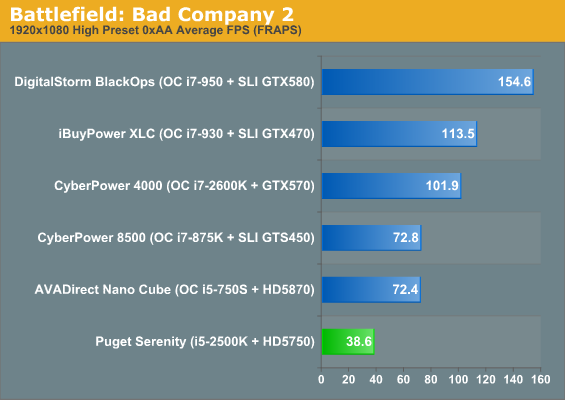
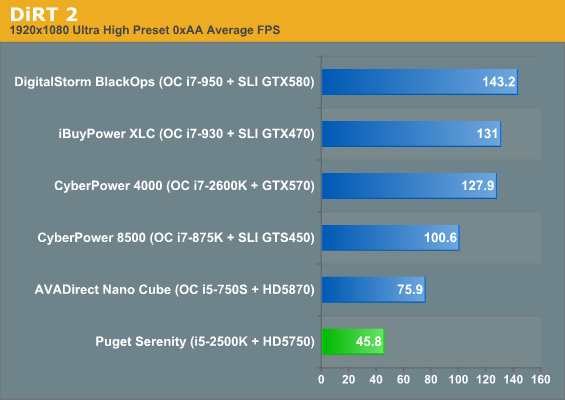
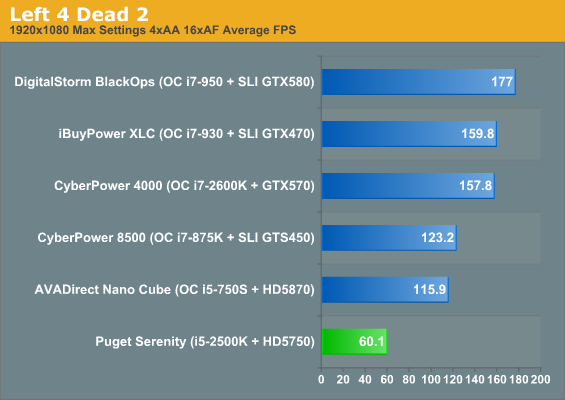
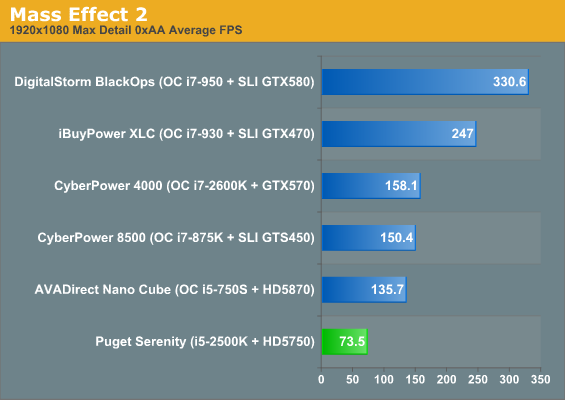
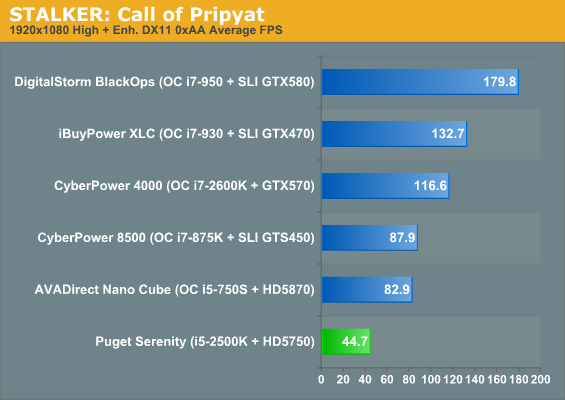
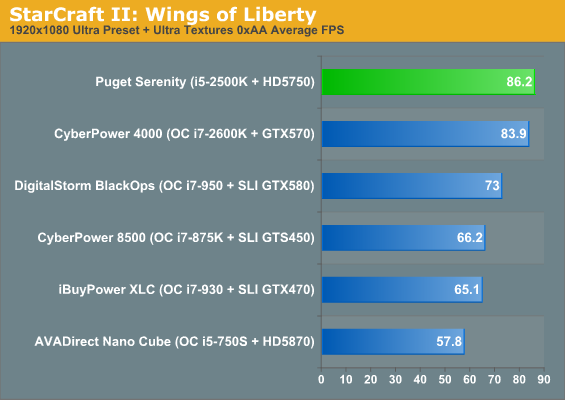
Outside of the stunningly CPU-limited StarCraft II, Puget Systems's Serenity is able to at least beat the 30fps mark by a fairly healthy margin. I like to see framerates in at least the forties to ensure smooth gameplay, but any of these games are perfectly playable at our "High" preset, which is basically running them at maximum or near-maximum (as in the case of Call of Pripyat) settings, 1080p, and no anti-aliasing (excepting Left 4 Dead 2). Knowing that we're a little bit close to our ceiling, let's see what happens when we do kick anti-aliasing in with our "Ultra" preset.
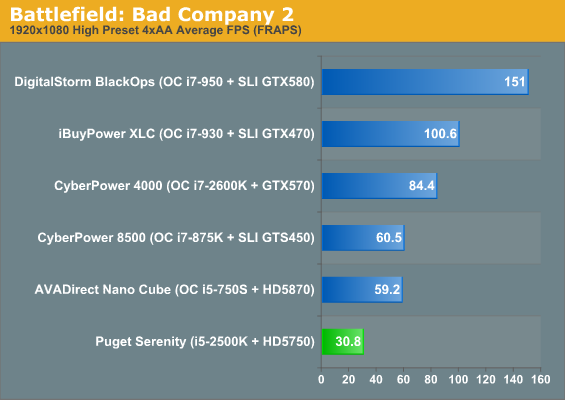
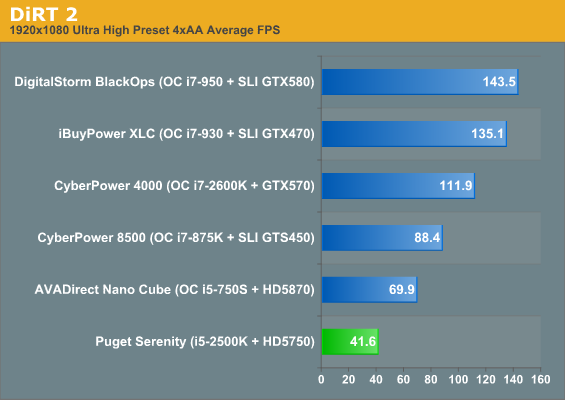
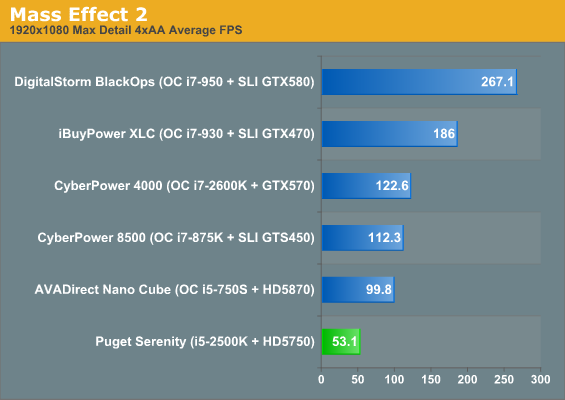
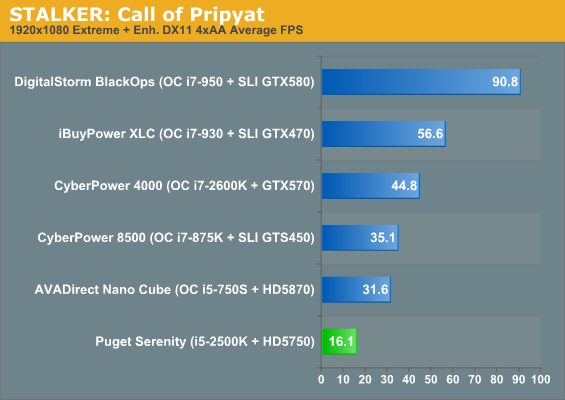
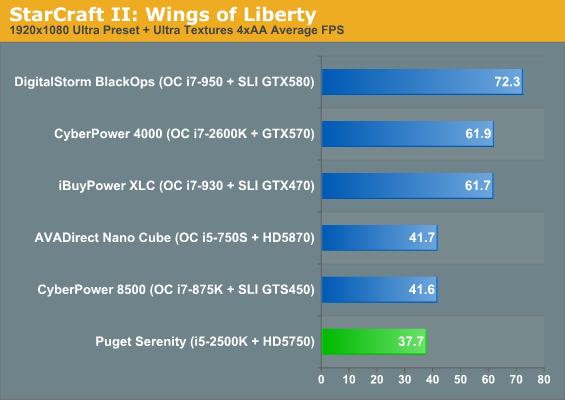
Battlefield: Bad Company 2 is pushing its luck and Call of Pripyat is fairly punishing even on our other systems, but for the most part these games (outside of Call of Pripyat) remain playable and fluid. Shifting the bottleneck back to the video card in StarCraft II sends the Serenity tumbling back to the bottom of the heap, but even then it's still very playable. Gamers looking for extra frames may want to disable anti-aliasing in that title anyhow, as the image quality difference is negligible when the performance impact is taken into account. Suffice it to say these settings are basically the threshold for the Radeon HD 5750, and while performance is good, the 6850 is going to be a welcome upgrade.










139 Comments
View All Comments
kevith - Thursday, February 10, 2011 - link
I read the review at SPCR a while ago.If one could talk about "craftsmanship" when referring to building computers, these guys would be he Formula 1 techs of quiet computer building. These guys' work doesn't come cheap, I don't really find the price all that monstrous, when I consider the hours spent.
I'm a muscician, and ths is the first ever, real quiet, almost silent machine I've ever seen even near this pricepoint. And I'm sure I could live with the 20 dB "hurricane" of the little-brother, at an even friendlier price. And I'd probably go with a graphics card with one of modern, very quiet aftermarket supercoolers.
(There's one little catch in musicproduction-PC's, regarding to graphics cards. I use Nuendo, a high-end, 2.500 $ DAW. As for now, I have an XFX HD4770. And, as most moderne graphics cards, it throttles itself when doing 2D-work, in my case from 750 mHz to 250 mHz core. While work in the DAW isn't 3D, it actually has some pretty demanding tasks, graphics-wise: When you zoom in and out in the editor window with a lot of tracks open; When you move large chunks of audio-material; When you pan across a whole song; When you use the Mixer-window that has a lot of real-time moving details like meters, graphs etc. These, and a lot of other operations you do all the time, will put so much strain on the video-card, that the low-performance clock isn't really enough, causing glitches, delays and brief lock-ups in the system. Of course, this is amplified the more tracks you have. I'd wish I could control these frequencies, but only the high-performance can be altered in AMD Overdrive, as soon as you return to 2D-work, the core-clock will drop to 250. Just to say, that the graphics card should be researched and considered thoroughly, even in a music-production machine.)
I live in Europe, so I can't buy it anyways.
However, I really dig the article, it's VERY inspiring, this is a project I'm definitely going to copy for my next build.
Tear it apart and give us some nice close-ups of the sound-dampening details... Just kidding:-)
7Enigma - Thursday, February 10, 2011 - link
Check out ATI tool. It is a free, beta program that allows for changing both 2D and 3D frequencies independently. Most of us use it to downclock our numbers, but in your situation you could ramp up the 2D clocks. Google Tech Power Up and Ati Tool and you'll get a link to the program. It's still a beta that is probably never going to see a final release but for a lot of us it offers something that is not available anywhere else.HTH
7Enigma - Thursday, February 10, 2011 - link
One thing I forgot to mention. You need to select the SAME frequency for low, medium, and high, or else you get a screen flickering bug on some cards (mine included). But if you set all the 2D (or 3D) settings to the same frequency the issue goes away.7Enigma - Thursday, February 10, 2011 - link
And I'm an idiot. I meant gpu tool, not ati tool (they are different programs). Everything else still applies though that I mentioned in the previous posts. Just go here:http://www.techpowerup.com/downloads/1383/gputool_...
rpsgc - Thursday, February 10, 2011 - link
Tell them to start using higher end video cards with aftermarket coolers. AC Accelero Xtreme Plus, Accelero Twin Turbo Pro, Gelid Icy Vision, Thermalright Shaman, Thermalright Spitfire, etc.With such a slew of great coolers, there's no reason not to use them, and not to use more powerful video cards.
KayDat - Thursday, February 10, 2011 - link
I'm speaking particularly for the SPCR build, but with a computer at such a low noise floor, a lot of graphics coolers (yes, even third party ones) may be positively noisy in comparison. Yes, the option would be nice, but Puget spend time cherry picking parts for SPCR build, they wouldn't put in parts that aren't up to scratch.Taft12 - Thursday, February 10, 2011 - link
Any of those coolers would obliterate the 11dB they were able to obtain. You might not realize what an achievement that is, but suffice to say passive GPU cooling is a must.kmmatney - Friday, February 11, 2011 - link
I have a somwhat similar setup, with an Antec P-182 case, that I built for silence. I have an HD4890 that was completely unbearable witht he stock fan. I placed in an Accelero on it, along with a silent, low-speed fan blowing across it , and its both silent and stays cool.michal1980 - Thursday, February 10, 2011 - link
why did they pick a 850W PSU? System runs low power, was so smartly desgined, and then they drop this beast in there? Why? Imho, stupidy.Futhermore, seems like there was some ass-kissing in this review
"That said, many of the really high scores we've seen are largely academic: can anyone really tell the difference between 100 frames per second and 150... 30 frames per second ...framerate should still be your baseline for acceptable performance"
Where did this pc hit 100 fps? Yes over 100fps would be academic. Over 60fps could be academic, 16fps for 2 grand? I'll tell you what that is, pathic. As are most of the graphic tests. The performance isn't good, its SAD.
30 frames per second a human eye limit, you just panadoring to Puget, for its pathic attempt at a 'performance' machine. Please get back to us, when you get some balls to call things as they are. For a gaming pc this is sad.
Maybe next time they should go for zero dB, solid state drives, a slow passivle cold pc. heck slap an ipad in case, look man this thing makes no sound. No one can tell the difference between this and a performance pc. just 3 grand.
nikclev - Thursday, February 10, 2011 - link
Just commenting on the choice of power supply. The CP-850 is the smallest that antec makes in the CPX (or whatever they call it) proprietary form factor. Basically bigger dimensions, it allows for a bigger fan and more room inside the PSU. It also performs extremely well and is considerably cheaper than most other high quality PSUs in the same wattage range. Every review I've seen of the CP power supplies lists it as one of the best when it comes to voltage stability and lack of ripple/noise/etc. And yes, it is more power supply than this system needs. I think that is a good thing. Too many computer manufacturers use power supplies that do not allow any room for expansion/cap ageing purely to save money.I agree with you to a point about the lack of gaming performance.I think in this case silence was priority number one. I've owned several high performance graphics cards and purposely set in game settings lower than I had to, just to keep the thing quiet.
I agree with the review, It seems like an excellent computer with boutique quality AND price tag, but lacking in the warranty department. (At least when you compare advertised numbers with other manufacturers)