Puget Systems Serenity SPCR Edition: Blissful Silence
by Dustin Sklavos on February 10, 2011 12:00 AM EST- Posted in
- Systems
- Intel
- Radeon
- Sandy Bridge
- Puget Systems
- Serenity SPCR
Gaming Performance
It's not going to surprise anyone to see the Puget Serenity take last place in all of these tests; the second-slowest gaming system we've reviewed sports a Radeon with more than twice the number of stream processors, more than twice the memory bandwidth, and higher clocks to boot. That said, many of the really high scores we've seen are largely academic: can anyone really tell the difference between 100 frames per second and 150? Without getting into the ridiculous argument of whether or not the human eye can see more than 30 frames per second (if it's not supposed to be able to, I'm pretty sure most of the video geeks in the readership—myself included—are superhumans), that framerate should still be your baseline for acceptable performance.
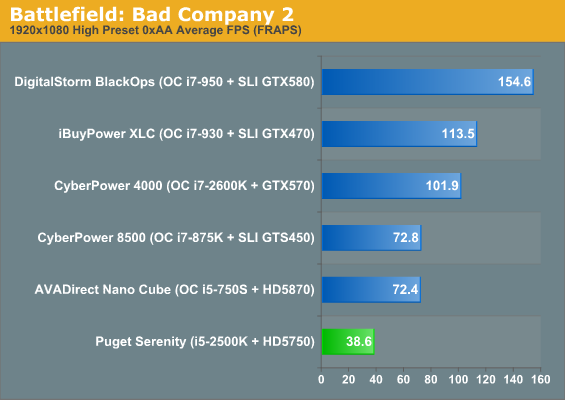
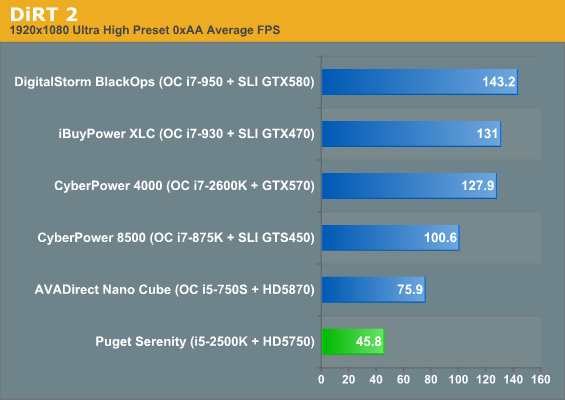
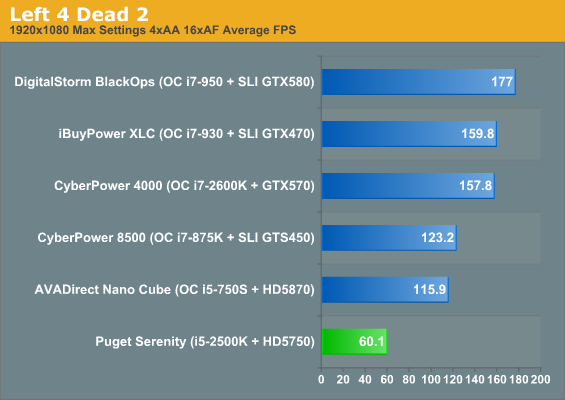
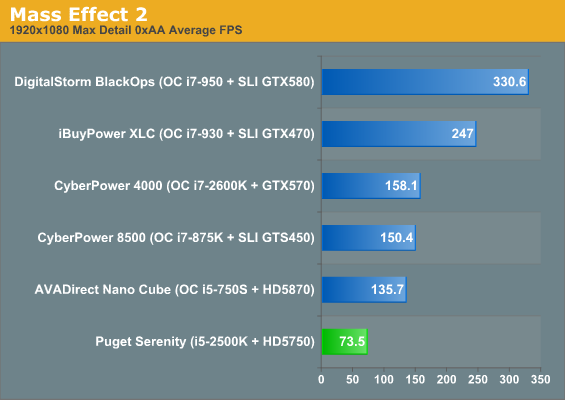
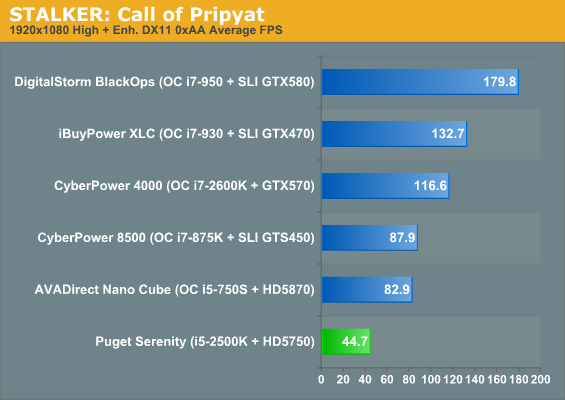
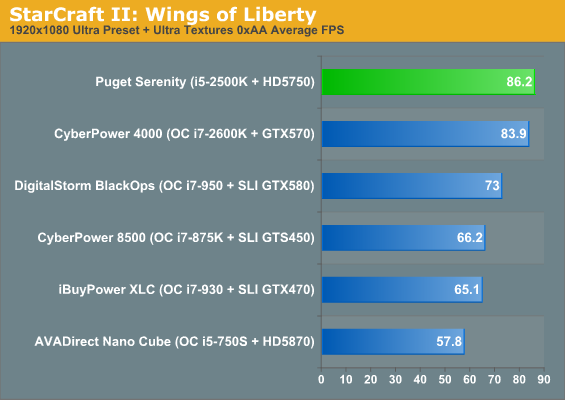
Outside of the stunningly CPU-limited StarCraft II, Puget Systems's Serenity is able to at least beat the 30fps mark by a fairly healthy margin. I like to see framerates in at least the forties to ensure smooth gameplay, but any of these games are perfectly playable at our "High" preset, which is basically running them at maximum or near-maximum (as in the case of Call of Pripyat) settings, 1080p, and no anti-aliasing (excepting Left 4 Dead 2). Knowing that we're a little bit close to our ceiling, let's see what happens when we do kick anti-aliasing in with our "Ultra" preset.
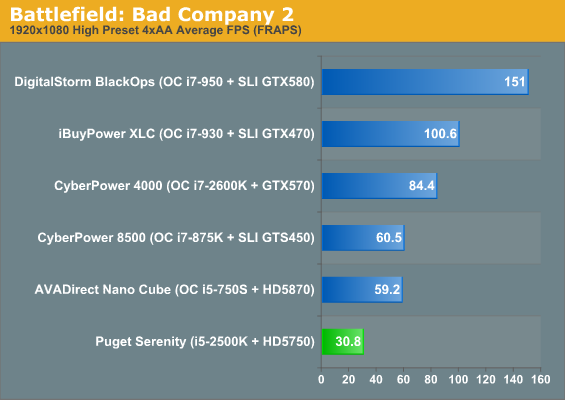
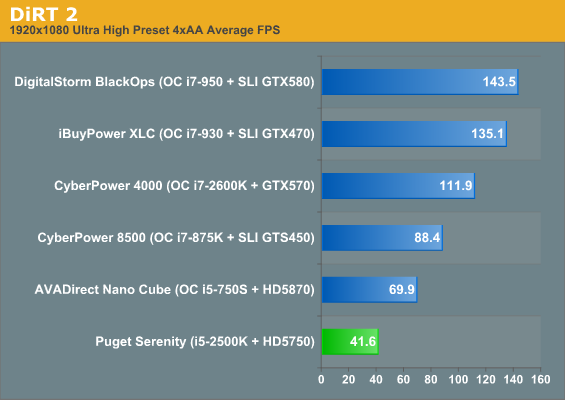
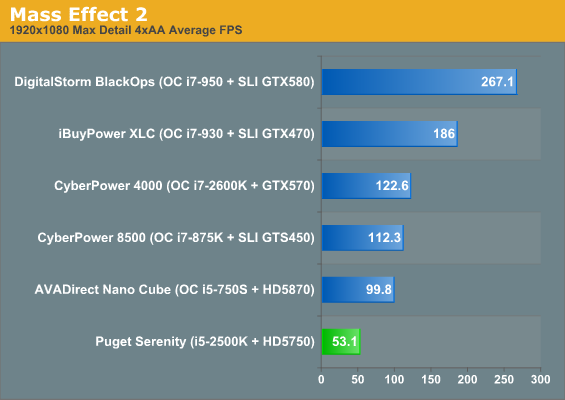
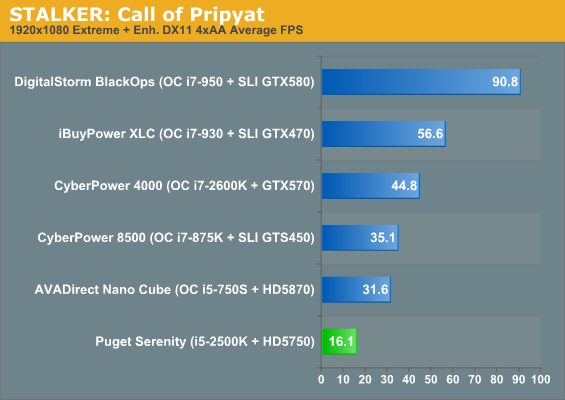
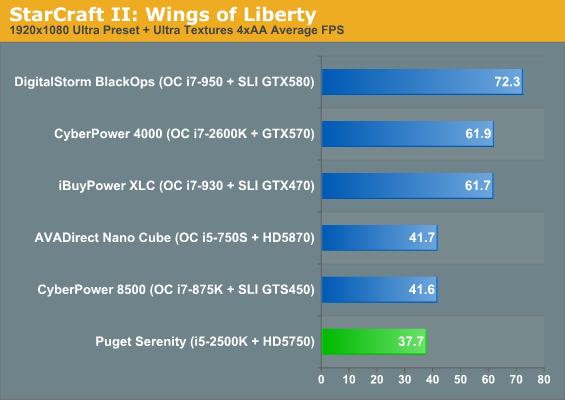
Battlefield: Bad Company 2 is pushing its luck and Call of Pripyat is fairly punishing even on our other systems, but for the most part these games (outside of Call of Pripyat) remain playable and fluid. Shifting the bottleneck back to the video card in StarCraft II sends the Serenity tumbling back to the bottom of the heap, but even then it's still very playable. Gamers looking for extra frames may want to disable anti-aliasing in that title anyhow, as the image quality difference is negligible when the performance impact is taken into account. Suffice it to say these settings are basically the threshold for the Radeon HD 5750, and while performance is good, the 6850 is going to be a welcome upgrade.










139 Comments
View All Comments
OblivionLord - Thursday, February 10, 2011 - link
SPCR Edition starts at $1,550Review system quoted at $2,149
I'm going to say that this system certainly does not merit the cost. If the goal of this case is to be purely based on performance while being silent then ehhh. I'm sure someone would rather venture off into the newer upcoming iMac with a Sandy Bridge for this amount of money since it's basically the same performance being a 'silent' computer which sells around the same price point and is just as useless in gaming as this system. On the other hand, this system is a desktop and can fit the upcoming passively cooled HD6850 which will greatly best the iMac in gaming. This may sound great and all, but this newer 6850 will more than likely greatly increase the overall cost by a few extra hundred or so.
After all that said, the iMac still is a more attractive buy since, if we compare the current $1.5k iMac 21.5", it takes up less space and already comes with a monitor which to me is just a much more selling point than this system.
I dislike Macs btw hehe
Then again, this company could just be show boating to say that they have the quietest custom pre-built desktop mid tower system that still uses fans and they realize that only a few people would really buy it. hehe
As far as what a pc builder can do themselves... here are pics of my case..
http://good-times.webshots.com/album/569810263ZkDm...
GeorgeH - Thursday, February 10, 2011 - link
This system does not contain $1000 worth of parts. This system contains ~$1400 worth of parts at a minimum.Elsewhere in the comments section Dustin claims that the $1000 figure was for "equivalent hardware performance." That would be an interesting comparison to make, but that's not what the article says the $1000 figure is for. The article flat out says that there is "$1000 in parts here".
There's really no way to sugar coat this - the article is flat out wrong, by an almost 150% margin. Furthermore, this was not a typo or other honest mistake; Dustin has verified in the comments that $1000 is what he intended to write. When a casual reader can verify in <5min that a review is spewing bullshit, something is seriously fucking wrong.
I don't know how you're going to fix this, but at a minimum I"d say a rewrite/rewording of the conclusion and a public apology to Puget Systems is in order - they were kind enough to trust AT with a system to review, and AT turned around and flat out lied about the value of that system to AT's readership. Classy.
Dustin Sklavos - Thursday, February 10, 2011 - link
You guys are right, I messed up. I've updated the conclusion page of the article to reflect it.GeorgeH - Friday, February 11, 2011 - link
Mistakes happen. If Puget Systems is OK with how this one has been handled (they're the ones that might have been in for some real world hurt here) then it's all good.Taft12 - Friday, February 11, 2011 - link
Puget Systems could give 2 shits about getting slammed in this comment section - the exposure from this article is pure $$$$$Osamede - Thursday, February 10, 2011 - link
Why does anyone need a fridge-sized, 31 lb behemoth of a computer in this day and age. Companies like Synology and QNAP manage to package 4-drive desktop units aka "NAS" in something barely bigger than a load of full sized bread.So this thing here is a porker and could slim down a lot. Even with the silencing effects.
KayDat - Thursday, February 10, 2011 - link
Why do people use PC towers at all? Why don't we all move to laptops, all-in-ones (ala iMac) and mini-ITX form factors? Lack of airflow, limited space means limited features (full ATX board with graphics card), tower cooler for the CPU allowing minimal fan speed while having cool temps, the list goes on. Sure you could try running a comparible system in a small box like a Shuttle, but when was the last time you saw a silent shoebox computer? Most Shuttle computers I've seen run both hot AND loud.Sagrim - Thursday, February 10, 2011 - link
A simple answer, and one that can be debated.Air flow/circulation. This case has 1 PSU fan (attached) that pulls air in through the front and across the already cool HDDs (Green HDD + SSD). Has 1 mid/front fan (located behind top cage), to blow air past the fanless Crossfire cards, 1 fan attached to the CPU cooler, and 1 exhaust fan at the back of the case. The top vent fan is blocked off with sound dampening material (and, achieved better cooling results with it covered).
Arguably, this is a quiet case with rather good airflow potentials considering it isn't a small case requiring air holes all over the place, and massive side panel fans. It achieves excellent cooling with minimal noise, and heat. Smaller cases create more heat, and require more fans, or for fans to spin faster due to ushering out the heat. Which, in turn causes more noise.
Larger cases are able to sidestep the issue of heat to a great degree when smaller cases require more ways to get rid of the heat (more fans, more vents, more noise, etc).
HangFire - Tuesday, February 15, 2011 - link
So some slam it for not having a 6890. Now it is too big, heavy, and I suppose, way too fast.Maybe we're just talking about different target markets here.
mariush - Thursday, February 10, 2011 - link
It's designed to be a silent pc yet they screw almost everything up...Power supply... why would you need 850 watts?
The system uses 60w idle and 200w load so it's obvious 400-500 watts is enough even with slight overclocking - they could have used the amazing Seasonic 460w that's completely passive and it's 80+ GOLD, 90-92% efficiency... see newegg.com/Product/Product.aspx?Item=N82E16817151099
Or if they really wanted they could have used the regular Seasonic X-560 or X-650 (that I own), which are both completely passive at less than 20% load.
Nothing special about the video card, it's passive from the factory - I have a stock radeon 4850 with Accelero S1 Rev 2 passive kit mounted on it - 40 C idle, 60-65C load... they could have added a more powerful video card, if they custom mounted a proper passive cooler .
They could have mounted a faster hard drive on a 5.25" bracket below the dvd drive, on some silicon pads or some sort of noise dampening mechanismsm because that's what you'll hear during operation, the interrupted noise of the disk heads - your ears get used to the constant buzz of the coolers and don't notice them after a while, especially at such low speed.