AMD’s GTX 560 Ti Counter-Offensive: Radeon HD 6950 1GB & XFX’s Radeon HD 6870 Black Edition
by Ryan Smith on January 25, 2011 12:20 PM ESTMeet The Radeon HD 6950 1GB and XFX Radeon HD 6870 Black Edition
We’ll start our look at today’s cards with the headliner: AMD’s Radeon HD 6950 1GB. As we’ve previously established our 6950 is an engineering sample – perhaps an early one – so there’s not much to look at. Save for the kind of cosmetic defects you’d expect on an engineering sample, it’s for all practical purposes identical to the production 6950 2GB, and that’s intentional. AMD set out to make the 6950 1GB identical to the 6950 2GB other than the use of lower capacity GDDR5 chips, and this is what they have accomplished.

Top: 6950 2GB. Bottom: 6950 1GB Engineering Sample
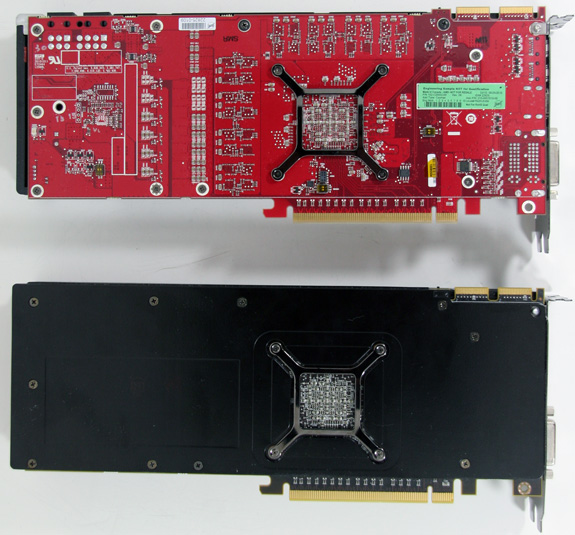
Top: 6950 1GB Engineering Sample. Bottom: 6950 2GB
Since producing a 1GB card involves little more than replacing 2Gb memory chips with 1Gb memory chips, the true design innovations are going to come from AMD’s partners. Sapphire already has a 6950 1GB out with a custom cooler, and as AMD’s other partners get situated with 1GB cards we expect to see much of the same with them.
One item worth noting is that because our card is based on the reference design, it includes the BIOS switch at the top of the card. This means reference-based 1GB cards are going to have the same BIOS failsafe in them – however suitable BIOSes for the unlockers among you are another matter. Without some BIOS hacking (and possibly more), existing 6970 BIOSes are unsuitable as they’re meant for 2GB cards. Until such a time comes where a 6970 1GB BIOS can be developed, the 6950 1GB is not going to be a good card for unlocking. For the time being unlockers are going to want to stick to 2GB cards.
The Radeon HD 6950 1GB is launching with an MSRP of $259. At this time you can find reference-style 2GB cards for as little as $269, making the 1GB cards a rather simple $10 trade-off if you don’t mind mail-in rebates.
XFX Radeon HD 6870 Black Edition
Our second card of the day is XFX’s 2nd generation Radeon HD 6870 Black Edition (687A-ZDBC), the card that AMD originally proposed as the GTX 560 Ti’s competitor. Clocked at 940MHz core and 1150MHz (4.6Gbps data rate) memory, it runs at 40Mhz (4%) core and a 100MHz (9%) memory over the reference 6870. Overall this is a mild overclock, particularly as the 6870 is core-bound as opposed to memory-bound most of the time.
With such a mild overclock we had little reason to pay attention to the card, particularly once we completed our GTX 560 Ti benchmarking and saw that it was 10-20% faster than the stock-clocked 6870. Indeed it wasn’t until we tested the card that we saw something that grabbed our attention. Or perhaps I should say heard.
At the risk of spoiling the rest of our article, this card is for all practical purposes silent. At idle it’s only as loud as the noise floor of our GPU testbed, and at load – even under Furmark – it’s the same story. We measured 41.4dB at both idle and load, making it the quietest actively cooled mid-range card we have ever tested in our existing rig. Even the remarkably quiet GTX 460 can’t hold its ground to the 6870 Black Edition, it’s that quiet.
So what’s XFX’s secret? It’s much the same story as with the GTX 460. While the 6870 reference design uses a blower XFX is using an open-air cooler, specifically a double-fan cooler with 3 copper heatpipes that’s very similar to MSI’s Twin Frozor and Gigabyte’s Super Overclock cooler. Open-air coolers are already capable of being much quieter than blowers, and when done correctly a double-fan arrangement can be quieter than driving a single fan at higher speeds. Combining this highly effective cooler with the 6870’s Black Edition’s low TDP (~160W) results in a very quiet card that by all indications cannot be beaten at this point in time.
Rounding out the package, there are no real meaningful extras to discuss. Aside from some trinkets (stickers, case badges, etc), the only other piece of hardware in the box is a short CrossFire bridge. XFX has kept it simple: the only things that really matter are the card and XFX’s lifetime warranty.
The Radeon HD 6870 Black Edition doesn’t have a set MSRP, but it’s currently available for around $229 with a mail-in rebate, making it roughly $10 more expensive than a stock-clocked card. Or compared to XFX’s lineup, the non-Black Edition version of this card is a mere $4 less at $225; so you’re looking at a $4 factory overclock and $6 for a supurb custom cooler.












111 Comments
View All Comments
Stuka87 - Tuesday, January 25, 2011 - link
Why does every single ATI card get the EXACT same FPS in Civilization 5? Did the company that made it get paid off by nVidia to put a frame cap on ATI cards or what? It makes zero sense that 2 year old ATI cards would get the same FPS as just released ATI cards.So... What gives?
Ryan Smith - Tuesday, January 25, 2011 - link
Under normal circumstances it's CPU limited; apparently at the driver level. Just recently NVIDIA managed to resolve that issue in their drivers, which is why their Civ 5 scores have shot up while AMD's have not.Stuka87 - Wednesday, January 26, 2011 - link
Hmm, interesting.WhatsTheDifference - Wednesday, January 26, 2011 - link
please forgive me, Ryan, as I know this sounds abrasive and a little too off-topic from your response here. but speaking of 'score', what's the absolutely mind-boggling delay with including the 4890. quite frankly, if even one of any performance test over the relevant life of the 285 had not the 285 in it, nvidia would burn this site to the ground right after your nvidia-supporting readers did some leveling of their own. so honestly, for every 2xx series that finds its way into a benchmark, where in the world is ATI's top pick of that generation? site regs have posted about anandtech's nvidia-leaning ways, say, a few times, and this particularly clear evidence rather deserves an explanation - in my opinion. or, my spotty attendance contributed to missing at least one fascinating story.7Enigma - Wednesday, January 26, 2011 - link
4870 has been in most of the tests (see launch article) which can be used as a slightly lower-performing card. Use that as a guide.erple2 - Thursday, January 27, 2011 - link
I agree with 7Enigma - the difference between the 4870 and 4890 are no longer significant enough to warrant inclusion in the comparison. I seem to recall that the performance of the 4890 was between the 4870 (shown) and the nvidia 285 (also shown). Couple that with the relative trouncing 30%+ increase in performance) that the newer cards deliver to the GTX285, plus that the frame rates of the GTX285 isn't that high (+30% of 20 fps is 26 fps, which is still "too slow to make it relevant"), I'm not sure that it becomes relevant anymore.cheese319 - Tuesday, January 25, 2011 - link
It should be easily possible to unlock the card through manually editing the bios to unlock the extra shaders (like what is possible with the 6950 2gb) which is a lot safer for the ram as well.mapesdhs - Tuesday, January 25, 2011 - link
Talk about not being consistent. :\ Here we have a review that
includes an oc'd 6870, yet there was the huge row before about the 460
FTW. Make your minds up guys, either include oc'd cards or don't.
Personally I would definitely like to the see the FTW included since
I'd love to know how it compares to the new 560 Ti, given the FTW often
beats a stock 470. Please add FTW results if you can.
Re those who've commented on certain tests reaching a plateau in some
cases: may I ask, why are you running the i7 at such a low 3.33GHz
speed?? I keep seeing this more and more these days, review articles on
all sorts of sites using i7 CPU speeds well below 4, whereas just about
everyone posting in forums on a wide variety of sites is using speeds
of at least 4. So what gives? Please don't use less than 4, otherwise
it's far too easy for some tests to become CPU-bound. You're reviewing
gfx cards afterall, so surely one would want any CPU bottleneck to be
as low as possible?
Any 920 should be able to reach 4+ with ease. And besides, who on earth
would buy a costly Rampage II Extreme and then only run the CPU at
3.33? Heck, my mbd cost 70% less than a R/II/Extreme yet it would easily
outperform your review setup for these tests (I use an i7 870 @ 4270).
For a large collection of benchmark results, Google "SGI Ian", click
the first result, follow the "SGI Tech Advice" link and then select, "PC
Benchmarks, Advice and Information" (pity one can't post URLs here now,
but I understand the rational re spam).
Lastly, it's sad to admit but I agree with the poster who commented on
the use of 1920x1200 res. The 1080 height is horrible for general use,
but the industry has blatantly moved away from producing displays with
1200 height. I wanted to buy a 1920x1200 display but it was damn hard
to find companies selling any models at this res at all, never mind
models which were actually worth buying (I bought an HP LP2475W HIPS
24" in the end). So I'm curious, what model of display are you using
for the tests? (the hw summary doesn't say, indeed your reviews never
say what display is being used - please do!). Kinda seems like you're
still able to find 1200-height screens, so if you've any info on
recommended models I'm sure readers would be interested to know.
Thanks!!
Ian.
Ryan Smith - Tuesday, January 25, 2011 - link
Our 920 is a C0/C1 model, not D0. D0s can indeed hit near 4GHz quite regularly, but for our 920 that is not the case. As for our motherboard, it was chosen first for benchmark purposes - the R2E has some features like OC Profiles that are extremely useful for this line of work.As for the monitor we're using, it's a Samsung 305T.
mapesdhs - Wednesday, January 26, 2011 - link
Ryan writes:
> Our 920 is a C0/C1 model, not D0. D0s can indeed hit near 4GHz quite
> regularly, but for our 920 that is not the case. ...
Oh!! Time to upgrade. ;) Stick in a 950, should work much better. My point
still stands though, some tests could easily be CPU-bottlenecking when
things get tough.
> As for our motherboard, it was chosen first for benchmark purposes - the
> R2E has some features like OC Profiles that are extremely useful for this
> line of work.
So does mine. :D No need to spend oodles to have such features. Your's
would of course be better though for 3-way/4-way SLI/CF, but that's a
minority audience IMO.
> As for the monitor we're using, it's a Samsung 305T.
Sweeeet! I see it received good reviews, eg. on the 'trusted' of the
'reviews' dot com.
Hmm, do you know if it supports sync-on-green? Just curious.
Ian.