The Sandy Bridge Review: Intel Core i7-2600K, i5-2500K and Core i3-2100 Tested
by Anand Lal Shimpi on January 3, 2011 12:01 AM ESTUEFI Support: 3TB Drives & Mouse Support Pre-Boot
Remember the mountain of issues I had trying to get Seagate’s 3TB HDD to work as a boot drive in my X58 system? A couple of weeks ago Intel released version 10.1 of its storage drivers, which added software support for drives larger than 2.2TB. That’s one piece of the puzzle. With Sandy Bridge, many motherboard manufacturers are moving to UEFI instead of traditional 32-bit PC BIOSes. Combine that with a GPT partition and your new Sandy Bridge system should have no problems booting to and accessing 3TB drives made of a single partition.
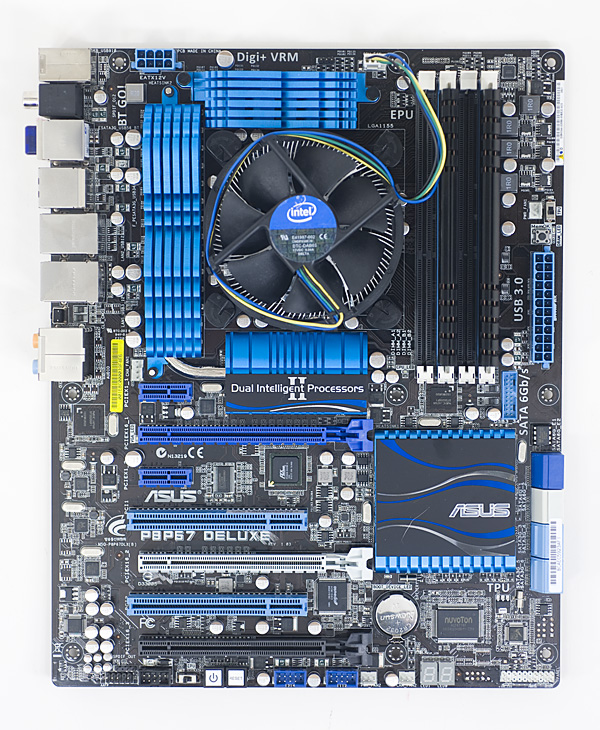
ASUS' entire SNB lineup is UEFI enabled
ASUS sent over a couple of its 6-series motherboards which boast a custom skinned UEFI implementation. You get all of the functionality of a traditional BIOS but with a GUI, and yes, there’s full mouse support.
You’re either going to love or hate the new UEFI GUIs. They do take a little time to get used to but pretty much everything is where you’d expect it to be. Navigating with the mouse can be quicker than the keyboardin some situations and slower in others. Thankfully the interface, at least ASUS’, is pretty quick. There’s scroll wheel support although no draggable scroll bars, which makes quickly scrolling a little frustrating.
Unlike P55, you can set your SATA controller to compatible/legacy IDE mode. This is something you could do on X58 but not on P55. It’s useful for running HDDERASE to secure erase your SSD for example. If you do want to use HDDERASE on a 6-series motherboard you’ll need to first run HDDERASE4 to disable the UEFI initiated security on your drive and then run HDDERASE3 to secure erase it.
The biggest improvement to me honestly is POST time. Below is a quick comparison of time from power on to the Starting Windows screen. I’m using the exact same hardware in all three cases, just varying motherboard/CPU:
| Intel P67 | Intel P55 | Intel X58 | |
| Time from Power on to Boot Loader | 22.4 seconds | 29.4 seconds | 29.3 seconds |










283 Comments
View All Comments
samrty22331 - Wednesday, June 1, 2011 - link
visual studio 2010 professional not supported intel i5 2500kso
can you say
how to install vs 2010 in this
Okurka - Saturday, August 13, 2011 - link
The base clock of the HD 3000 GPU is 1100 MHz, not 850 MHz.That makes the 1550 MHz an overclock of 40,9 %, not 82,4 % as stated in the article.
khalnayak - Sunday, January 22, 2012 - link
I am having Intel HD 3000 - Sandy Bridge in my system and i was willing to get the game called "oil rush" but then i have found weird response for the game here http://www.futurehardware.com/pc-gaming/288.htm , so i just wanted to know is there any one who have tested the Intel HD 3000 - Sandy Bridge for oil rush, any help for this will be highly appreciated.thr0nez101 - Sunday, January 29, 2012 - link
I've got intel hd graphics 3000 and according to this forum/review it has a prob running dawn of war 2 on low graphics... i have it set to max graphics and i runs a dream... same with a lot of games i play on it...oliverr - Saturday, February 11, 2012 - link
guys, is it safe to overclock the Intel HD 3000 GPU ? I own a 2500K CPU. I can overclock the GPU to 1450mhz and it looks stable . But i dont know how to read the temperature from the GPU unit, so iam afraid i could burn my GPU/CPU .cerberaspeed12 - Thursday, February 16, 2012 - link
hi.first off all sorry for my english.I have a doubt .I have seen the dells lap top.they are identical but one have the Intel Core i3-2350M 2.3GHz ,the odher is Intel Core i5-2450M 2.5GHz , and the third have Intel Core i7 -2670M 2.4GH
the prices is 600 $,670$ and 800 $,I am working some live multi channel audio production and .net teh programing.So for wich one i soud go.Thanks
indyaah - Tuesday, February 21, 2012 - link
any suggestions how can i??weirdo2989 - Sunday, March 4, 2012 - link
Hi Techies,I recently got this processor. It is ultimate for gaming.
However in my windows CPU meter gadget, i can see only 2 cores functioning. Stock comes with unlocked multiplier afaik. But here in my system, it shows only 2 cores. Is there any way to activate all the cores for better performance?
Any suggestions/tips would be highly appreciated.
Thanks.
Regards,
Parth
0121birmingham - Saturday, May 12, 2012 - link
Just to say i wrote a small post on this issue at http://intel23976fpsproblem.blogspot.co.uk/It does not look like the problem has been fixed in the new z77 line up. DAM
milutzuk - Saturday, July 14, 2012 - link
Beside VS2008 compiler performance I would like to see growing a database with some Java compiler performance, either under NetBeans or Eclipse. Thank you.