The Sandy Bridge Review: Intel Core i7-2600K, i5-2500K and Core i3-2100 Tested
by Anand Lal Shimpi on January 3, 2011 12:01 AM ESTGaming Performance
There's simply no better gaming CPU on the market today than Sandy Bridge. The Core i5 2500K and 2600K top the charts regardless of game. If you're building a new gaming box, you'll want a SNB in it.
Our Fallout 3 test is a quick FRAPS runthrough near the beginning of the game. We're running with a GeForce GTX 280 at 1680 x 1050 and medium quality defaults. There's no AA/AF enabled.
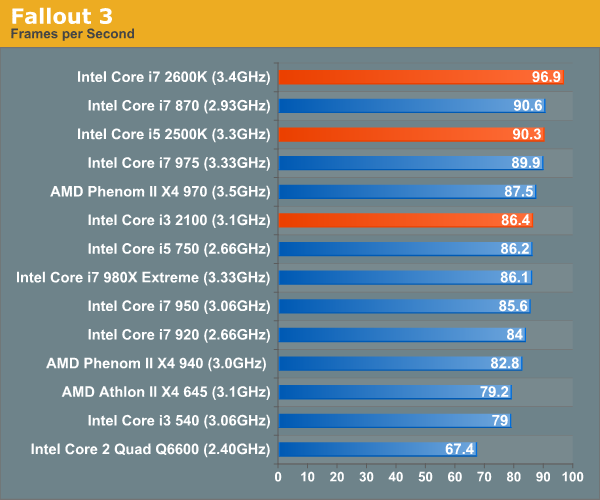
In testing Left 4 Dead we use a custom recorded timedemo. We run on a GeForce GTX 280 at 1680 x 1050 with all quality options set to high. No AA/AF enabled.
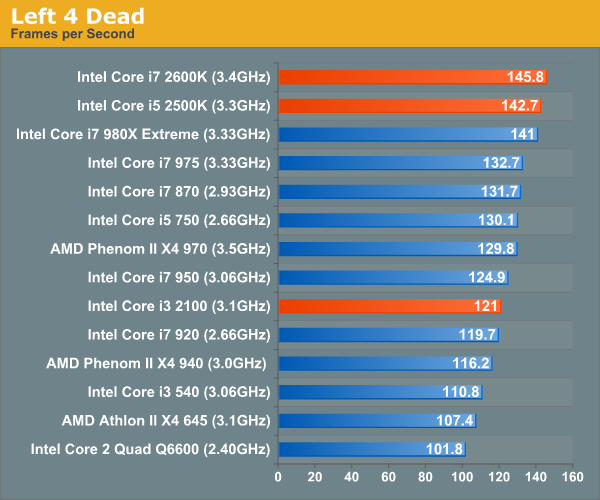
Far Cry 2 ships with several built in benchmarks. For this test we use the Playback (Action) demo at 1680 x 1050 in DX9 mode on a GTX 280. The game is set to medium defaults with performance options set to high.
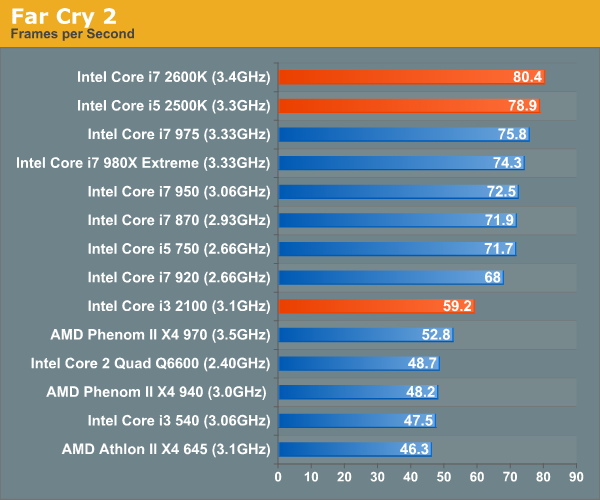
Crysis Warhead also ships with a number of built in benchmarks. Running on a GTX 280 at 1680 x 1050 we run the ambush timedemo with mainstream quality settings. Physics is set to enthusiast however to further stress the CPU.
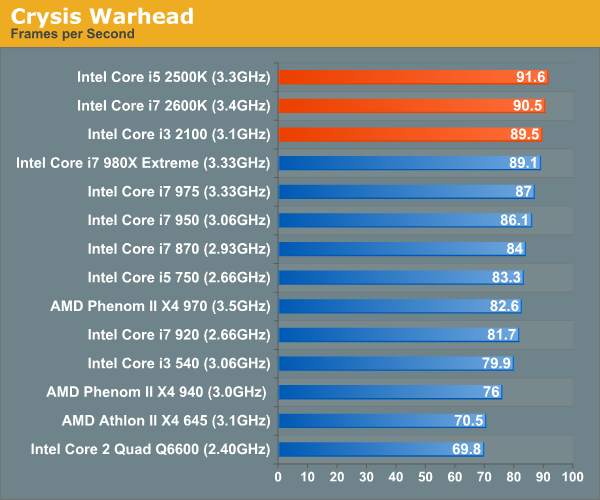
Our Dragon Age: Origins benchmark begins with a shift to the Radeon HD 5870. From this point on these games are run under our Bench refresh testbed under Windows 7 x64. Our benchmark here is the same thing we ran in our integrated graphics tests - a quick FRAPS walkthrough inside a castle. The game is run at 1680 x 1050 at high quality and texture options.
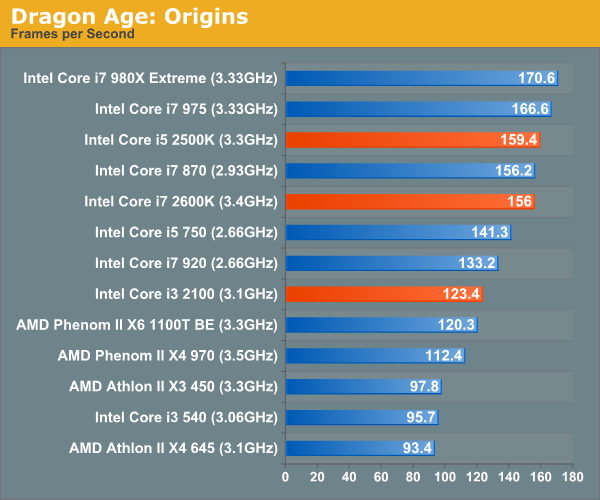
We're running Dawn of War II's internal benchmark at high quality defaults. Our GPU of choice is a Radeon HD 5870 running at 1680 x 1050.
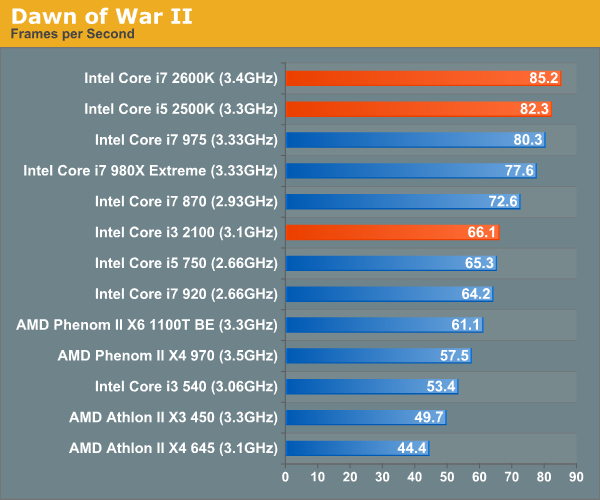
Our World of Warcraft benchmark is a manual FRAPS runthrough of a lightly populated server with no other player controlled characters around. The frame rates here are higher than you'd see in a real world scenario, but the relative comparison between CPUs is accurate.
We run on a Radeon HD 5870 at 1680 x 1050. We're using WoW's high quality defaults but with weather intensity turned down all the way.
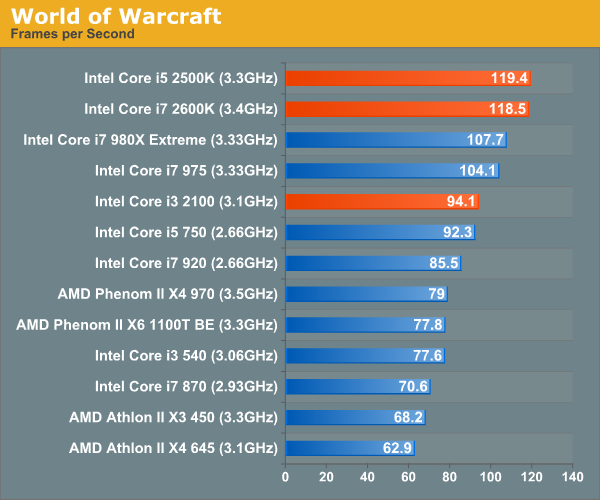
For Starcraft II we're using our heavy CPU test. This is a playback of a 3v3 match where all players gather in the middle of the map for one large, unit-heavy battle. While GPU plays a role here, we're mostly CPU bound. The Radeon HD 5870 is running at 1024 x 768 at medium quality settings to make this an even more pure CPU benchmark.
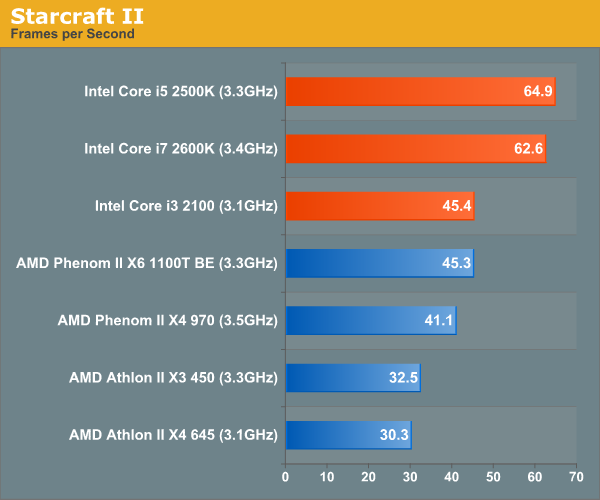
This is Civ V's built in Late GameView benchmark, the newest addition to our gaming test suite. The benchmark outputs three scores: a full render score, a no-shadow render score and a no-render score. We present the first and the last, acting as a GPU and CPU benchmark respectively.
We're running at 1680 x 1050 with all quality settings set to high. For this test we're using a brand new testbed with 8GB of memory and a GeForce GTX 580.
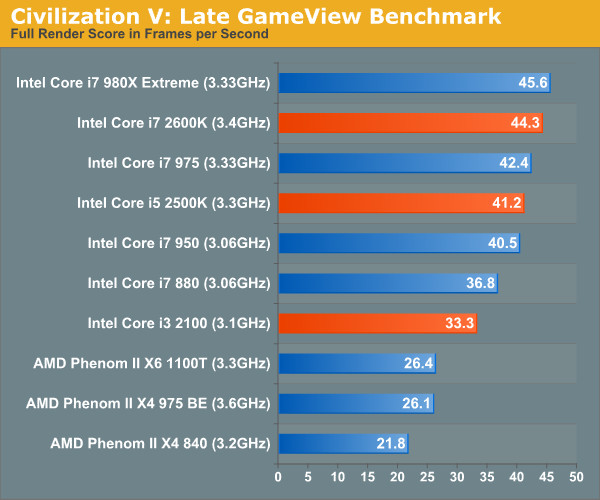
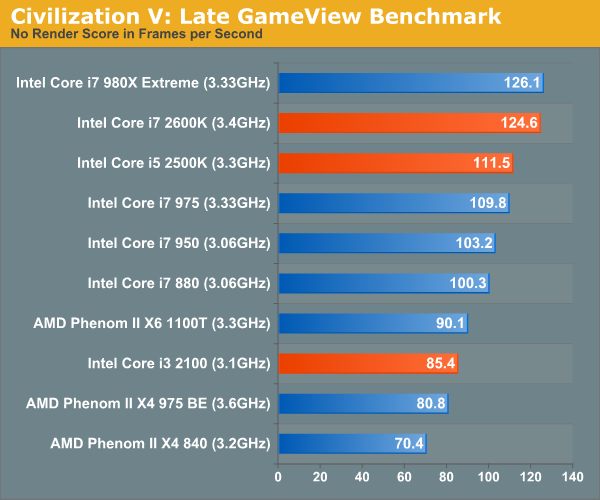










283 Comments
View All Comments
7Enigma - Monday, January 3, 2011 - link
Do you happen to remember the space heater.....ahem, I mean P4?DanNeely - Monday, January 3, 2011 - link
I do. Intel used bigger heatsinks than they do for mainstream parts today.panx3dx - Monday, January 3, 2011 - link
The article states that in order for quick sync to function, a display must be connected to the integrated graphics. Since p67 does not support the IGP, then quick sync will be disabled???panx3dx - Monday, January 3, 2011 - link
Opps, just saw Doormat already asked the question on page three, and I can't find a way to edit or delete my post. However no one has yet to give a clear answer.Next9 - Monday, January 3, 2011 - link
There is not any problem with BIOS and 3TB drives. Using GPT you can boot such a drive either on BIOS or UEFI based system. You should only blame Windows and their obsolete MS-DOS partitioning scheme and MS-DOS bootloader.mino - Monday, January 3, 2011 - link
Microsoft not supporting GPT on BIOS systems (hence 3TB drivers on BIOS systems) was a pure BUSINESS decision.It had nothing to do with technology which is readily available.
mino - Monday, January 3, 2011 - link
In the table there is "N" for the i3 CPUs.But in the text there is: "While _all_ SNB parts support VT-x, only three support VT-d"
Could you check it out and clarify? (there is no data on ark.intel.com yet)
mczak - Monday, January 3, 2011 - link
It's not exactly true that HD3000 has less compute performance than HD5450, at least it's not that clear cut.It has 12 EUs, and since they are 128bit wide, this would amount to "48SP" if you count like AMD. Factor in the clock difference and that's actually more cores (when running at 1300Mhz at least). Though if you only look at MAD throughput, then it is indeed less (as intel igp still can't quite do MAD, though it can do MAC).
It's a bit disappointing though to see mostly HD2000 on the desktop, with the exception of a few select parts, which is not really that much faster compared to Ironlake IGP (which isn't surprising - after all Ironlake had twice the EUs albeit at a lower clock, so the architectural improvements are still quite obvious).
DanNeely - Monday, January 3, 2011 - link
That's not true. Each AMD SP is a pipeline, the 4th one on a 69xx (or 5th on a 58xx) series card is 64 bits wide, not 32. They can't all be combined into a single 128 (160, 196) bit wide FPU.kallogan - Monday, January 3, 2011 - link
I'll wait for 22 nm. No point in upgrading for now