The Sandy Bridge Review: Intel Core i7-2600K, i5-2500K and Core i3-2100 Tested
by Anand Lal Shimpi on January 3, 2011 12:01 AM ESTThe Lineup
I don’t include a lot of super markety slides in these launch reviews, but this one is worthy of a mention:
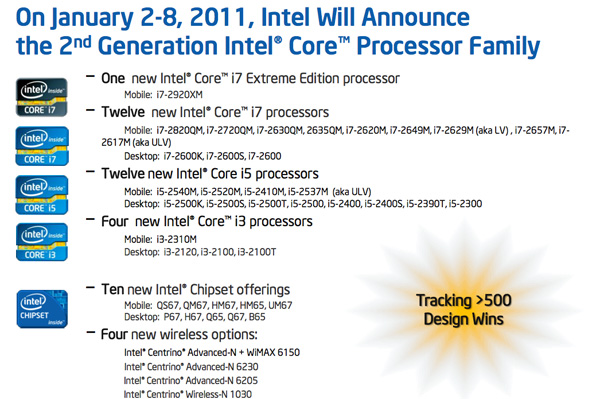
Sandy Bridge is launching with no less than 29 different SKUs today. That’s 15 for mobile and 14 for desktop. Jarred posted his full review of the mobile Core i7-2820QM, so check that out if you want the mobile perspective on all of this.
By comparison, this time last year Intel announced 11 mobile Arrandale CPUs and 7 desktop parts. A year prior we got Lynnfield with 3 SKUs and Clarksfield with 3 as well. That Sandy Bridge is Intel’s biggest launch ever goes without saying. It’s also the most confusing. While Core i7 exclusively refers to processors with 4 or more cores (on the desktop at least), Core i5 can mean either 2 or 4 cores. Core i3 is reserved exclusively for dual-core parts.
Intel promised that the marketing would all make sense one day. Here we are, two and a half years later, and the Core i-branding is no clearer. At the risk of upsetting all of Intel Global Marketing, perhaps we should return to just labeling these things with their clock speeds and core counts? After all, it’s what Apple does—and that’s a company that still refuses to put more than one button on its mice. Maybe it’s worth a try.
Check Jarred’s article out for the mobile lineup, but on desktop here’s how it breaks down:
| Processor | Core Clock | Cores / Threads | L3 Cache | Max Turbo | Max Overclock Multiplier | TDP | Price |
| Intel Core i7-2600K | 3.4GHz | 4 / 8 | 8MB | 3.8GHz | 57x | 95W | $317 |
| Intel Core i7-2600 | 3.4GHz | 4 / 8 | 8MB | 3.8GHz | 42x | 95W | $294 |
| Intel Core i5-2500K | 3.3GHz | 4 / 4 | 6MB | 3.7GHz | 57x | 95W | $216 |
| Intel Core i5-2500 | 3.3GHz | 4 / 4 | 6MB | 3.7GHz | 41x | 95W | $205 |
| Intel Core i5-2400 | 3.1GHz | 4 / 4 | 6MB | 3.4GHz | 38x | 95W | $184 |
| Intel Core i5-2300 | 2.8GHz | 4 / 4 | 6MB | 3.1GHz | 34x | 95W | $177 |
| Intel Core i3-2120 | 3.3GHz | 2 / 4 | 3MB | N/A | N/A | 65W | $138 |
| Intel Core i3-2100 | 2.93GHz | 2 / 4 | 3MB | N/A | N/A | 65W | $117 |
Intel is referring to these chips as the 2nd generation Core processor family, despite three generations of processors carrying the Core architecture name before it (Conroe, Nehalem, and Westmere). The second generation is encapsulated in the model numbers for these chips. While all previous generation Core processors have three digit model numbers, Sandy Bridge CPUs have four digit models. The first digit in all cases is a 2, indicating that these are “2nd generation” chips and the remaining three are business as usual. I’d expect that Ivy Bridge will swap out the 2 for a 3 next year.
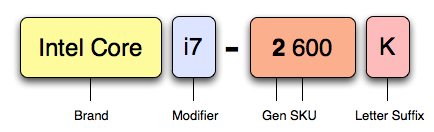
What you will see more of this time around are letter suffixes following the four digit model number. K means what it did last time: a fully multiplier unlocked part (similar to AMD’s Black Edition). The K-series SKUs are even more important this time around as some Sandy Bridge CPUs will ship fully locked, as in they cannot be overclocked at all (more on this later).
| Processor | Core Clock | Cores / Threads | L3 Cache | Max Turbo | TDP |
| Intel Core i7-2600S | 2.8GHz | 4 / 8 | 8MB | 3.8GHz | 65W |
| Intel Core i5-2500S | 2.7GHz | 4 / 4 | 6MB | 3.7GHz | 65W |
| Intel Core i5-2500T | 2.3GHz | 4 / 4 | 6MB | 3.3GHz | 45W |
| Intel Core i5-2400S | 2.5GHz | 4 / 4 | 6MB | 3.3GHz | 65W |
| Intel Core i5-2390T | 2.7GHz | 2 / 4 | 3MB | 3.5GHz | 35W |
| Intel Core i5-2100T | 2.5GHz | 2 / 4 | 3MB | N/A | 35W |
There are also T and S series parts for desktop. These are mostly aimed at OEMs building small form factor or power optimized boxes. The S stands for “performance optimized lifestyle” and the T for “power optimized lifestyle”. In actual terms the Ses are lower clocked 65W parts while the Ts are lower clocked 35W or 45W parts. Intel hasn’t disclosed pricing on either of these lines but expect them to carry noticeable premiums over the standard chips. There’s nothing new about this approach; both AMD and Intel have done it for a little while now, it’s just more prevalent in Sandy Bridge than before.
More Differentiation
In the old days Intel would segment chips based on clock speed and cache size. Then Intel added core count and Hyper Threading to the list. Then hardware accelerated virtualization. With Sandy Bridge the matrix grows even bigger thanks to the on-die GPU.
| Processor | Intel HD Graphics | Graphics Max Turbo | Quick Sync | VT-x | VT-d | TXT | AES-NI |
| Intel Core i7-2600K | 3000 | 1350MHz | Y | Y | N | N | Y |
| Intel Core i7-2600 | 2000 | 1350MHz | Y | Y | Y | Y | Y |
| Intel Core i5-2500K | 3000 | 1100MHz | Y | Y | N | N | Y |
| Intel Core i5-2500 | 2000 | 1100MHz | Y | Y | Y | Y | Y |
| Intel Core i5-2400 | 2000 | 1100MHz | Y | Y | Y | Y | Y |
| Intel Core i5-2300 | 2000 | 1100MHz | Y | Y | N | N | Y |
| Intel Core i3-2120 | 2000 | 1100MHz | Y | N | N | N | N |
| Intel Core i3-2100 | 2000 | 1100MHz | Y | N | N | N | Y |
While almost all SNB parts support VT-x (the poor i3s are left out), only three support VT-d. Intel also uses AES-NI as a reason to force users away from the i3 and towards the i5. I’ll get into the difference in GPUs in a moment.










283 Comments
View All Comments
-=Hulk=- - Monday, January 3, 2011 - link
That's crazy, are the chipsets PCI-e line still limited to v1 (250MB/s) speed or what????http://images.anandtech.com/reviews/cpu/intel/sand...
mino - Monday, January 3, 2011 - link
No, you read it wrong.There are altogether 8 PCIE 2.0 linex and all can be used independently, aka s as "PCIe x1".
The CPU-Chipset bandwith however is a basic PCIe x4 link, so do not expect wonders is more divices are in heavy use ...
-=Hulk=- - Monday, January 3, 2011 - link
No!Look at the PCI-e x16 from the CPU. Intel indicates a bandwidth of 16GB/s per line. That means 1GB/s per line.
But PCI-e v2 has a bandwidth of 500MB/s per line only. Thats mean that the values that Intel Indicates for the PCI-e lines are the sum of the upload AND download bandwidth of the PCI-e.
Thats means that the PCI-e lines of the chipset run at 250MB/s speed! That is the bandwidth of the PCI-e v1, and Intel has done the same bullshit with the P55/H57, he indicates that they are PCI-e v2 but they limits their speed to the values of the PCI-e v1:
P55 chipset (look at the 2.5GT/s !!!) :
"PCI Express* 2.0 interface:
Offers up to 2.5GT/s for fast access to peripheral devices and networking with up to 8 PCI Express* 2.0 x1 ports, configurable as x2 and x4 depending on motherboard designs.
http://www.intel.com/products/desktop/chipsets/p55... "
P55, also 500MB/s per line as for the P67
http://benchmarkreviews.com/images/reviews/motherb...
Even for the ancient ICH7 Intel indicates 500MB/s per line, but at that time PCI-e v didn't even exist... That's because it's le sum of the upload and download speed of the PCI-e v1.
http://img.tomshardware.com/us/2007/01/03/the_sout...
DanNeely - Monday, January 3, 2011 - link
Because 2.0 speed for the southbridge lanes has been reported repeatedly (along with a 2x speed DMI bus to connect them), my guess is an error when making the slides with bidirectional BW listed on the CPU and unidirectional BW on the southbridge.jmunjr - Monday, January 3, 2011 - link
Intel's sell out to big media and putting DRM in Sandy Bridge means I won't be getting one of these puppies. I don't care how fast it is...Exodite - Monday, January 3, 2011 - link
Uh, what exactly are you referencing?If it's TXT it's worth noting that the interesting chips, the 2500K and 2600K, doesn't even support it.
chirpy chirpy - Tuesday, January 11, 2011 - link
I think the OP is referring to Intel Insider, the not-so-secret DRM built into the sandy bridge chips. I can't believe people are overlooking the fact that Intel is attempting to introduce DRM at the CPU level and all everyone has to say is "wow, I can't WAIT to get one of dem shiny new uber fast Sandy Bridges!"I for one applaud and welcome our benevolent DRM overlords.....
http://www.pcmag.com/article2/0,2817,2375215,00.as...
nuudles - Monday, January 3, 2011 - link
I have a q9400, if I compare it to the 2500K in bench and average (straight average) all scores the 2500K is 50% faster. The 2500K has a 24% faster base clock, so all the architecture improvements plus faster RAM, more cache and turbo mode gained only ~20% or so on average, which is decent but not awesome taking into account the c2q is 3+ year old design (or is it 4 years?). I know that the idle power is significantly lower due to power gating so due to hurry up and wait it consumes less power (cant remember c2q 45nm load power, but it was not much higher than this core 2011 chips).So 50%+ faster sounds good (both chips occupy the same price bracket), but after equating clock speeds (yes it would increase load and idle power on the c2q) the improvement is not massive but still noticeable.
I will be holding out for Bulldozer (possibly slightly slower, especially in lightly threaded workloads?) or Ivy Bridge as mine is still fast enough to do what I want, rather spend the money on adding a SSD or better graphics card.
7Enigma - Monday, January 3, 2011 - link
I think the issue with the latest launch is the complete and utter lack of competition for what you are asking. Anand's showed that the OC'ing headroom for these chips are fantastic.....and due to the thermals even possible (though not recommended by me personally) on the stock low-profile heatsink.That tells you that they could have significantly increased the performance of this entire line of chips but why should they when there is no competition in sight for the near future (let's ALL hope AMD really produces a winner in the next release) or we're going to be dealing with a plodding approach with INTEL for a while. In a couple months when the gap shrinks (again hopefully by a lot) they simply release a "new" batch with slightly higher turbo frequencies (no need to up the base clocks as this would only hurt power consumption with little/no upside), and bam they get essentially a "free" release.
It stinks as a consumer, but honestly probably hurts us enthusiasts the least since most of us are going to OC these anyways if purchasing the unlocked chips.
I'm still on a C2D @ 3.85GHz but I'm mainly a gamer. In a year or so I'll probably jump on the respin of SDB with even better thermals/OC potential.
DanNeely - Monday, January 3, 2011 - link
CPUs need to be stable in Joe Sixpack's unairconditioned trailer in Alabama during August after the heatsink is crusted in cigarette tar and dust, in one of the horrible computer desks that stuff the tower into a cupboard with just enough open space in the back for wires to get out; not just in an 70F room where all the dust is blown out regularly and the computer has good airflow. Unless something other than temperature is the limiting factor on OC headroom that means that large amounts of OCing can be done easily by those of us who take care of their systems.Since Joe also wants to get 8 or 10 years out of his computer before replacing it the voltages need to be kept low enough that electromigration doesn't kill the chip after 3 or 4. Again that's something that most of us don't need to worry about much.