The Sandy Bridge Review: Intel Core i7-2600K, i5-2500K and Core i3-2100 Tested
by Anand Lal Shimpi on January 3, 2011 12:01 AM ESTOverclocking, the K-Series and What You’ll Want to Buy
If you haven’t noticed, the computing world is becoming more integrated. We review highly integrated SoCs in our smartphone coverage, and even on the desktop we’re seeing movement towards beefy SoCs. AMD pioneered the integrated memory controller on desktop PCs, Intel followed suit and with Lynnfield brought a PCIe controller on-die as well. Sandy Bridge takes the next logical step and brings a GPU on-die, a move matched by AMD with Brazos and Llano this year.
In the spirit of integration, Intel made one more change this round: the 6-series chipsets integrate the clock generator. What once was a component on the motherboard, the PLL is now on the 6-series chipset die. The integrated PLL feeds a source clock to everything from the SATA and PCIe controllers to the SNB CPU itself. With many components driven off of this one clock, Intel has locked it down pretty tight.
With Nehalem and Westmere, to overclock you simply adjusted the BCLK from 133MHz to whatever speed you wanted and sometimes toyed with multipliers to arrive at a happy end result. With Sandy Bridge, the BCLK generated on the 6-series PCH is at 100MHz by default and honestly won’t go much higher than that.
While I’ve heard reports of getting as high as 115MHz, I’d view 103—105MHz as the upper limit for what you’re going to get out of BCLK overclocking. In other words: next to nothing. A 105MHz BCLK overclock on a Core i7-2600 will take you from a stock speed of 3.4GHz to a whopping 3.57GHz. The form of overclocking we’ve been using for the past decade is effectively dead on Sandy Bridge.
Years ago, before the Pentium II, we didn’t rely on BCLK (or back then it was just FSB or bus overclocking) to overclock. Back then, if we wanted a faster CPU we’d just increase the clock multiplier. Intel has dabbled in offering multiplier unlocked parts for overclockers, we saw this last year with the Core i7 875K for example. With Sandy Bridge, those unlocked parts are going to be a lot more important to overclockers.
It works like this. If you have a part that does not support Turbo (e.g. Core i3-2100 series), then your CPU is completely clock locked. You can’t overclock it at all, have fun at your stock frequency. This is good news for AMD as it makes AMD even more attractive at those price points.
If you have a part that does support turbo (e.g. Core i5-2400), then you have what’s called a “limited unlocked” core—in other words you can overclock a little bit. These parts are limited to an overclock of 4 processor bins above and beyond the highest turbo frequency. Confused yet? This chart may help:
In this case we’re looking at a Core i5-2500, which runs at 3.3GHz by default. When a single core is active, the chip can turbo up to 3.7GHz. If you want, you can change that turbo state to go as high as 4.1GHz (if your CPU and cooling can keep up).
Overclocking these limited unlocked chips relies entirely on turbo however. In the case above, the fastest your chip will run is 4.1GHz but with only one core active. If you have four cores active the fastest your chip can run is 3.8GHz. While Intel didn’t sample any limited unlocked parts, from what I’ve heard you shouldn’t have any problems hitting these multiplier limits.
There’s a third class of part: a fully unlocked K-series chip. At launch there are only two of these processors: the Core i5-2500K and the Core i7-2600K. Anything with a K at the end of it means you get all multipliers from 16x all the way up to 57x at your disposal. It’s effectively fully unlocked.
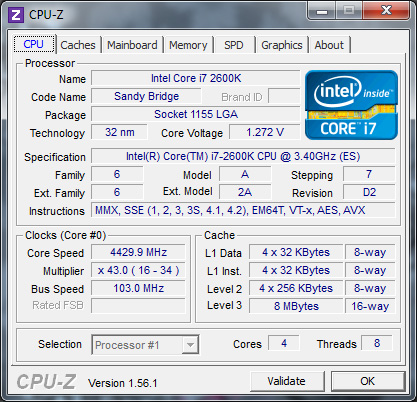
These chips overclock very well. Both my Core i5-2500K and Core i7-2600K hit ~4.4GHz, fully stable, using the stock low-profile cooler.
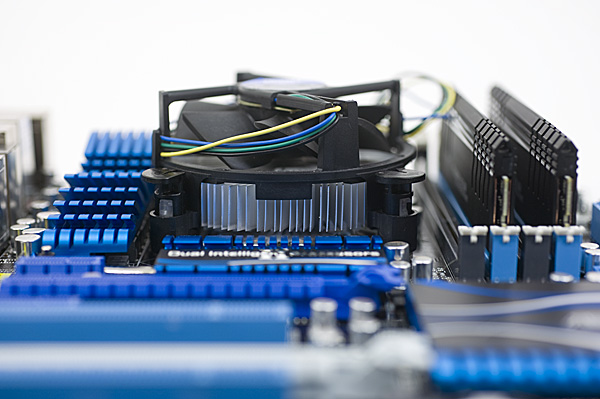
This is all you need for 4.4GHz
With a bit more effort and a better cooler, you can get anywhere in the 4.6-5.0GHz range:
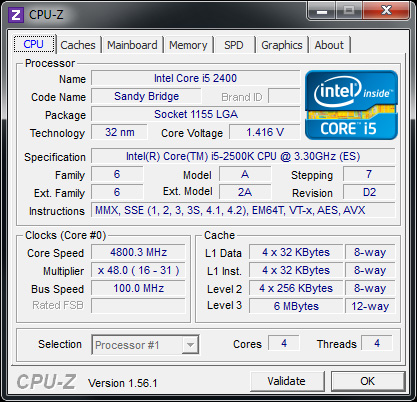
It's a bit too early to tell how solid these near-5GHz overclocks will be, but I'm confident in the sub-4.5GHz overclocks we were able to sustain.
You do pay a price premium for these K-series SKUs. The 2500K will cost you another $11 over a stock 2500 and the 2600K costs an extra $23. In the case of the 2500K, that’s a small enough premium that it’s honestly worth it. You pay $11 extra for a chip that is very conservatively clocked and just begging for you to overclock it. Even the 2600K’s premium isn’t bad at all.
| Model Number | Standard SKU | K-Series SKU | Price Premium |
| Intel Core i7-2600 | $294 | $317 | +$23 |
| Intel Core i5-2500 | $205 | $216 | +$11 |
As an added bonus, both K-series SKUs get Intel’s HD Graphics 3000, while the non-K series SKUs are left with the lower HD Graphics 2000 GPU.
Compared to Lynnfield, you’re paying $11 more than a Core i5-760 and you’re getting around 10-45% more performance, even before you overclock. In a perfect world I’d want all chips to ship unlocked; in a less perfect world I’d want there to be no price premium for the K-series SKUs, but at the end of the day what Intel is asking for here isn’t absurd. On the bright side, it does vastly simplify Intel’s product stack when recommending to enthusiasts: just buy anything with a K at the end of it.
Since we’re relying on multiplier adjustment alone for overclocking, your motherboard and memory actually matter less for overclocking with Sandy Bridge than they did with P55. On both P67 and H67, memory ratios are fully unlocked so you can independently set memory speed and CPU speed. Even the GPU ratios are fully unlocked on all platforms and fully independent from everything else.



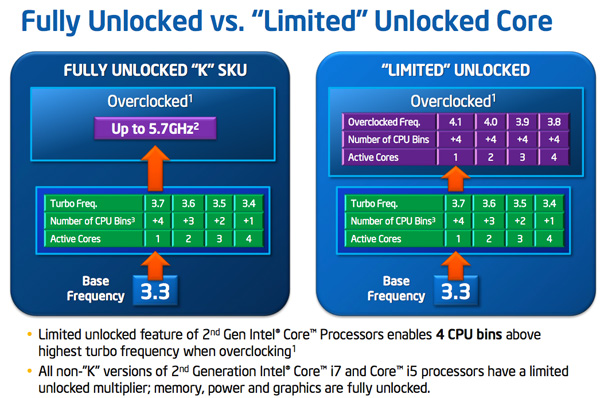








283 Comments
View All Comments
nuudles - Monday, January 3, 2011 - link
Anand, im not the biggest intel fan (due to their past grey area dealings) but I dont think the naming is that confusing. As I understand it they will move to the 3x00 series with Ivy Bridge, basically the higher the second number the faster the chip.It would be nice if there was something in the name to easily tell consumers the number of cores and threads, but the majority of consumers just want the fatest chip for their money and dont care how many cores or threads it has.
The ix part tells enthusiasts the number of cores/threads/turbo with the i3 having 2/4/no, the i5 having 4/4/yes and i7 4/8/yes. I find this much simpler than the 2010 chips which had some dual and some quad core i5 chips for example.
I think AMD's gpus has a sensible naming convention (except for the 68/6900 renaming) without the additional i3/i5/i7 modifier by using the second number as the tier indicator while maintaining the rule of thumb of "a higher number within a- generation means faster", if intel adopted something similar it would have been better.
That said I wish they stick with a naming convention for at least 3 or 4 generations...
nimsaw - Monday, January 3, 2011 - link
",,but until then you either have to use the integrated GPU alone or run a multimonitor setup with one monitor connected to Intel’s GPU in order to use Quick Sync"So have you tested the Transcoding with QS by using an H67 chipset based motherboard? The Test Rig never mentions any H67 motherboard. I am somehow not able to follow how you got the scores for the Transcode test. How do you select the codepath if switching graphics on a desktop motherboard is not possible? Please throw some light on it as i am a bit confused here. You say that QS gives a better quality output than GTX 460, so does that mean, i need not invest in a discrete GPU if i am not gaming. Moreover, why should i be forced to use the discrete GPU in a P67 board when according to your tests, the Intel QS is giving a better output.
Anand Lal Shimpi - Monday, January 3, 2011 - link
I need to update the test table. All of the Quick Sync tests were run on Intel's H67 motherboard. Presently if you want to use Quick Sync you'll need to have an H67 motherboard. Hopefully Z68 + switchable graphics will fix this in Q2.Take care,
Anand
7Enigma - Monday, January 3, 2011 - link
I think this needs to be a front page comment because it is a serious deficiency that all of your reviews fail to properly describe. I read them all and it wasn't until the comments came out that this was brought to light. Seriously SNB is a fantastic chip but this CPU/mobo issue is not insignificant for a lot of people.Wurmer - Monday, January 3, 2011 - link
I haven't read through all the comments and sorry if it's been said but I find it weird that the most ''enthusiast'' chip K, comes with the better IGP when most people buying this chip will for the most part end up buying a discreet GPU.Akv - Monday, January 3, 2011 - link
It's being said in reviews from China to France to Brazil, etc.nimsaw - Monday, January 3, 2011 - link
Strangely enough i also have the same query. what is the point of better Integrated graphics when you cannot use them on a P67 mobo?also i came across this screen shot
http://news.softpedia.com/newsImage/Intel-Sandy-Br...
where on the right hand corner you have a Drop Down menu which has selected Intel Quick Sync. Will you see a discrete GPU if you expand it? Does it not mean switching between graphics solutions. In the review its mentioned that switchable graphics is still to find its way in desktop mobos.
sticks435 - Tuesday, January 4, 2011 - link
It looks like that drop down is dithered, which means it's only displaying the QS system at the moment, but has a possibility to select multiple options in the future or maybe if you had 2 graphics cards etc.HangFire - Monday, January 3, 2011 - link
You are comparing video and not chipsets, right?I also take issue with the statement that the 890GX (really HD 4290) is the current onboard video cream of the crop. Test after test (on other sites) show it to be a bit slower than the HD4250, even though it has higher specs.
I also think Intel is going to have a problem with folks comparing their onboard HD3000 to AMD's HD 4290, it just sounds older and slower.
No word on Linux video drivers for the new HD2000 and HD3000? Considering what a mess KMS has made of the old i810 drivers, we may be entering an era where accelerated onboard Intel video is no longer supported on Linux.
mino - Wednesday, January 5, 2011 - link
Actually, 890GX is just a re-badged 780G from 2008 with sideport memory.And no HD4250 is NOT faster. While some specific implementation of 890GX wthout sideport _might_ be slower, it would also be cheaper and not really a "proper" representative.
(890GX withou sedeport is like sayin i3 with dual channel RAM is "faster" in games than i5 with single channel RAM ...)