Microsoft Kinect: The AnandTech Review
by Brian Klug on December 9, 2010 3:20 PM ESTESPN
So how are the apps? In general there’s nothing to complain about, they just work. ESPN isn’t exactly my cup of tea, but it’s interesting since the video-scrub and select gesture lives in here. If your ISP is a compatible partner, you get access to a variety of live games, event highlights, and other videos. I’m on Cox, note that there’s ISP branding in the top right below the ESPN symbol showing that my ISP qualifies me to use this feature.
It’s actually pretty cool you can pull up a list of live events and stream them whenever you want. They’ll continue streaming for a short time inside the large screen until you scrub to other videos.
Inside of an actual video, the controls are a bit interesting. Moving your hand up to the top brings up a video scrubber bar, where you can control fast forward and rewind speed by moving your hand left or right. Moving your hand down then selects the current frame and starts playing. There’s not really any buffering, you just start with a low quality connection and gradually scale up. HD isn’t bad, but there still are some compression artifacts and blocking with fast motion, but it’s close to Netflix quality.
Interestingly enough, when watching live events one of my immediate curiosities was what happens during commercial breaks. Sure enough, a few minutes in and I found out:
Though that’s boring, the fact that ESPN is willing to risk it all and offer streaming live events to Xbox Live subscribers is pretty awesome, and I can’t complain about the Kinect interaction. The only awkward part of this experience is that the hand gestures are best suited to you standing in front of the display - as with all Kinect interactions. It’s a reasonable expectation that you’d want to watch a game or video sitting down, and although you can select things with your hands whilst sitting, it just doesn’t work as well.
Zune
The Kinect Zune client is probably the most barebones of the notable preinstalled Kinect applications. Fire it up, and you get a screen with the usual suspects in the same Kinect style - a grid of large tiles.
What I find a bit strange here is that there really aren’t many audio commands cues beyond suggesting a movie. In fact, the problem really rises from the fact that Kinect doesn’t understand words, names, and titles that aren’t in its voice recognition corpus.
ESPN gets around this by cleverly having you vocalize which number video you want played - video one through six are your options. You can’t just speak the name of the game or the title. Similarly, you can’t search.
Last.fm
The Kinect-tailored Last.fm experience is similarly laid out. Six tiles you can hover over and make selections with the same way the rest of the Kinect interface Microsoft has put together works.
What’s interesting about both the Last.fm and Zune applications is that hovering over the large back arrow takes you back into the controller-land versions of these applications. You’re transported essentially right back into the vanilla experience that existed before Kinect - this is just another way of getting there. Waving your hands around inside those experiences brings you into the Kinect-ified versions of those programs.
The big question mark in my mind is where the Kinect version of Netflix is. Netflix on Xbox 360 is admittedly rich enough to get by without needing a Kinect environment, but it’d be nice to see Netflix given the Kinect treatment the same way the rest of the core Xbox services have been.






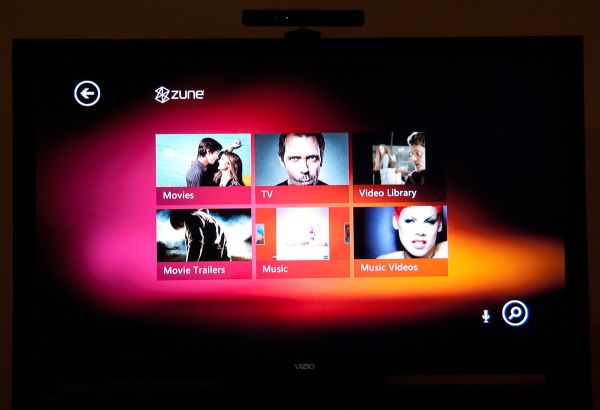
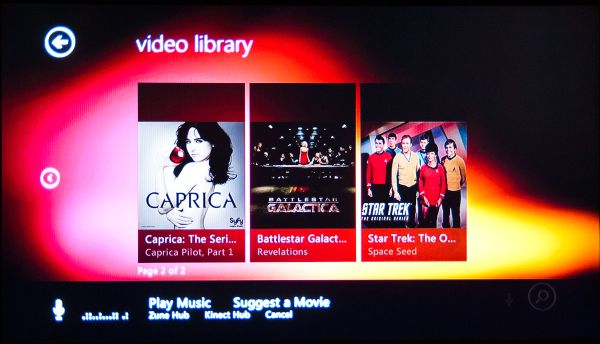










72 Comments
View All Comments
brundleflyguy - Friday, December 10, 2010 - link
"My guess is, if you are using a projector, you should put Kinect in front of you... if there is enough cable length."Yeah, I know. :)
My current set up is:
Wall<--4ft-->WiiBar<---6ft--->Me<---4ft--->Wii<--1ft-->Projector.
I can't get much closer to the wall or my shadow blocks the projected image. My question is: If I replace the WiiBar and the Wii with the Kinect and XBox360 (respectively) would that work? Or would I be too close/far away from some component? I know I can get an active USB cable to reach from the XBox360 to the Kinect.
JonathanYoung - Friday, December 10, 2010 - link
I think I used up my quota for seeing the word "itself" in an article.brshoemak - Friday, December 10, 2010 - link
Totally OT, but I loved the pictures last.fm showed for Xzibit - we just need active content to rotate 'yo dawg' taglines over it.GTVic - Friday, December 10, 2010 - link
I shall now title all of my comments with my name.melgross - Friday, December 10, 2010 - link
I don't have an XBox and aren't interested in getting one, so I'm no XBox fanboy. But, for all those complaining about various problems, just remember that this is a 1st generation product. It's the first device of its type in the consumer market. It's got its problems, but it does a credible job. A year or two from now, either MS, or Sony, or Nintendo, or Apple will come out with a new one that works much better, as always happens. But this seems pretty good for what it is in this timespace.Portablenuke - Friday, December 10, 2010 - link
Forget the Kinect, where can I get wafer mask coasters!?trip1ex - Friday, December 10, 2010 - link
I think the reviewer was a little too generous.First he's too hung up on the fact you can cheat on the Wii. SEems to be his basis for liking Kinect.
I don't think he called out Kinect enough on its drawbacks or the quality of some of the games.
See what the reviewer failed to mention is how sloppy many of the games are.
Take Kinect Adventures.
YOu have to jump way before you think you have to in one of the games. Pretty darn laggy. And there's jaggedy jumping animation as well.
Waving your arms to hit balls in another game was just so un precise. You basically swing in the ballpark and you connect. It doesn't leave you with a solid precise feeling. You don't feel connected to what is happening on the screen. There's something missing between your actions and what happens on the screen.
It's the same with plugging wiki-leaks in Kinect Adventures. You see where the leak is and even though KInect tracks your hand/arm fairly accurately you're still just reaching in the dark to plug the Wiki-leak. There is no preciseness or feedback to the gameplay. OH this leak is down here somewhere I will just move my hand down there in the general vicinity until the screen shows the hole is plugged.
The only thing I found Kinect did really well in Kinect Adventures was track me as I moved left and right to avoid obstacles in the "moving platform" game. That was the only solid part.
Overall I found the KA and the integration of Kinect into the dashboard along with the voice commands and hand gestures to be pretty sloppy. I think that after the xmas gold rush wears off this device is going to die out pretty quickly unless someone comes out with a killer app.
DanaG - Friday, December 10, 2010 - link
Is there any way to put the XBox 360 in a sort of "kiosk" mode, where the only way to exit games would be to push a button somewhere? I see online that there's some "kiosk mode" disk, but I have no idea what other features it would disable, and that kiosk mode is supposedly irreversible.DanaG - Friday, December 10, 2010 - link
I'd be interested to see how much of that latency is caused by the receiver and the TV. I've seen some TVs where even a computer mouse is laggy enough to notice even with game mode (that disabled itself every time you turned off the TV); I had to switch back from HDMI to VGA on that device.Please try connecting the 360's HDMI to a known low-latency monitor that can do 720 or 1080.
clasam - Saturday, December 11, 2010 - link
Could we get an update about the lag WITHOUT the Onkyo ? Thx!