Microsoft Kinect: The AnandTech Review
by Brian Klug on December 9, 2010 3:20 PM ESTESPN
So how are the apps? In general there’s nothing to complain about, they just work. ESPN isn’t exactly my cup of tea, but it’s interesting since the video-scrub and select gesture lives in here. If your ISP is a compatible partner, you get access to a variety of live games, event highlights, and other videos. I’m on Cox, note that there’s ISP branding in the top right below the ESPN symbol showing that my ISP qualifies me to use this feature.
It’s actually pretty cool you can pull up a list of live events and stream them whenever you want. They’ll continue streaming for a short time inside the large screen until you scrub to other videos.
Inside of an actual video, the controls are a bit interesting. Moving your hand up to the top brings up a video scrubber bar, where you can control fast forward and rewind speed by moving your hand left or right. Moving your hand down then selects the current frame and starts playing. There’s not really any buffering, you just start with a low quality connection and gradually scale up. HD isn’t bad, but there still are some compression artifacts and blocking with fast motion, but it’s close to Netflix quality.
Interestingly enough, when watching live events one of my immediate curiosities was what happens during commercial breaks. Sure enough, a few minutes in and I found out:
Though that’s boring, the fact that ESPN is willing to risk it all and offer streaming live events to Xbox Live subscribers is pretty awesome, and I can’t complain about the Kinect interaction. The only awkward part of this experience is that the hand gestures are best suited to you standing in front of the display - as with all Kinect interactions. It’s a reasonable expectation that you’d want to watch a game or video sitting down, and although you can select things with your hands whilst sitting, it just doesn’t work as well.
Zune
The Kinect Zune client is probably the most barebones of the notable preinstalled Kinect applications. Fire it up, and you get a screen with the usual suspects in the same Kinect style - a grid of large tiles.
What I find a bit strange here is that there really aren’t many audio commands cues beyond suggesting a movie. In fact, the problem really rises from the fact that Kinect doesn’t understand words, names, and titles that aren’t in its voice recognition corpus.
ESPN gets around this by cleverly having you vocalize which number video you want played - video one through six are your options. You can’t just speak the name of the game or the title. Similarly, you can’t search.
Last.fm
The Kinect-tailored Last.fm experience is similarly laid out. Six tiles you can hover over and make selections with the same way the rest of the Kinect interface Microsoft has put together works.
What’s interesting about both the Last.fm and Zune applications is that hovering over the large back arrow takes you back into the controller-land versions of these applications. You’re transported essentially right back into the vanilla experience that existed before Kinect - this is just another way of getting there. Waving your hands around inside those experiences brings you into the Kinect-ified versions of those programs.
The big question mark in my mind is where the Kinect version of Netflix is. Netflix on Xbox 360 is admittedly rich enough to get by without needing a Kinect environment, but it’d be nice to see Netflix given the Kinect treatment the same way the rest of the core Xbox services have been.






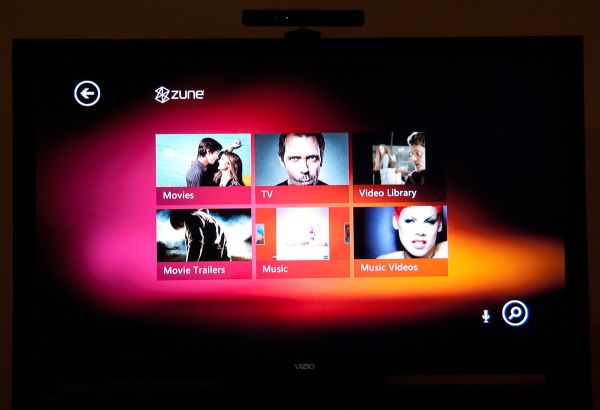
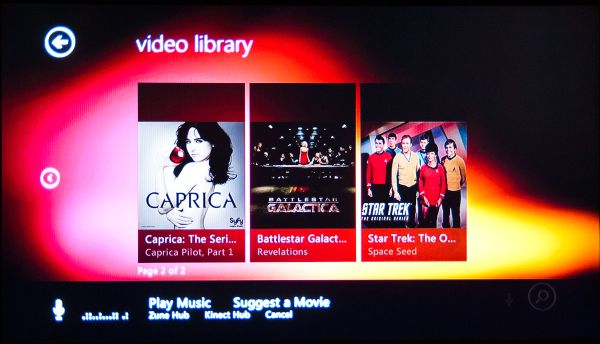










72 Comments
View All Comments
Aloonatic - Friday, December 10, 2010 - link
I come from the UK, where we have very expensive homes that somehow still have average room sizes that are so small that Guantánamo Bay residents would think that their lodgings were spacious loft apartments in comparison, so I was wandering if anyone has tried tinkering with the placement of Kinect?As every inch counts (no sniggering at the back) has anyone tried placing this on a wall mounting above and behind a TV? I'm guessing that there might be issues with the TV itself obscuring the device's field of view, but it might just work if moved high enough?
Love the idea of Kinect, and could just about find the space as recommended on the box, but I am not sure that I have the room that Anand recommends. :(
Oh, and will Kinect be used on the next generation xBox too? Might have to wait for Kinect 2, which will hopefully work in smaller rooms, if there ever is such a device.
DesktopMan - Friday, December 10, 2010 - link
Original release Wiimote only had a 3-axis accelerometer. Motion plus didn't add a three-axis gyro until 2009. Even calling it six-axis with the gyro is stretching the definition of six-axis as it can't detect motion with constant speed unless the IR camera is pointing towards the motion bar. (Same is true for the PS3 "6-axis" controller of course. It's not six axis, it's 3-axis accelerometer and 3-axis gyro.)DesktopMan - Friday, December 10, 2010 - link
Motion bar should of course have been sensor bar. Why is there no edit button ;)gvaley - Friday, December 10, 2010 - link
There are all in all 3 (three) axes in a three dimensional world and this is exactly what we are existing in. Everything else is marketing nonsense.DesktopMan - Friday, December 10, 2010 - link
Quite. Though this is what they're actually somewhat referring to:http://en.wikipedia.org/wiki/Six_degrees_of_freedo...
But neither wiimote with motion plus nor ps3 6-axis actually allows you to track all types of motion in 3 dimensions. So it's false either way :)
gvaley - Friday, December 10, 2010 - link
Imagine if marketers actually respected the principals of the language, "do not use a random expression in lieu of another expression just because it's shorter" for one. "Degrees of freedom" is quite different from "axes." All robots boo.landerf - Friday, December 10, 2010 - link
Is the lag due to processing or camera frame rate? As i understand it the 360 does the processing with a cap of 10% cpu usage. So I'd then assume on the pc it could have better response time. Also can it be powered by usb 3 and or 2 on the pc? Without the need for the power plug.brundleflyguy - Friday, December 10, 2010 - link
I notice in the review it says "On the other hand, there's no possible way that Kinect would ever work in the average dorm room - you really do need 9' - 12' behind the TV to play with two people." Do you mean "in front of the TV"?I'm wondering because I'm using a projector. The projector is about five feet behind me on the ceiling, and the Xbox would be about four feet behind me. The wall on which I projected is about 10 feet in front of me. Would this setup work for the Kinect?
Thanks,
Jim
Gonemad - Friday, December 10, 2010 - link
My guess is, if you are using a projector, you should put Kinect in front of you... if there is enough cable length.Those applications that take a picture of your face would be taking a picture of your... haircut?
Good point! Inquiring minds...
Now, from what I could understand... Kinect will fit right in places that have pool tables, basketball courts, large mess halls... places with plenty of room. My condo has a gym, it wouldn't be misplaced there. So much for enjoying private gaming at home. This thing would fit right in old style arcades!
On another note, kids jumping in apartments... think about that.
Well, the Wii had lanyards, to prevent damage to your TV. Can you attach lanyards to your limbs?
Trolling possibilities / funny ideas:
1- Your pedantic little brother rushes behind you, just to throw Kinetic off.
2- Your mom learns learns how to shutdown your Xbox by talking to it, if she ever reads this article.
3- Trash talking... with your hips. Girls know that pretty well. Do the chicken dance!
4- Not only air guitar and air drums... air orchestra. Air violin. FTW.
Scary thoughts:
1a. Hackers find a way into Kinect and can record you at home.
1b. You hack into your own Kinect and turn it into a full fledged PTZ surveillance camera.
1c. You find out that you can build your own Kinect with industrial cameras, and it will work 20 times better... at 200 times the cost.
1d. You find out that you can use Kinect outside a Xbox360, cutting costs in special cameras for industrial inspection (that cost above $20k easily).
1e. You find out you could have done everything Kinect does with a regular webcam, and a range finder pulled from a parking sensor, costing you just 10 bucks.
1f. Fighting games? Judo? Karate? Jiu-Jitsu? Tae-kwon-do? Be sure your boots are strapped tight. Roundhouse-kick your sofa's gotta hurt. Street Fighter 7?
SlyNine - Friday, December 10, 2010 - link
"Your pedantic little brother " are you sure you know what that word means ? Seems to me little brothers would be less then pedantic, unless your little brother is an egg head.