ASUS EeePC 1215N: Bringing NG-ION to the 1201
by Vivek Gowri on November 25, 2010 12:00 AM ESTLooking at Mobility: ASUS Eee PC 1215N Battery Life
Where the 1215 really improves over the 1201 is battery life. See, the switch to Pine Trail, even on the nettop side, brought about significant reductions in power consumption, due to the on-package graphics die. But where the most improvements came from is in NG-ION. We almost take it for granted now, but Optimus really was game changing in how much it improved battery life in portable systems that have dedicated graphics cards. The original ION platform didn’t have Optimus, so you were stuck on the 9400M the entire time. NG-ION does have Optimus, so it can basically turn off the G 310M and run off the onboard GMA 3150 graphics chip during our battery life tests.
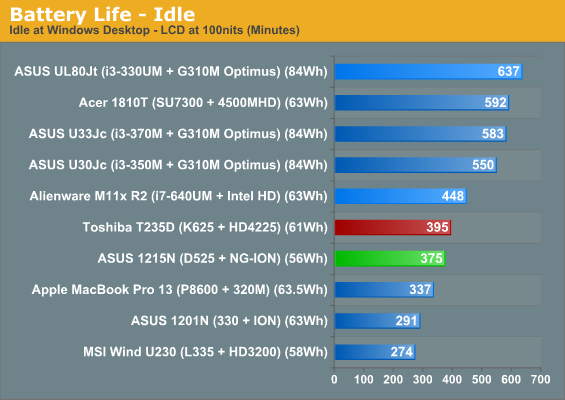
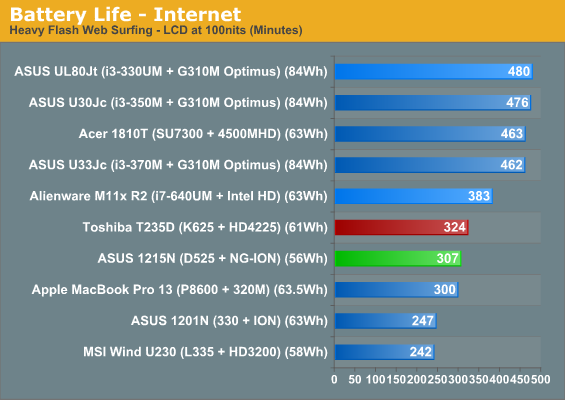
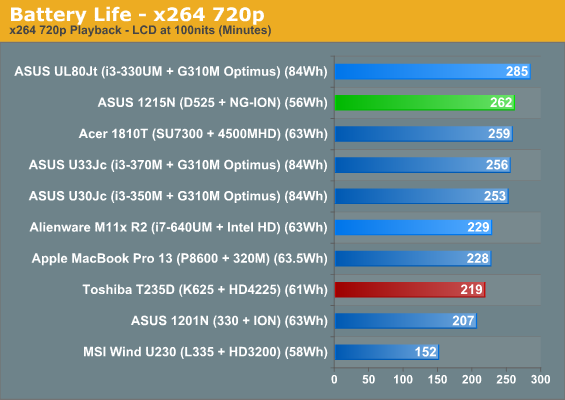
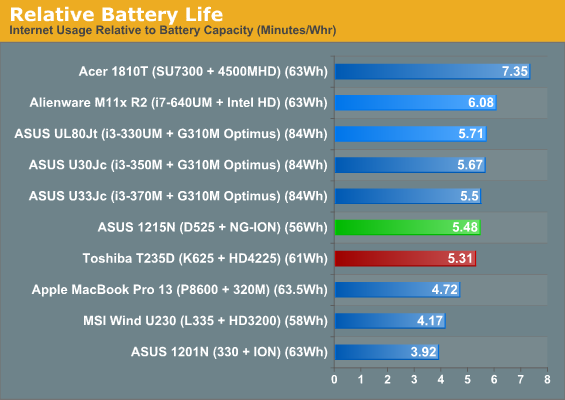
As such, we saw the power efficiency go up by 30% in our Internet battery life test. With a smaller 56Wh battery (the 1201N had a 63Wh 6-cell), the 1215 outran the 1201 by a full hour, with 6.25 hours of maximum runtime. In our Internet and HD x264 tests, we saw increases to 5 and 4.35 hours, respectively.
However, the D525-carrying 1215N still shares the same core problem as the 1201N. The nettop processors, whether it be the current D525 or the older 330, do not have Intel’s SpeedStep technology, so they can’t dynamically change the clockspeeds and voltages as necessary. Unfortunately, SpeedStep is at the core of most of Intel’s mobile processor line when it comes to power efficiency, so the 1215N gets basically shafted in the battery life tests since the processor is running at a constant 1.8GHz even when it doesn’t need to. The 5.5 min/Wh number for efficiency is basically around the same level as the Core i3-running ASUS U30J, while most of ASUS’ Pine Trail netbooks are in the 9.5 min/Wh range.
Now, we’d expect the new Eee 1015PN, with the new N550 dual-core processor and the 8SP variant of NG-ION, to get a lot closer to that mark, but given the nettop processor in the 1215, 6 hours is about as good as the battery life will get. By comparison, AMD's Nile platform posts similar battery life results, with slightly worse x264 battery life despite having a higher capacity 61Wh battery. Overall, looking at Nile vs. the 1215N it's going to be a choice between a faster CPU (AMD K625) and faster graphics (NG-ION).










41 Comments
View All Comments
StrangerGuy - Thursday, November 25, 2010 - link
Until I saw this review, I didn't knew the D525 doesn't even have speedstep...What was Intel thinking? Isn't the whole point of Atom is to SAVE as much power as possible even if this was meant for nettops?Back to the 1215n...ION 2 with Atom is just going to handle Flash and HD videos and... that's it, anybody who's buying a 1215n for gaming really, really needs a reality check. If current-gen Atoms actually came with an IGP that accelerates both I don't think anyone would even bother with ION...
sprockkets - Thursday, November 25, 2010 - link
Been like that since day one, but why is it an issue when you take around 10-15 watts anyhow?Heck, my 2.5ghz dual core pentium only takes 3 watts less at idle when clocked down. That's why I didn't care when I went from the 65nm 2.2ghz to the 45nm 2.5 since for whatever reason Linux couldn't scale the new version down.
Geraldo8022 - Thursday, November 25, 2010 - link
I have an Asus with the ten inch screen and single core. I find I can tolerate most everything about it except the small screen size.. The concept of the tablets eludes me. I do like the battery life. I am wondering if Ontario, or even Atom for that matter, will be available in 15 inch laptop.ajp_anton - Thursday, November 25, 2010 - link
I'm still confused about your x264 battery life test. Do you mean x264, as in the program that *encodes* h264 videos, or just general h264 playback?You also mention x264 in the text, "[...] with slightly worse x264 battery life [...]". Is this when encoding (actually using x264), or h264 playback (which has nothing to do with x264)?
JarredWalton - Friday, November 26, 2010 - link
This is playing back an x264 encoded 720p video file, which is a very common use for laptops on planes (i.e. watching movies). Encoding battery life would be far worse I think, since that would effectively max out the CPU.ajp_anton - Friday, November 26, 2010 - link
But the test itself has nothing to do with x264. An x264 encoded file is like any other h264 file, nobody cares where it came from.A much more relevant thing would be what you're using to decode the file (and if DXVA was used), because that's what's using the battery.
JarredWalton - Friday, November 26, 2010 - link
We've stated this in the past: we use Media Player Classic Home Cinema 64-bit, with DXVA enabled. It's a ~7Mbps file as well, if that's important (though in my testing to date I haven't seen much difference between this file and a higher 15Mbps bitrate 1080p file, provided you have DXVA decode available).Anyway, we're playing an x264 encoded file, so it has everything to do with x264. It is also representative of general H.264 playback, though some H.264 content isn't quite so friendly. As an example, some of the QuickTime H.264 stuff behaves quite a bit differently.
A 9.4Mbps QuickTime H.264 file uses 21.5% average (12.1 to 34%) in QuickTime. Played back in MPC-HC with DXVA, the same file uses nearly 8.4% (5.1 to 18.0%) but looks like absolute crap. VLC uses 13.5% (7.0 to 25.4%) but at least looks as good as playing it with QuickTime. The main point being that the file type does matter, though you are correct that the playback software is equally important.
ajp_anton - Saturday, November 27, 2010 - link
Yes I remember you mentioning MPC-HC before, I'm just pointing out that it's not in the actual test.And saying that x264 has "everything" or anything to do with the playback test is the same as saying it's important to know if the 600MB file you're testing HDD performance with is an .avi or a .mkv.
If it weren't for the encoder info that x264 puts in the file header, there'd be no way of telling what it's been encoded with.
Sure the file format may make a difference - different containers may need different amounts of CPU power (mov, mkv, m2ts...). However, this has nothing to do with the h264 stream inside, or x264. You can make a quicktime file out of an x264 encoded video, and you can make a mkv out of a quicktime video.
Here I actually don't know what it is you're playing back in the test... avi? mkv? mp4?
stancilmor - Thursday, November 25, 2010 - link
aside from a using a dell ultra-sharp quality LCD/LED panel why can't manufacturers just do away with the track-pad, push the keyboard forward,and include a wireless logitech mouse.justaviking - Thursday, November 25, 2010 - link
If you accept that a fundamental premise of a laptop/netbook is portability, the less you have to carry around, the better.I like the option of not having to pick up a mouse and juggle it along with my other stuff (coffee cup, a paper notepad (gasp!), donut, power cords, whatever) when I move from one room to another.
I know some people like the little joystick nubbin thing, but I've always detested them. The first laptop I used, and old Compaq, predated the trackpads and the joystick thing was very difficult to use. It had two speeds; really slow, and zoom across the screen, not much in between.
So while i do prefer a mouse, especially for longer use, and I love mice with the nano receiver that I can leave plugged in all the time, for me the lack of a touchpad for mousing would be a deal breaker.