ASUS G73Jw: Out with the Old, In with the New
by Jarred Walton on November 3, 2010 12:33 AM ESTASUS G73Jw: Battery Life, Noise, Heat, and the LCD
So we’ve got the same chassis, a CPU that’s the same power spec, but a different GPU. We mentioned in the past that it appears AMD could do more to tweak the 5800 mobile parts for better battery life. Without the ability to retest notebooks months later (i.e. with the latest driver updates), all we have to go on are previous results. Battery life ends up being the one area where the G73Jw is clearly superior to the G73Jh.
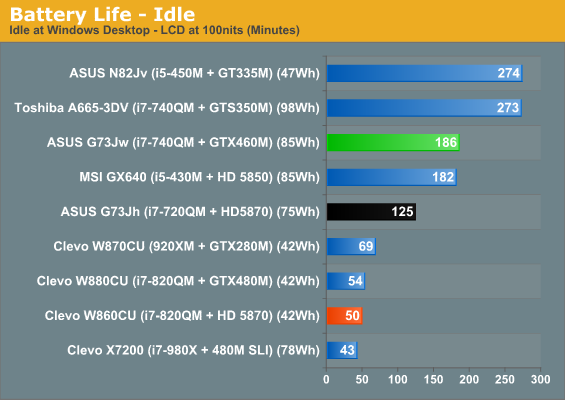
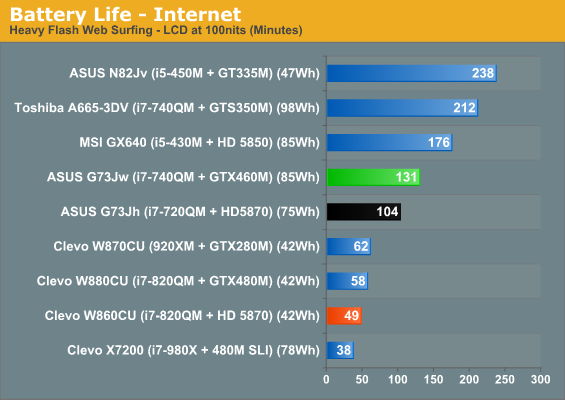
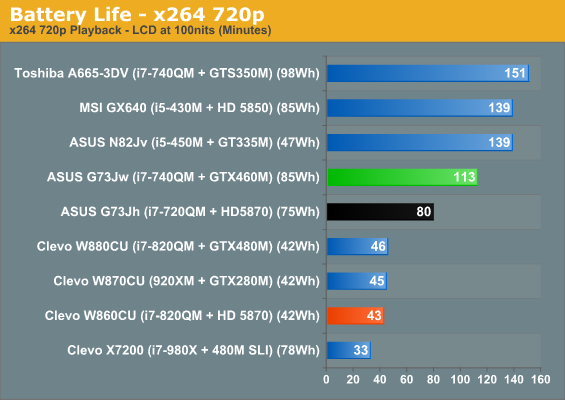
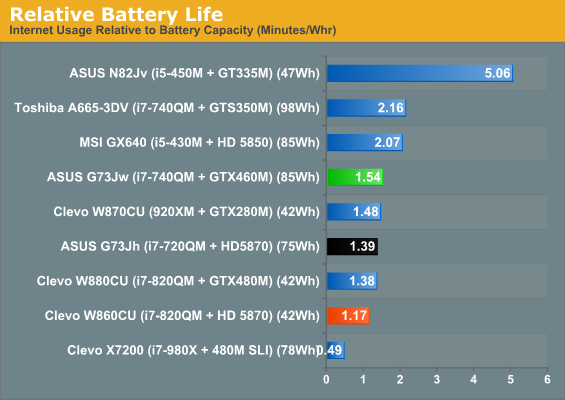
Idle battery life improves by 49%, Internet battery life is up 26%, and x264 playback is up 41%. HWMonitor even reports a wear level of 5-6% on the battery, despite over ten charge/discharge cycles, so potentially you could see even better results. However you slice it, the GTX 460M looks to be far better at idle power use than the 5870—for that matter, even the GTX 480M competes well with the HD 5870. Obviously you’re not going to buy any of the gaming notebooks as an all-day mobile solution, but it’s nice to at least get two to three hours if you need it.
If you’re interested in gaming on the battery, we also need to offer a word of caution. While we still got an hour of battery life looping 3DMark06, performance was one-third to one-fourth the speed we measured on AC power. In other words, unplug the G73Jw and the 460M suddenly starts performing like a GT 320M. That’s with the system using the highest performance options in the power settings we could select. Whether the low performance is necessary because of lack of available power from the battery, or if it’s simply a case of NVIDIA/ASUS hindering performance in order to improve battery life, unplugged the G73Jw is not going to be a gaming powerhouse.
Again we have HWmonitor reporting up to 54W of power use by a Clarksfield CPU, which is the TDP of the Extreme versions rather than the standard models. Minimum power draw for the 740QM is a massive 14W—more than some laptops use for everything at idle. Maximum CPU and GPU temperatures are very good, again highlighting how effective the G73 design is. We’re still curious as to why it’s only a 460M in the chassis, as it appears capable of handling more. Then again, perhaps it’s the power constraints rather than cooling that prevents ASUS from using something faster—and ultimately, even the mighty 480M only looks to be about 15% faster than the 460M. All things considered, the 460M looks like a good choice for the G73Jw; we’re just not convinced it’s dramatically superior to the HD 5870 in the previous model, outside of better idle power use.
The LCD: Nothing New Here
We’re not going to show detailed results for the LCD, since we’ve already seen this particular panel in the original G73Jh as well as the Clevo W880CU and X7200. It’s a good panel with an extremely high contrast ratio—we measured more than 1100:1! The down side is that maximum brightness is under 200nits, and in fact the G73Jw only manages 163nits. With such a low maximum white level, we had to double check to verify that the panel is even using LED backlighting, but it is; it’s just not particularly bright backlighting. Color accuracy and gamut are also good if not the absolute best we’ve seen. If you want to read more about the HannStar HSD173PUW1, you can refer to our G73Jh review or the X7200 review. We like the panel, but we’d still love to see a better color gamut and at least 300nits maximum brightness.


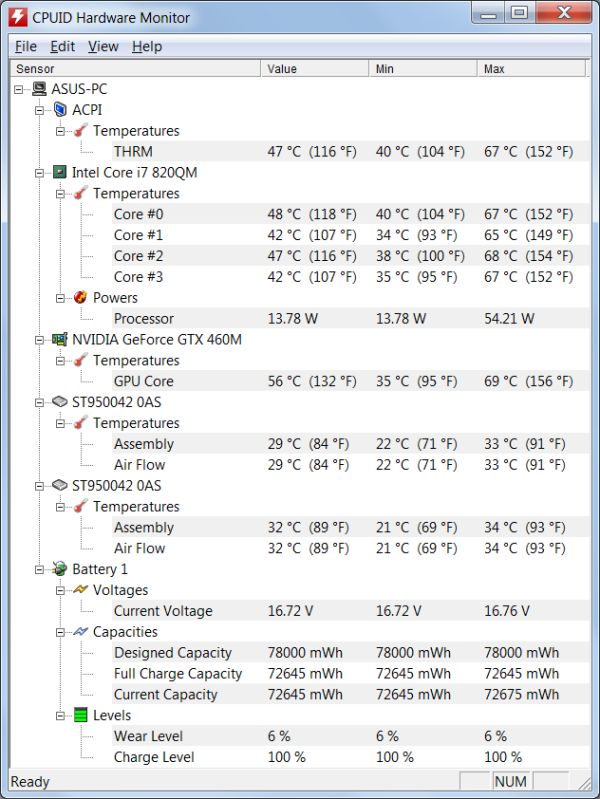








53 Comments
View All Comments
JarredWalton - Wednesday, November 3, 2010 - link
Sorry, there was an error in the graphs based on old copy/paste/edit data. (The same goes for the table title, of course.) I've updated the x264 battery life result with the correct value of 113 minutes. 58 minutes is actually how long the G73Jw lasted looping 3DMark06, but performance as mentioned is 1/3 of what it gets on AC. Thanks for the corrections. :-)jchoate - Thursday, November 4, 2010 - link
Can anyone tell me if this model supports the option of RAID1?sazwqa - Thursday, November 4, 2010 - link
As I read further, I can see that for ASUS G73JW-XA1 and ASUS G73JW-A1 use the same chasis. So is it safe to assume that it would be easy to add secondary HDD to ASUS G73JW-XA1 (the cheaper model).Does anybody has any ideas around this?
JarredWalton - Friday, November 5, 2010 - link
If you want the HDD "properly" installed, you need the HDD caddy, which you can only buy from here right now:http://www.asusparts.eu/product_info.php?cPath=676...
It's about $40, which is really steep for a piece of thin metal, so you could either roll your own, or jury-rig something, or just let an SSD sit inside and hope it's not heavy enough to get disconnected. :-\
rom0n - Friday, November 5, 2010 - link
The 740QM doesn't have a Intel graphics core as far as I know. It's built on 45nm nehalem.JarredWalton - Friday, November 5, 2010 - link
Where do you see any suggestion that this has Optimus? What I *want* is quad-core with Optimus, which is why I'm waiting to see Sandy Bridge.kawatwo - Sunday, November 7, 2010 - link
I'm kind of glad my old G71 only has 1440 x 900 since the GPU will work at native res longer. I am curious how some of these hi-res panels scale too lower res for the day when you really need to go form 1080p to a lower res to still be playable. I still love my G71. It has been bulletproof from day one. Hinge is still tight, etc. I did have to order one of those 40 dollar second HD cages though all the way from Europe :) Not being able to order parts directly from the Asus US web site is kind of ridiculous. Just waiting for SSD prices to come down a little more now so I can stuff one in here. Seems like Asus could put caddy in when they build the thing but other than that I am an Asus fan.Matrices - Sunday, November 7, 2010 - link
I think you could stuff the bay with appropriately sized cardboard or adhesive foam pads (without peeling it) and still come out alright.AlucardX - Monday, November 8, 2010 - link
i agree, if it's a gaming laptop why would i want 1080p when i'll hardly ever be able to run a game at native res without putting the settings way down.mcklevin - Tuesday, November 9, 2010 - link
Is there any way to keep the video card running on full when running only from the battery?