ASUS G73Jw: Out with the Old, In with the New
by Jarred Walton on November 3, 2010 12:33 AM ESTASUS G73Jw: Battery Life, Noise, Heat, and the LCD
So we’ve got the same chassis, a CPU that’s the same power spec, but a different GPU. We mentioned in the past that it appears AMD could do more to tweak the 5800 mobile parts for better battery life. Without the ability to retest notebooks months later (i.e. with the latest driver updates), all we have to go on are previous results. Battery life ends up being the one area where the G73Jw is clearly superior to the G73Jh.
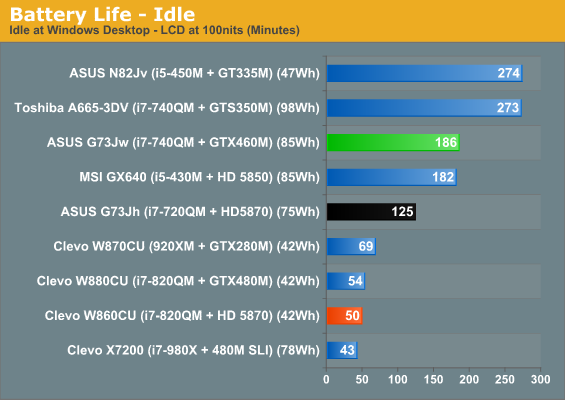
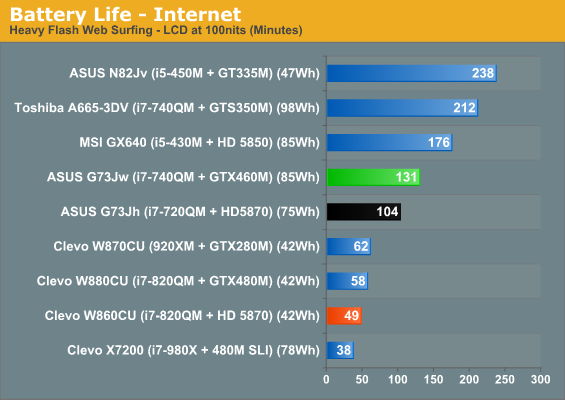
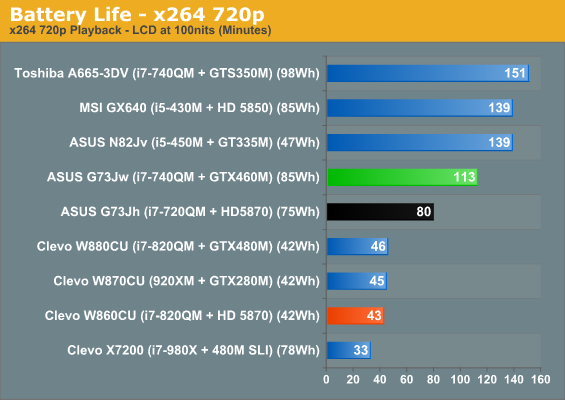
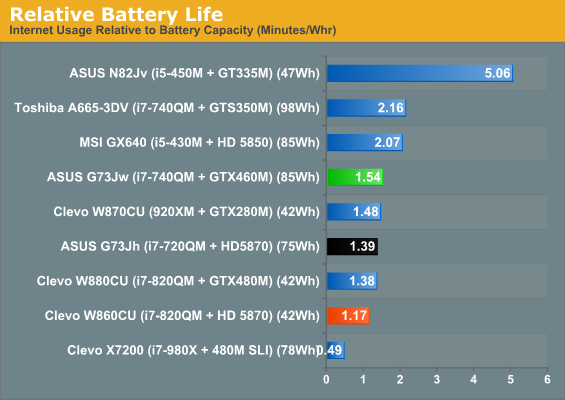
Idle battery life improves by 49%, Internet battery life is up 26%, and x264 playback is up 41%. HWMonitor even reports a wear level of 5-6% on the battery, despite over ten charge/discharge cycles, so potentially you could see even better results. However you slice it, the GTX 460M looks to be far better at idle power use than the 5870—for that matter, even the GTX 480M competes well with the HD 5870. Obviously you’re not going to buy any of the gaming notebooks as an all-day mobile solution, but it’s nice to at least get two to three hours if you need it.
If you’re interested in gaming on the battery, we also need to offer a word of caution. While we still got an hour of battery life looping 3DMark06, performance was one-third to one-fourth the speed we measured on AC power. In other words, unplug the G73Jw and the 460M suddenly starts performing like a GT 320M. That’s with the system using the highest performance options in the power settings we could select. Whether the low performance is necessary because of lack of available power from the battery, or if it’s simply a case of NVIDIA/ASUS hindering performance in order to improve battery life, unplugged the G73Jw is not going to be a gaming powerhouse.
Again we have HWmonitor reporting up to 54W of power use by a Clarksfield CPU, which is the TDP of the Extreme versions rather than the standard models. Minimum power draw for the 740QM is a massive 14W—more than some laptops use for everything at idle. Maximum CPU and GPU temperatures are very good, again highlighting how effective the G73 design is. We’re still curious as to why it’s only a 460M in the chassis, as it appears capable of handling more. Then again, perhaps it’s the power constraints rather than cooling that prevents ASUS from using something faster—and ultimately, even the mighty 480M only looks to be about 15% faster than the 460M. All things considered, the 460M looks like a good choice for the G73Jw; we’re just not convinced it’s dramatically superior to the HD 5870 in the previous model, outside of better idle power use.
The LCD: Nothing New Here
We’re not going to show detailed results for the LCD, since we’ve already seen this particular panel in the original G73Jh as well as the Clevo W880CU and X7200. It’s a good panel with an extremely high contrast ratio—we measured more than 1100:1! The down side is that maximum brightness is under 200nits, and in fact the G73Jw only manages 163nits. With such a low maximum white level, we had to double check to verify that the panel is even using LED backlighting, but it is; it’s just not particularly bright backlighting. Color accuracy and gamut are also good if not the absolute best we’ve seen. If you want to read more about the HannStar HSD173PUW1, you can refer to our G73Jh review or the X7200 review. We like the panel, but we’d still love to see a better color gamut and at least 300nits maximum brightness.


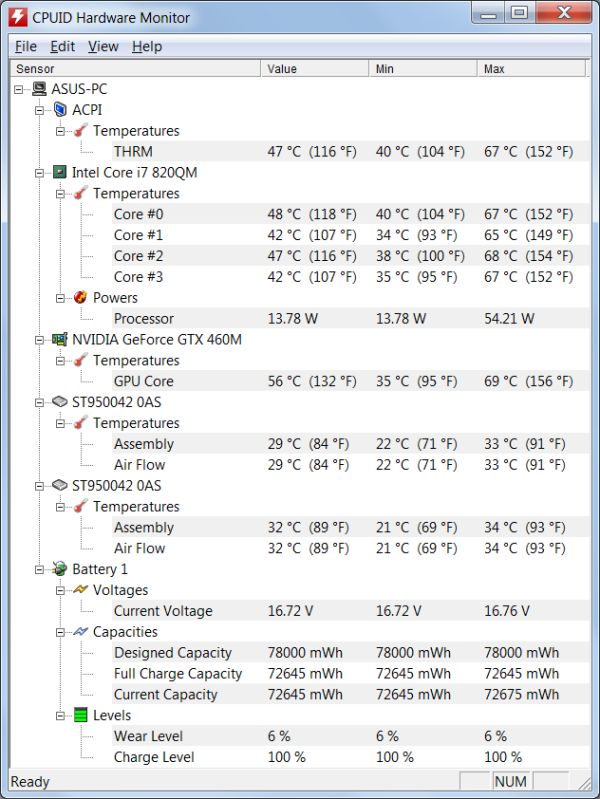








53 Comments
View All Comments
semo - Wednesday, November 3, 2010 - link
When did this site start specializing in laptop reviews?You know you can't buy these in most places and anandtech is very much an international website.
Also, if you are going to be reviewing laptops, you should know that these high powered machines end up killing themselves in very short time. I would want to know what kind of support these devices get (again this is very location specific), are tear down manuals easy to come by, is it easy to replace parts (e.g. are external ports located on removable PCBs or part of the mobo). My recommendation is to always to buy directly from the manufacturer and get the longest possible warranty. Controversial advice, I know, but if you have come across as many bricked laptops as me, you would know where I'm coming from
JarredWalton - Wednesday, November 3, 2010 - link
ASUS has a two-year global warranty, which is better than most. As for the quantity of laptop reviews, first the laptop market has now surpassed desktops in total sales, and second there are many variations on laptops. Sure, they all have a chassis, keyboard, touchpad, LCD, speakers, etc. but there's essentially no upgrading. That means we're not just looking at performance but features, build quality, the display, etc. all in one review so even two "identical" notebooks from different manufacturers need reviewing. So, we now have myself, Dustin, and Vivek doing laptop reviews and we can turn out quite a few in a month. Some will like it, others will prefer something else, but we're not taking away from other reviews just to do these.Aikouka - Wednesday, November 3, 2010 - link
I think that it's nice to see laptop reviews.With the mobile-centric society that we have these days, people are looking to take something at least comparable to their desktop while they're on the road. I know it was quite nice when I went from an old Turion-based HP laptop to my Dell M1530... it could actually do similar things as my home-built desktop without suffering from terrible frame rates! I didn't mind so much that it wasn't as fast, but that it could still perform well enough.
What I do like is that you don't necessarily focus on laptops like that Clevo GeForce 480 SLI laptop, but rather laptops that are modestly priced and can serve as "desktop complements" rather than "desktop replacements".
sanjeev - Wednesday, November 3, 2010 - link
"...It’s a good panel with an extremely high contrast ration"?
JarredWalton - Wednesday, November 3, 2010 - link
You have no idea how many times I type "ration" instead of "ratio"! I usually catch it but it slipped through this time. All those other words have hardwired my brain to type "-tion" I guess.tech6 - Wednesday, November 3, 2010 - link
Nice review but what is it with Asus and those cryptic laptop model names that nobody can remember?Also - there are other manufacturers of laptops, so an occasional review of a non-Asus laptop would also be welcome.
freespace303 - Wednesday, November 3, 2010 - link
Any chance you'll be reviewing the Envy 17 3d this thoroughly when it comes out? Or is HP still being stubborn?roninmagik1 - Wednesday, November 3, 2010 - link
where is the dell xps review?? that's what we are all waiting for!!! =)barnett25 - Wednesday, November 3, 2010 - link
I second that!JarredWalton - Wednesday, November 3, 2010 - link
Coming real soon. :-D