Toshiba A665-3DV: 3D or Not 3D?
by Jarred Walton on October 6, 2010 12:05 AM ESTHigh Detail Gaming
Wrapping up the gaming side of things, here's a look at what happens when we run at high detail settings. We've tested at the native 1366x768 resolution, but we also connected an external LCD to show how the GTS 350M compares to some of the higher-spec mobile GPUs.
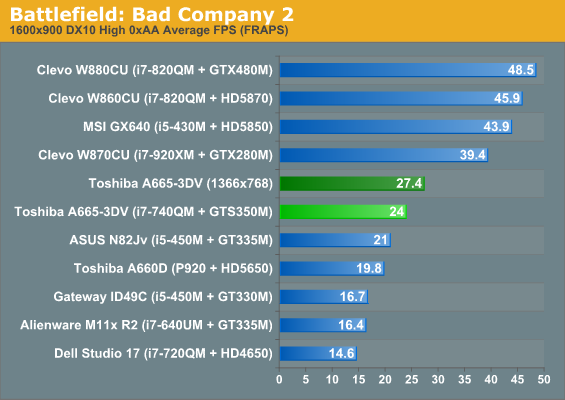
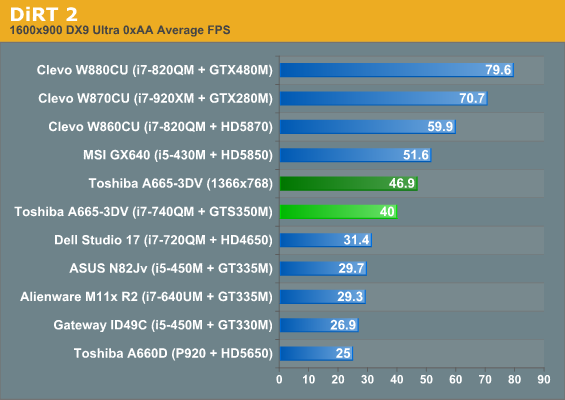
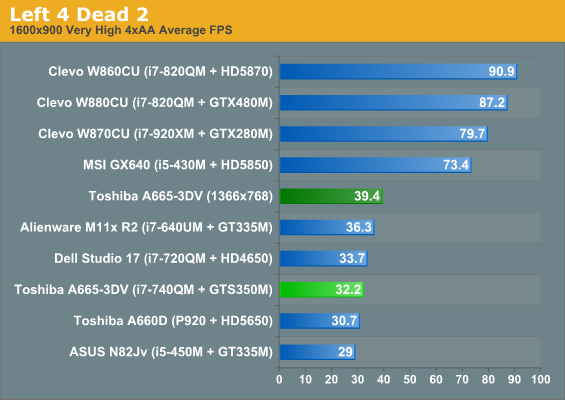
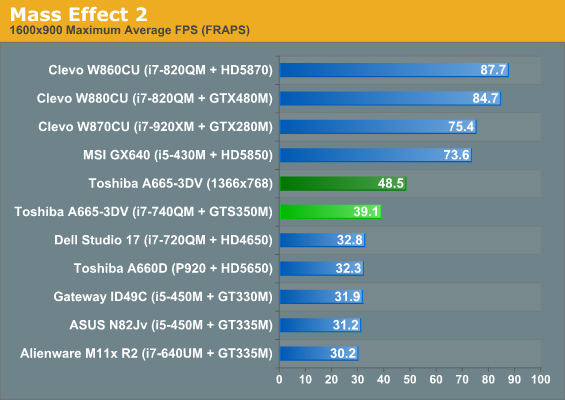
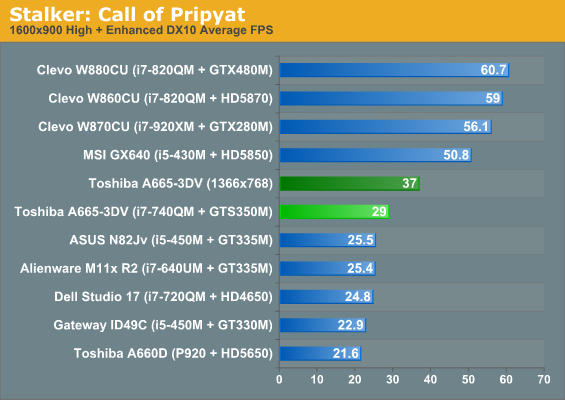
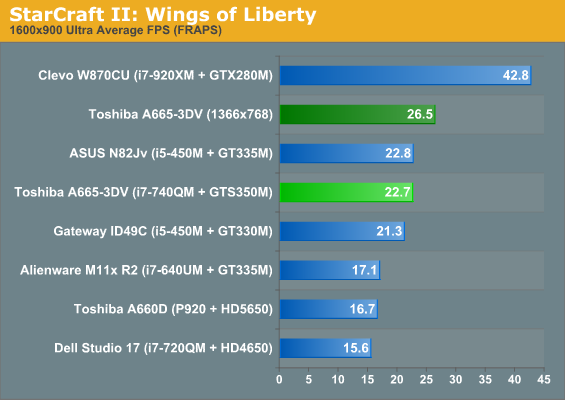
Four of the six games continue to post playable frame rates at 1366x768 with high detail settings. BFBC2 and SC2 are the odd men out, dropping just below 30FPS in both cases. There are no performance anomalies this time either, as the 350M takes its rightful place among midrange mobile GPUs. Unfortunately, that place is quite a big step down from high-end offerings like the HD 5850 or even the venerable GTX 280M.
Compare the standardized 1600x900 results (not including StarCraft II where we lack results for most of the high-end notebooks) and the GTS 350M is roughly half the performance of the GTX 280M, 55% of the HD 5850, and less than half of the HD 5870 and GTX 480M. GTS 350M is also pretty much EOL now, due to be replaced by the GT 445M. As long as you get the 192-bit bus, the GT 445M should boost performance quite a bit; now all we need is some laptops with the new 400M chips.
3DMark Performance
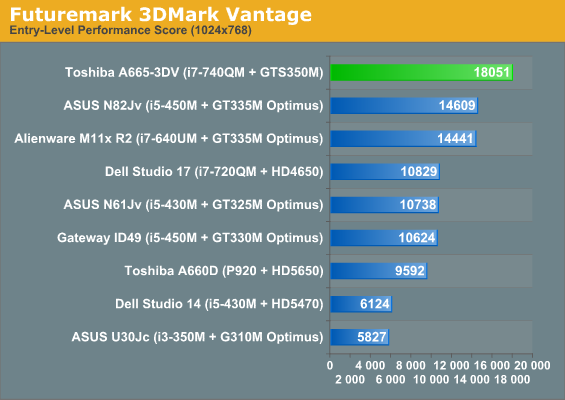
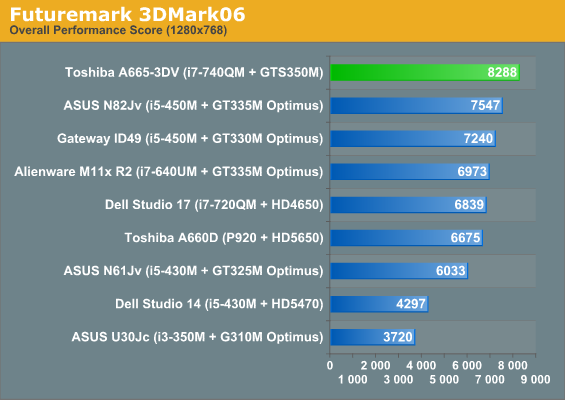
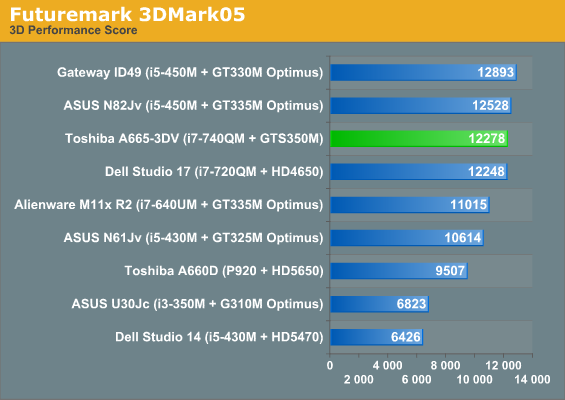
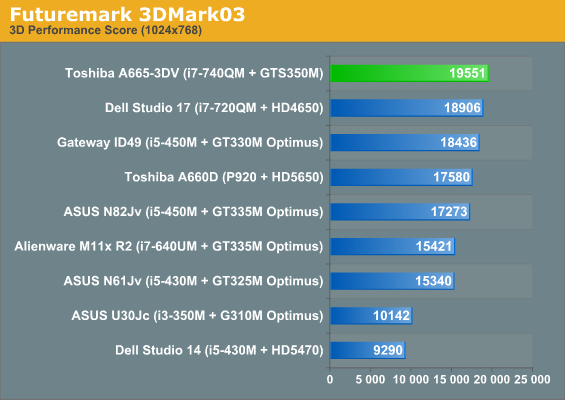
There's a love/hate relationship with most gamers and 3DMark. We don't consider it a replacement for gaming tests, obviously, but enough readers have requested the scores that we continue to post the results. Personally, I'd ignore the pre-3DMark06 results, but they provide a look at how fast older games will run. (Hint: More than fast enough!) As with the Low and Medium gaming results, 3DMark puts the GTS 350M above the other midrange GPUs, with the exception of the odd 3DMark05 result where the Gateway ID49C and ASUS N82Jv come out on top.










13 Comments
View All Comments
EnzoFX - Wednesday, October 6, 2010 - link
Seems like another product on Anandtech that's not for the power users here =p. I still know people with 1280x800 on 15" laptops...nubie - Wednesday, October 6, 2010 - link
I admire that this is being sold, but am disappointed by the choice to use active glasses to display the content.This stems from the limitations of LCD refresh and the extra complexity associated with a Stereo-mirror or head-based stereoscopy system.
I admit I have dabbled in CAD and modeling, where a 3D display is very useful. Many on the internet are quick to poo-poo 3D for gaming, perhaps they are correct, for both the casual and enthusiast or professional gamer it isn't attractive. I find it quite immersive and useful myself.
I don't know if a laptop is quite the place for 3D gaming, but then laptops aren't really a good gaming platform anyway.
I wonder if you can retro-fit a 120hz panel into a higher-quality laptop with a better video card than this system? If you did could you get nVidia Vision to work? I don't really trust nVidia in this regard because they have locked down their support. Ideally to make it simpler to use for the consumer, but this makes it useless for those with "unsupported" hardware that in reality has decent specifications for 3D use.
Sabresiberian - Thursday, October 7, 2010 - link
I guess it must be a good decision for a manufacturer to put one in instead of a 7200 RPM one, because a lot of manufacturers of laptops do it, but when the price difference is a couple of dollars, literally, it doesn't impress me and it is one of the things that puts a laptop in the "no" column, for me. Okay for a $500 machine or less, I suppose, but not one in this price range.;)