ASRock's High-End Vision 3D HTPC Reviewed
by Ganesh T S on October 3, 2010 10:20 AM EST
The Vision 3D is basically a notebook solution at its core. It wouldn't make sense to compare it with full blown Clarkdale HTPCs (or for that matter, any system with a power consumption of more than 100W). In the comparative benchmarks provided in the rest of this review, we will provide the scores obtained by the Vision 3D and other notebook solutions. Prior to those, let us look at some of the specific features of the Vision 3D.
USB 3.0 Performance
In the Core 100 review, we had pointed out the fact that the H55M chipset does not provide support for full USB 3.0 performance without a PLX bridge chip. As the Vision 3D caters to the high end market, it would have made sense for ASRock to incorporate this into the motherboard. Unfortunately, they decided to increase the number of USB 3.0 ports instead of aiming to obtain full performance from the pair of ports provided by the NEC controller.
We hooked up OCZ's Enyo 128 GB USB 3.0 external SSD (which has received glowing reviews everywhere with upto 200 MBps read and 190 MBps write speeds) to the various USB 2.0 / 3.0 ports of the Vision 3D (and also repeated the tests with the Core 100).
The OCZ Enyo on the Fresco Logic USB 3.0 Port of the Vision 3D
Using the Random Access feature of HD Tune Pro 4.50, we obtained the average read and write speeds for random sized accesses to random locations on the SSD. The performance metrics are graphed below. Note that the entries against the USB 3.0 ports of the Core 100 differ from those in the Core 100 review, because those were maximum transfer rates as opposed to the average rate presented here.
Click to enlarge
At the outset, it is clear that the USB 3.0 performance improves when compared with the Core 100. This is probably due to the faster i3-370M CPU. An additional interesting observation is that the read and write performance are very similar for the Fresco Logic port. The NEC ports excel at providing read bandwidth, but lose out to Fresco Logic on the write side. Despite these performance numbers, we feel that the third USB 3.0 port is an overkill for the Vision 3D. ASRock could have used the cost premium of this feature towards something more attractive for HTPC users like a SSD boot drive for the OS.
Windows Experience Index
The Core 100's Windows Experience Index was bottlenecked by the Arrandale iGPU. With that going out of the picture, what can hold back the performance of the Vision 3D? Let us look at the Windows Experience Index to get a general feel of the performance that a user can expect out of the machine.
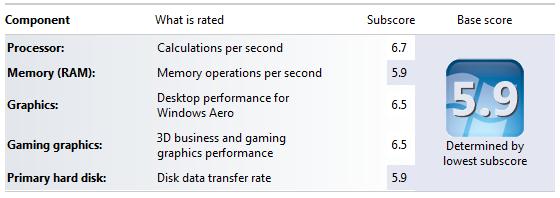
The primary hard disk and the DRAM seem to be slowing down the system. While the DRAM can be overclocked, nothing can probably be done with the primary hard disk (short of replacing it with a SSD). Unfortunately, the Scorpio Black is the fastest 500 GB 2.5" drive in the market right now, and ASRock could probably have not chosen a better drive.
Miscellaneous Performance Metrics
The graphs below give an idea of where the Vision 3D would stand from a performance perspective when compared with some popular notebook computers. PCMark Vantage's PCMark score gives a general idea of the system's capability. In addition to that, a couple of common HTPC workloads are also benchmarked. We have some data on the x264 encoding performance using the Arrandale CPU. An estimate of how well WinRAR performs, particularly with respect to processing split archives, wraps up this section. Since these are CPU-centric benchmarks, it comes as no surprise that the Vision 3D scores better than the
It can be seen from the above benchmarks that the Vision 3D loses out only to its higher clocked and higher core count cousins with respect to CPU-centric benchmarks. There is no doubt, however, that it provides better performance than the mid-range Core 100.
Starting with this review, we will add a WinRAR benchmark for HTPCs. While there is a built-in benchmark to measure the compression speed, it relies on the capabilities of the CPU, DRAM and caches only. Many HTPC users also spend quite some time decompressing split archives. To evaluate this, we take a 4.36 GB MKV file, compress it in the 'Best' compression mode into a split archive (97.1 MB each), which results in 44 files on the hard disk. The time taken to decompress this split archive is then recorded. The performance in this benchmark is heavily influenced by the hard disk in the system. While both the Core 100 and Vision 3D scored similar results in the built-in benchmark (1525 KBps for the Vision 3D and 1452 KBps for the Core 100), the former took 329 seconds to process the split archive, while the latter only took 173 seconds for the same. Starting with the next HTPC review, we will be presenting comparative results for this benchmark in the form of a graph.
In the next couple of sections, we will look at some GPU benchmarks.



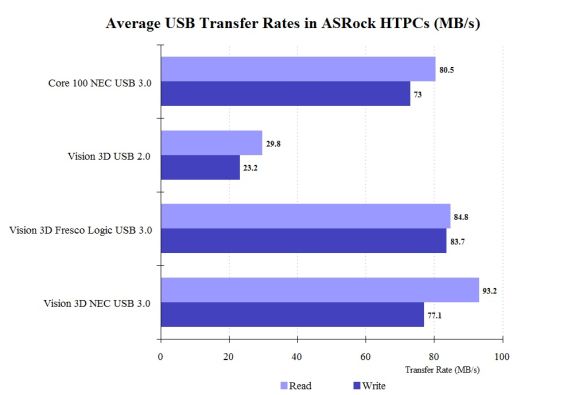
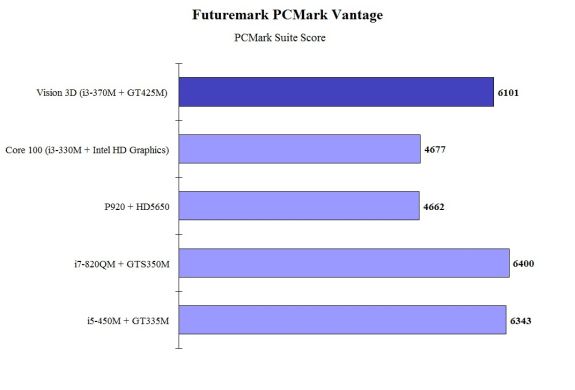
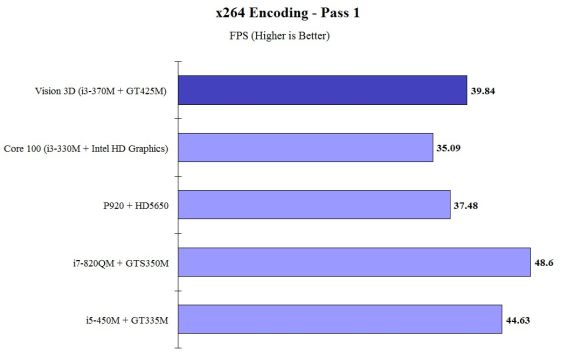
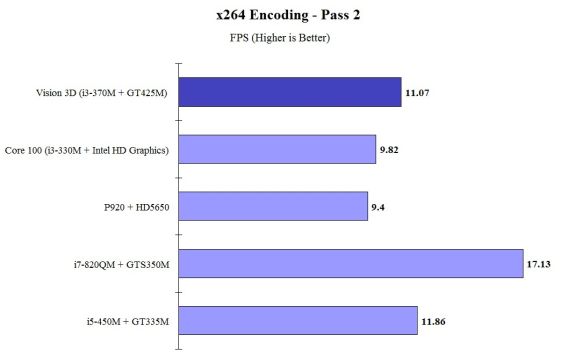








51 Comments
View All Comments
ganeshts - Monday, October 4, 2010 - link
Momentus XT is a hybrid and not a pure hard drive. In any case, I have already linked to a StorageReview.com comparison of the 500 GB WD Scorpio Black and the Momentus XT. There are benchmarks in which the Scorpio Black turns out better.http://www.storagereview.com/western_digital_scorp...
troystarr - Monday, October 4, 2010 - link
I'm curious how fast it can load blu-ray discs, such as the time from blu-ray disc insertion to the BD-Java main menu, speed of interacting with BD-Java menus, etc. I have a Blu-ray Profile 2.0 player that's about 2 years old now, and while it plays blu-ray discs great, it's pretty slow to load them and navigate their menus. If I try to use any Internet-based content via BD Live, it's downright painful. I would love to see comparisons in load time between this device, a typical consumer Blu-ray player, and a Sony PS3.Thanks for the review!
michael.gulde - Monday, October 4, 2010 - link
Was there a cable card for cable tv hd encrypted channels?ganeshts - Monday, October 4, 2010 - link
The ASRock Vision 3D is high end from the viewpoint of supporting the latest standards such as 3D which are yet to go mainstream.Also, the system has been designed taking the world market into consideration, and people outside the US just don't use CableCard.
You can always use the upcoming SiliconDust HD Tuners with CableCard functionality if this is something essential :)
cknobman - Monday, October 4, 2010 - link
this is just too expensive to justify for most consumers.I dont do alot of actual computing from my media room so therefore when I think HTPC I want something that can access my network and stream content and play games.
Those things can be done by already existing equipment in my house or even other new equipment for much cheaper.
PS3 - $299
Xbox 360 - $299
Blu Ray player - > $200
Media Streamer - $50 - $150
True this impressive little unit is also a full blown computer but as someone with 4 other pc's in the house already I dont really need a full blown computer as part of my media room.
I think this would be perfect for someone who dosnt really own a gaming system and/or blue ray player already and would like an all-in-one solution.
Otherwise I think that is really is priced too high to be of any real value to most consumers.
vlado08 - Monday, October 4, 2010 - link
Hi Ganesh, thanks for the good article. I have several questions.1 What was the HDD tems when the GPU was under load? Because the HDD is sitting above the GPU I have some concerns.
2 What does the DPC Latency Checker shows? Are there any latency problems? In the sreen shot of the MPC-HT there are some spikes in the green line?
3 Do we need to disable Intel speed step for latensy free playback?
4 Is it possible to put a HDD vertically mounted to the side wall of the Vision 3D? This way you can have 3 HDD inside - two on the side and one under the DVD/Blu-ray.
ganeshts - Monday, October 4, 2010 - link
1. I never received warnings about HDD temperature when running Furmark. The only time there was a warning was when I was copying around 100 GB of data from the USB 3 port (so much higher write rate than even through GbE network) into internal hard disk, at which point the temperature reached 52 C towards the very end. As long as you are doing normal HTPC activities, I don't think this will be an issue.2/3. I did DPC latency checks for the Core 100, but found no issues with playback even though the checker reported issues. I have come to the conclusion (with help of other editors here at AnandTech), that there is no necessity that there is an issue even if the checker reports it. In all, even though I saw the spikes in MPC-HC, I didn't notice any issues in the playback of Blu-Rays or any of our other test streams, even with SpeedStep enabled.
4. No, there is no space for any more components within the Vision 3D chassis :(
vlado08 - Monday, October 4, 2010 - link
Thanks again for the quick reply and for your enthusiasm.junkles - Monday, October 4, 2010 - link
Hi, Ganesh.So which HTPC functions have you found to be lacking with a Linux distribution such as Ubuntu?
Thanks
ganeshts - Monday, October 4, 2010 - link
For starters, Blu-Ray disc playback and HD audio bitstreaming (even for stand alone files)I just wish we had a Linux program capable of playing back Blu-Rays (particularly considering the fact that all standalone BR players run some version of Linux at the core).