OCZ's Fastest SSD, The IBIS and HSDL Interface Reviewed
by Anand Lal Shimpi on September 29, 2010 12:01 AM ESTMaking Random Performance Look Sequential
The four corners of SSD performance are as follows: random read, random write, sequential read and sequential write speed. Random accesses are generally small in size, while sequential accesses tend to be larger and thus we have the four Iometer tests we use in all of our reviews.
Our random tests write 4KB in a completely random pattern over an 8GB space of the drive to simulate the sort of random access that you'd see on an OS drive (even this is more stressful than a normal desktop user would see). Our random read test spans the entirety of the drive. I perform three concurrent IOs and run the test for 3 minutes. The results reported are in average MB/s over the entire time.
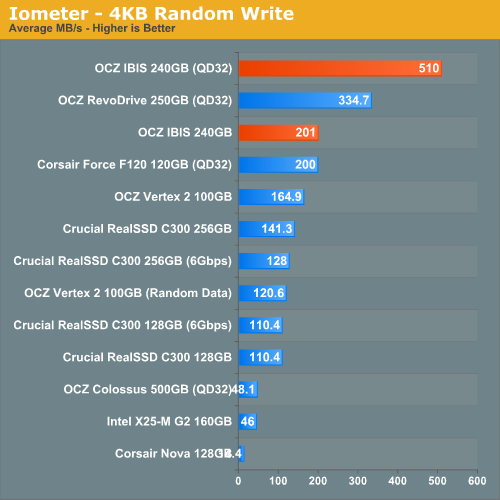
In case you didn't do the math in your head, 510MB/s of 4KB random writes translates to 130,000 IOPS. That's insane. The IBIS can deliver faster random writes than the RevoDrive can manage sequential writes. A fully taxed SandForce drive manages 200MB/s, the performance advantage here is huge. Again I can't stress enough how fast four of these things must be.
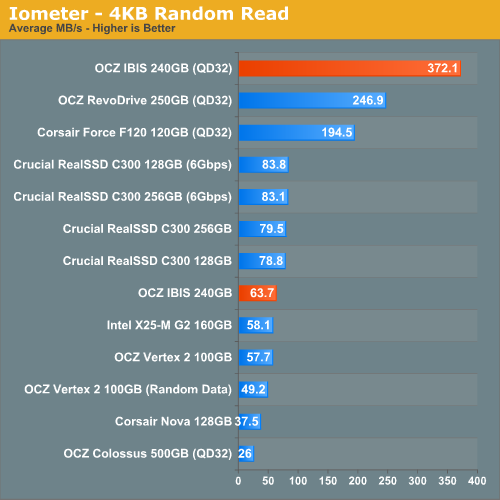
Random read performance across the drive's entire LBA space drops the peak performance a bit but we're still well beyond what 3Gbps SATA can deliver, although technically 6Gbps SATA would be enough here. You'll note that in a desktop workload (QD=3) there's no advantage to the IBIS drive. This thing really only makes sense for very I/O intensive workloads.










74 Comments
View All Comments
mroos - Friday, November 5, 2010 - link
What PCI device do these IBISes provide? Is it something standard like AHCI that has drivers for every OS, or something proprietary that needs new driver written and integrated into all relevant OS-es?mroos - Friday, November 5, 2010 - link
OK, it looks like the interface to host is SiI 3124. This is widely supported sata HBA and has drivers for most operating systems.But SiI3124 is just SATA host controller - no RAID. So the RAID must be done host side, or sofRAID in other words. It also means Linux should see 4 distinct SSD devices.
paralou - Saturday, April 9, 2011 - link
Hello,I don't remember if i already posted my question, sorry !
But in installed one IBIS 160GB using the following configurated computer:
ASUS P6T WS Pro (latest BIOS & drivers)
Intel i7 Core 965 Extreme 3.2GHz
Kingston DDR3 1600MHz - 12GB
nVIDIA Quadro FX4800 grphics card
2 Seagate SAS 450GB
Microsoft Windows 7 Pro
After installing Win7 without problems, i installed antivirus BitDefender, several app's (including Adobe package and Microsoft Office Pro), configured Updates NOT AUTOMATIC !
When i stopped my computer, system started downloading 92 Upgrades (without my permission) ?
When i restarted..Crash error 0x80070002
Impossible to restor (i made an image system, but day before !)
Reinstalled, and while i was typing the Key codes for the Microsoft Vision Pro ..
An other crash ! Same problem !
My opinion, about the IBIS HSDL box, it's a very poor assembly design!
Impossible to connec the supply connector on it, and i must dismantle the front plater to have access to the supply connector !
Now, i wonder if i have to follow OCZ's advice about the BIOS configuration?
They are saying:
" You must set you BIOS to use "S1 Sleep Mode" for proper operation.
Using S3 or AUTO may cause instability ".
And what about the internal HDD's ?
Is there any member who already installed such IBIS and use it regularely.
If the answer is Yes (?) can you please tell me how you configured your system ?
Regards,
Paralou
MySchizoBuddy - Wednesday, February 22, 2012 - link
OCZ doesn't have PCIe x16 option like FusionIO ioDrive Octal which takes the reads to 6GB/s