Motorola Droid 2 Review: Rebooting the Droid
by Brian Klug on September 19, 2010 7:00 AM EST- Posted in
- Smartphones
- Droid
- Motorola Droid 2
- Android
- Mobile
Cellular and WiFi—Continued
But there’s something else too I believe led to confusion. Motorola has built on the power saving menus and extras they bundled with the Droid X, and the shipping configuration is much more conservative. There’s an extra entry in the settings menu named Battery Manager:
Go inside, and you’ll get a big battery indicator, percentage, a shortcut to see the battery use display Android provides, and something else. Down below is ‘Battery mode’. By default, there are three configurations, and Nighttime saver is selected. Let’s see what it does:
Motorola is basically opting to let you set a schedule for when it should use battery to keep data connections alive. Generally they’re always active, and ready to be used. However, chances are good—if you have a normal sleep cycle—that you won’t use data between sundown and sunrise. Honestly, 10 PM is a bit early for me, as is 5 AM. I won’t even say what hours I’d probably put in here, but basically nothing data is going to happen between these hours by default. Even during setup, there’s a prompt that basically states this has been selected.
You can define your own under custom as well. However if you want the Droid 2 to behave like any other smartphone, select ‘performance mode.’ These titles are somewhat misleading, as none of the three settings appear to actually change system performance—I can still make the Droid 2 run at 1 GHz with load. That behavior remains unchanged. What does is whether the Droid 2 will initiate a data session or sync your accounts.
There’s some benefit to turning data off at night, but only if you don’t regularly plug your phone in before bed. If you’re a smartphone user, you’re probably already in that routine.
I think the introduction of this feature created the primary source of confusion, specifically allegations that data isn’t working as it should be on the Droid 2. I ran just over 100 speedtests on the Droid 2 and averaged 0.715 megabits/s down, and 0.620 megabits/s up on Verizon’s 3G network. The maximum I saw was 2.373 megabits/s down and 1.318 megabits/s up standing about 100 meters with line of sight to a VZW cell tower.
A Lukewarm Hotspot
I didn’t ever have problems with data accessed on the Droid 2 itself. Where I did have massive problems was with tethering on the Droid 2’s built in 3G Mobile Hotspot. Like the Droid X, the Droid 2 has pretty much the same icon and application. In fact, as appearances go, the thing is exactly the same. The difference is that on the Droid X, it worked.
On the Droid 2, my experience was all over the place. I’ve struggled with the Droid 2 hotspot constantly. The problem is that it will just stop working entirely. The hotspot service will pop up with “3G data connection lost”—and the entire hotspot will turn off. It's maddening, every time I was on the go and trying to use the hotspot, I either lacked a USB cable or wasn't quick enough to capture the "3G connection lost" error. It happens so randomly that predicting when the connection is going to drop is nearly impossible.
What’s strange is how sporadic the behavior is. Sometimes the connection will last a solid hour, and be just fine, other times it’ll barely work for 5 minutes. I tested in excellent signal areas, poor signal areas, and with the Droid 2 forced on EV-DO data (no polling of 1x) and forced 1x (slow 2G data) through the *#*#4636#*#* engineering menu—it still drops randomly. I tried all of my laptops and mobile devices, and even swapped through no fewer than three miniPCI-E wireless NICs—it still drops.
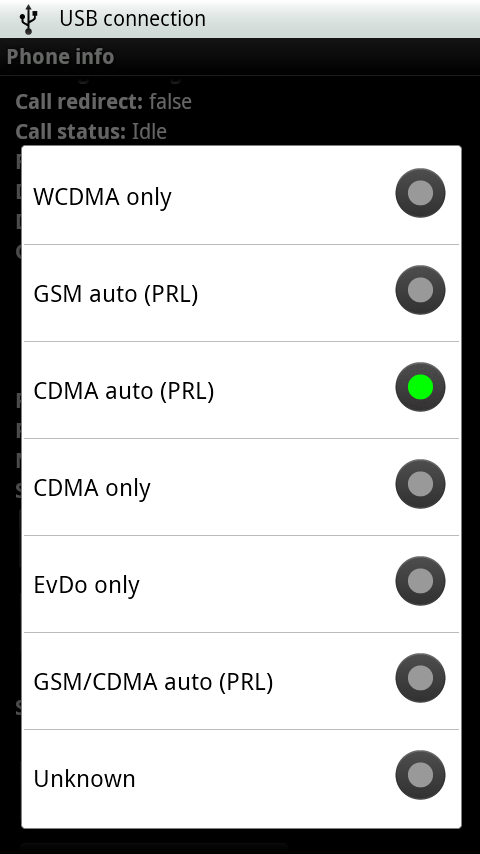
This feature is basically broken on the Droid 2. There’s just no other way to state it. If you’re getting the Droid 2 for the built in 3G hotspot feature, reconsider until Verizon and Motorola address it with an OTA update. Or use one of a number solutions from the market, or root. Either way, this was disappointing for me.
Typical WiFi Performance
WiFi performance on the Droid 2 is unsurprisingly on par with the Droid X, as it should be. I saw the Droid 2 negotiate a 65 megabit/s link with a 2x2 802.11b/g/a/n router of mine, which is common for smartphones as we’re starting to see.

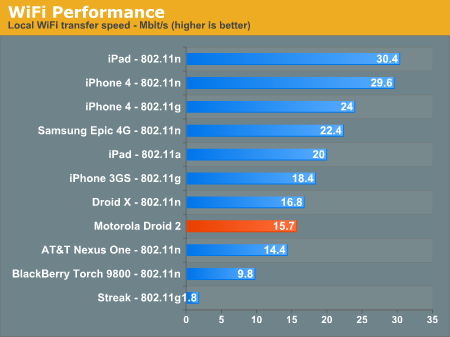
GPS is also something a lot of people mentioned regarding the first Droid. When I played with one, I never had fixes take very long, but others did have problems. The Droid 2 thankfully had no issues while testing.
Cold fixes were always speedy as expected. I don’t think anyone will complain about the Droid 2’s GPS performance in all honesty. As always, having WiFi turned on will help get an initial location and speed up the fix, and do a much better job locating you indoors.



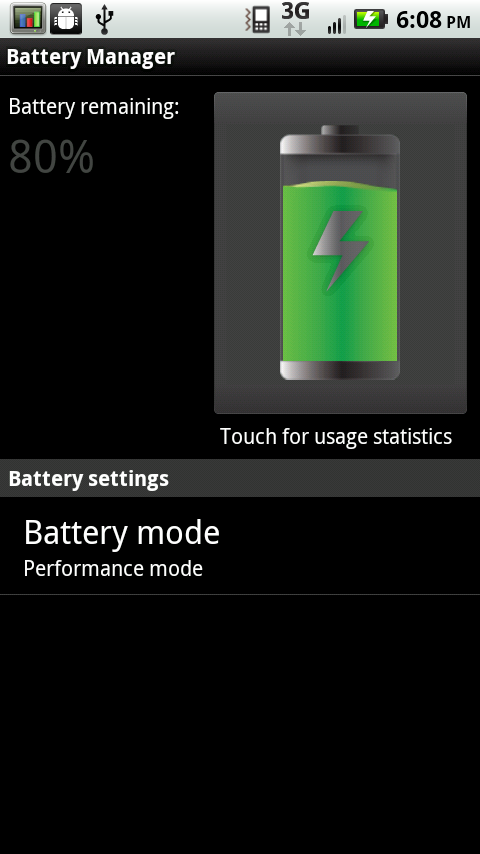
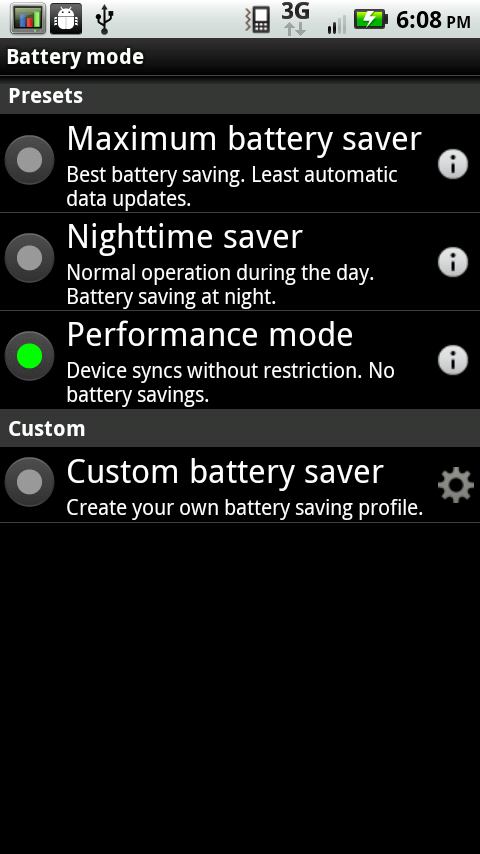
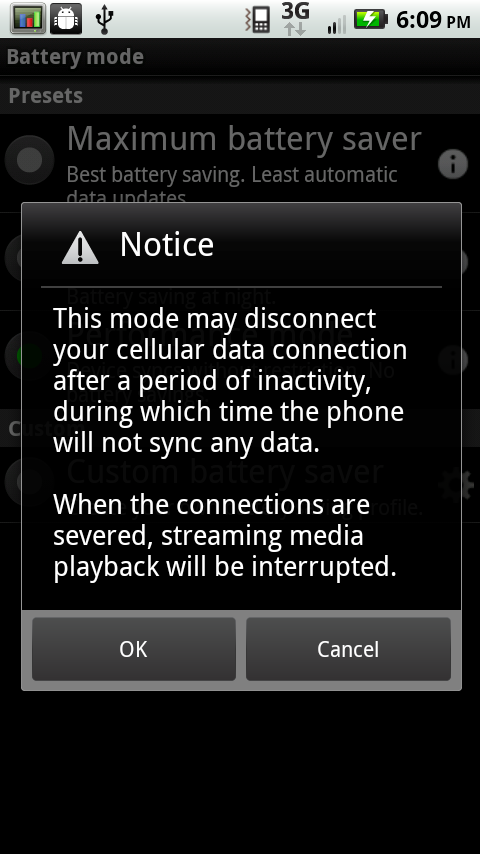
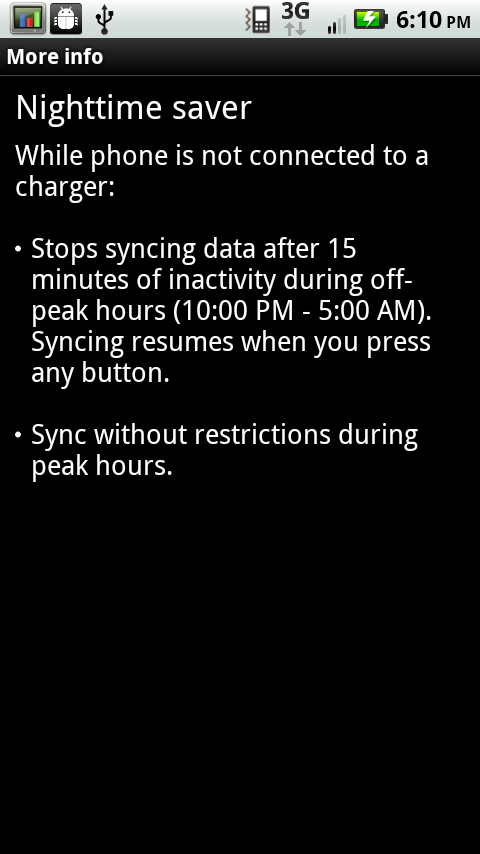









39 Comments
View All Comments
bigi - Tuesday, September 21, 2010 - link
Your pics in the sun are crap because left/middle phones have photographer shadow on them therefore showing more contrast/details in shaded area.The phone on the right looks worst because the "photographer" made this look worst.
awaken688 - Tuesday, September 21, 2010 - link
Brian. Good review. Can you comment on how the Droid 2 works as a phone? You know the earpiece volume and clarity? Ability to get rid of background noise of the receiving speaker. I know these are smartphones, but they still are phones so I would love to have some clear thoughts on that part of the device.LoneWolf15 - Tuesday, September 21, 2010 - link
In a week and a half, I can only comment on my own experience --but the D2 has the best reception and call clarity of the smartphones I've had (Kyocera 7135, three Treos, and a Blackberry Tour prior to this). I've gotten calls (and held them) in areas I thought previously impossible, and calls everywhere for me have been clear.Brian Klug - Tuesday, September 21, 2010 - link
I generally don't comment too much on handset performance unless there's something extraordinarily bad about performance, purely because it's very subjective right now. In this case, Droid 2 handset quality/volume are almost identical to the original Droid. Both have noise cancellation, though I'm betting the Droid 2 is slightly less effective at cancelling noise due to that (as I mentioned) somewhat strange rear microphone placement.Otherwise I've been working on a very quantitative way to judge handset voice quality and performance, which will eventually appear in reviews. Subjectively, the Droid 2 is the same as any CDMA phone in terms of voice quality.
-Brian
DJMiggy - Wednesday, September 22, 2010 - link
Good review! Lots of good information on the Droid 2. I look forward to the ARM Cortex-A9 MPCore. March 2011 is when my new every two is up with Verizon and I can get a new phone without getting bunged 600 dollars. lolawaken688 - Wednesday, September 22, 2010 - link
Thanks LoneWolf and Brian. I just know that from my experience with the LG VX8300 that not all CDMA/GSM phones are created equal. We have an original Droid and it is by far the best phone we have used. It's clarity, volume, and reception is just hands down better than my VX8300 and it easily bests the iPhone we have too, although it is by a less noticeable amount.I'll take subjective =)
Shinobi123 - Friday, October 1, 2010 - link
Why is the XT720 never in these comparisons?I've had this phone for soon two months, and it's easily the best phone I ever had.
Not biggest screen or highest clocked cpu, but it's a good phone and excellent camera.
soccerharms - Friday, October 1, 2010 - link
Hey Brian,Is there future plans to compare the droid x with froyo with the droid 2? I would be very interested in how these stack up because people are posting significant performance increases with the update.
Thanks for the review
jeans_xp - Wednesday, October 20, 2010 - link
The mobile world's yesterday king is backing.HAHA, first smart phone is iPhone 3GS. I find a good website for smart phone news and latest technology: www.mobilegoing.com