The Sandy Bridge Preview
by Anand Lal Shimpi on August 27, 2010 2:38 PM ESTFinal Words
If Intel's roadmap and pricing hold true, then the Core i5 2400 should give you an average of 23% better performance than the Core i5 760 at a potentially lower point. If we compare shipping configurations, the Core i5 2400 should actually perform like a Core i7 880 despite not having Hyper Threading enabled. Clock for clock however, Sandy Bridge seems to offer a 10% increase in performance. Keep in mind that this analysis was done without a functional turbo mode, so the shipping Sandy Bridge CPUs should be even quicker. I'd estimate you can add another 3 - 7% to these numbers for the final chips. That's not bad at all for what amounts to a free upgrade compared to what you'd buy today. Power consumption will also see an improvement. Not only will Sandy Bridge be noticeably quicker than Lynnfield, it'll draw less power.
While Nehalem was an easy sell if you had highly threaded workloads, Sandy Bridge looks to improve performance across the board regardless of thread count. It's a key differentiator that should make Sandy Bridge an attractive upgrade to more people.
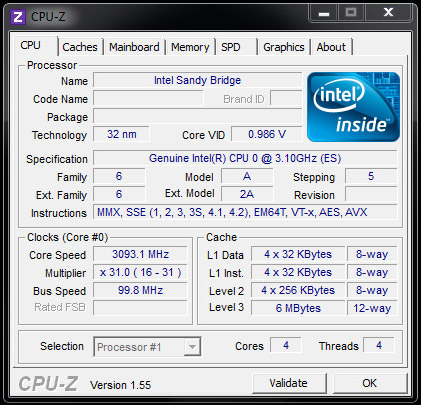
The overclocking prevention Intel is putting into Sandy Bridge sounds pretty bad at first. However if the roadmap and pricing stay their course, it looks like overclockers looking to spend as much as they did on Core i5 750/760s won't be limited at all thanks to the K SKUs in the mix. The real question is what happens at the low end. While I don't get the impression that the Core i3 2000 series will be completely locked, it's unclear how much rope Intel will give us.
Sandy Bridge's integrated graphics is good. It's fast enough to put all previous attempts at integrated graphics to shame and compete with entry level discrete GPUs. The fact that you can get Radeon HD 5450 performance for free with a Core i5 2400 is just awesome. As I mentioned before, you won't want to throw away your GTX 460, but if you were planning on spending $50 on a GPU - you may not need to with Sandy Bridge.
Assuming mobile Sandy Bridge performs at least as well as the desktop parts, we may finally be at the point where what you get with a mainstream notebook is good enough to actually play some games. I'm really curious to see how well the higher spec integrated graphics parts do once Sandy Bridge makes it a little closer to final (Update: it looks like we may have had a 12 EU part from the start). I should add that despite the GPU performance improvement - don't believe this is enough. I would like to see another doubling in integrated GPU performance before I'm really happy, but now it's very clear that Intel is taking integrated graphics seriously.
Architecturally, I'm very curious to see what Intel has done with Sandy Bridge. Given the improvements in FP performance and what I've heard about general purpose performance, I'm thinking there's a lot more than we've seen here today. Then there are the features that we were unable to test: Sandy Bridge's improved turbo and its alleged on-die video transcode engine. If the latter is as capable as I've heard, you may be able to have better transcoding performance on your notebook than you do on your desktop today. Update: Check out our Sandy Bridge Architecture article for full details on the CPU's architecture.
With Sandy Bridge next year you'll get higher clock speeds, more performance per clock and reasonable integrated graphics at presumably the same prices we're paying today. What's even more exciting is the fact that what we're looking at is just mainstream performance. The high end Sandy Bridge parts don't arrive until the second half of 2011 which add more cores and more memory bandwidth.










200 Comments
View All Comments
teohhanhui - Saturday, August 28, 2010 - link
Just something like nVidia Optimus? Perhaps Intel could come up with a more elegant solution to the same problem...hnzw rui - Friday, August 27, 2010 - link
Hmm, based on the roadmap I actually think the i7-2600K will be priced close to the i7-875K. The i7-950 is supposed to drop to $294 next week putting it in the high end Mainstream price range (it'll still be Q3'10 then). Also, all the $500+ processors are in the Performance category (i7-970, $885; i7-960, $562; i7-880, $562).If the i7-2600K goes for $340 or thereabouts, I can already see supply shortages due to high demand (and the eventual price gouging that would follow).
liyunjiu - Friday, August 27, 2010 - link
How are the comparisons between NVIDIA low end discrete/mobile graphics?tatertot - Friday, August 27, 2010 - link
Hey Anand,How could you tell that this sample had only 6 execution units active in the GPU vs. the full 12?
Was it just what this particular SKU is supposed to have, or some CPU-Z type info, or... ?
thx
Anand Lal Shimpi - Saturday, August 28, 2010 - link
Right now all desktop parts have 6 EUs, all mobile parts have 12 EUs. There are no exceptions on the mobile side, there may be exceptions on the desktop side but from the information I have (and the performance I saw) this wasn't one of those exceptions.Take care,
Anand
steddy - Saturday, August 28, 2010 - link
"all mobile parts have 12 EUs"Sweet! Guess the good 'ol GeForce 310m is on the way out.
mianmian - Saturday, August 28, 2010 - link
The mobile CPU/GPU usually has much lower frequency.I guess the 12EU mobile GPU will perform on pair with the desktop 6EU one.
IntelUser2000 - Saturday, August 28, 2010 - link
That seriously doesn't make sense. Couple of possible scenarios then.-Performance isn't EU bound and 2x EUs only bring 10-20%
-The mobile parts are FAR faster than desktop parts(unlikely)
-The mobile parts do have 12 EUs, but are clocked low enough to perform like the 6 EU desktop(but why?)
-There will be specialized versions like the i5 661
DanNeely - Sunday, August 29, 2010 - link
Actually I think it does. Regardless of if they 6 or 12EU's it's still not going be a replacement for any but the bottom tier of GPUs. However adding a budget GPU to a desktop system has a fairly minimal opportunity cost since you're just sticking a card into a slot.Adding a replacement GPU in a laptop has a much higher opportunity cost. You're paying in board-space and internal volume even if power gating, etc minimizes the extra power draw doubling the size of the on die GPU will cost less than adding an external GPU that's twice as fast. You also can't upgrade a laptop GPU later on if you decide you need more power.
Anand Lal Shimpi - Tuesday, August 31, 2010 - link
I spoke too soon, it looks like this may have been a 12 EU part. I've updated the article and will post an update as soon as I'm able to confirm it :)Take care,
Anand