Dell Studio 17: When Gaming Isn't Enough
by Dustin Sklavos on August 26, 2010 12:10 AM EST
Gaming Performance at High Settings
Finally we decided to see just how hard we could push the Dell Studio 17. These numbers are more academic than anything, intended to help demonstrate the difference between a mainstream-class card like the Mobility Radeon HD 4650 and its higher end peers, but it's worth seeing just how the 4650 handles the native resolution of the Studio 17 at these high settings. The Mass Effect 2 results are a repeat of the native res score on the previous page, but this time we're comparing the Studio 17 with some higher end gaming options.
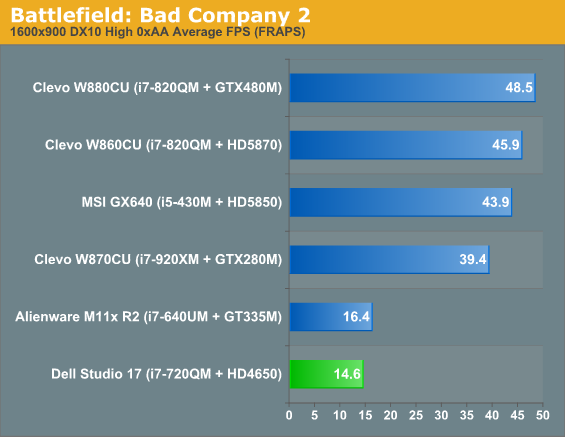
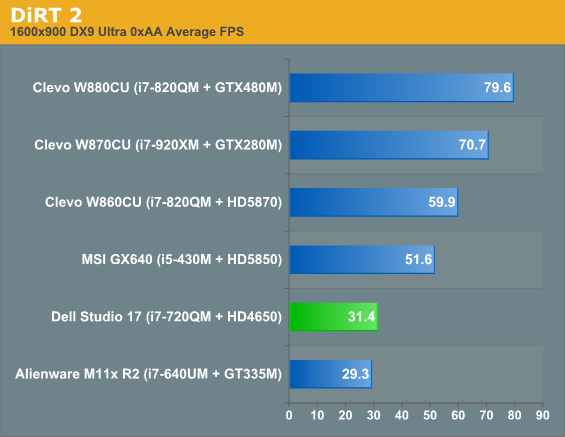
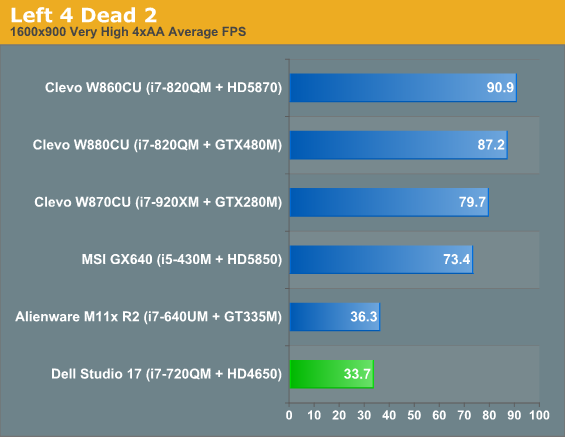
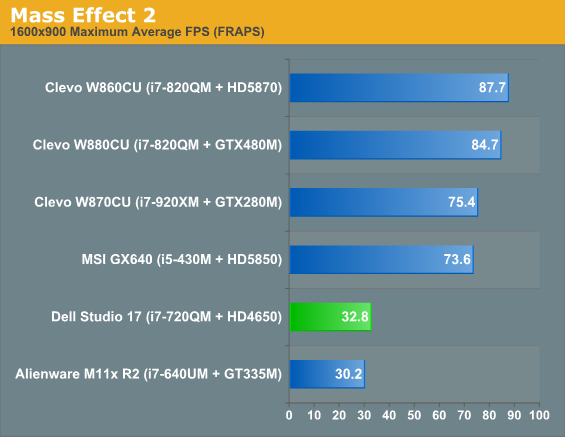
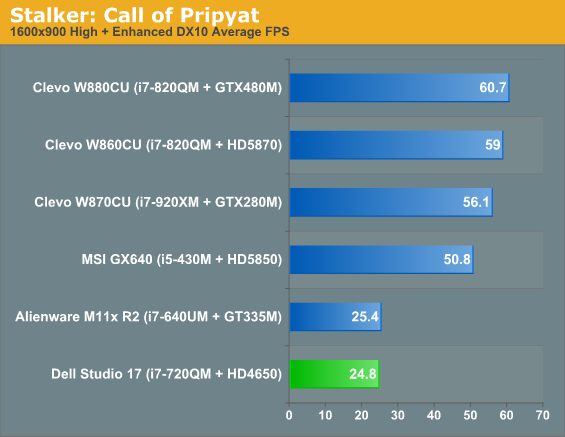
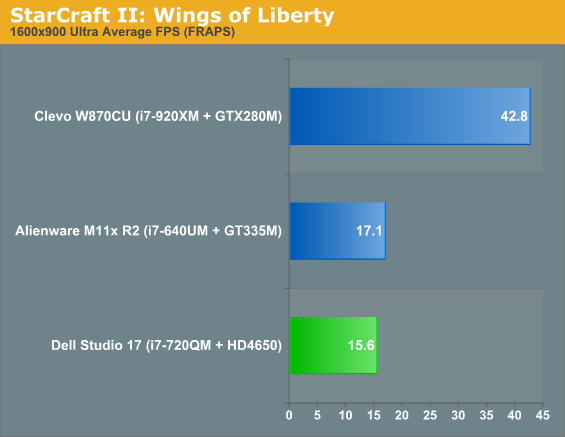
Now we see performance of the 4650 start to grind to a screeching halt. The low memory bandwidth and core clock speeds are finally catching up to it, and it's barely able to produce playable performance in DiRT 2 and Left 4 Dead 2; everything else is unplayable.
The 4650 is certainly enough to get decent gaming performance out of the 900p screen in the Studio 17, but it isn't 100% ideal and isn't going to be able to max out most games at that resolution. We did also experiment with playing some games at 1080p with the 4650 connected to an external monitor, but the limited memory bandwidth just can't pick up the slack.
Worth note is how the 4650 stacks up against the GT 335M here when the GPU is the primary bottleneck; most of the titles are close to a tie, with the two systems changing places. Oddly enough, StarCraft II, which seems to be rather dependent on a fast CPU for our test scene, favors the 335M, despite the use of a ULV processor.










41 Comments
View All Comments
JarredWalton - Thursday, August 26, 2010 - link
We list the gaming results mostly for people that *are* interested in those areas. We've decided to settle on testing "midrange" GPUs at Low, Medium, and High settings. We could put all the results on one page, but then it would be a really long page. Anyway, if you go by word count, the article is 3600 words long, and the gaming and graphics pages comprise a total of 800 words over four pages.Dustin Sklavos - Thursday, August 26, 2010 - link
I did when I first got the Studio 17, but the most recent BIOS update largely alleviated that issue. The thing runs a little toasty, but it's a huge notebook and the extended battery makes it abundantly clear it's not supposed to be used on your lap.I did my research before picking this one up, and haven't run into that BIOS issue or the AC adaptor issue.
synaesthetic - Thursday, August 26, 2010 - link
Why does this not have a Mobility Radeon 5850? Or at least a 5830? There's more than enough room, if a 5830 can be shoved into an Envy 15...What a waste.
Dustin Sklavos - Thursday, August 26, 2010 - link
Price, heat, and battery life.The Studio 17 is fairly large, but compared to some gaming notebooks it's actually not as bulky. And I can tell you the cooling system is on the "eh" side...going to a high-end GPU like that would tax it too much.
Also, 5830/50/70 all play hell on the battery, as the G73 results demonstrate.
JarredWalton - Thursday, August 26, 2010 - link
Now if he made the argument for HD 5650 or *maybe* 5730, that would be reasonable. Those aren't as fast as the 5800 series, but they're faster than old 4650. Of course, Dustin bought this as a bargain at Best Buy, which is probably why he has the older 4650... not that 560v is any different.seapeople - Thursday, August 26, 2010 - link
Yay, some love for 17 inchers! I'm glad you didn't go down the "Any laptop over 14 inches is a behemoth tank that you need a fork lift to carry around" road. Even if you did claim that battery life doesn't matter on a big laptop.... which is fairly silly. A long battery life on this laptop means the same as any other laptop -- that when you take it with you somewhere, you don't need to get out (or bring) the charger, which is even bigger on something like this.Also, I can fit my 17" Dell in a backpack which is small enough to count as your "personal bag" on an airplane (i.e., fits under the seat). Battery life is somewhat important in airports considering the lack of outlets.
Lingyis - Friday, August 27, 2010 - link
well, that's not cool. i just bought a studio 17 a couple days ago based on anandtech. really shouldn't do that too often to maintain anandtech's good reputation.fortunately, my specs are completely different. i5-520, no discrete graphics card, RGB 1080. the truth is that i bought it pretty much 99% for the RGB 1080 screen, which if it's anything like the XPS 16, should be awesome (XPS 16 no longer offers RGB screen as an option). another reason for the 17' is so that i don't need to lug around a numpad with me.
i won't do any gaming (well, nothing graphics intensive anyway) on the machine, pretty much using it either to remotely log on to work machines or run some local calculation jobs (mostly single-threaded) so hopefully battery life would be quite a bit better than what's tested here.
so fingers crossed. i don't think i'll like the keyboard (tried it out at best buy) but hopefully i'll get used to it and i'll end up loving the screen and, as a result, the laptop. i guess worst case i'll just get a keyboard when i'm not on the road.
that's the thing--studio 17's have so many configurations. i probably have buyer's bias at this point, but to go back on your rec based on just one config is just... not worth the humble pie.
ps. XPS 16 only has the "WLED" option these days, which i don't know how it's different from regular LED. any idea how it stacks up to the "RGB LED"?
Dustin Sklavos - Friday, August 27, 2010 - link
I'm not sure I understand how I'm reneging on my rec, especially since I'm actually using it myself and kept it. I love mine.How am I reneging?
Lingyis - Tuesday, August 31, 2010 - link
okay i guess you're not. i misread one of the lines.i have a question though: do you have a fan issue? i just got mine yesterday and the fan goes on and off every 10 seconds or so and it's driving me absolutely nuts. i'm not running anything intensive, just browsing the web or something.
Lingyis - Tuesday, August 31, 2010 - link
well okay i contacted dell customer support they said they'll send somebody to replace the fan unit. hopefully the resolves the issue.the guy was really pushy trying to sell me the complete warranty plan. but i'm thinking of replacing the hard drive with a SSD at some point in the future so i don't think it's worth the money.