ASUS VG236H 23-inch 3D Display Review: 120Hz is the Future
by Brian Klug on August 7, 2010 2:48 AM ESTBrightness and Contrast
For brightness we display white and black levels at maximum and minimum brightness as allowed by the OSD, and divide the two to get contrast. We use the same colorimeter described earlier. In this case, an Xrite i1D2 with ColorEyes Display Pro.
The VG236H uses a CCFL backlight, but thankfully warm up times are very quick. There’s still settle, so we wait 30 minutes between adjusting from 100 to 200 nits before calibrating (that’s the last section), but brightness does change and slowly stop like any CCFL and even WLED display.
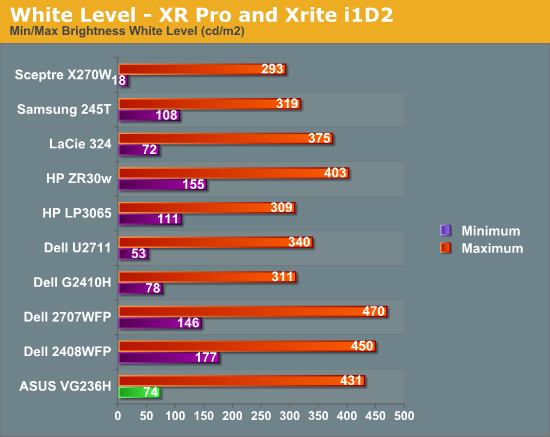


The VG236H is thankfully a very bright display, exceeding the 400 nit advertised maximum and getting up to 431 nits. Brightness is really important for these 3D displays as using the active shutter glasses perceptibly reduces brightness. Thankfully, the VG236H is bright enough that it doesn’t make games impossibly dark.
Similarly, contrast and black levels are important. Black levels are pretty good, but not stellar at maximum brightness. They’re good enough to net the display a contrast ratio of 925 at maximum brightness, which is pretty impressive.
On the whole I’m pretty pleased with the display characteristics on paper, the VG236H is an admirable TN performer, arguably one of the best.










121 Comments
View All Comments
ganeshts - Saturday, August 7, 2010 - link
True, but the fact of life is that more monitors support HDMI compared to DisplayPort.Also, most upcoming GPUs claim HDMI 1.4a support, but DisplayPort 1.2 is not seen (that is necessary for 3D).
All 3D TVs use HDMI 1.4. So, if there is one interface to do the job for both TV and monitor, I will gladly take it :)
Pozz - Saturday, August 7, 2010 - link
Most Importantly, why component instead of vga/another hdmi input? mehmbtgood - Tuesday, August 24, 2010 - link
i like mbt alotwww.mbt-usa.com
BladeVenom - Saturday, August 7, 2010 - link
As much as that monitor is going to cost, it's just not worth it when they skimp on the connections.I'm not going to buy another monitor without Displayport.
DarkUltra - Sunday, August 8, 2010 - link
Me too. DisplayPort is needed if we want 120hz in anything higher than 1920x1200. Dual-link dvi maxes out at 1310p @ 120hz I think. 2560x1600x120x24 = 11.8Gbps and displayport can do 17.28Gbps. Fonts look real nice in 135dpi.medi01 - Saturday, August 7, 2010 - link
I rather wish I could buy new 4:3 monitor...softdrinkviking - Sunday, August 8, 2010 - link
http://www.eizo.com/global/products/flexscan/index...you can
mino - Tuesday, August 10, 2010 - link
Check the price ... not everybody who need a screen for work is a DTP/CAD/media professional.softdrinkviking - Saturday, October 23, 2010 - link
true. it's pricey, but they look fantastic and it won't need replacing for a good, long time.when you want an older tech that has become a specialty item, you have to expect it to be more expensive, that's life.
mino - Tuesday, August 10, 2010 - link
Yeah, tell me about it.Needed 1600x1200 (even 1600x1600 would be welcome) had to go for 1920 and got luxky a reasonable 1920x1080 are still made ...
Most is just 16:9 useless junk.