ASUS VG236H 23-inch 3D Display Review: 120Hz is the Future
by Brian Klug on August 7, 2010 2:48 AM ESTBrightness and Contrast
For brightness we display white and black levels at maximum and minimum brightness as allowed by the OSD, and divide the two to get contrast. We use the same colorimeter described earlier. In this case, an Xrite i1D2 with ColorEyes Display Pro.
The VG236H uses a CCFL backlight, but thankfully warm up times are very quick. There’s still settle, so we wait 30 minutes between adjusting from 100 to 200 nits before calibrating (that’s the last section), but brightness does change and slowly stop like any CCFL and even WLED display.
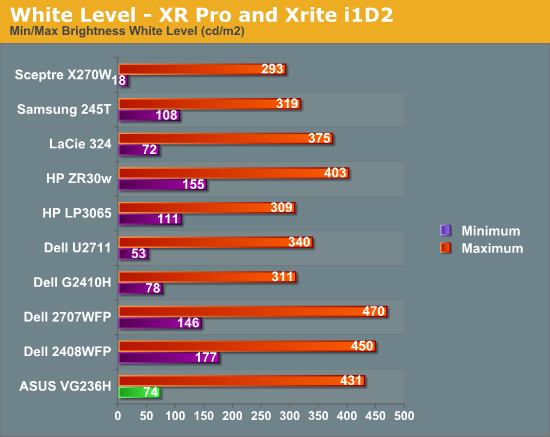


The VG236H is thankfully a very bright display, exceeding the 400 nit advertised maximum and getting up to 431 nits. Brightness is really important for these 3D displays as using the active shutter glasses perceptibly reduces brightness. Thankfully, the VG236H is bright enough that it doesn’t make games impossibly dark.
Similarly, contrast and black levels are important. Black levels are pretty good, but not stellar at maximum brightness. They’re good enough to net the display a contrast ratio of 925 at maximum brightness, which is pretty impressive.
On the whole I’m pretty pleased with the display characteristics on paper, the VG236H is an admirable TN performer, arguably one of the best.










121 Comments
View All Comments
MLSCrow - Monday, December 6, 2010 - link
Though, I understand that 240Hz displays may not have been available or as available in August compared to now (December).