Motorola Droid X: Thoroughly Reviewed
by Brian Klug on July 20, 2010 4:27 PM EST- Posted in
- Smartphones
- Motorola Droid X
- OMAP
- Mobile
Swype Keyboard
It isn’t enabled by default, but comes preloaded. I think it arguably is one of the largest steps forward in virtual keyboard interaction paradigms since the first iPhone’s usable virtual keyboard, perhaps since graffiti in Palm OS. Anyone remember those single stroke gestures? I had them down so pat back in the day I could nearly crank 30-40 WPM.
Regardless, Swype itself is a different and somewhat mind-bending way of inputting text. Instead of tapping and having the touch-up stroke denote a keypress, Swype works based on continual smooth swipes across the keyboard, with sharp changes in direction and a few other gestures denoting the characters that create a given word. You don’t input the entire word character by character, but swipe over the characters that form the word. Swype does some math behind the scenes, decides what word you likely meant based on those characters you passed, and pops out a word.
It’s mindbending because you run your finger across the keyboard instead of tapping. It’s even more of a twist because you might have to relearn the QWERTY layout a bit - I felt my mind CPU use go to 100% the first few words I tried. With a few days of practice, I was screaming along. The only side effect is that typing on a normal keyboard now feels odd; the first time I went back to my keyboard I found myself wanting to swype.
|
Left: Default installed keyboards, Middle: Typing "just," Right: Attempting to type "dood"
|
||
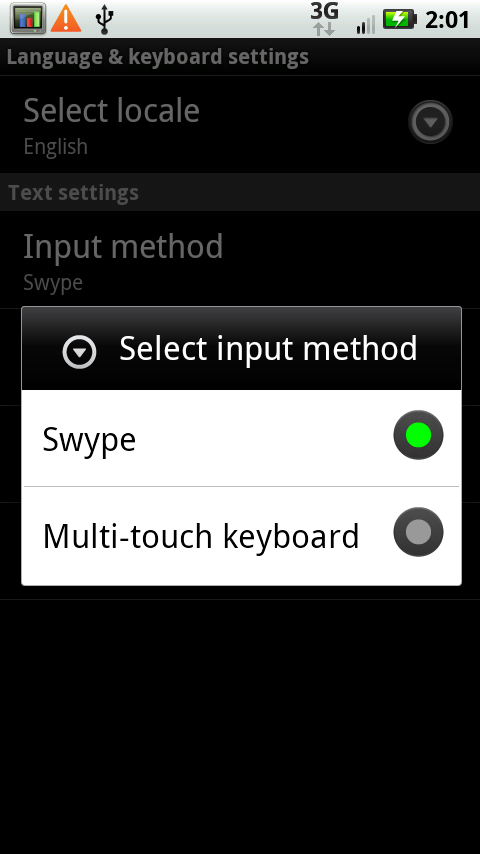 |
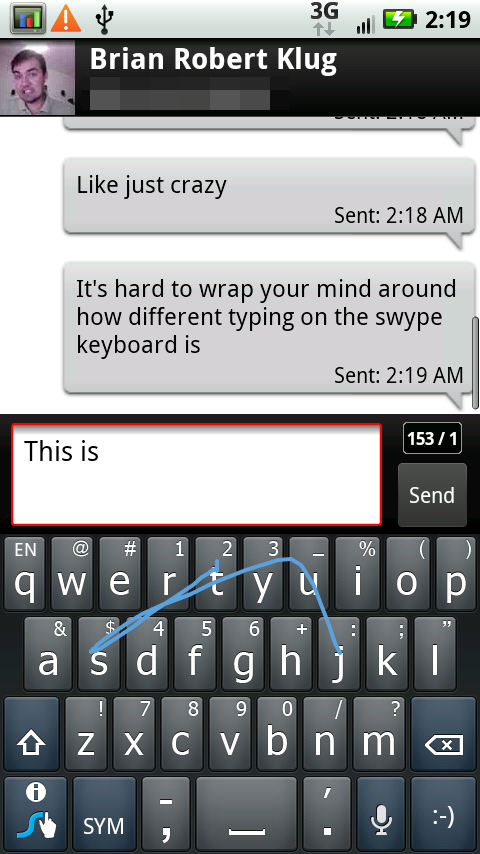 |
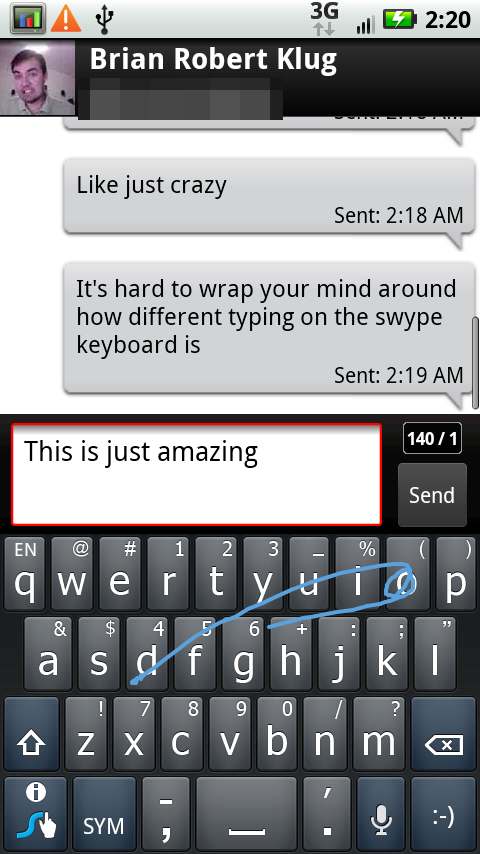 |
Most of it is straightfoward - trace out what characters make up the word - but there are a few other things you need to do for special cases. For words with a character that repeats immediately, like “hello,” you make a circle over the character. For capitalization, swipe off the top of the keyboard and then back down.
If Swype doesn’t know the word you’re trying to input, or there are multiple possible words that could be formed with the keys you’ve passed over, it’ll pop up a box and prompt you to select which one you meant.
Of course, you don’t necessarily have to always use the swype gestures on their keyboard - you can tap and press just like a normal keyboard. In fact, for words that swype doesn’t know, this is how you teach it.
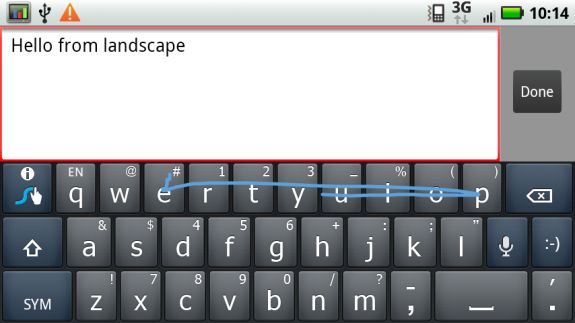 |
||
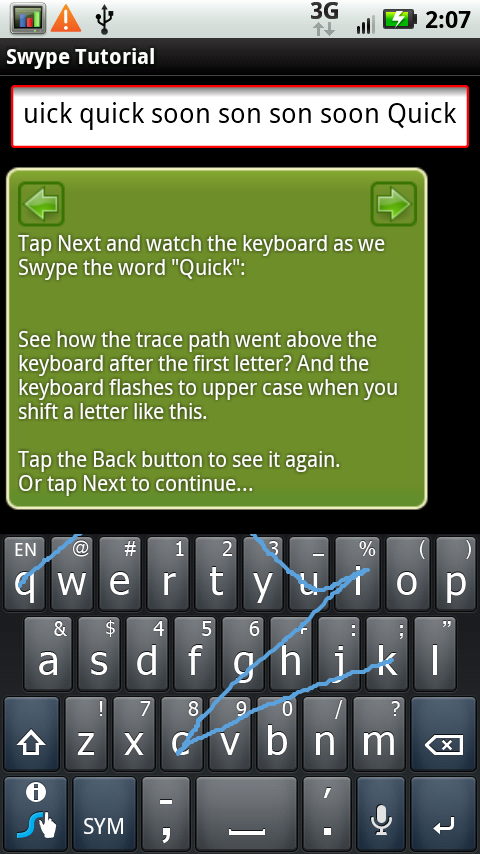 |
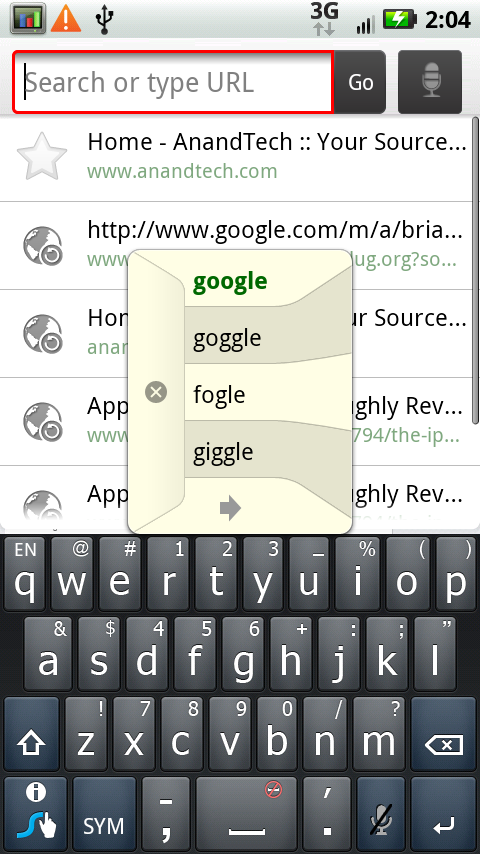 |
|
I can understand why Swype is shipped with the X disabled, but it’s such a great and different input method that I’m honestly left wondering why Google doesn’t acquire and license it across the entire platform. Sure, it takes some time to learn, but the Swype tutorial is excellent - I went from no knowledge to swyping away in under 10 minutes. That's much easier than the learning curve graffitti threw at users, for example.
The stock Android keyboard is completely depressing. In fact, it’s pretty much the one thing left on Android on the platform which makes me wince. The X’s excellent Blur multitouch keyboard and even better swype input methods more than mitigate the mammoth device lacking a hardware keyboard. The sheer size of the screen is what really makes it easy to type.










89 Comments
View All Comments
Spoooon - Tuesday, July 27, 2010 - link
Just noticed some similarities between a "review" on CNN (http://money.cnn.com/galleries/2010/technology/100... and this one:CNN Money:
Overall, the build quality of the X is solid. Motorola has pulled off two high-end Android phones -- this and the original Droid -- that really feel good and inspire confidence. There's no give on any of the buttons, the volume buttons aren't loose and broken out of the box like some were on the original Droids, and the grippy plastic makes it feel even better. Having the phone tilt a few degrees and not rest completely flat on surfaces will help prevent the back from getting scratched up.
Anandtech:
Overall, the build quality of the X is solid. Motorola has pulled off two high end Android phones that really feel good and inspire a lot of confidence. There’s no give or play with any of the buttons, the volume buttons aren’t loose and broken out of the box like some Droids were, and the grippy plastic makes it feel even better. Again, I think having the phone tilt a few degrees and not rest completely flat on surfaces will help the back not get scratched up.
They are peppered throughout the CNN review. Maybe CNN borrowed your content with your consent?
Spoooon - Tuesday, July 27, 2010 - link
Oops. Noticed the attribution on the first page of the CNN article.LOL, I started reading it an hour ago, then stopped to work, then went back to it. :)
grkhetan - Thursday, July 29, 2010 - link
Hello, One question about the antenna chart. In the "holding naturally" column, where you touching the lower left black strip in the iphone 4?THanks
Gaurang.
brucebergman - Thursday, July 29, 2010 - link
I buy a phone to make phone calls first, be fancy second. (Fancy is nice, yes! But...) I didn't see anything on antenna analysis, or an externally accessible antenna jack should you feel the need to plug in some serious RF gain.My last two phones were the Audiovox CDM9000 and the LG VX2000, and currently is a Palm Treo 700wx. What do they have that the new crop do not? A real antenna, for those places where the NIMBY's won't allow new cell sites, and a way to connect an external antenna if you go out in the boonies a lot.
Until someone addresses this, I'm sticking with the Palm Treo. Or till it's hopelessly outdated and/or breaks and they can't find a replacement, at least.
weekilter - Thursday, July 29, 2010 - link
Too bad Moto couldn't have had the same understanding that Apple did and prevent VeriZon from putting their logos all over the device. Why the carriers think their logo adds to the appeal of a device is lost on me.myshadows - Monday, August 9, 2010 - link
Thanks for the awesome review! I may have missed this, but what is the speed of the internal 8 GB of memory compared to the Class 4 SD Card?ItsaRaid - Sunday, August 29, 2010 - link
Anand or Brian-Which would you pick?
Im trying to decide which way to go, I have a BB9700, with problems, I have looked at Both Phones the IPHone 4 and the Droid X- Im stuck- Hope maybe you can guide me as well.
Here is my Direct Contact Info:
ItsaRaid@columbus.rr.com
Hope you will take a few moments of time and help guide my decision making. Both Screens are Gorgeous and their sizes are no a big deal-
Thank You
Larry
BookDoctor - Monday, September 27, 2010 - link
I'm with you right down the line, especially regarding the length of the charging cord. Seems to me it's just another case of the supplier wanting to make an extra buck on accessories. Oh, well. . . . Nonetheless, I think the superior performance across the board makes it a small price to pay to have what's--at least in my book--the best Android device thus far.smithgood9 - Thursday, December 9, 2010 - link
As a Droid X fan, I find it useful to me. I wanted to transmit videos to PS3 for enjoying, but I failed. Because PS3 can only play it supports video formats. and PS3 can't support 3GP or other formats. Fortunately, I find a great Droid X video converter - Foxreal Video Converter, which can convert between various videos with excellent output quality. Use it transmit videos to MP4 and transmit videos to PS3 by DLNA function.