ASRock Core 100HT-BD : Bringing HTPCs to the Mainstream Market [UPDATED : Noise Issue]
by Ganesh T S on July 19, 2010 9:34 PM EST- Posted in
- Home Theater
- Arrandale
- ASRock
- Media Streamer
- Core i3
- HTPC
Do the usual benchmarks really provide us with a proper indicator of the worthiness of a HTPC? Is that the performance seen by an average user in real life situations? Such questions often crossed my mind when I looked up the reviews of PCs on various websites. It is almost blasphemous if one were to suggest that the 'Windows Experience Index' is a reflection of what the average user sees. Such a synthetic benchmark might not be a true reflection of the capabilities of the system, but it at least gives an idea to the users as to how much better the system would be compared to the one they currently possess. HTPCs require a different set of performance measurement tests, and we will handle them in the next set of sections. In this, however, we will talk about the general performance metrics in brief.
For readers wanting a lowdown on the core performance aspect (in other words, graphs for various standardized benchmarks) of the motherboard used in this PC, I would suggest reviews from Legion Hardware and Benchmark Reviews. We found nothing in our experiments to dispute their findings. However, one important aspect we would like to cover here is the USB 3.0 performance.
USB 3.0 on the HM55 Chipset
We hooked up OCZ's Enyo 128 GB USB 3.0 external SSD (which has received glowing reviews everywhere with upto 200 MBps read and 190 MBps write speeds) to the front USB 3.0 ports of the Core 100 HT-BD. Contrary to our expectations, we managed to get a maximum of only 93 MBps read and 75 MBps write performance out of the drive. Connecting the same SSD to an USB 2.0 port resulted in a maximum of 33 MBps reads and 29 MBps writes, in line with expectations. We do not get the fabled 10x, but only a 2.7x, improvement over USB 2.0 with the Core 100 HT-BD's USB 3.0 implementation.
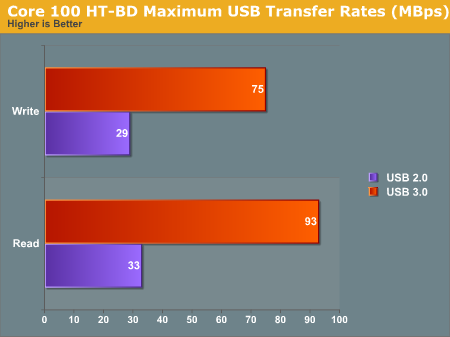
A little more analysis revealed that the HM55 chipset does not support PCI-E v2 fully and the bandwidth is limited by the chipset. To get around this limitation, ASRock could have placed a PLX bridge chip on board. We covered this workaround in detail in an earlier piece, but it doesn't make sense for ASRock to implement it in this product. The existing limitation will not be of concern to most users, as SSDs are yet to go mainstream (because of their cost). Most external hard disks with USB 3.0 or eSATA interfaces are inherently limited by the disk-to-buffer transfer rate of around 70 - 90 MBps, and ASRock's USB 3.0 implementation is capable of handling such bandwidth.
Windows Experience Index
A quick glance through the specifications of the system easily reveals the bottleneck affecting the score on the Windows Experience Index. It is none other than Intel's integrated GPU which ends up being the culprit. A screenshot of the Windows Experience Index shows the system chiming in at 5.0. However, we have seen the scores oscillate between 4.4 and 5.2 depending on the graphics driver version, as well as the GPU overclocking status.
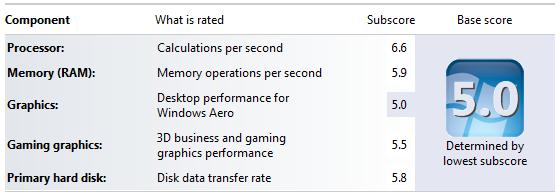
Of particular interest is the impressive score received by the processor (6.6), indicating that the performance of this unit would be more than enough for most, if not all, HTPC applications.
DPC Latency Check
Another important criterion for HTPCs is the ability of the system to handle real time streaming of audio and video without dropouts. A handy tool called the DPC Latency Checker helps in analyzing this. This tool was run multiple times in various HTPC scenarios. We did observe red spikes, but disabling the C-states, as well as SpeedStep in the BIOS Advanced CPU configuration helped in alleviating the issue. However, we did not observe any dropouts or playback issues with Blu-Ray or any other media despite the sporadic occurrence of these spikes.
Miscellaneous Performance Indices
Pre-built HTPCs available today are mostly based on the ION chipset, and any comparative evaluation of the benchmark results of this system with ION systems would be grossly unfair for the ION. Both Benchmark Reviews and Legion Hardware compared the Core 100 HT with the ION 330, the 2009 HTPC model from ASRock. Comparing the performance of the Atom to the Core i3 is like comparing apples to oranges, but, for the record, the Core 100 HT system came out better on almost all counts except for the 3D and gaming performance.
On the memory bandwidth side, the Core 100 has more than 2x the performance of the ION 330. CPU performance is around 4 - 5x better. While games appeared to achieve almost similar frame rates on both the Core 100 and the ION 330, 3D performance in applications such as Maya went down by a factor of 2x in favour of the ION 330. Thankfully, applications such as video encoding (a common overnight task for most HTPCs) see a 3.5x performance improvement in the Core 100HT-BD.
In the next section, we will look at the integrated GPU of the Core i3-330M in detail.










107 Comments
View All Comments
spddemon - Thursday, July 22, 2010 - link
That is great news ganeshts.34.5db at 2ft is very quiet to me... with my theater setup you can not even hear my xbox so this would be no problem.
i still want to see the core i3 330 vs 530 tests. I wonder how much faster the 530 is since it is a faster CPU and GPU, but I also wonder how much more power it will consume in typical home theater use.
omems - Thursday, July 22, 2010 - link
This is a really great article, Ganesh. My HTPC is getting a bit old at about 6 years, so I'm definitely ready to upgrade and take advantage of some of the newer technologies which are finally being combined usefully. I have a few questions about how this assembly sleeps:1. When you put it to sleep, which components remain on? Just RAM? Any fans?
2. I believe the Atheros AR9287 supports what they call wake-on-wireless. Does that work in this implementation, from sleep? How about from hibernation?
3. Did you try coming out of Hibernation and seeing if the handshakes were maintained?
4. I am confused by what's going on when you say in the Ease of Use section:
"...ASRock supplies an Instant Boot utility. Using this, whenver [sic] the Core 100 HT-BD is shut down, it boots up once again and shuts down before the power can be safely removed."
Does the instant boot utility bring the machine into the main OS (say Windows) or is it a stripped-down linux environment for simple access to things like music and DVD playback?
If it's the former, what's the point--what does it do that just waking up doesn't? Or is it some kind of middleware to keep maybe the IR and WiFi active?
If it's the latter, what sorts of playback support is there?
I'm mostly concerned with limiting hard drive and power usage, but also being able to quickly resume from a wireless connection. With my current setup (almost 7 years old at its core), I like to send it to Hibernate, and then wake it up via WOL with my iPod or another computer to send new files to over. I avoid sleep because the something (CPU fan and hard drives, if I recall correctly) is still active and it's kind of loud and I worry the drives will wear out faster. I probably could sort it out but why bother when such cool new toys are coming out?
Thanks!
ganeshts - Thursday, July 22, 2010 - link
omems,I will try to handle your queries in a series of replies. In this one, I will let you know things which I know off the top of my head without accessing the unit:
1. Sleep : The fans are completely off. I heard nary a sound from the unit when in sleep mode. I think cross ventilation slots on either side of the RAM modules help. The blue front LED keeps blinking slowly on and off in sleep mode, but you can turn that OFF in the BIOS by Enabling the 'Goodnight LED' option (see BIOS pictures set).
2. Wake on wireless using AR9287 hasn't been tested. I will get back to you on this ASAP.
3. Handshakes are maintained much better than in my ATI based HTPC. My power on sequence when unit is in sleep or hibernate or complete shutdown mode (as long as AC adapater is connected to unit) is as follows: Power on TV and put it it in AV receiver input mode -> Power on Receiver -> Press Power button on MCE remote. Display comes out perfectly on TV every time I followed this sequence.
4. InstantBoot : Look at the coverage on ZDNet here: http://www.zdnet.com/blog/hardware/asrock-4-second... ; I think their explanation and analysis would be much better than what I can do in this space :)
Will provide more info within a day or so.
ganeshts - Thursday, July 22, 2010 - link
omems,ASRock reports that only the AR9280 and AR9281 support Wake-On-Wireless. Unfortunately, the add on card in Core 100 is the AR9287.
I am not sure how you wanted to use the 'wake on wireless' feature, but I would say that using the MCE remote to wake up the unit is the easiest and most simple.
omems - Monday, July 26, 2010 - link
Thanks, Ganesh, for all the additional info.I plan to use the wake on wireless when the HTPC is asleep and I'm at another computer in the house and want to move newly-acquired media to the HTPC without having to go to that room and wake it up.
I suppose it's not a deal breaker though if the included card doesn't support it. I could use encouragement to get off my butt now and again.
The insantBoot sounds like an interesting hybrid concept. Thanks for the link.
Cheers
ganeshts - Monday, July 26, 2010 - link
omems, I did see an option in the BIOS to enable / disable 'Wake-On-LAN'. So, if this unit is going to be connected to a wired network, you might still find it hard to get off your couch / chair / bed :Dvlado08 - Thursday, July 22, 2010 - link
Ganesh on page 5 you say:"We did observe red spikes, but disabling the C-states, as well as SpeedStep in the BIOS Advanced CPU configuration helped in alleviating the issue."
On page 11 you say:
"At idle, the system consumed around 18 W."
1) Is this DC power or is this AC power measured at wall outlet?
2) Is 18W idle power with enabled C-states and SpeedStep?
3) And if yes then what is the idle power when disabling the C-states, as well as SpeedStep?
ganeshts - Thursday, July 22, 2010 - link
vlad08,The quoted power numbers are measured AC power using Kill-a-Watt over a 6 hour usage period.
18W idle power is with C-state and SpeedStep enabled. I will quote idle power numbers with them disabled after testing out tonight.
ganeshts - Friday, July 23, 2010 - link
vlado08,The idle power consumption with both C-states and SpeedStep disabled is 21.6W.
The CPU wasn't overclocked (it idled at 2.14 GHz).
Regards
Ganesh
vlado08 - Friday, July 23, 2010 - link
Thanks Ganesh.So it is still less than the ion 330 idle power - 28,6W according to:
http://www.anandtech.com/show/2828/8
If only Intel team resolve the 23,976hz issue .....
I am still waiting because for me this is more important than bitsreaming