ASRock Core 100HT-BD : Bringing HTPCs to the Mainstream Market [UPDATED : Noise Issue]
by Ganesh T S on July 19, 2010 9:34 PM EST- Posted in
- Home Theater
- Arrandale
- ASRock
- Media Streamer
- Core i3
- HTPC
Do the usual benchmarks really provide us with a proper indicator of the worthiness of a HTPC? Is that the performance seen by an average user in real life situations? Such questions often crossed my mind when I looked up the reviews of PCs on various websites. It is almost blasphemous if one were to suggest that the 'Windows Experience Index' is a reflection of what the average user sees. Such a synthetic benchmark might not be a true reflection of the capabilities of the system, but it at least gives an idea to the users as to how much better the system would be compared to the one they currently possess. HTPCs require a different set of performance measurement tests, and we will handle them in the next set of sections. In this, however, we will talk about the general performance metrics in brief.
For readers wanting a lowdown on the core performance aspect (in other words, graphs for various standardized benchmarks) of the motherboard used in this PC, I would suggest reviews from Legion Hardware and Benchmark Reviews. We found nothing in our experiments to dispute their findings. However, one important aspect we would like to cover here is the USB 3.0 performance.
USB 3.0 on the HM55 Chipset
We hooked up OCZ's Enyo 128 GB USB 3.0 external SSD (which has received glowing reviews everywhere with upto 200 MBps read and 190 MBps write speeds) to the front USB 3.0 ports of the Core 100 HT-BD. Contrary to our expectations, we managed to get a maximum of only 93 MBps read and 75 MBps write performance out of the drive. Connecting the same SSD to an USB 2.0 port resulted in a maximum of 33 MBps reads and 29 MBps writes, in line with expectations. We do not get the fabled 10x, but only a 2.7x, improvement over USB 2.0 with the Core 100 HT-BD's USB 3.0 implementation.
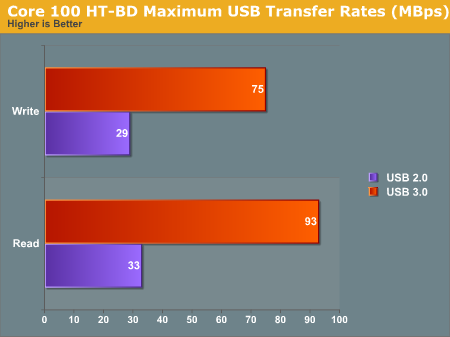
A little more analysis revealed that the HM55 chipset does not support PCI-E v2 fully and the bandwidth is limited by the chipset. To get around this limitation, ASRock could have placed a PLX bridge chip on board. We covered this workaround in detail in an earlier piece, but it doesn't make sense for ASRock to implement it in this product. The existing limitation will not be of concern to most users, as SSDs are yet to go mainstream (because of their cost). Most external hard disks with USB 3.0 or eSATA interfaces are inherently limited by the disk-to-buffer transfer rate of around 70 - 90 MBps, and ASRock's USB 3.0 implementation is capable of handling such bandwidth.
Windows Experience Index
A quick glance through the specifications of the system easily reveals the bottleneck affecting the score on the Windows Experience Index. It is none other than Intel's integrated GPU which ends up being the culprit. A screenshot of the Windows Experience Index shows the system chiming in at 5.0. However, we have seen the scores oscillate between 4.4 and 5.2 depending on the graphics driver version, as well as the GPU overclocking status.
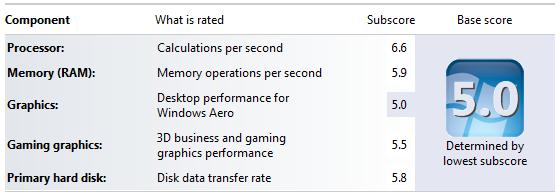
Of particular interest is the impressive score received by the processor (6.6), indicating that the performance of this unit would be more than enough for most, if not all, HTPC applications.
DPC Latency Check
Another important criterion for HTPCs is the ability of the system to handle real time streaming of audio and video without dropouts. A handy tool called the DPC Latency Checker helps in analyzing this. This tool was run multiple times in various HTPC scenarios. We did observe red spikes, but disabling the C-states, as well as SpeedStep in the BIOS Advanced CPU configuration helped in alleviating the issue. However, we did not observe any dropouts or playback issues with Blu-Ray or any other media despite the sporadic occurrence of these spikes.
Miscellaneous Performance Indices
Pre-built HTPCs available today are mostly based on the ION chipset, and any comparative evaluation of the benchmark results of this system with ION systems would be grossly unfair for the ION. Both Benchmark Reviews and Legion Hardware compared the Core 100 HT with the ION 330, the 2009 HTPC model from ASRock. Comparing the performance of the Atom to the Core i3 is like comparing apples to oranges, but, for the record, the Core 100 HT system came out better on almost all counts except for the 3D and gaming performance.
On the memory bandwidth side, the Core 100 has more than 2x the performance of the ION 330. CPU performance is around 4 - 5x better. While games appeared to achieve almost similar frame rates on both the Core 100 and the ION 330, 3D performance in applications such as Maya went down by a factor of 2x in favour of the ION 330. Thankfully, applications such as video encoding (a common overnight task for most HTPCs) see a 3.5x performance improvement in the Core 100HT-BD.
In the next section, we will look at the integrated GPU of the Core i3-330M in detail.










107 Comments
View All Comments
ganeshts - Tuesday, July 20, 2010 - link
erictorch,Thanks for informing me about eWiz carrying the mobile processor. We searched on the usual haunts (Amazon and Newegg), and neither of them carried the processor
I perused further, and it looks like the i3-330M is the only i series processor they have (The i7 mobile they carry has no GPU die in the package and its TDP is 45W).
In any case, I couldn't find a mobo based on the HM55. Are you aware of any with the PGA 988 socket?
By the way, I did see AHCI is selectable in the BIOS, but didn't personally verify whether it works. I will get back to you here in a couple of days if it doesn't :)
erictorch - Tuesday, July 20, 2010 - link
I stumbled upon this list of mini-itx motherboardshttp://www.silentpcreview.com/forums/viewtopic.php...
with froogle.com I was able to find the
IEI KINO-QM57A $320
IBASE MI953F $440
DFI CP100-NRM $400
I was also able to find the i5 mobile CPU through pricewatch.com
ganeshts - Tuesday, July 20, 2010 - link
Thanks for the links, erictorch.At $320 for the board, a build similar to the Core 100 is going to be pretty costly.. We had budgeted $140 for the board.
I wonder how many end users actually end up doing builds based on these mobos.
But you are right! It is possible to do such a build on one's own if the necessary efforts are taken. However, most people will go in for the Clarkdale builds because they are much more cost efficient.
spddemon - Wednesday, July 21, 2010 - link
That is very true, ganeshts; however, I would love to see what the end result would be with one of those boards instead of a clarkdale...I am more than willing to spend a couple hundred more for a true low powered system providing my performance and functionality were not hindered.
I was targeting a Core i3 530 but if the performance per watt of the 330 is close to the 530 then it could be a great trade off.
I will have to add this info to my build sheet and see where it goes.. I have sifted the hardware down quite a bit, but I still have a lot of products to research before i start..
Riccardo - Tuesday, July 20, 2010 - link
Hi Ganesh,Good work on this review - I really appreciate the HTPC focus on this one. I look forward to seeing it used again in relevant reviews. Thanks!
Pessimism - Tuesday, July 20, 2010 - link
I'd pay an extra $5 for a remote that doesn't look so cheesy and cheap. They aren't the only company at fault though. I see a LOT of slick looking devices with cheap, tacky, flimsy looking remotes that don't match up with the look of the device whatsoever.OblivionLord - Tuesday, July 20, 2010 - link
I'm thinking that people would be more inclined to believe your point of using a USB capture card if they knew the real benefit of it compared to a typical PCI Capture card. The only real physical drawback with the USB card is that you need a second one if you want a dual tuner setup.The other problem is that the quality of the captured video produced by a USB card is inferior to a PCI capture card. This is what I've come to believe since I've never owned a USB card for this purpose.
Perhaps you should do a comparison of a few USB capture devices vs PCI capture cards. This will show the truth.
pcfxer - Tuesday, July 20, 2010 - link
I'm surprised that you chose A-weighting for the measurement of the machine. I'm also surprised that you used the Radioshack and took the 53dB as a "solid" measurement. I have the same SPL meter and its accuracy does not live in the 50dB range. It is far more accurate and stable (if you've used this to get any meaningful information you'll know what I mean) 65+dB.That said, I am fully aware of the noise required to gain measurement on that darn thing. That "HTPC" is effing LOUD! Even inside my case I get the good old Lo A-weighted/C-weighted.
ganeshts - Tuesday, July 20, 2010 - link
pcfxer,Thanks for your feedback. I will keep this in mind for future reviews.
Shadowmaster625 - Tuesday, July 20, 2010 - link
Mainstream Market? For $700? I got news for you... there may be millions of mindless drones rushing out to buy iCrap, but this is way above and beyond mainstream for a HTPC. It only costs $100 to build a HTPC. Anything more than that and you may as well go on ebay and buy a notebook with a damaged LCD and use that as a HTPC (assuming it has hdmi out of course).