The Sprint HTC EVO 4G Review
by Anand Lal Shimpi on June 28, 2010 6:04 PM ESTThe FM Radio
The EVO 4G ships with an FM radio app. The phone uses your headset as an antenna so you need to have one plugged in for this to work. Once running however you can manually turn on the external speaker so you don’t have to listen to the radio over earbuds if you don’t want to.
There’s one large slider to select your frequency and two buttons to move the tuner in smaller increments. You can also create presets. Unfortunately there’s no way to record audio in the app.

Reception was surprisingly good indoors, but it did depend on where I had my earbuds. If I left them on my desk I’d get a lot of noise in the audio, but in my ears it worked very well for the stations I could tune to. It didn’t work as well as a car stereo for obvious reasons. There were some stations that would come in easily in a car that I couldn’t get at all on the EVO, while others worked perfectly. No surprise there.
It’s an iPo...Android Music Player, Too
As with all other Android devices legal music purchases are supported through an Amazon MP3 Store app. If you want to get your existing music library onto the EVO 4G you do it the old fashioned way: copy it over USB.
HTC’s Sync application doesn’t support music syncing so you’ve got three options to get music and photos onto your phone.
Plugging a USB cable directly into your computer will let you treat the EVO’s microSD card as a USB storage device. Put your MP3s in the Music folder and throw whatever videos you want on the device and you’re good to go.
You can also physically remove the microSD card and stick in a card reader attached to your PC. This is a bit more irritating of a solution as you need to remove the battery to gain access to the card.
The third option is the best but it requires an additional expenditure. The Missing Sync for Android is an application that allows you to sync your movies, photos and music over WiFi or Bluetooth with your Mac or PC.
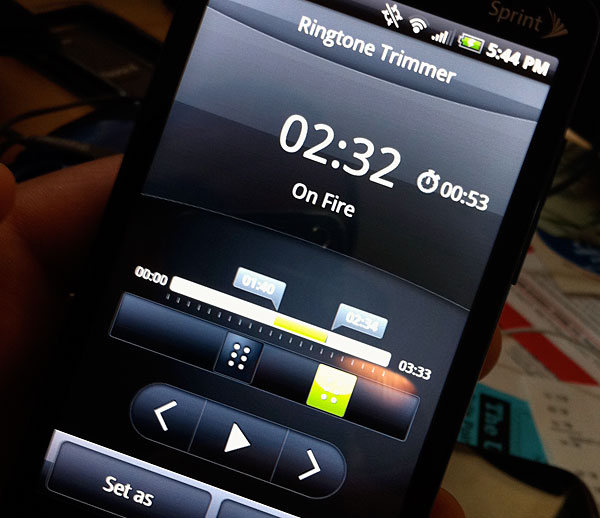
The music player app is pretty straightforward. It just plays music. You do get a healthy amount of functionality in the app however. The usual shuffle and repeat modes are there, but you can also create ringtones while you’re listing to a song. Hit the menu button, hit create a ringtone and then you have the option of using the whole song or trimming it down to the portion you want. You can then go ahead and assign the ringtone to your phone or an individual contact.










97 Comments
View All Comments
Belard - Monday, June 28, 2010 - link
I'm not on Sprint... but a friend has this phone and its very nice.... and huge.If they come out with an unlocked version, I may consider it... but the size is both plus and minus. Yeah, the kick stand is handy. And doing TEXTING by voice without actually using keys is handy... he says it freaks people out because his responses are so fast :)
But with this being a "google" phone, the OS feature set should be the same on any other.
Belard - Monday, June 28, 2010 - link
needed to add...Using the keyboard in LANDSCAPE mode is very easy, plenty of room... I never understood why the Apple iPhone didn't include this ability considering it knows how its orientated.
I was a bit shocked how well I can work with some webpages without having to ZOOM in (but more scrolling) while in landscape.
kmmatney - Monday, June 28, 2010 - link
The iPhone has a landscape keyboard - I'm using it to type this post...Belard - Tuesday, June 29, 2010 - link
When the iPhones first came out, it didn't.It was an after thought... common sense would be Landscape.
henrybravo - Tuesday, June 29, 2010 - link
You'll have to change/clarify your comment one more time. The original iPhone had a landscape keyboard in Safari.http://www.youtube.com/watch?v=P_ZToHMUb7k
I suppose now you'll say "The original iPhone didn't have a landscape keyboard in everything else except Safari", which would be accurate. But 3 years later it's kind of a moot point. Not sure what you're getting at.
Acanthus - Monday, June 28, 2010 - link
I would hope for some kind of FroYo revisit to the EVO.Google claims 200-500% increases in performance.
chriscusano - Monday, June 28, 2010 - link
Yes, please! maybe this can help the scrolling problem?Also, what if you kill all those apps running? Does it improve any? (personally I'm more of a kill the app when done using it type guy anyway)
strikeback03 - Tuesday, June 29, 2010 - link
That would require rooting, which they may or may not want to get into as plenty of users wouldn't. Plus the performance increases are in 3rd party programs that run in the VM, so I doubt the basic interface would see the kind of performance gains mentioned.chriscusano - Monday, June 28, 2010 - link
Someone correct me if I'm wrong, but isn't Spring $69.99 + $10 4G for unlimited everything?(see: http://anymobileanytime.sprint.com/?id9=SEM_Google...
DigitalFreak - Monday, June 28, 2010 - link
No. It's unlimited calling to any mobile user, but you only get 450 minutes for land-line, roaming, etc.