A Taste of Froyo: Google Android 2.2 Explored
by Saumitra Bhagwat on June 23, 2010 1:03 AM ESTApplication Specific Updates
Gallery
The Gallery app now supports pinch-to-zoom gestures. When you pinch and zoom on an album, the pictures scroll across the screen giving you a preview of its contents. The order of the scrolling can be manipulated depending on how you pinch the screen. Google seems to have taken a page directly from Apple as the iPad has a similar feature in its Photos app. Although it’s a nice addition to an already well-made app, its implementation is rather awkward and leaves much to be desired.

Camera
The Camera app now has on-screen controls for focus, exposure, geo-location, white balance, flash and zoom. All the controls are orientation aware (regardless of whether automatic orientation is enabled) and change smoothly when you switch modes. Compulsive photographers who’d like to have greater control while taking pictures will find this extremely handy. I found the new controls quite useful at times, especially for those quick shots where time is of the essence.

Gmail
The Gmail app now supports fast account switching, thanks to a little button on the top right corner of the app. Google’s also (finally!) added previous and next buttons to quickly scroll through threads. The app also adds support for colored labels and allows users to cut, copy and paste text from emails. Another handy addition is the ability to install .apk files directly from emails. Thanks to these new features, the Gmail app is vastly more usable in Froyo.
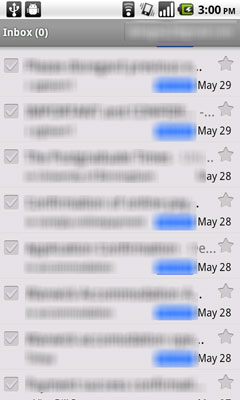 |
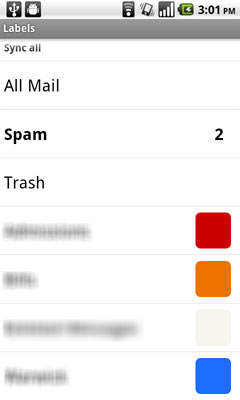 |
Android Market
The Market app at long last added the ability to update all installed apps simultaneously. The interface has now been tweaked to have two tabs, one for the description and the other for comments.
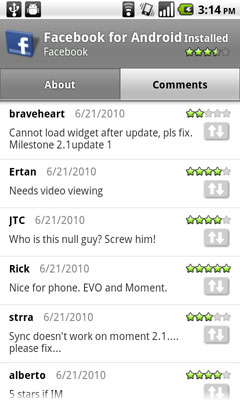
You can also set rules to automatically update apps whenever an update is made available. It’s a great feature if you have a lot of apps installed on your phone and something that is still lacking from iOS.
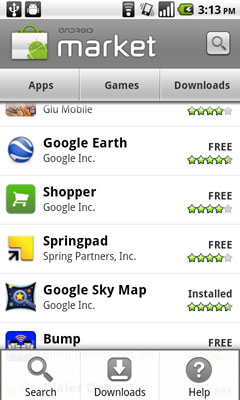 |
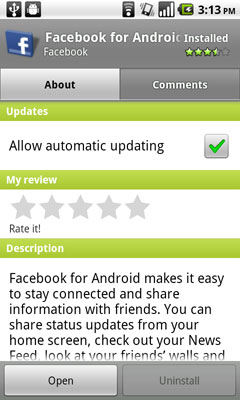 |
YouTube
The YouTube app remains largely unchanged, except for that little HQ button that lets you toggle the video quality. While some have found the default video quality on v2.1 and v2.2 to be almost the same, but non-HQ clips seem to appear worse on Froyo.

Browser
Froyo’s browser adds the new V8 Javascript rendering engine that promises a 2x performance boost from Éclair (v2.1). I’m happy to confirm that these claims are largely true and the browser performance is absolutely stellar! The new broswer managed an amazing score of 36079 in the BrowserMark test with its closest competitor, the iPhone 3GS scoring a far 26897.











55 Comments
View All Comments
buyaofeichu - Friday, June 25, 2010 - link
(nike-alliance).(com),Inc. We are the best online dealer,about all kinds of nike.run retailing and wholesale trade wordwidely for years. Free Shipping And Customs,Super Sale Off Retailing,With 1Week Delivery to your door.jhk
SmCaudata - Friday, June 25, 2010 - link
"...Froyo still lacks the overall smoothness and responsiveness of Apple's iOS. "I have an iPod touch and the thing lags and such all the time. They try to use animations to make it seem smooth, but it certainly isn't perfect. Granted it is an original touch, but from day one the thing would lag on me. I get delays adjusting settings. Delays launching the music player, etc... It is tolerable, but certainly not perfect.
Why does Apple always get a free pass?
ChronoReverse - Saturday, June 26, 2010 - link
Apple always gets a free pass it seems =/At least you can fix many of these niggling factors. I'm using LauncherPro for instance so I don't get lag in the home screens for instance. Live wallpapers will obviously slow things down but they're also optional. Instead of the stock keyboard, I'm using the Swype beta and it works wonderfully (after an initial bout of training).
Then there's other neat stuff like Navigation and Voice Searching that works rather well.
droidfan - Monday, July 19, 2010 - link
How could you say 2.2 isn't groundbreaking?1. Flash implementation, full web browsing capabilities on any website now.
2. JIT compiler, making the processor 250% faster and more efficient.
How are these not groundbreaking?
hgertwe - Saturday, August 14, 2010 - link
→ → → http://salesuper.comShare~
A nice and cheap shop!
Let's go to buy then.
Everyone will like it!
Someone may can't trust. Don't worry.
U will find surprise here~
Popular goods popular
Eveything is nice,If you want.
Remember our website:
< http://salesuper.com >