Welcome to Valhalla: Inside the New 250GB Xbox 360 Slim
by Anand Lal Shimpi on June 18, 2010 1:59 AM ESTThe Motherboard
Two phillips screws hold the fan in place. You don’t need to remove them to remove the heatsink but I did anyway:
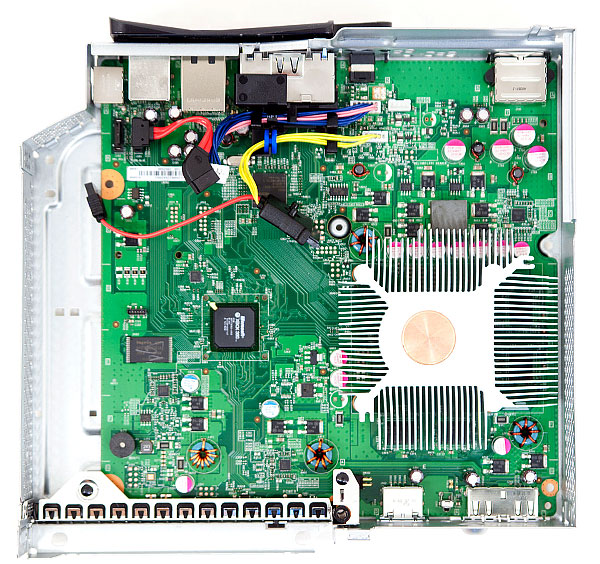
The single large heatsink is a lot heftier than what we'd seen in previous 360s, it doesn't feel quite as cheap or as insufficient. This time around it has to do double duty cooling both the CPU and the GPU.
At this point I can easily remove the motherboard and flip it over, revealing our old friend: the x-clamp.
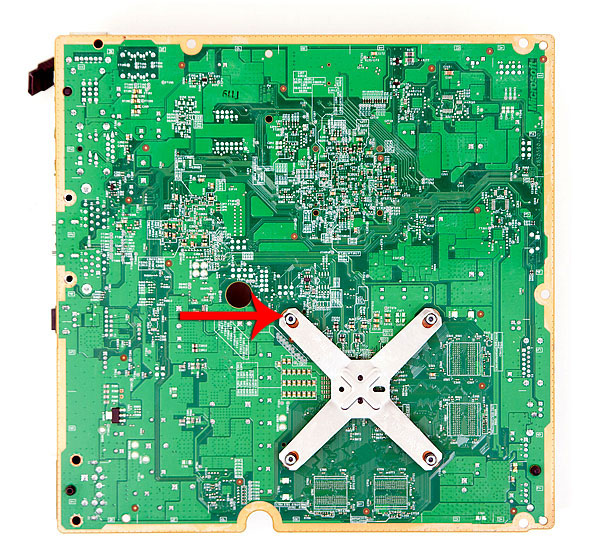
Place your flathead screwdriver tip here, pointing away from the xclamp, and pry the clamp off at this point. Repeat for 1 - 2 more and the whole thing should come off easily.
Unlike previous Xbox 360s, the Valhalla x-clamp isn’t a pain to remove. In fact all I had to do was slide a small flathead screwdriver in each of the four slots in the clamp and push down to make the clamp pop out. I’ve marked the area on the photo above.
With the x-clamp removed the heatsink pulls off revealing Microsoft’s Xbox 360 CGPU covered with a heat spreader. The heat spreader is great for making sure no one cracks a core while working on these things.

The chip to the left of the CGPU is the 360’s South Bridge, responsible for the SATA and USB ports in the system. The chip is marked as an A0 stepping which is usually the first stepping to come back from the fab. This is probably a pretty tried and true design by now with no bugs to worry about at this point.
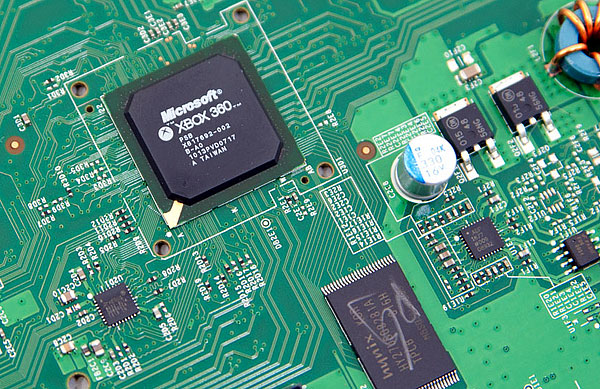
Xbox 360 South Bridge (top), 16MB SLC NAND (bottom)
The Hynix NAND on the motherboard is still 16MB in size. It is SLC NAND so it should last the lifetime of the Xbox as long as you don’t somehow mod it into a database server.
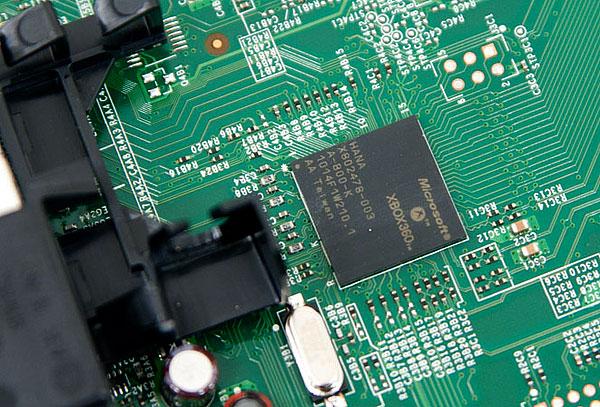
The third major ASIC on the motherboard is the HANA scaler/video encoder chip we’ve seen before on Jasper.
The motherboard now has two SATA ports directly on the board itself to support the new HDD tray.
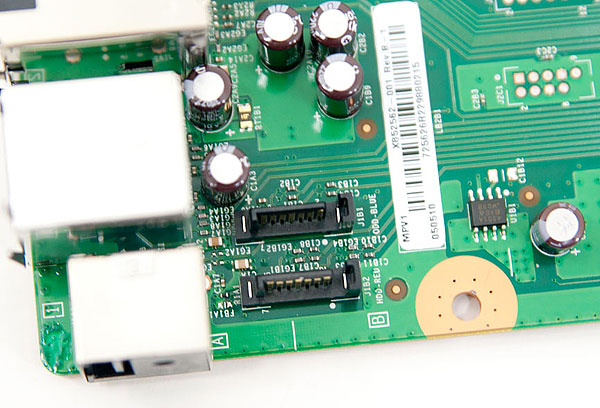
I’ve also included a ton of close up shots of various parts of the motherboard in the dissection gallery for our friends at Xbox-Scene.
Have fun!
















109 Comments
View All Comments
CityZ - Friday, June 18, 2010 - link
I see a potential problem with the power plug waiting to happen. It appears as if the prongs on the power plug are symmetric, though one delivers +12V and the other +5V. The plastic on the case and the plug makes a D-shape that only allows the plug to go in one way. However, someone who's taken their case apart won't have this protection. They might plug it in the wrong way and zap their MB/PS.adam92682 - Friday, June 18, 2010 - link
One of the many reasons you aren't supposed to open the system.casteve - Friday, June 18, 2010 - link
Only 17.6W difference between idle and load power for Valhalla? While the idle power is better w/ ea generation, it seems they dropped the ball on this gen. An i5 661 + HD5870 based PC only draws 67-70W AC at idle.logikil1 - Friday, June 18, 2010 - link
I haven't been able to locate what revision of HDMI the new 360 uses. I believe the original used 1.2 and was curious if MS went to 1.3 or 1.4 with this system.aforty - Friday, June 18, 2010 - link
I'd really loved to have seen some noise level comparisons between the new Slim and the first generation Xbox 360. I have a first-gen and the noise is pretty much why I now prefer my PS3. However I'm thinking about upgrading and would love to see how the new Slim stacks up against what I currently have in the noise department. The power consumption already looks really good compared to what this thing sucks down.Thanks for the breakdown!
Anand Lal Shimpi - Friday, June 18, 2010 - link
Unfortunately my first gen 360 is now dead otherwise I could've provided more data :-PTake care,
Anand
Pirks - Friday, June 18, 2010 - link
Anand please tell us, I saw a youtube video ( http://www.youtube.com/watch?v=wwINtoQpyNc ) where Xbox Slim does scratch DVD when you move it a little while PS3 doesn't. What's your personal take on that? Does Slim manual say something about danger of DVD scratching? Any warning labels on the Slim itself?Anand Lal Shimpi - Friday, June 18, 2010 - link
There's a warning sticker on the DVD drive telling you not to move the console while a disc is in there. I meant to take a picture of it but forgot once I got into the teardown phase.As long as you're mindful of it it's a non-issue, however I have come very close to accidentally ruining a game or two when I wasn't paying attention. It is silly and MS could easily fix it, but the 360 isn't about high quality hardware, it's about profitability.
Take care,
Anand
Pirks - Friday, June 18, 2010 - link
Fuck Ballmer.Rob100 - Friday, June 18, 2010 - link
Why oh why have they made it a nasty gloss black finishIf it was available in a matt "no scratch, no finger print, no dust" black finish I'd buy one, but from the pics I've seen it just looks cheap and nasty
I will be sticking with my Elite thanks which if you ask me looks 10 times better than this - what were they thinking...
If I wanted a quieter 360 then I would of bought an "arcade" and stuck it in a Lian Li XB-01B