Welcome to Valhalla: Inside the New 250GB Xbox 360 Slim
by Anand Lal Shimpi on June 18, 2010 1:59 AM ESTLifting The Covers
On the old 360 you at least had a removable face plate and some insight into what was going on at the rear of the system. This time around you can only look in at the sides which makes this next part quite frustrating.
Thankfully I know exactly how many clips you have to break free: three on the back and eight on the front.
I started on the back, got the clips loose then moved to the front. You need to access clips at both the left and ride side of the Xbox 360. A flashlight can be very handy here. Remember you’ve got clips at both the top and the bottom of the Xbox to work free at the front. Unfortunately during the process I managed to snap a few of these clips, not to the point where the system couldn’t be put back together thankfully.


The only advice I can give you here is to be patient, persistent and have a good flathead screwdriver at your side. Once you’ve pried these clips free the front will separate from the rest of the system. If you’re trying to do it without breaking any clips, good luck, if you don’t mind then be prepared to put some force into the process.
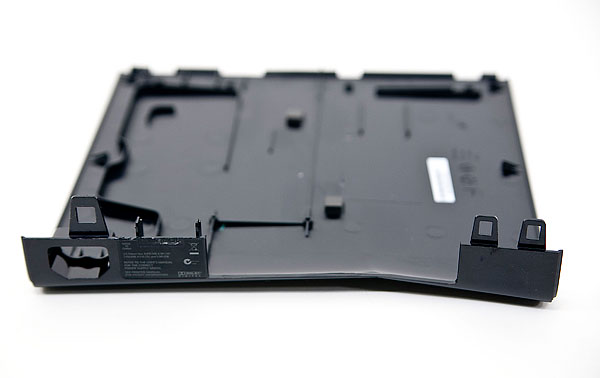
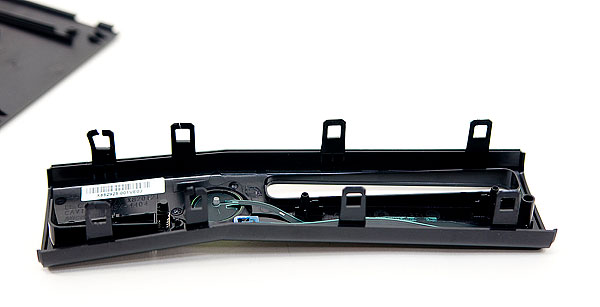
Be careful when removing the front of the system. There’s a ribbon cable that connects the 360‘s power button to the rest of the system, you have to remove it before you can proceed. In my original teardown the ribbon cable just ripped right out of its connector without any problems so if this happens to you, you should be ok.
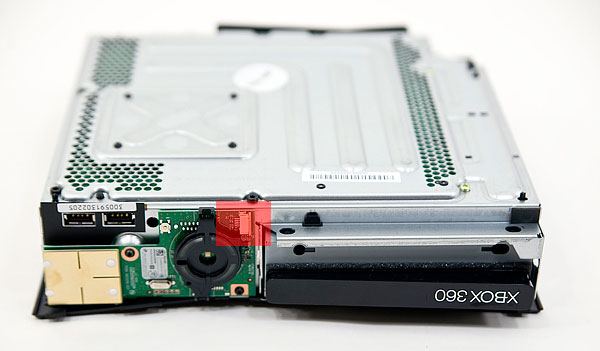
The ribbon connector attaches here
With the front removed, separate the clips on the back and the top cover of the 360’s should lift right off exposing what we have below:
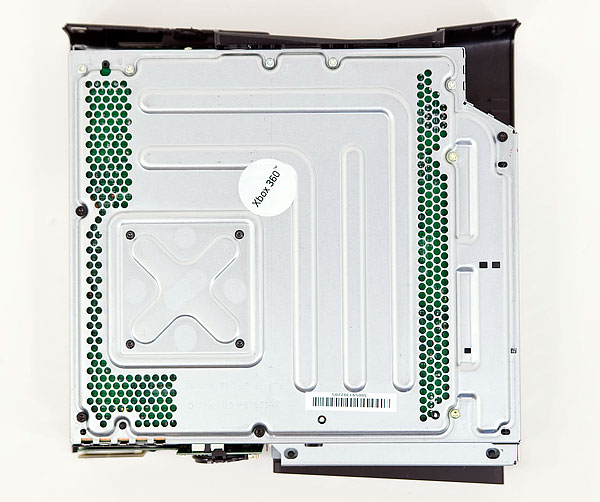
From this point on you’ll need your T8 bit. Start by removing the two screws that hold the front panel PCB in place. With the screws removed the PCB pulls straight out:
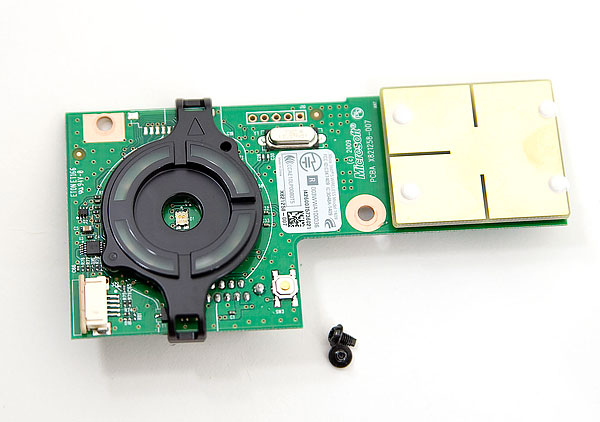
Now look at the side of the Xbox with the white sticker on it, there are 12 x T8 screws that you need to remove here to take the whole thing apart. If you just want to get the cover off I believe you only need to remove the 5 black ones.
The 12th screw is actually hidden under the white Xbox 360 sticker. It looks like Microsoft has done a lot to figure out whether or not you’ve opened this thing. Modders don’t make Microsoft happy. RRoD didn’t make me happy. Modders ftw.










109 Comments
View All Comments
Visual - Friday, June 18, 2010 - link
does the wifi module work on a PC?does another type of wifi module that was ment for PCs work with the xbox?
are you able to open the hdd case and replace the hdd inside?
Ganesh_balan - Friday, June 18, 2010 - link
Anand,Could you please give us an insight into the fan details? Is that a Coolermaster make as it came out in the initial batch of leaked pics from the Chinese website? What size/rpm?
jigglywiggly - Friday, June 18, 2010 - link
Uhm, I am going to be the first to say this...It's hardly any smaller! (Not that the 360 is big)
Also it looks like a normal 360 and someone got a heatgun on the faceplate and it bent inwards.
michal1980 - Friday, June 18, 2010 - link
You need a special port for this add on?biohazard75 - Friday, June 18, 2010 - link
Yes and no. The Kinect connects to the 360 via a USB port, however it also requires more power than can be supplied by the USB port.So the 'new' Kinect port on the new 360 allows the Kinect to be connected via a single wire.
Connecting the Kinect to an old 360 requires an additional power lead (probably a power injected USB connector will be supplied).
(I never want to type Kinect/Connect again...)
can - Friday, June 18, 2010 - link
With both chips being proprietary items (ATI and PowerPC) Who integrated them on one die? I guess I find it hard to believe that each company would give up it's design specs so that someone could engineer it for a single chip.piroroadkill - Friday, June 18, 2010 - link
We need that heatspread off.bill4 - Friday, June 18, 2010 - link
From what I know it's unlikely the EDRAM was integrated. That's another reason it'd be nice to see the heatspreader off.But as for who would do it, Microsoft?
The deal for X360 was such that MS owned the CPU and GPU IP, to a point anyway, so they can go fab it wherever. That was a big difference to the original Xbox, where Ms was forced to pay Intel and Nvidia whatever they wanted.
can - Friday, June 18, 2010 - link
I wasn't aware of that, thank you. Makes me wonder how much info (specs, design) was given to whom and by whom? Still leaves me with questions, but it's a useful answer.xboxknow - Saturday, June 19, 2010 - link
IBM did the design and IBM and Chartered build the CGPU chips, mostly IBM at this point. It's indeed 45nmThere are 2 chips underneath, a large die containing the CPU /
GPU function and a smaller EDRAM, procured elsewhere