Two OMAP 3430 Phones: Nokia N900 and Motorola Droid
by Brian Klug on June 10, 2010 9:29 PM EST- Posted in
- Smartphones
- N900
- Maemo
- Motorola Droid
- Droid
- MeeGo
- Android
- Mobile
Ovi Maps
The N900 has A-GPS and Nokia's mapping application called Ovi Maps. At launch, the application immediately starts to acquire your location, though I'm unclear whether it supports a location service like Skyhook or Google's own database, it found me decently fast.
From here, you can search, or just pan around, and change from a maps view to terrain or satellite, and optionally include 3D landmarks. Nokia thankfully includes a night mode for increased contrast without killing night vision for when you're already dark-adapted at night.
You can search for a location, and after finding it get routing directions. There's also options for waypoints and customization preferences for routing via a bunch of route preferences, including - yes this is real - ferries.
Though it isn't turn by turn, you can optionally have the map track you and rotate based on direction (there's no compass), which does a fairly good job of guiding you between point A and point B - but it's no Google Navigation.
FM Radio, File Browser, Other Apps
One of the things I was most impressed by on the N900 was the FM radio stack, and just how completely this is implemented. Out of box, the N900 supports FM transmission for all audio - so you can listen to it on the speakers in your car, and FM tuning for use as a radio.
Go into settings, and you can toggle the FM transmitter on, and change the frequency with more granularity than I've ever seen on an aftermarket FM transmitter. You can choose between 88.1 and 107.9 MHz. While my car already has an aftermarket head unit with an auxiliary input and dock connector, this is hugely attractive for people who are using OEM units that only tune FM. I showed this to a friend of mine and compared with the FM transmitter he uses with a BlackBerry Bold - the quality was notably better from the N900, and the power more than adequate for a car. Enabling the FM transmitter makes it function as a virtual speaker of sorts - anything audio goes over the FM transmitter.
Though it isn't used in the OS by default, the N900 also has an FM receiver and tuner. Searching through the applications marketplace, I found an FM radio which even pulled down the FM station name over the Radio Data System (Radio Broadcast Data System in the US). Using the FM reciever requires headsets to be plugged in - which effectively function as the radio's antenna. The sound was as crisp and enjoyable as an FM radio should be.
The N900 ships with a bunch of requisite applications for any smartphone, including a clock, notes application, calculator, and calendar. I'm not going to go in very much depth here, but they do what they're supposed to do. Calendar is very attractive and supports the Exchange calendars or local calendar, and the rest of the applications I've taken screenshots of and are in the gallery.
There's also a full walkthrough of the N900's super comprehensive settings pages, and a bunch more screenshots in here:


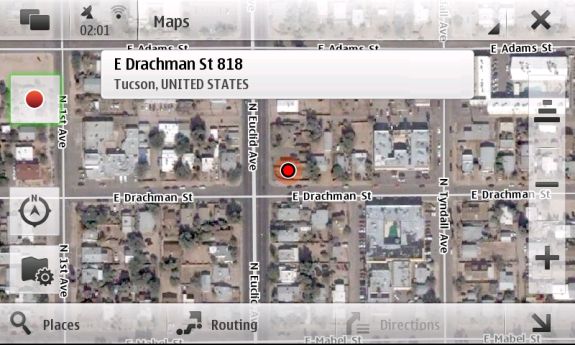
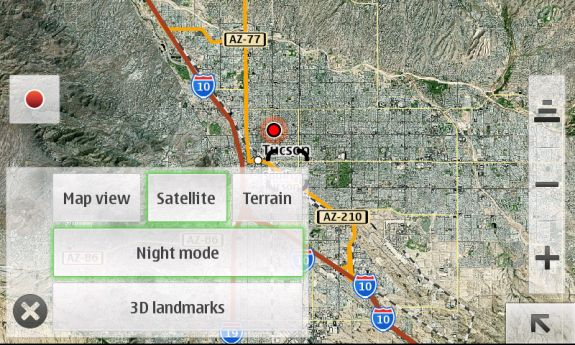


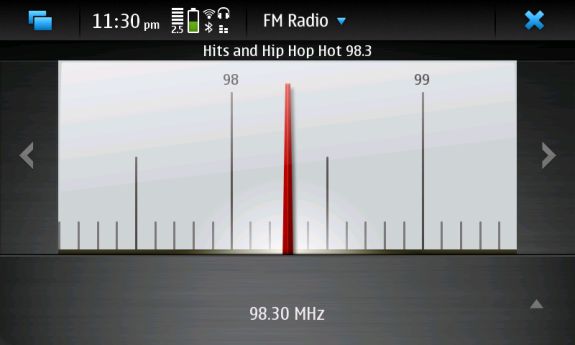














68 Comments
View All Comments
Zebo - Friday, June 11, 2010 - link
with 750mhz processor convex keys and ditching the lame D pad making this the best smart phone for my use talking 5-6 hours a day plus on best network instead of T or TM.krazyfrog - Friday, June 11, 2010 - link
Dude, you chat like an eight year-old lol.CityBlue - Friday, June 11, 2010 - link
The latest Maemo5 PR1.2 does bring a welcome improvement to battery life, in some cases as much as 50% improvement to standby time.The recently released Opera Mobile on the N900 is lightning fast - it would be interesting to see how that performs in your comparison tests, or the latest Fennec (Firefox Mobile 1.1). The stock MicroB browser is beginning to look a little long in the tooth what with all the Javascript run-time improvements in competing browsers, but it does still offer the most complete web experience on pretty much any mobile device.
Overall though, a very good and welcome review of Maemo5 which is much misunderstood by a world obsessed with Android and iPhone.
achipa - Friday, June 11, 2010 - link
Two small corrections:Nokia's next MeeGo device is still going to be ARM (MeeGo is a two-platform OS, ARM and Atom), if there is a Moorestown device far along in the pipelines, it's not Nokia's.
PR1.2 is very likely not the last update. Nokia has pledged to deliver QtMobility (the mobile device Qt APIs) in a future update, and there is an active Qt4.7 branch for Maemo5 which also suggests work is being done there.
The Solutor - Friday, June 11, 2010 - link
Not all the Droid/Milestone's keyboard are flat.http://img96.imageshack.us/img96/5872/dsc00180.png
http://img412.imageshack.us/img412/6551/dsc00176.p...
This is my milestone (bought in december).
So there's no need to wait droid 2 to get the raised keys.
Brian Klug - Friday, June 11, 2010 - link
Interesting... looks like they definitely identified that issue somewhere between finishing the CDMA 'Droid' design and the GSM Milestone. Cool stuff!-Brian
strikeback03 - Friday, June 11, 2010 - link
I read that elsewhere as well. Would be nice if the verizon stores got the newer keyboard models out on display to tryBoyBawang - Sunday, June 13, 2010 - link
Sorry to break your heart dude but the ones with raised keyboard were the early builds. Motorola changed it to flat after reported sliding problems with the raised designstrikeback03 - Monday, June 14, 2010 - link
Actually one of my friends got a Moto Droid Thursday and I had a chance to play with it Friday, it did feel like they had improved the key feel slightly. IIRC the Droids on display had concave keys, this one was slightly convex.solipsism - Friday, June 11, 2010 - link
I understand that's because they are in the same package is the reason why you need the BT to be on to get FM, but that can't be too common. After all, most smartphones seem to have WiFi and BT(+EDR) and FM all the same transceiver.For comparison, the iPhone 3GS uses a <a href="http://www.broadcom.com/products/Wireless-LAN/802.... BCM4325</ a>