ASUS U30Jc: Refining Thin and Light Performance
by Jarred Walton on May 18, 2010 11:23 PM ESTASUS U30Jc Battery Life
ASUS has lately put a larger focus on battery life, and in the case of the U30Jc they easily eclipse the competition by including an 8-cell, 84Wh battery instead of the typical 6-cell units we see. ASUS also has their Power4Gear utility that lets you tune battery powered features, including the ability to shut off power to the optical drive, webcam, and WiFi adapter. We disabled all of those devices as appropriate for our battery life testing (i.e. we left WiFi enabled on the Internet test and disabled on the other two), and it looks like it helps the U30Jc provide a bit more mobility relative to other i3/i5 laptops. We set the LCD at ~100nits brightness, which is 47% on the U30Jc (seven steps down from maximum brightness if you're using the Fn+F5 keyboard shortcut).
Like the HP 5310m review, we have also included idle and Internet battery life results with the standard laptop build in place—i.e. without uninstalling all of the bloatware. ASUS pre-installed Trend Micro Internet Security (a 60-day trial), so you'll see these results in the charts below. Idle battery life doesn't take much of a hit, which is what we expect since the system shouldn't be doing anything (though we didn't see this when testing the HP with McAfee). Internet battery life on the other hand drops quite a bit, again in line with what we'd expect: the Trend Micro firewall needs to do some extra work if you're surfing the Internet. Naturally, if you choose to run without any sort of protection, you assume a risk. Casual users that don't know how to "surf safe" may need to bite the bullet and take a battery life hit.
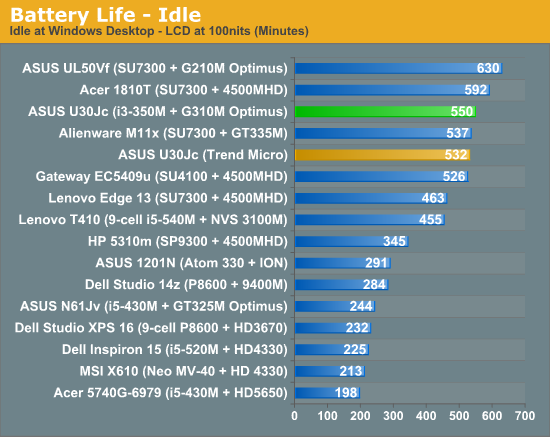
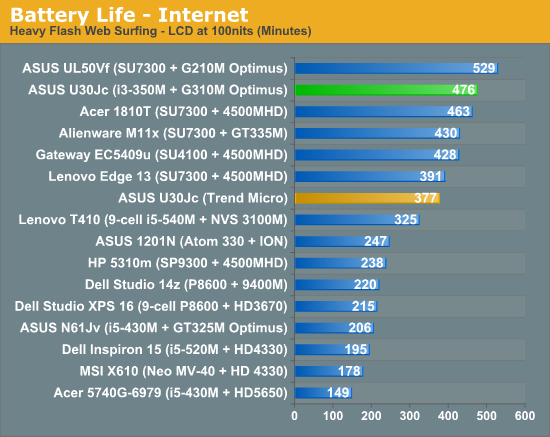
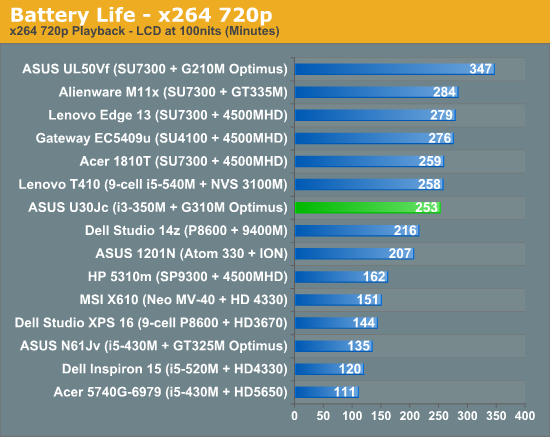
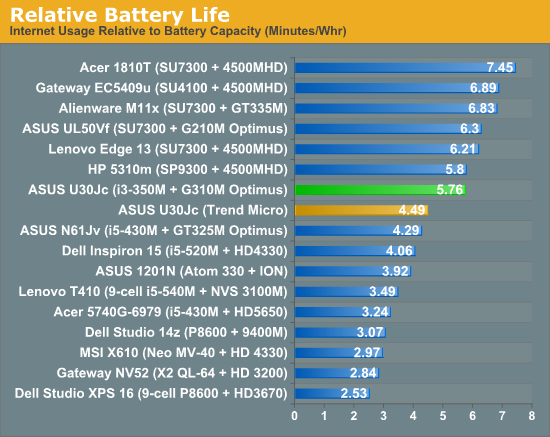
Considering the amount of performance packed into the U30Jc, the battery life is very respectable. In the "clean" state (which is how we tested all of the other laptops), maximum battery life is just over nine hours and Internet battery life is eight hours. Compared with the other i3/i5 laptops we've tested, the U30Jc is far ahead and even manages to beat out quite a few of the CULV laptops. Granted, that's largely due to the 8-cell battery, but in our relative battery life metric we still see a large lead over the other i3/i5 systems. Battery life during x264 playback (using Media Player Classic: Home Cinema and running on the Intel HD Graphics) we still get over four hours of battery life. It's interesting to note that the x264 test is the one result where the Lenovo T410 with a 9-cell battery is able to match the U30Jc.
With Trend Micro Internet Security enabled, battery life at idle drops about 3%—nothing too serious. Internet battery life in contrast drops 21%. Again, this is pretty much what we expected to see. Anyone who has used a system that's protected with anti-virus and internet security software can attest to the difference it makes in performance. That said, Trend Micro does appear to beat McAfee in light usage situations (McAfee caused a 35% drop in idle battery life on the HP 5310m), though we're not testing on the same hardware so we can't say for certain how the two compare. Stay tuned for more investigations in this area….











57 Comments
View All Comments
GoodRevrnd - Wednesday, May 19, 2010 - link
Isn't 4.8lbs a bit heavy for a 13" laptop??JarredWalton - Wednesday, May 19, 2010 - link
MacBook 13.3" is 4.7 pounds, so I'd say no. Then again, I regularly travel with a 5+ pound laptop (or three). LOLGoodRevrnd - Saturday, May 22, 2010 - link
Weren't there Acer 14" Timelines that came in at ~ 4.2lbs? I guess I'm just spoiled by my 3.5lb Vaio Z (overpriced though it was).JarredWalton - Sunday, May 23, 2010 - link
Yes, you can find lighter laptops, even laptops that have a slightly larger display. The difference is they don't have the same level of performance -- no discrete GPU and usually a very low power CULV processor. The Timeline series is exactly that, which is fine for many, but moving to a Core i3 CPU means you need a much larger battery to get roughly the same battery life, plus a larger heatsink to deal with the CPU+GPU heat. An extra .6 pounds seems pretty reasonable in that light, and I doubt you can find anything lighter while keeping relatively equal specs.For example, the 11.6" Alienware M11x weighs 4.4 pounds; the Sony VAIO Z VPCZ112GX packs an i5-520M and GT 330M GPU into a 3 pound chassis... but it has a smallish battery with only ~4 hours Internet (according to some), it lacks Optimus I think (but does switchable), the fan noise is apparently very loud, it doesn't have a DVD, and it costs twice as much as the U30Jc. So yeah, there are ways to get lighter laptops with a decent amount of performance, but there are usually issues going that route as well.
vicbdn - Wednesday, May 19, 2010 - link
I was debating between the UL30VT and the U30JC. In the end I still couldn't get over the the DVD-Rom drive, thicker frame, and lower battery life and went with the UL30VT. If you compare the two aesthetically, the UL30VT looks a lot sleeker IMO and other reviews have called the U30JC bulky in comparison. It's almost a ultraportable but not quite from my perspective.Too bad Asus is slow on releasing the UL30JT, and who knows how long before the ship a silver version.
I don't do anything that requires the extra processing power though. Just my 2c.
Ipatinga - Wednesday, May 19, 2010 - link
I would love to see Asus, on this notebook, offer an adaptor where you could remove the optical drive and put a hdd/ssd.This notebook is great for a friend of mine, but optical drive is useless... a second hard drive (actually, an SSD as primary and an HDD for big storage purposes) is kickass.
Please Asus... show us some love :)
jasperjones - Wednesday, May 19, 2010 - link
Just wanted to say thanks for the review. Jarred, your reviews are the best in the business, period. Keep 'em coming! Anything interesting in the pipeline?JarredWalton - Wednesday, May 19, 2010 - link
Thanks! Kind words are always appreciated. :-)I'm waiting on the ASUS N82J, which will be similar to this but 14" with a GT335M I think. That would be sweet! I've also got an MSI GX640 I'm beating up. It's fast, but the build quality is nowhere near as good as the ASUS G73Jh. The LCD is an old WSXGA+ CCFL unit, but at least it has a 500:1 contrast ratio.
Other than that, I have an updated Intel vs. AMD mobile platform comparison I'm trying to get done. (Things haven't changed much, in case you're wondering.) Now if I can just find more hours in a day....
Hrel - Thursday, May 20, 2010 - link
1366x768... no need to keep reading. Useless screen resolution. 1600x900 or more or I don't wanna see it.Furuno - Thursday, May 20, 2010 - link
Great article! I've been keeping my eye on ASUS's PL80JT with it's CULV i5 as battery life is my main concern when purchasing a laptop, but since this one cost almost half of th PL80JT, I might start looking on this one...I have one request for your laptop review thought, can you please include a battery life for presentation? I know it will be close to idle, but since I usually use my laptop as a presentation tool with the monitor switched off (only outputting to the projector), I'd like to see the battery life in this situation.
Best regards,
Furuno