ASUS U30Jc: Refining Thin and Light Performance
by Jarred Walton on May 18, 2010 11:23 PM ESTASUS U30Jc 3DMark Performance
We've covered gaming performance already, but some readers really like seeing 3DMark results and we're happy to oblige. Note that we're running at 1280x768 for 3DMark06 because of the native LCD resolution.
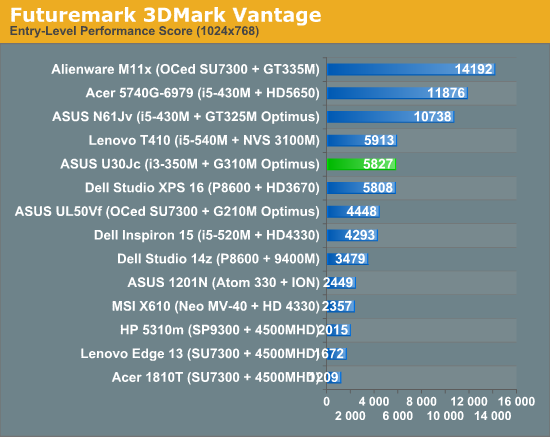
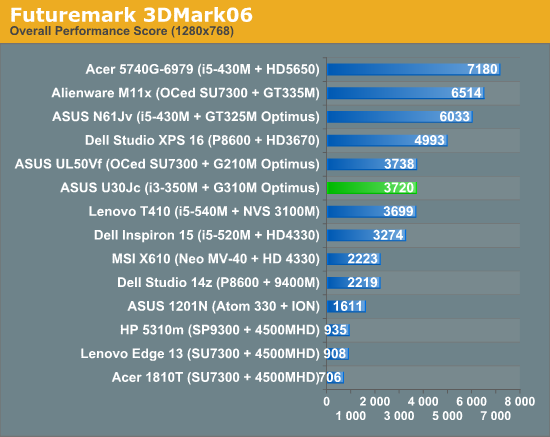
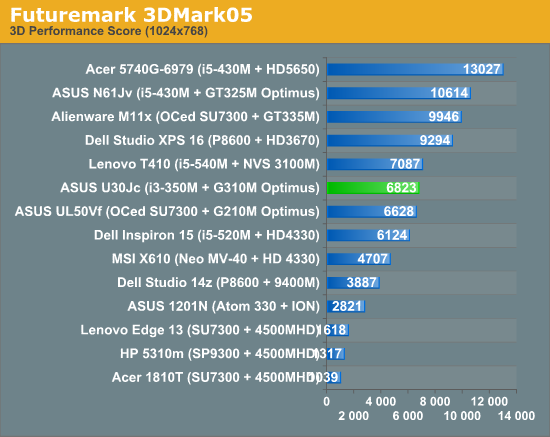
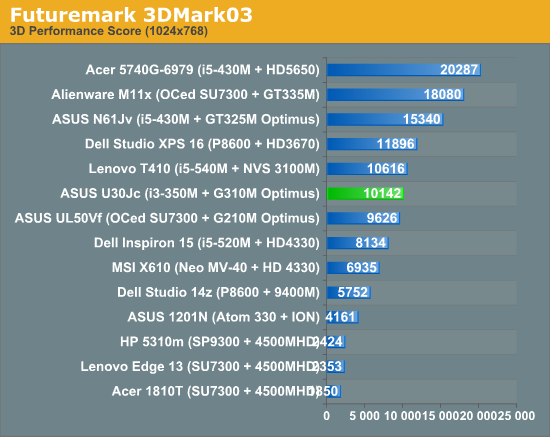
Some of the 3DMark versions incorporate CPU performance into the overall score more than others, so the U30Jc ends up beating the UL50Vf by anywhere from 0% (3DMark06) to a rather large 31% lead in Vantage. The GT325M and GT335M in the N61Jv and M11x are obviously quite a bit faster than the 310M, as is the HD5650 in the 5740G. Again, take these results with a grain of salt and refer back to the actual gaming performance results for a better idea of what to expect.










57 Comments
View All Comments
rootheday - Wednesday, May 19, 2010 - link
Is your data on gaming issues on Intel based on testing with recent drivers? If not, can you check these titles with an updated driver and confirm? From my own experience, most of the titles listed are not a problem any more.GRID, Mass Effect (and Mass Effect 2) are fixed in most recent Intel drivers; Referring back to an earlier article (http://www.anandtech.com/show/2818/8), Dark Athena was fixed in Intel drivers last fall.
Dirt 2 is fixed with latest game patch.
Fallout 3 is a bit trickier - it looks like the ISV assumed Intel was below min spec and hardcoded anti-Intel bias into the app. The proof/workaround is here: http://forums.techgage.com/showthread.php?t=5052 - if you get use this modified version of the d3d runtime dll to tell the app that it is running on NVidia, the game runs just fine on Intel HD graphics.
Dragon Age: Origins - I'm not sure what you are referring to here - other Anandtech articles say that it runs on Intel HD graphics at least as well as AMD integrated - see for example http://www.anandtech.com/show/2921/3 or http://www.anandtech.com/show/2901/4.
In a similar vein, is the comment about Flash 10.1 based on recent drivers/Flash releases?
JarredWalton - Wednesday, May 19, 2010 - link
I'll check with the latest drivers. The last I tested on laptops was a couple weeks ago, and all of the games I mentioned failed. Interesting Fallout 3 note; Oblivion appears to have the same hard coding of Intel bias. I'll be working on an article with an i3 + IGP setup, so I'll be sure to try everything I can to make it work this time. :-)JarredWalton - Thursday, May 20, 2010 - link
I checked and you're right: the very latest driver finally fixes DiRT 2 and GRID (and actually provides decent performance all told, provided you run at a lower resolution than 1366x768). Fallout 3 I can get to load and start benchmarking with the hacked d3d.dll, but it crashes after 20-40 seconds and the only way to recover is to open task manager and force-kill the Fallout 3 executable. Perhaps I just need to start a new save, though? I'll try that and see if it helps at all....rootheday - Friday, May 21, 2010 - link
Google search shows lots of people have suggestions for crashes with Fallout; this one looked promising...Try adding these 2 lines to Fallout.ini in Documents\My Games\Fallout3 under [General]bUseThreadedAI=1
iNumHWThreads=2
Seems like there is a threading bug in the game engine that shows up on quad core systems - since Core i3/i5 have hyperthreading, they look like quad core...
Worth a try?
JarredWalton - Friday, May 21, 2010 - link
So the INI tweaks worked... at least the game doesn't crash while playing it for 30+ minutes. It does crash when you exit, but in my experience that has always been the case when enabling threading on Fallout 3/Oblivion... though perhaps it was just the threaded audio with Oblivion? I may need to check that as well. LOL. It's "playable" if you don't mind some choppiness. I find FO3 needs around 40 FPS to really run well, and with all the LOD scaling it's hard to determine exactly if two PCs render things the same. They appear to, in which case the Intel HD Graphics (plus DLL hack) gives performance about equal to the HD 4200.aguilpa1 - Wednesday, May 19, 2010 - link
nothing to see here..., move alongajp_anton - Wednesday, May 19, 2010 - link
I've never understood your x264 playback test for battery life. Is it x264 (= encoding) or is it playback (= decoding)?If it's playback, are you using a software decoder or DXVA?
JarredWalton - Wednesday, May 19, 2010 - link
The x264 battery life test is playing back a 720p ~6.8Mbit video using Media Player Classic Home Cinema, with DXVA enabled (unless we're using Atom, in which case we use the CoreAVC decoder). So it's sort of a Blu-ray-without-the-disc test. FWIW, I've done the same test with a 1080p 10Mbit video and the battery life was about the same (with a couple percent).ajp_anton - Wednesday, May 19, 2010 - link
Thank you. I've seen the x264/h.264 mistake made in many places, the description of the x264 test in your CPU reviews comes to mind.x264 is one of many h.264 encoders.
crydee - Wednesday, May 19, 2010 - link
I wanted one of those UL or U laptops form asus. But the price just isn't right. For 850 I can get a studio 15 with a full 1080p screen, led keyboard, ati 4850 512mb, 4gb ram, 500gb hdd, a 9 cell battery and a core i5 processor.The only thing I'm going to miss is the ability to turn off second gpu at ease to save battery.