Apple's 15-inch 2010 MacBook Pro: More Battery Life Tests, High Res Display Evaluated
by Anand Lal Shimpi on April 24, 2010 1:57 AM EST- Posted in
- Mac
- Displays
- MacBook Pro
- Arrandale
- Laptops
Core i5 vs. Core i7 Battery Life
With access to the top-of-the-line Core i7 MacBook Pro, I decided to run comparative battery life tests between it and the entry level Core i5 system. The main difference is a higher clocked CPU and an extra MB of L3 cache. The i7 ends up being up to 15% faster than the i5, but at what detriment to battery life.
The results below echo what I’ve seen in real world usage. You generally lose a little under 10% battery life when you opt for the Core i7 MacBook Pro vs. the entry level Core i5. You do gain more than that in performance, a noticeable increase in my opinion, but if you value battery life more than performance you’re better off with the i5. If you're upgrading from the previous generation, you may actually see a real reduction in battery life depending on your workload if you go to the i7. Update: The Core i7 model we're testing also uses the high res display, which should consume more power than the low res standard display. The difference in battery life isn't just due to the CPUs but the display as well.
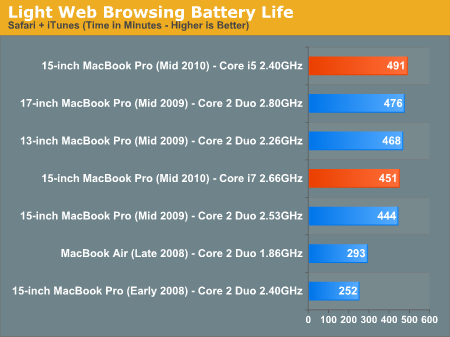
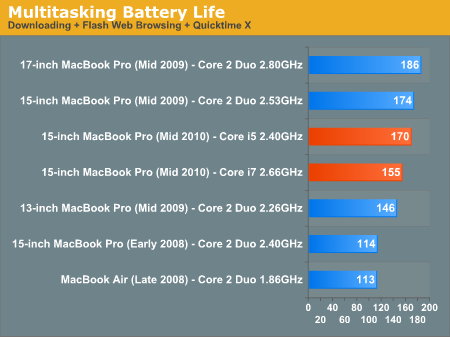
Note that your mileage may vary considerably here. Years ago Intel started shipping its processor families with a range of core voltage options. Two 2.66GHz Core i7s may run at wildly different core voltages, which would ultimately impact battery life. It’s possible that I got a particularly bad Core i7 (or particularly good Core i5) and that you’ll see a different gap than I did.
I also ran the i7 system in the rest of our Apple battery life suite.
XviD Video Playback
I ripped The Dark Knight to XviD and played it back continuously in QuickTime X with Perian installed. For this test the display was set to full brightess and audio was set at two bars below maximum. Once more the hard drive was allowed to go to sleep if it was idle. The AirPort (wireless LAN) was enabled and connected to a local access point less than 20 feet away.
XviD playback actually demonstrates our largest improvement in battery life over the previous generation. If you've got a MacBook Pro from just two years ago you'll have roughly twice the battery life with a new one.
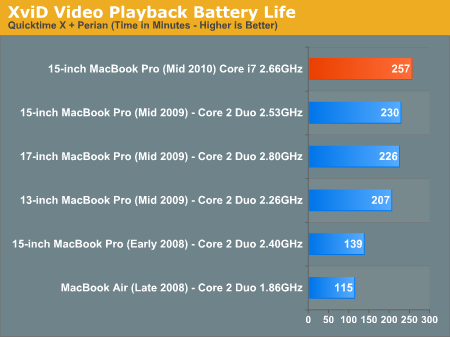
Flash Web Browsing
The test here has three Safari windows open, each browsing a set of web pages with between 1 - 4 animated flash ads per page, at the same time. Each page forwards onto the next after about 20 seconds.
As always, the display is set to 50% brightness, audio at two bars, screensaver disabled and the hard drive is allowed to go to sleep if idle. The wireless connection is enabled and connected to a local access point less than 20 feet away.
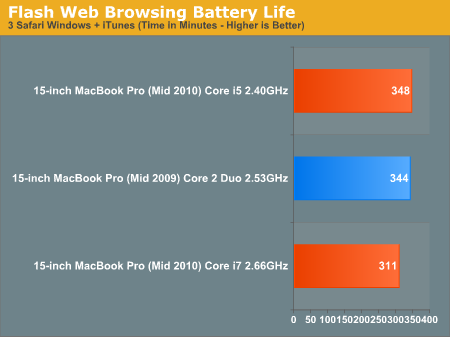
Heavy flash web browsing is effectively no better on the new MacBook Pro compared to the old one. If you opt for the Core i7, you'll actually take a hit compared to the older MacBook Pro. You might be wondering why we don't have more historical data for our Flash web browsing battery life test. I'm glad you asked...










69 Comments
View All Comments
Anand Lal Shimpi - Saturday, April 24, 2010 - link
If you're referring to the upcoming slate PCs I don't believe any of them are out yet. We've contacted HP and expressed our interested in reviewing the HP slate, so we should be good to go whenever they start shipping :)As far as the other Arrandale based notebooks go, we've got a lot on our list. Jarred and his team have been cranking through them but I'll see about the possibility of getting an HP Arrandale machine in there.
Take care,
Anand
serkol - Saturday, April 24, 2010 - link
I have a very old 17" macbook pro with a TN panel. I hate TN panels. All my desktop monitors are IPS.I assumed that Apple uses IPS panels in their new mbp. Do they also use TN panels in 17" models?
icrf - Saturday, April 24, 2010 - link
I read somewhere that IPS panels consume more power than TN panels. It had something to do with the panel letting less light through so it needed brighter back lights or something. Plus, they're more expensive to produce.The thing most people notice about them is the increased viewing angle, and that's generally not a factor with laptops nearly as much as it is with other devices. It is much more important on mobile devices, which is why Apple chose IPS for the iPad.
serkol - Saturday, April 24, 2010 - link
I think that laptops need panels with good viewing angles (IPS or at least MA panels). If a cell phone battery (and iPad battery) has enough power to light an IPS screen, a laptop battery definitely has enough power. If it's bright enough for iPad - it's bright enough for a laptop. I don;t see any technical reason to keep using cheap TN panels in expensive pro-level macbook pros. The only reason - greed.Cali3350 - Saturday, April 24, 2010 - link
Is the 1440*900 screen still of the same quality as the previous generations? I dont want the high res but heard they are now using a slightly worse panel (it does have a different model number).jeffbui - Saturday, April 24, 2010 - link
Are you guys compensating for the diminished battery capacity of the older computers in any way? The newer notebooks all have an inherent advantage with their fresh battery.darkswordsman17 - Saturday, April 24, 2010 - link
I greatly prefer glossy to matte, it just looks so much nicer. To my eyes, matte has a shimmering veil and if glare would be a problem on a glossy display it would be even worse on a matte one for me, as matte generally just blurs the glare so that you get this big blob of light instead of a reflection. That's not always true, but the glare/reflection that matte gets rid of isn't bothersome to me on glossy displays. I also get the screen door effect on matte displays, or rather it becomes noticeable to me.I've never agreed when people say that matte gives you an accurate image. I know that the devices used to calibrate displays can't work properly on glossy (or at least that was one of the big issues a few years back, so maybe they've improved since then?), but when it comes down to it, the matte finish isn't offering an acurate image either. At least not to my eyes.
Unfortunately, all the quality panels get paired with matte, so you're stuck with a not very good panel to get glossy or pony up to get a good quality one with matte.
I'd like to see them use a glossy finish, but then apply a matte/anti-glare screen protector, this way if you want matte you can leave it on, but if you want glossy you can just peel it off. Or maybe offer where you can just swap the bezel.
One last thing, when are we going to get an OS that will let us scale what's being displayed on the fly, sort of like how we can zoom in/out on browsers on smartphones, but this would work all over. I know we can adjust DPI settings and text size, but that often doesn't work perfectly, and you have to navigate settings menus. I'd be happy with even just being able to in a browser, as there's so many sites that have large amounts of empty space. Make it so that you can hold the left click button and then scroll which would zoom in and out?
Computer Scooter Joe - Saturday, April 24, 2010 - link
It sounds like you are referring to a functionality that already exists. If you hold down Ctrl + Scroll the scroll wheel, the page will zoom in and out.IceBreakerG - Saturday, April 24, 2010 - link
Hey Anand, thanks for the update on the 15" MacBook Pro. I bought mine last week from Amazon for my birthday, and so far have been pretty happy with it. Doing a lot of experimenting and testing. This is my first "real" mac, my only other experience was with osx86, and that was a different experience. Either way, I decided to go with VMware Fusion 3 because Parallels Desktop 5 did not work for me with Windows 7 in Bootcamp (and I need to be able to boot to Windows 7 natively).Anyway, is there anyway you can say what type of hit I'd take on battery life running Windows 7 in VMware Fusion? I'm not sure if it triggers the dGPU or not, so I don't know if it's just more cycles or something else. I'm assuming I'll most definitely suffer "worse" battery life due to more resources being used, but I'm not sure how much worse. One of the reasons I got the laptop was to be able to run Office 2010 and Visual Studio 2010 in it, but battery life was very important too. Just curious to know if you've done any battery life tests with virtualization as well. Thanks.
dver - Saturday, April 24, 2010 - link
The higher resolution is a welcome option, though I'd prefer a 1080 option. The smaller pixel size the better for me. Having now used the 27" iMac screen for a couple months I can honestly say i'll never use anything but glossy now. It's a true wonder to behold. For me there's no contest...matte screens look so terrible now, I can't stand em. I can't bring myself to go TN though, so I'll be waiting and hoping for an ips option in the future.Great review as always!