ASUS G73Jh: Today's Top Gaming Laptop
by Jarred Walton on April 17, 2010 2:25 AM ESTASUS G73Jh: Hail the Conquering Hero
The short story is that while the G73Jh isn't without competition, it's easily the best bang for the buck among current gaming laptops. There are a few flaws like missing features—if you want FireWire, eSATA, USB3, or ExpressCard you'll need to go elsewhere. We also would have liked a Blu-ray combo drive, although it sounds like that will be available with other models (it should add ~$100 to the price). I'm sure opinions on the aesthetic are going to be highly polarized as well. Like most gaming laptops, the G73Jh is quite large, but it makes no appolgies for its size and it manages to do a lot with the added girth.
High on the list of great design decisions is the inclusion of four SO-DIMM slots. You can get 2x4GB of DDR3 in competing notebooks, but the price premium over the 4x2GB in the G73Jh adds another ~$300. Another great element is the Radeon Mobility HD 5870. NVIDIA is going to have a difficult task pushing DX10 hardware when all the latest hype revolves around DX11, and just as Fermi/GF100 was six months late we expect mobile DX11 parts from NVIDIA to be quite a few months away. NVIDIA's ace in the hole has been Optimus, but on high-end laptops no one is doing Optimus anyway, and the top GTX 260M/280M/285M don't support the feature. Alienware's M17x still supports SLI with switchable graphics, but then you have to worry about driver updates so it's not a great solution.
When we look at the whole package, the simple fact of the matter is that there's nothing else that competes with the G73Jh that doesn't cost at least $500 more. Say what you want about the G73's "Stealth bomber inspired" design—and it's definitely a bomber and not a fighter!—but it feels a lot more solid than the Clevo W870CU and it looks a lot better (i.e. less tacky) than the 18.3" M980NU/X8100. We're certainly not going to downgrade our rating of the G73 just because some people will think it's ugly—and they will. The G73 is big, and big can be beautiful for the right user. Besides, the large chassis happens to do an excellent job at cooling and noise control, with the result that this is one of the coolest running and quietest laptops we've ever tested, in spite of the high-end components.
|
|
At this point, you should know whether the G73Jh is for you or not. It's not without flaws or omissions (see above), but it gets all the important stuff right. If you've been looking for a great gaming laptop that won't cost over $2000, the G73Jh has what you need. It can handle virtually every current game at high quality settings and 1080p while staying above 30FPS. (Crysis continues to struggle unless you drop to Medium/Mainstream quality, but what's new?) What's more, the LCD is a pleasure to use and the keyboard works well and has backlighting to make gaming in the dark easier. If you're a frequent LAN party attendee, the G73Jh would be an excellent weapon of choice, and it even comes with the necessary gaming mouse and backpack if you get the A2 package (which is what we'd recommend unless you can find the G73Jh for closer to $1450). In short, for mobile gamers it tops our current list of recommendations, and we're pleased to award the ASUS G73Jh-A2 our Gold Editors' Choice award.
If you have no interest in gaming notebooks, of course, there's little reason to consider such a beastly notebook. Similarly, if $1500-$1600 is too much for your pocketbook, ASUS has another slightly $1200 downgraded model at Best Buy. That $1200 gets you the same performance, but it comes with a single 500GB HDD, 6GB RAM (2x2GB + 2x1GB), a 1600x900 HD+ LCD, and no mouse or backpack. All of those extras add up to the ~$400 price difference, and the LCD is very likely not of the same calibre as the 1080p model, but $1200 is also a great deal for a gaming laptop that doesn't pull any punches. If $1200 is still too much, then we'd suggest taking a closer look at the $750 Acer 5740G. It may not have the build quality or high contrast LCD of the G73Jh, but performance with the native 1366x768 panel is only surpassed when you get into $1000+ laptops. For those interested in battery life and gaming, the Alienware M11x is still a good option, though the driver situation still concerns us. And for everyone else, we have plenty more laptops lined up for review over the coming weeks.


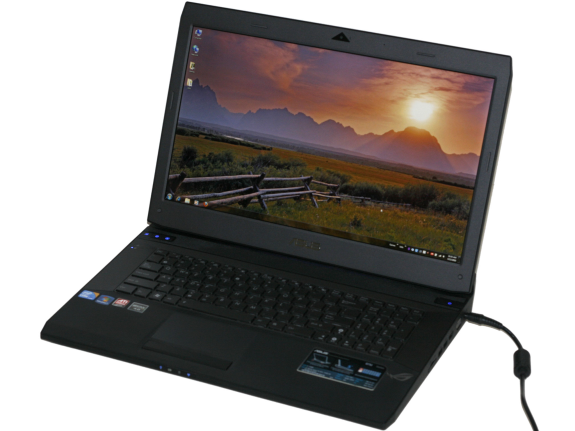









72 Comments
View All Comments
frozentundra123456 - Sunday, April 18, 2010 - link
Actually Best Buy has the same model with a single 500gb hard drive for 1199.99. They also list it in stock at most of the stores in my area (Minneapolis, MN). I would probably pick this model, as it is quite a bit cheaper and the only difference I see is that it has only one hard drive.Seems like a really good deal.
JarredWalton - Sunday, April 18, 2010 - link
Note that the $1200 model also has 6GB RAM (2x2GB + 2x1GB) and it changes the display to an HD+ (1600x900) panel. Given the horrible quality of most laptop LCDs, I'm betting the contrast ratio on the HD+ panel isn't anywhere near as good as the 1080p model. And you lose the mouse and backpack. So...2GB RAM: ~$50
500GB 7200RPM HDD: $90
Mouse: $30
Backpack: $70 (?)
LCD Panel: $150 (?)
I'm just guessing on a couple of those items based on what I think they're worth. If you add it all up, the $1200 model has about $400 less of extras, so it's about right.
frozentundra123456 - Sunday, April 18, 2010 - link
I see your point I guess. However, the best buy model is a cheaper alternative that seems to be in stock most places, at least for now. For light to moderate gaming it would be acceptable.JarredWalton - Monday, April 19, 2010 - link
Just to be clear, the $1200 model is actually a very good deal. Most people don't need 8GB vs. 6GB RAM, and the extra HDD can be added at your leisure -- or add an SSD? All of the important aspects are the same, so if you want to choose your own mouse and backpack or if you don't like the ones ASUS includes, the $1200 version is a great buy as well.killerclick - Sunday, April 18, 2010 - link
I don't get the point of gaming laptops. Where are you going to play games? On the bus? In class? In the park? Why? Where's the immersion in that? And for $1500? Sorry, I don't get it...SniperWulf - Sunday, April 18, 2010 - link
For those of us that travel a lot, something like this is a godsend.frozentundra123456 - Sunday, April 18, 2010 - link
For really serious PC gaming I would agree with you. However, I just bought a cheaper Asus for my grandson (12 years old) because he is moving out of state and we wanted to keep in touch with him via webcam, and also have a computer he could bring back with him when he visits us.However he does like to play games on the PC, so instead of getting a laptop and a desktop, we got an Asus G60 for 849.00 on close out at best buy. He can play games at moderate settings and still have a laptop to bring with him when he visits us, etc.
mofo3k - Monday, April 19, 2010 - link
I love having a gaming notebook. I'm not confined to sitting alone in my "cave" for hours on end. I can sit on the couch, go to a friends house, take it on trips and have everything right there. The best accessory I have is my Logitech Performance MX mouse with the micro usb receiver.The0ne - Monday, April 19, 2010 - link
For the most part I don't see it either. I travel quite often myself, to China, for business but rarely do I spend my free time playing game(s). That's not to say I don't but if I have more than an hour to kill I'll rather go out sight-seeing and touring rather than sitting in the hotel playing games. It just seems pathetic to do so when there is so much out there. But that's my preference and opinion. How one spends his/her free time is up to them.Having said that I wouldn't mind the company getting me a gaming laptop :) I don't mind carrying all the extra items since I consider it a good exercise :) My backpack with laptop weights 20+lbs and I lug it around for that very reason haha
Obeah - Sunday, April 18, 2010 - link
I have seen an X3 model that has a 640gb HD. Is this a single HD? If so, what do they do with the other drive bay? Is it empty, awaiting an SSD drive?Any chance we can get a follow up with a list all of the models/features?