Apple's 15-inch Core i5 MacBook Pro: The One to Get?
by Anand Lal Shimpi on April 14, 2010 10:38 PM EST- Posted in
- Mac
- MacBook Pro
- Arrandale
- Core i5
- Laptops
Even Better Battery Life
I've never had such a great balance of performance and battery life as my previous generation unibody MacBook Pro. Whatever Apple is doing under OS X to deliver great idle battery life really does pay off. If you're not constantly pegging the CPU, OS X can deliver some incredible battery life.
It does get better with Arrandale. Remember with the Core 2 processors you couldn't actually shut off the cores if they were idle, they'd still leak power. Thanks to Arrandale's power gating, if a core is idle, it can effectively be shut off completely. In other words, battery life in situations where there's lots of idle time (e.g. read web pages, writing) should improve.
To test this theory I ran our standard wireless web browsing test:
Light Web Browsing
Here we're simply listing to MP3s in iTunes on repeat while browsing through a series of webpages with no flash on them. Each page forwards on to the next in the series after 20 seconds.
The display is kept at 50% brightness, all screen savers are disabled, but the hard drive is allowed to go to sleep if there's no disk activity. The wireless connection is enabled and connected to a local access point less than 20 feet away. This test represents the longest battery life you can achieve on the platform while doing minimal work. The results here are comparable to what you'd see typing a document in TextEdit or reading documents.
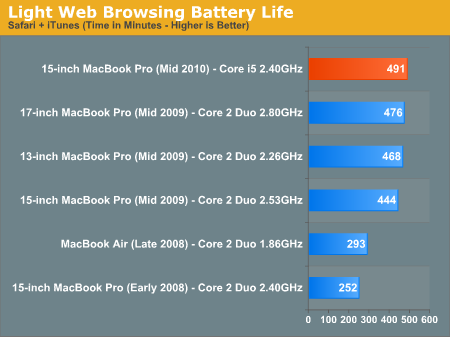
As expected, the new MacBook Pro delivers a 10.5% increase in battery life. Not all of this is due to the more efficient CPU/GPU however. The 15-inch MacBook Pro has a larger battery than before (77.5Whr vs. 73Whr).
It's not all rosy though. The larger battery was used in part to make up for the fact that Arrandale, while more efficient at idle, can draw more power under load than Penryn. The Core i5 can be noticeably faster than last year's Core 2 Duo, but in allowing you to do more it can run the battery down quicker.
In our original Arrandale review we found that battery life can actually decrease with the new platform under certain conditions. Our heavy multitasking test shows the same can happen under OS X:
Multitasking Battery Life
Our final battery life test is the worst case scenario. In this test we have three open Safari windows, each browsing a set of web pages with between 1 - 4 flash ads per page, at the same time. We're also playing an XviD video in a window all while downloading files from a server at approximately 500KB/s.
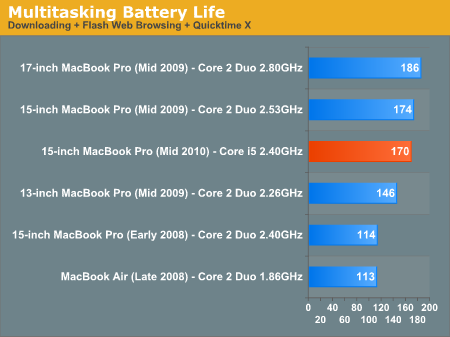
It's not a large drop, only a couple of percent, not even noticeable. But you shouldn't expect battery life improvements across the board with the new MacBook Pro.










114 Comments
View All Comments
n0dder - Friday, April 16, 2010 - link
Would you say that the increased working temperatures in the new MacBooks prohibits its use as a real Laptop? I'm currently using a rev 2.1 MacBook (2.16GHz), and spend 3-6 hours with it in my lap every day, and while it gets too hot if I stress it, surfing the web and doing light work is fine - if the new MBP's run hotter than that, I guess that I shouldn't have waited this long, but have gone for the previous model.TIA,
Terry1 - Saturday, April 17, 2010 - link
On page 5 of Anand's review, he notes that OS10 manages the switching between imbedded graphics and the Nvidia board. No user control apparently provided. Question: what happens when you are running bootcamp with Windows 7 as second operating system? Is OS10 lurking in the background to keep this process functioning, or (my concern) does the system just default to the imbedded GPU mode?Terry1 - Saturday, April 17, 2010 - link
RE my prior post it looks like I missed this comment in the review: "Despite using a NVIDIA GPU, there's no support for Optimus under Windows 7 on the new MacBook Pro. The GeForce GT 330M is always in use there regardless of whether you use an Optimus enabled driver or the 196.21 driver that comes with the MacBook Pro." That's the way I would want it given manual control is impossible, but has this been verified by a user/tester?PubicTheHare - Sunday, April 18, 2010 - link
Anand said to wait until the next revision of Arrandale if we want cooler laptops."Next revision of..." meaning these new MBPs are Arrandale?
If they are (I'm assuming Arrandale is 32 nm), then what would the next revision bring to equate to cooler machines?
I'm disappointed in the heat issue. My Santa Rosa MBP (early 2008) runs hot as hell, especially when I watch YouTube but even if I'm not running video or flash. It bugs me.
I won't upgrade until:
1) OS X supports TRIM (so I can throw in a Crucial C300 SSD or higher capacity Intel G2)
2) USB 3.0 or Lightpeak is available on the MBP
3) The laptops run cooler with discrete graphics
I was really hoping to upgrade this time...
BillyboyPC - Tuesday, April 20, 2010 - link
These MacBooks will be perfect with more affordable SSDs and USB 3. Until then, it's still a no-go for me.R0N1 - Wednesday, April 21, 2010 - link
Great article, but at least one aspect not mentioned:All the Arrandale chips mentioned are the standard voltage M version with 35W TDP. True, this TDP also includes integrated GPU, but still: 35W is a lot for a laptop.
The 18W 640UM, 620Um & 540UM are probably "reserved" for new MacBook Air,
But it would surly be beneficial for MBP to use the 25W LV parts (current lineup lists i7 620LM & 640LM) - any chance Apple would consider using them in MBP?
After all, all the Penryn P series CPUs are medium voltage 25W TDP chips, compared to cheaper (per MHz) T series standard voltage 35W ones.
The new Arrandale revision you mentioned - is this really silicon respin supposed to trim excessive power from the standard voltage M chips, just production process improvement or merely chip binning?
Thanks.
jvin85 - Friday, May 7, 2010 - link
Anand Lal Shimpi,I didn't see any mention about the memory difference for the Geforce GT 330M. I was wondering what differences the extra 256MB makes.
I'm considering upgrading as I use an early 2008 MBP. Back then going for the better graphics card was always a big debate. I am wondering if it truly makes a difference in these models.
Thanks.
Kathi - Wednesday, August 18, 2010 - link
I am thinking about bying a 13″ because I like the size and it would be perfekt for me. But I prefer the new i5 processor. Do you think there is a chance that there will come a new 13″ with the i5 processor? Soon? I don´t want to wait too long, but it would be stupid if a new version comes out just after I bought one…xxunrealdudexx - Friday, August 20, 2010 - link
Heading off to Uni in the fall but can't decide between 13" or 15". Which should I get? I'm in the BBA program so I don't think ill be needing Photoshop/Final Cut/etc.?? And I would like it to last for the full 4 years at least. Thanks guys!juhku - Friday, September 3, 2010 - link
Great article! Thanks!Any new information about Arrandale update to get the MacBook run cooler? Is it happening and when?