Apple's iPad - The AnandTech Review
by Anand Lal Shimpi, Brian Klug & Vivek Gowri on April 7, 2010 9:39 PM EST- Posted in
- Smartphones
- Mac
- Apple
- iPad
- Mobile
Apple gives you most of the essentials with the iPad. You get Safari, which we just finished talking about and an iPad version of the Mail app.
This is another one of those situations where it’s just a pleasure to read email on the iPad. I actually found myself unlocking my iPad just to read email on it while I was sitting in front of my desktop.
I hate to sound like a broken record but the combination of the touchscreen and the awesome display really help make the Mail app great. Switching between accounts still requires far too many taps, and there’s no easy way to select and mark a bunch of messages as read.
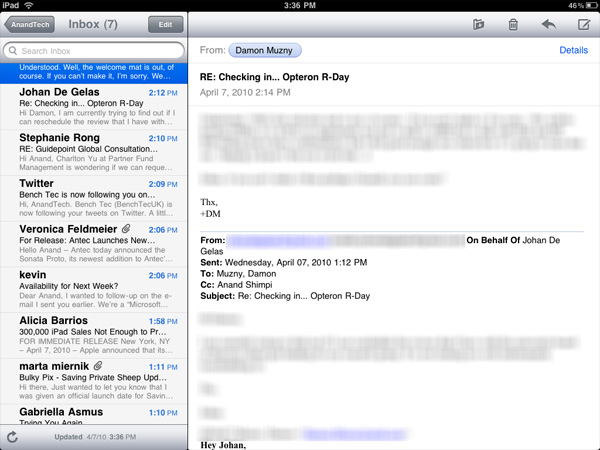
Mail, like many apps, is a bit more useful in landscape mode (you can view your inbox and selected message at the same time).
Being based on the same iPhone OS as the iPhone means that the iPad suffers from the same glitches. Sometimes when I get a new email it will appear then disappear. I have to wait for the app to check my email again or manually force it to see that message.
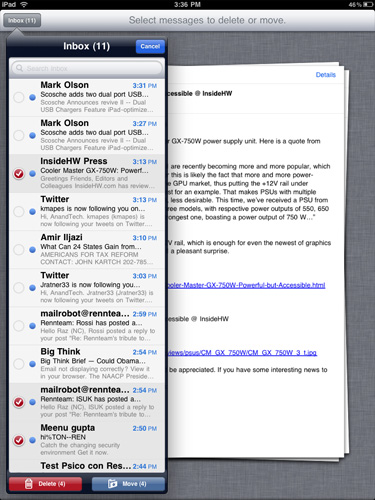
Another annoyance is the total lack of scroll bars on the iPad. While scrolling via touch works well in most cases, once you start displaying a lot of information (e.g. my entire inbox) you have to do a lot of touching to scroll from top to bottom. A simple grab and hold scroll widget would help a lot. It’s odd to me that there isn’t a single app that ships with the iPad that has this.
But if you’re away from your desk, the iPad can serve as an excellent stand in email client.
The Calendar and Contacts Apps
I've rarely used Digital planners, they never really felt right to me. The exceptions were my time with the Palm V, some years with Blackberries and more recently the iPhone. Something about the way their calendaring apps worked just seemed to fit well with my mental routine. Even then I didn't use them as much as I actually needed to, only critical events and reminders got entered in.
The iPad calendar is the closest thing I've seen to a daily planner in digital form. Apple just got the feel right with this one. Date selection is fast as is event input. I find that the UI of a good calendar app determines my likelihood of using it, and Apple got it right with the iPad. Ultimately it's just a scaled up version of the iphone app (like most apple iPad apps) but the visual flair it got in the transition from small to big is awesome.

The calendar uses the scrubber UI element, but instead of flipping through photos you're scanning through dates. Flipping through pages also uses the popular page turning animation.
I'm sure heavy calendar users can easily find limitations with the app. But for regular users, it's very impressive.
The contacts app is straight forward port from the iPhone. It works and is one of the only apps to use the equivalent of a vertical scroll bar. Just run your finger over the alphabet on the left side and you can scroll through your virtual rolodex.
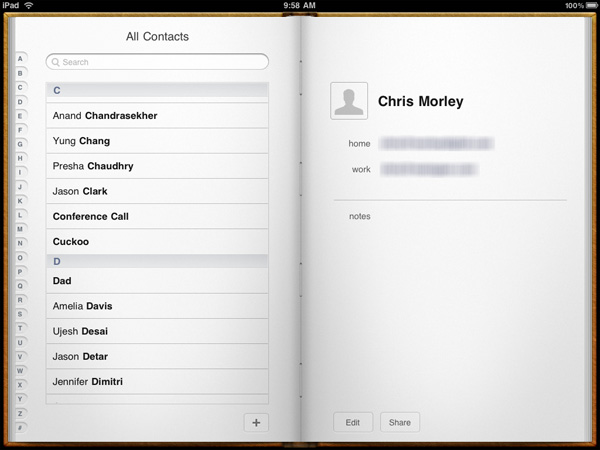
Apps like contacts are simply easier to use just because of the increase in screen size and resolution compared to the iPhone. Apple did an amazing job making the iphone UI very efficient and with some minor tweaks it scales very well to a nearly 10" screen.










108 Comments
View All Comments
dagamer34 - Friday, April 9, 2010 - link
Anyone who looks at the raw costs of materials and bases decisions of a product being "overpriced" has never taken Business 101.I'll limit myself to 4 things which that "50-60%" pays for:
1) Running Apple stores and employees
2) Running Apple itself in Cupertino (and worldwide) - employees, board, executives, etc.
3) Apple product support for the first year (phone support, in-person support, etc.)
4) Warranties (i.e. - your iPad breaks in the first year and you complain they should fix it on their dime)
NEVER assume a company gets a "huge" profit when only looking at BOM. That's just idiotic. And it's almost impossible to know how much the points I listed above factor into a product's cost in any great detail without making huge assumptions or pure guesswork.
manicfreak - Friday, April 9, 2010 - link
Doesn't change the fact the profit gained from the iPad is higher than the iPod from the last few years.Overpriced.
GTaudiophile - Thursday, April 8, 2010 - link
That is indeed one of the best episodes of TOP GEAR ever.And then at the end, they all drive home to Sigur Ros playing in the background.
semo - Thursday, April 8, 2010 - link
"There's also an optional VGA output, but I won't point out what issues I have with that."Why?
Anand Lal Shimpi - Thursday, April 8, 2010 - link
I was poking fun at it, I thought it was obvious what my issues with a VGA dongle would be. Especially given that Apple's own products haven't supported VGA in years, and the input is definitely not common on modern HDTVs.It looks like the iPad is missing a TMDS as we don't get any options for digital out (HDMI, DVI, DP). I'll clarify in the article :)
Take care,
Anand
PhilipHa - Thursday, April 8, 2010 - link
You may be interested inhttp://www.brightsideofnews.com/news/2010/4/7/the-...
contains some interesting performance comparisons between x86 and ARM (but not IPAD)
pervisanathema - Thursday, April 8, 2010 - link
You would be much wiser to wait for the inevitable widescreen version with a camera and faster CPU. I guarantee Apple has one in the works and they are simply waiting to screw the early adopters. The 4:3 aspect ratio was obviously picked solely so they would have a compelling reason to force people to buy the next revision.dagamer34 - Friday, April 9, 2010 - link
OR 4:3 works better with books and it's the same ratio as the iPhone?Shadowmaster625 - Thursday, April 8, 2010 - link
You pick a heck of a time to start complaining about apple's app pricing. Of course they are going to charge an arm and a leg for apps. That's what apple does. That's ALL apple does. This device, all told, requires an over $1500 investment for 2 years.iPad $500
Bag $30
10 Apps $120
2 years of service $720
Other accessories $50
Taxes ~$100
Total >$1500
It is a ripoff of epic proportions. It's no faster than a penium III notebook I can buy on ebay for $68. This is outrageous. Are you out of your flippin mind? The real economy is in the middle of a depression. Real private GDP is down close to 20%. By and large, the only people who are going to be able to afford this overpriced garbage are people sucking off the government teat. (Like union trash collectors and station agents who make 6 figure salaries.) Nobody who actually works for a living in the private sector is going to spend $1500 on something like this, not if they wish to remain solvent anyway.
strikeback03 - Friday, April 9, 2010 - link
Umm, your numbers are slightly off. There is no service fee for the WiFi-only $500 iPad. The 3G version starts at $630.Besides that though, I know plenty of people who have the disposable income to buy a toy like this of they wished. Sure it is overpriced, but just as there are consumers who pay $500 and up for video cards ther are some who pay $600-700 for expensive toys like this. It is arguably a better use of money than that $800 netbook Sony came out with last year.