Dell M6500: A Precision Strike on Bling
by Jarred Walton on March 9, 2010 3:00 AM ESTDell M6500 LCD Analysis: Beautiful but with Quirks
The LCD is the real wild card in this review. First, we need to make a note that there are several LCD options, and we're only looking at the anti-glare WUXGA panel with RGB LED backlighting. First impressions are extremely favorable: it's bright, with a good contrast ratio, and colors look vivid. Viewing angles are also among the best we've ever seen with a TN panel: you'll still get problems from above and below, but the usable angle is a bit wider than most laptops. The colors definitely look amazing, and there's no doubting Dell's claims of 100% Adobe RGB color gamut. (Note that you'll need to use an Adobe RGB color space to utilize the wider gamut; otherwise, the colors can look oversaturated.)
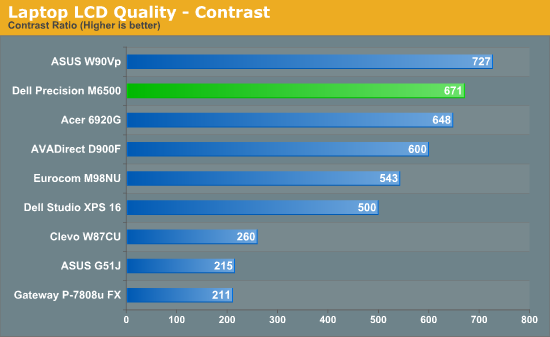
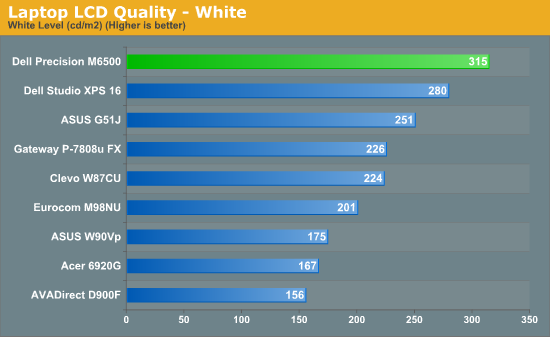
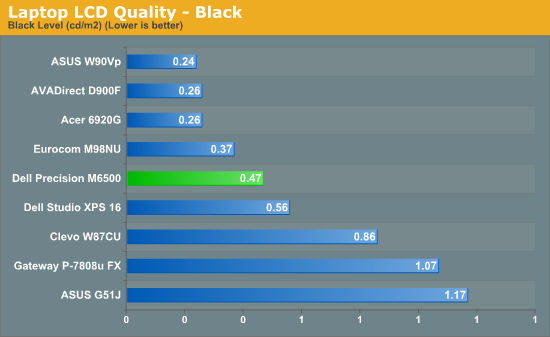
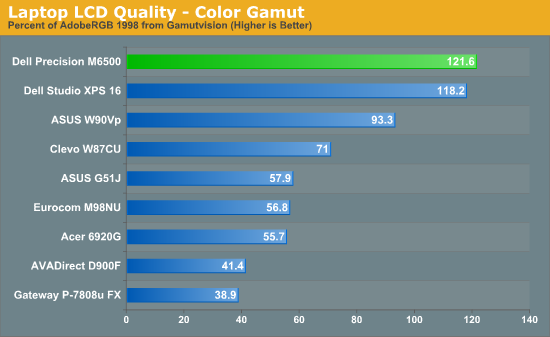
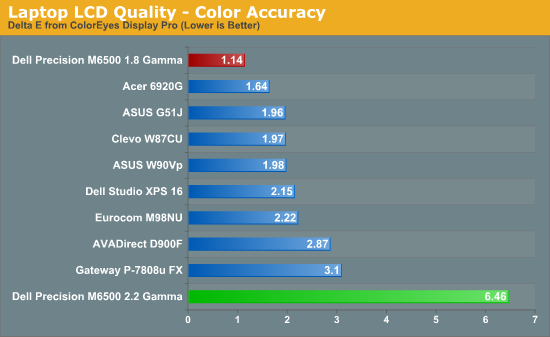
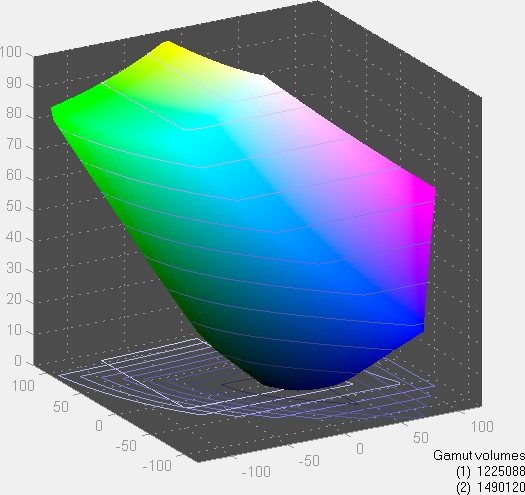
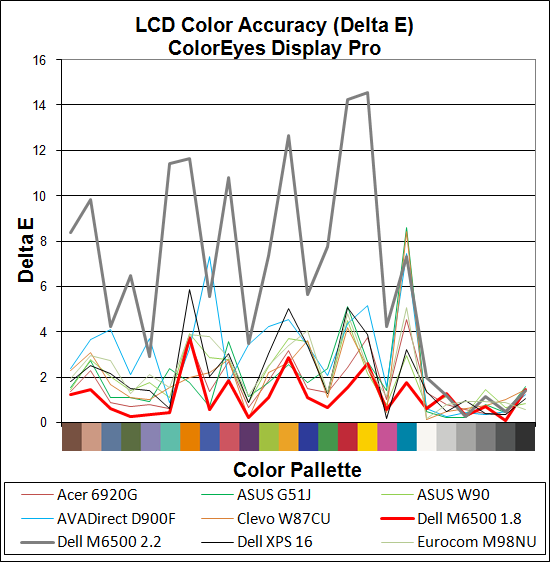
So the good news is that the LCD looks great, easily besting just about any laptop LCD I've used. The problem is that calibrating the LCD to display proper colors was… just… doesn't… work. I don't know what the problem is, but the LCD after calibration is still clearly off. Dell provides the ability to set the panel to NTSC, sRGB, or Adobe RGB color gamuts, but regardless of setting the calibrated results are off the charts. I tried ColorEyes Display Pro, Monaco Optix XR Pro, and LaCie Blue Eye Pro, all to no avail. I tried both a DTP-94 (it caused a BSOD in Vista and Win7) and an EyeOne Display 2 colorimeter. Nothing seemed to work right. At best, average Delta E is 6.5, even after calibration, with individual colors peaking at over 14.0.
There's definitely a cool (i.e. blue) tint at the default sRGB/aRGB settings, and regardless of setting I couldn't get the LCD to calibrate in a fashion that I would deem acceptable. I've had this problem only once before… on a Dell XPS M1730. In general, using the NVIDIA color control panel and turning down the blue about 20% gives a good result to my eye, but it's not possible to test that setting (any color profiling software overrides the NVIDIA control panel).
Update! You can see the above results for our original calibration attempts in gray. After posting the review, a helpful reader named Stephen gave us a pointer that allowed us to finally get a good result. (As an M6500 user/owner, Stephen noticed the same issues with the default settings.) He suggested we try a 1.8 gamma instead of the normal 2.2 gamma, and the change makes all the difference (see the added red line). If you don't know the difference between 2.2 and 1.8, here's a good explanation. The short summary is that Macs defaulted to a 1.8 gamma quite a while back while most other displays have stuck with 2.2. But that begs the question of why a Dell notebook running Windows appears to target a 1.8 gamma! Perhaps Dell wants people to make a Hackintosh out of the M6500? :-)
Regardless of the reason, using the NTSC profile (which appears to have no "tuning" of the LCD colors by Dell), and with the LCD brightness set to 40%/140nits, the color calibration results are polar opposites. We dropped from an average dE of 6.5 with peaks of 14+ to the best calibrated result we've seen from a laptop! How's that for a case of multiple personalities? The new result has an average dE of just 1.14, with only three of the tested 24 colors coming in above 2.0 and all of the colors coming in under 4.0. Wow! Thanks for the pointer, Stephen, but the real question is why Dell didn't address this in the first place?
We know from experience that Dell can provide exceptionally accurate colors if they choose—witness the uncalibrated results of the Dell U2711 for example. The problem is that more likely than not, the people involved with creating the color settings in the U2711 had nothing to do with the M6500 (or the M6400 before it). A BIOS/firmware update ought to be able to correct the problem, but we'd be surprised if Dell actually went that route. We've passed along our findings to Dell, so we'll have to see if a fix is forthcoming. Getting a good result at 1.8 gamma is nice, but when the standard for Windows is 2.2 it would be better to stick with the same settings that everyone else uses. In color managed applications, the final result will be great, but in non-managed applications you'll still get some wonky colors. That's too bad, considering everything else with the LCD is absolutely superb. It seems a waste to have a laptop with sRGB and Adobe RGB presets that appear to have no correlation with providing accurate colors. At the very least, the Adobe RGB profile (accessible from the Dell ControlPoint software) should be updated to give a result closer to the Adobe RGB setting in the U2711.
If you have appropriate calibration tools and software, I now feel comfortable saying that this is a great laptop for imagining/video professionals that depend on accurate colors, though desktop LCDs like the U2711 and 3008WFP are still better. Of course, that's only if you get the same LCD as our test M6500; we can't comment on the other panel options, and it's possible there will be a panel lottery resulting in differences between the "same" laptop configuration.















42 Comments
View All Comments
GeorgeH - Tuesday, March 9, 2010 - link
Wow, those LCD results were shockingly poor, and there's simply no excuse for it in this class of laptop. Hopefully HP and Lenovo will do a better job with their updated models.For personal use the way to order laptops of this class is to get the most stripped version possible and then upgrade it yourself; once the "New and Shiny" tax expires you could probably put together an equivalent laptop for around 3k. Still expensive but the build quality might be worth it, as AFAIK you simply cannot get a "gaming" laptop with anywhere close to the level of this and other "workstation" laptops.
P.S. @ Jarred - Unless you're talking about the design's weight in earth's gravity, I think your dictation software has failed you. ;)
JarredWalton - Tuesday, March 9, 2010 - link
Figured out how to get the LCD to calibrate better... and it's MUCH better. But no one should need to calibrate to 1.8 gamma on Windows, and more to the point you should be able to calibrate to 2.2 just as easily. *Weird* to say the least.And I understand that aesthetics are a personal taste, but seriously: this is a better built and more attractive notebook than any of the gaming monsters I see. You're not going to make a thin and light Apple MacBook Pro out of these components, but this is about 2x as fast as the top MBP in CPU tests and an order of magnitude (actually more) faster in workstation apps.
ghotz - Saturday, July 10, 2010 - link
I've been trying to calibrate the monitor for some time now but didn't achieved yet the good results I had with my M90 yet.There are some problems that Dell should definitely address (the sRGB and aRGB color profiles that come with Dell ControlPoint have strong color casts) and other "features" they should definitely tell customer about like the LCD changing color temperature as shown in this video:
http://www.youtube.com/watch?v=X_UQpeI8CRY
I'm starting to become really unsatisfied with this machine, nearly as much as I was satisfied with my 4 year old M90 :(
CList - Tuesday, March 9, 2010 - link
All that sex appeal and modern technology and they STILL have a VGA port.FFS Dell!!! Get with the program already and ditch that crap. DVI -> VGA adapters do exist for those presentation projectors after all...
They probably still have a parallel port on the back of their docking station as well.
Cheers,
CList
Granseth - Tuesday, March 9, 2010 - link
We still uses software that needs a parallel port for dongels, as well as allot of hardware that uses serial ports.And the VGA port would be invaluable if you travel around and have to use projectors at different locations.
strikeback03 - Tuesday, March 9, 2010 - link
Well, by the same token they sell a DP -> HDMI dongle, so you could adapt to other ports. I would guess their research has shown there is still enough need for VGA to not remove it yet.justaviking - Tuesday, March 9, 2010 - link
You did a great job of positioning this beast (I mean that in a good way) by talking about what software you would run on it.I see my former employer's logo on the slide on the last page.
We used to demonstrate enterprise-level software to potential clients, or conduct training classes before their system was up and running. We basically used our laptops as portable servers.
We ran large databases, our application, a web server, CAD rendering software, and clients, all from the same "laptop". It's amazing it ran at all, let alone usually having decent performance. Nothing we had would come close this this.
The pre-sales "demo" guys always had the faster, newer hardware, but they were trying to make multi-million dollar sales. If a $5k laptop makes your software run better than a $2k laptop, it could be a very good investment.
kahmisz - Tuesday, March 9, 2010 - link
Speaking of use in Enterprise situations. Under $1600 for Enterprise pricing with i5, under $2100 with i7.lordmetroid - Tuesday, March 9, 2010 - link
I think that may be one of the ugliest laptops I have ever seen. Damn, I can't stop looking, it is like watching the horrible scene of a car crash.TEAMSWITCHER - Tuesday, March 9, 2010 - link
I agree, this laptop looks like it was beaten severely with an ugly stick. I'm sure the engineers over at Apple will hang a picture of this up in the design room to improve morale.I'm beginning to think that Apple has a patent on eye pleasing notebook designs.
Dell, please send this one back.