Intel Core 2 CULV Roundup: Who Needs Atom?
by Jarred Walton on February 4, 2010 4:00 AM ESTAcer Aspire Timeline AS1810T
We'll start with the Acer Aspire Timeline 1810 (AS1810T), which competes against other 11.6" CULV laptops. It's better in some areas and comes up a bit short elsewhere. Also worth noting is that the basic design of the AS1810T is used on the AS1410, the differences being in the internal components. The Gateway EC14 and EC18 share the same design, with the only difference being a few cosmetic changes to the colors/surfaces and a small tweak to the keyboard - the latter being for the worse, as they moved the backslash key next to the Z key instead of putting it above the Enter key.
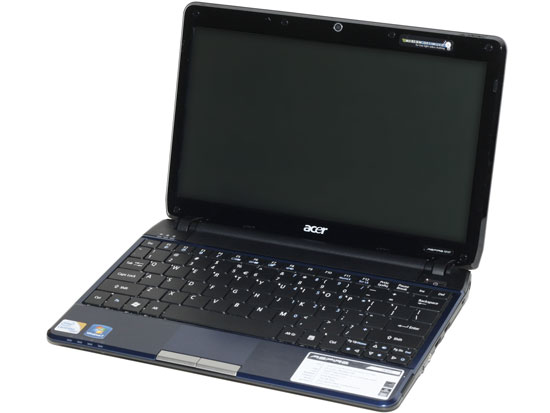
| Acer Aspire Timeline AS1810T-8679 Specifications | |
| Processor | Intel Core 2 Duo SU7300 (2x1.3GHz, 45nm, 3MB L2, 800FSB, 10W) |
| Chipset | Intel GS45 + ICH9M |
| Memory | 2x2GB DDR2-667 (Max 2x2GB listed by Acer, but it may support 2x4GB) |
| Graphics | Intel GMA 4500MHD IGP |
| Display | 11.6" LED Glossy 16:9 768p (1366x768) |
| Hard Drive(s) | 320GB 5400RPM |
| Optical Drive | N/A |
| Networking | Gigabit Ethernet (Atheros AR8131 PCI-E) Intel Wifi Link 5100 AGN Bluetooth v2.1 + EDR |
| Audio | 2-Channel Realtek ALC269 HD Audio (2.0 speakers with headphone/microphone jacks) |
| Battery | 6-Cell, 11.1V, 5600mAh, 63Wh |
| Front Side | WiFi On/Off Bluetooth On/Off |
| Left Side | 1 x USB 2.0 HDMI Heat Exhaust Power Adapter VGA |
| Right Side | Flash reader (MMC/MS/MS Pro/SD/xD) Headphone/Microphone 2 x USB 2.0 Kensington Lock Ethernet |
| Back Side | None |
| Operating System | Windows 7 Home Premium 64-bit |
| Dimensions | 11.2" x 8.0" x 0.9-1.2" (WxDxH) |
| Weight | 3.1 lbs (with 6-cell battery) |
| Extras | Webcam 84-Key keyboard |
| Warranty | 1-year standard warranty |
| Pricing | Available Online starting at $680 (Black version available for $600) |
Let's start with the good news first: the model we received has decent specs compared to the Dell Inspiron 11z we'll look at next. You'd think with both being the same size that they'd be very similar, but that is not the case. First, Acer includes a slightly higher capacity battery, so the AS1810T should get better battery life… and it does. Acer also includes two SO-DIMM slots; in theory that means you could run up to 8GB RAM, but we didn't have any 4GB modules on hand so we were left with the default 2x2GB configuration. Regardless, you still get more RAM than the Dell 11z at a lower price point, and the dual-channel memory means it should have a bit better performance as well (since the IGP shares memory bandwidth). In practice, the added bandwidth doesn't really matter, as the FSB limits the bandwidth to the CPU and the IGP is too slow to really benefit. Finally, Acer elected to send us the 1810T with an SU7300 CPU (rather than the more mundane Pentium SU4100). What does that really mean? Well, they're the same 1.3GHz clock speed but the SU7300 comes with 3MB L2 cache; it probably amounts to a 3-5% performance increase at best, at a slightly higher price.
So if that's where the Acer is better than the Dell, where does it fall short? Our biggest complaint is the keyboard, and the touchpad is better in some ways and not as good as the competition in others. Let's take these areas in turns.
The keyboard has large keys, but the shape of the keys just didn't feel as good when typing and the action is mushy compared to the Inspiron 11z. There's also a bit of flex/bounce in the keyboard, especially towards the center area - not as bad as what I've seen on some MSI laptops, but still noticeable. When I first looked at the keyboard I thought it would be better than the 11z, but after typing on both for a while I definitely prefer the Dell keyboard. While the keys themselves are large, there's very little space between the keys and it's easy to accidentally brush another key if you're typing quickly; the same is true of the 11z, but the 1810T keyboard just feels more fatiguing to use and I made more typing errors.
Another problem with the keyboard is the cursor keys; they're made cumbersome by their small size and the inclusion of PgUp/PgDn keys to the sides of the up arrow key. I'd prefer these to be Home and End keys as the primary function (that's currently accessible via an Fn key combination), but even then the small cursor keys are more difficult to use than on other keyboards. The main 11z keys are all slightly smaller than the 1810T keys, but by making them fractionally smaller Dell is able to squeeze in a column of Home, PgUp, PgDn, and End keys on the right of the keyboard. The left and right edges of the Dell keys are also slightly rounded, and in general it just feels better in my opinion.
As for the touchpad, here the 1810T is definitely better than Dell, but there are still a few issues with the design. Dell includes a large touchpad with integrated buttons in the bottom corners, and the result is highly unpleasant. Acer includes two dedicated buttons, but the touch-sensitive surface is smaller and it's very difficult to feel the difference between the active surface and the remainder of the palm rest. The result is that it's quite easy to move your finger off the touchpad without realizing it, which makes double-tap-and-drag all but useless. The touchpad does support both gestures and multi-touch, and with dedicated buttons I found both worked fine. Because of the limited area on the touchpad, the swirling scroll feature was perhaps slightly more useful than using two fingers, but this is counterbalanced by the need to start the scroll gesture on the right edge of the touchpad.
In other areas of design, the 1810T rates higher than the 11z. For one, the dimensions are slightly smaller; the Dell 11z has a larger palm rest and ends up being about .75" deeper, and the battery jutting out the bottom of the 11z makes it significantly thicker (though that's only if you get the 6-cell battery upgrade). The large palm rest on the Dell may be part of what makes it more comfortable for typing, and it would have been better if Acer could have moved the keyboard up another inch or so - which would have also made it possible to give the touchpad a larger surface area. LCD quality ends up being pretty much a wash - as in, "washed out". Like so many other laptops on the market, the panels are very low contrast with limited viewing angles. They're plenty bright for indoor use, but the glossy finish makes outdoor use suspect.
We do have some complaints with the AS1810T, and these are areas we've discussed before. First, the shiny plastic exterior feels cheap and attracts fingerprints. Shiny may look nice in photos, but we prefer matte finishes. The glossy LCD is also practically a given, unless you get a business laptop. For indoor use, it's not a huge problem, but we find the reflective surfaces to be practically useless outdoors. It's interesting to note that the Gateway EC54 we'll be looking at in a minute ditches the glossy surfaces in several areas, but unfortunately the EC14/18 do not, and neither do the larger Timeline models. Another interesting tidbit is that the 11.6" Acer laptops use DDR2 memory while all of the 13.3" and larger models use DDR3 - the benefit being slightly lower power requirements for DDR3, but the cost is also a bit higher. Build quality in general is decent but not great - there's a bit of flex in the keyboard, as mentioned, and the top cover will twist and bend more than the other two laptops we're looking at (though not so much that we feel it's a serious concern).
Outside of the design, the features and package on the AS1810T are very good. You get HDMI and VGA output, and the GS45 chipset (GMA 4500MHD IGP) is able to handle H.264 decoding without too much trouble. We were able to view 1080p x264 (12Mbit) content on all of the CULV laptops, with CPU load in the range of 5 to 23% (average of just 13%), so clearly there's plenty of headroom left. 1080p on an Atom-based netbook (without ION or some other GPU/video decoder to help)? Blu-ray playback should be possible, though we lacked an appropriate drive to verify this - you'll need an external USB device, obviously, so it's easier to get your video fix from the HDD. Forget it.
The current CULV offerings deliver much better features in terms of video decoding, and they're also significantly faster than Atom. In general, CULV ends up delivering twice the performance of N280/N450 in a variety of applications, as our benchmarks will illustrate. Battery life isn't quite as long as the latest Atom offerings, but the 1810 definitely reaches the "8+ hours" of battery life Acer advertises; we measured just shy of 10 hours idle battery life (you'll come very close to this if all you're doing is typing in a Word document) and slightly less than 8 hours in a heavy internet surfing test. Video playback (at least when Atom is fast enough to handle it) does favor Atom by a larger margin - we only got about 4.5 to 5 hours of video playback on the 1810, compared to 5 to 6.5 on an N280 netbook and 6 to 7 hours with N450.
Ultimately, making a smaller laptop is an exercise in balance and compromise, and what works well for one person may not be pleasant for another. For many people, 10.1" netbook keyboards are fine but they have definitely passed the limit of what I find comfortable. The 11.6" chassis of the AS1810T allows for larger keys, making it somewhat more comfortable, but the action of the keys and the spacing still leave me wanting. It should be possible to find one of the various Acer 1410/1810 (or Gateway EC14/18) models at a local Best Buy or similar store to try them for yourself. If you're not happy with the 11.6" Timeline, Acer offers 13.3" (AS3810T), 14.0" (AS4810T), and 15.6" (AS5810T) models, with the latter two providing optical drives on some models.
We really need to look at all of the Acer Timeline series to put things in proper perspective. Pricing on the Aspire 1410 starts at just $420, so you get the same chassis as the AS1810T with an SU2300 and 2GB RAM. You can find the AS1810T for around $600 if you're willing to wait for it to ship, or $680 if you can't wait. As an alternative, the AS1810TZ is $580, with the difference being the use of a Pentium SU4100 instead of the Core 2 Duo SU7300. Similarly, the 3810T goes for $650, with 4GB DDR3 and a 500GB HDD along with the SU7300; drop to the SU4100 and 320GB HDD for $580. The AS4810TZ adds a DVDRW for around $650; AS4810T with Core 2 Solo is something we'd recommend skipping, and the models with an SU9400 bump the price up to around $800 so we'd pass on those also. Finally, the $650 Timeline AS5810TZ goes with the SU4100 again, and we'd avoid the more expensive SU7300 versions as well as the Core 2 Solo models.
Given the similarity in pricing, any of the TZ models would be a great alternative to netbooks and still deliver plenty of mobility. We're inclined to go with the 13.3" AS3810TZ because of the larger keyboard, but others might be happy with the 1410/1810 models. For $420-$450, the AS1410 makes a very compelling argument against higher priced Atom netbooks.
















62 Comments
View All Comments
tno - Friday, February 5, 2010 - link
Jarred,Again, I am not writing to instill any ill will. But technical content is only half of the product. Grammar and style are not mutually exclusive, and the proof of this is the use of style guides like the MLA, or Strunk and White, or even that of fellow online publication Engadget. These guides do more than just tell you where to use a comma; they seek to elevate and standardize the quality of writing for a publication.
Now I am all for introducing personal style to an article. And I am always impressed with the technical fidelity and content of AT writing. AT articles are more than just spec sheets and test results; they are pieces of writing. Arguing that omission of the preposition connecting two nouns is a matter of style is ignoring proper grammar with no gain. It is inexcusable for the writing component of any AT articles to be neglected, even if the technical content is of a high caliber.
Again, I am not trying to cause you any grief, nor imply that your writing is insufficient for inclusion on AT. I am simply pointing out that a small amount of editing and proofreading could go along way to improve all of AT's coverage.
I believe that this discussion has probably moved beyond the scope of the comments section and invite you to look-up my email through the forums if you would like to continue discussing this.
tno
JarredWalton - Friday, February 5, 2010 - link
Sadly (I suppose) I'm usually the one doing editing of other articles. It's much more difficult to edit your own content, especially after you've been over it ten times in the process of writing.But seriously, I find it astonishing that out of all the articles written on AnandTech and all the mistakes present in said articles, you would choose to complain about something so innocuous as "A couple years back" vs. "A couple of years back". We could also rephrase it "Just over two years ago" and it would be correct. I suppose http://www.thefreedictionary.com/couple">I'm in the minority when dropping the "of", though again I prefer to stick with informal styles for the most part.
At least we're not having a discussion about my use of "everything but" vs. "everything except"... or was that you as well? LOL
aapocketz - Thursday, February 4, 2010 - link
Back when the macbook Air came out these CULV processor laptops were $2000+, now they have dropped in price and could cannibalize high end netbooks. They are even being confused with netbooks now; consider the new Alienware m11x keeps being called a netbook, even though it uses a CULV.I have had similar thoughts, and almost purchased a Thinkpad x301 recently for under $800. The only reason I held back was I know these CULV chips are a couple years old now, and there are new I5 and I7 chips coming out soon, forcing prices down even further. When the Core2 CULV ultralights are sub $500, why buy these (bloated) netbooks for similar price? Netbooks originally were supposed to be around $200 or less though.
Also these ultralights have a few more little perks than the netbooks have, like backlit keys (or a "thinklight") - there is not a single netbook with a backlit keyboard.
Shadowmaster625 - Thursday, February 4, 2010 - link
Why dont you compare the $400 CULV notebooks with the netbooks, since that is the direct competition? Also there should be a Sempron M100 in here somewhere.macs - Thursday, February 4, 2010 - link
What about arrandale ULV? Asus UL30JT is coming soon and he brings core I7-620 ULV and NVIDIA 310M GPU. Should be great!I want something better than my atom netbook, maybe with a 11.6" screen but I want to wait those new Nehalem ULV...
Visual - Thursday, February 4, 2010 - link
I would love to see also the Acer 1420P / 1820P variants - no need to explore their tablet functionality in this comparison as it is off-topic, but do compare their keyboards, build quality and especially screen quality to the other non-touchscreen options. I've always wondered if touchscreen panels have a noticeably different visual quality.Also, if I understand correctly all these "current" CULVs are old Core 2/Penryn based, and as such are already old tech despite being launched in the products that you view only very recently. Shouldn't they get replaced with new Nehalem-generation 32nm processors any time soon? Or am I misunderstanding something?
Intel's code names and roadmaps are making my head hurt right now, so I'd really like to know your say on the matter - is there something in the same segment that is worth waiting for on the horizon?
QuietOC - Thursday, February 4, 2010 - link
The CULVs are all "old" 45nm Penyrn-3M/Wolfdale-3M 82 mm² dies--same core as the desktop E3x0 Celerons, E5x0/E6x0 Pentium Dual Cores, and E7x0 Core 2 Duos. The significant difference is that the CULV SpeedStep goes down to a 4x CPU multiplier during idle, my desktop Wolfdale-3Ms only go down to 6x. The Atom N270 also only goes down to a 6x multiplier.JarredWalton - Thursday, February 4, 2010 - link
Arrandale ULV parts have been announced, but nothing has shipped yet. I'm hoping to get one some time in the next month or two. One thing with the Arrandale ULVs is that they have a TDP of 18W compared to 10W. Obviously part of that is the integration of the new IGP, but there's definitely a question of how low their idle power draw can go. I suspect the initial Arrandale ULV parts will use slightly more power than the current Penryn parts.Performance is the other question we'll need to answer. Price wise, the newer Arrandale ULV chips run at a stock speed that's slightly lower than SU4100/SU7300 (1.06GHz and 1.20GHz for the http://www.anandtech.com/mobile/showdoc.aspx?i=370...">latest chips), and they also cost quite a bit more than SU4100. But yes, I am very interested to get some new ULV parts for review.
GTaudiophile - Thursday, February 4, 2010 - link
Anand,Out of curiosity, why not compare with the AMD Turion / Neo / X2 processors by chance?
OMG Snarf - Thursday, February 4, 2010 - link
I've got to agree with this. For the price point of the systems being benched, you can pick up an Athlon Neo X2 for $500, or a Turion Neo X2 for $600, direct from Toshiba with no shipping. Obviously the battery life won't be as good compared to the Intel CULVs, but I would be curious to see how the 12cell stacks up too. With the added $150 cost of the battery, you hit the same costs as the Intel CULV systems ($650), but get a Radeon 3200 instead of the anemic Intel 4500.