Budget Micro-ATX P55 Faceoff: Gigabyte GA-P55M-UD2 and ASRock P55M Pro
by Gary Key on October 5, 2009 12:30 PM EST- Posted in
- Motherboards
ASRock P55M Pro Layout
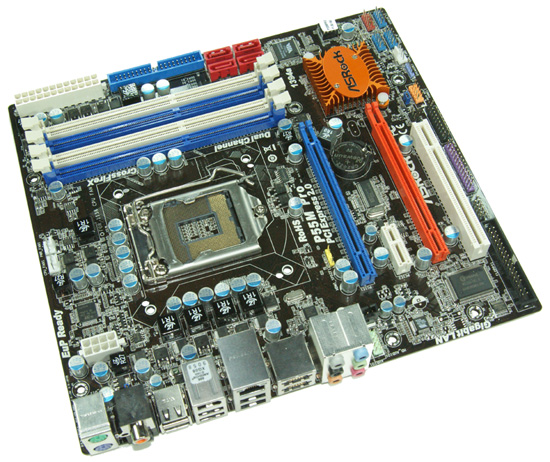
ASRock designed a very good layout for this board. The same negatives apply for this board as it did for the Gigabyte UD2, that is the continued inclusion of the floppy drive port, lack of passive cooling for the MOSFET area, and only two of the three fan headers offer temperature or speed controls. It is also difficult to install memory with a full size video card installed in the x16 PCIe slot.
The board does support CrossFireX operation although we highly recommend against this setup as the second PCIe x16 slot is actually an x4 electrical slot running off the P55 chipset with performance suffering up to 30% depending on the choice of video card and game.
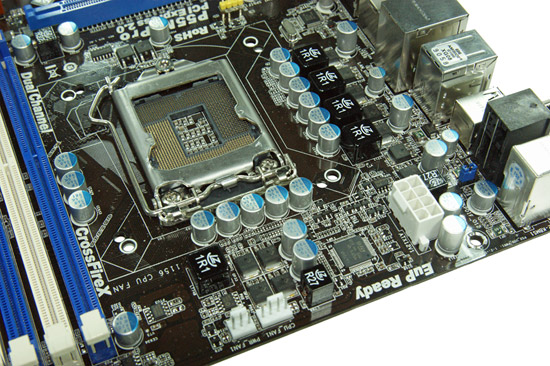
ASRock utilizes a high quality four-phase plus one PWM setup on this board. The CPU area is open and will accommodate larger coolers like the Thermalright Ultra 120 eXtreme. Large push/pull coolers like the Vigor Monsoon III LT will block the first DIMM slot and potentially can interfere with the first PCIe x16 slot. A nice benefit that ASRock included is the ability to utilize a S775 cooler on this board. An old Q6600 cooler performed significantly better than the retail i5/750 in offline testing.
We are not crazy about the lack of passive heatsinks on the MOSFETs when overclocking, especially for the upper end limits for 24/7 stability. However, the MOSFETs only reached 59.6C under full load with our i7/860 operating at 4.1GHz. MOSFET load temps reached 49.8C with the i5/750 at 4.1GHz. We ran the board for about 200 hours with the 860 overclocked with the case fans turned off without a problem. This left just the Corsair 750HX providing air exhaust capabilities.
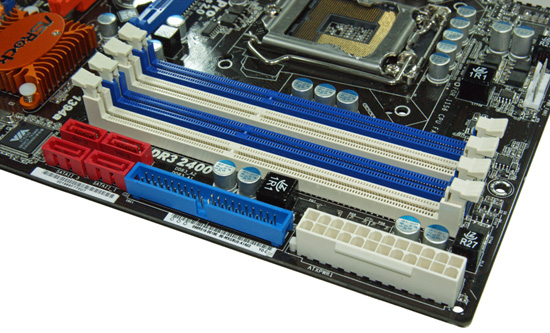
The IDE port, 24-pin ATX power connector, four DIMM slots, and four SATA 3G ports are located in the lower right hand corner of the board. This board supports dual channel memory configurations and 16GB of DDR3 memory when using 4GB DIMMS. Installing the memory with a video card inserted in the first slot is difficult but not impossible.
The placement of the
SATA ports is interesting compared to other board micro-ATX board designs. After
installing the board in several SFF cases, we have to say that we like it. But, we suggest the user installs the SATA
cables before installing the video card.
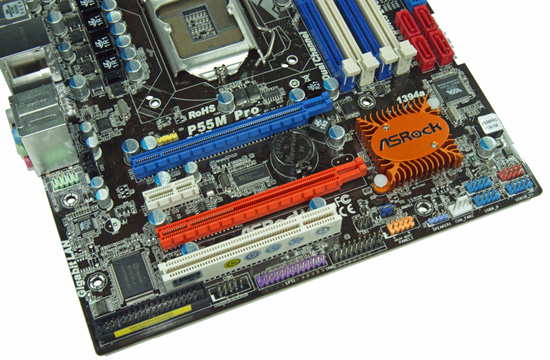
ASRock includes two PCIe x16 slots (x16 operation for the first slot, x4 operation for the second slot), one PCIe x1 slot, and a single PCI slot. The PCIe x1 slot will be unavailable when utilizing a dual slot video card. The front panel header, three USB headers, IEEE 1394a header, and floppy drive connector are located at the edge of the board.
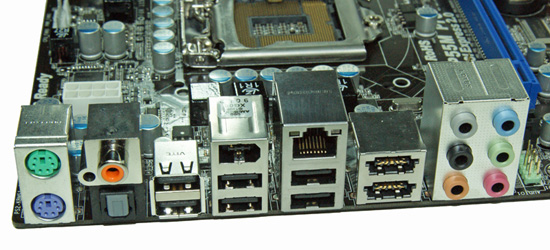
The I/O panel is full. We have six USB 2.0 ports (total of twelve on the board), PS/2 mouse and keyboards ports, dual eSATA/USB powered ports from the P55, IEEE 1394a port offered by the Via VT6330 chipset, Gigabit Ethernet LAN port via the Realtek RTL8111D chipset, optical out/coaxial out S/PDIF ports, and the audio panel that provides 8-channel audio output from the Via VT1708S HD audio codec.
Tech
ASRock also features lower ESR solid capacitors, lower RDS(on) MOSFETs, and high quality chokes on their entry level board. This board is also EuP ready and features ASRock’s Instant Boot technology. We think the board is extremely well built for a $100 design considering the average cost of a P55 motherboard is around $153.
DPC Latency
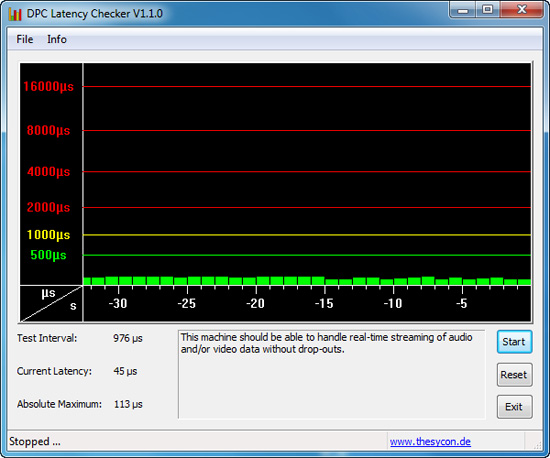
Our test used the Core i5/750
at stock settings with 8GB of memory installed with timings set to 6-6-6-18 at
DDR3-1333. The latency numbers for the ASRock board are lower and more consistent than the Gigabyte board.
















55 Comments
View All Comments
Gary Key - Monday, October 5, 2009 - link
The PCIe lanes coming off the P55 are 2.0, the problem is that they are running at 1.x speeds (2.5GT/s). On these two boards, the x16 slot is off Lynnfield and will not be affected by any card placed in the x4 or x1 slots off the P55.Mr Perfect - Tuesday, October 6, 2009 - link
I should probably know this, but what does a 2.0 slot running at 1.x speed bring to the table that a 1.x slot doesn't? Does it provide more power or something?MadMan007 - Tuesday, October 6, 2009 - link
Yes I was half right with my post and nothing Gary said was technically wrong it's just misleading. They are PCIe 2.0 spec slots but running at half speed, this is clear from Intel's chipset disgram. It's really a farce to call them PCIe 2.0 though because the overridingly most important change from 1.x to 2.0 is the double bandwidth, there are other changes like the power rating I believe and maybe some low level changes but nothing major. I think it's false advertising to call them PCIe 2.0 personally because they don't fully conform to the spec.In any case I'd still like to know how many lanes the main CPU-based slot retains when a 1x or 4x card is placed in a secondary CPU-based PCIe slot. Anandtech seems to be more receptive to odd little investigations like this so I hope Gary will check it out.
james.taylor - Monday, May 10, 2010 - link
Hi Gary, Thank you so much for this informationjames.taylor - Monday, May 10, 2010 - link
again thanks but if you want to buy new memory then http://www.memoryx.net/ this can help you