Windows 7: Release Candidate 1 Preview
by Ryan Smith and Gary Key on May 5, 2009 11:00 PM EST- Posted in
- Systems
Virtual Windows XP
As we mentioned previously, Microsoft’s big secret unveiled with Windows 7 RC1 is Virtual Windows XP (VXP for short). One of the issues Microsoft has been having in bringing business users over from Win2K and XP to Vista and beyond has been that Windows does not have perfect backwards compatibility. With consumer applications this is not such a big deal since most of those are wide-audience products that get updated regularly, but this is not always the case for business software. Whether it’s some custom in-house application that no one can fix, or a 3rd party application that just works and can’t be updated, business users sometimes can’t escape the fact that they need to be able to run old applications that don’t work in newer operating systems.
VXP is in essence the bone Microsoft is throwing to business users to allow them to run those old applications while using Windows 7. VXP leverages Microsoft’s existing Virtual PC virtualization software that they acquired several years back, by bundling it with a fully licensed copy of Windows XP SP3 preconfigured for use as a virtual machine. This virtual machine can then be partially integrated in Windows 7 so that applications operating inside of it look and behave like they are actually running on Windows XP, similar in concept to the coherence mode of Parallels or Unity mode of VMware. In this case Microsoft is using RDP to connect to the virtual machine rather than screen scraping the entire desktop like Parallels and VMware do. Microsoft does the same thing for the Windows Home Server Console.
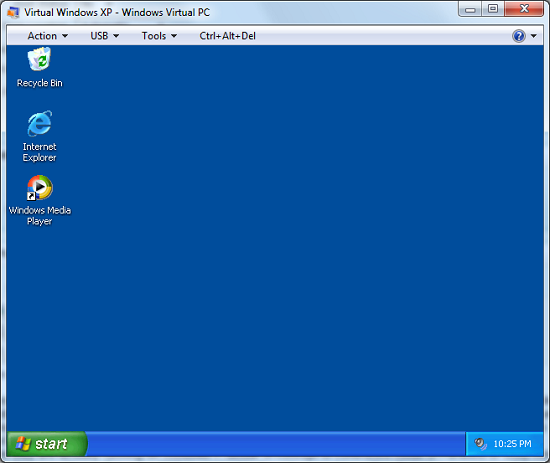
VXP Desktop View
As Virtual PC was already free, the significance of this announcement is not the technical details, but rather that Microsoft is endorsing it as an official solution to backwards compatibility problems. It’s long been expected that Microsoft would do something with Virtual PC as a backwards compatibility solution and this is finally it, albeit in a limited role.
Because of the system requirements and issues raised by relying on a virtual machine of XP, VXP is a last-ditch compatibility solution rather than any kind of primary solution. On the system requirement side, VXP requires a processor with hardware virtualization features, along with at least 256MB of RAM and the disk space needed to run the virtual machine. It’s not too bad for a modern system, but it does rule out an older system that may be suitable for upgrading to Windows 7, but not running VXP on top of that.
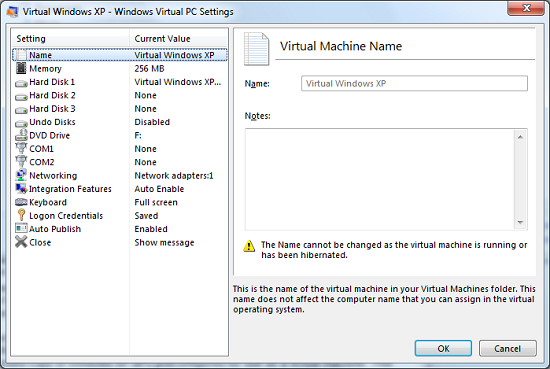
VXP Configuration
As for the issues raised by using VXP, first and foremost it’s a complete copy of WinXP, with all of its security deficiencies and bugs. It needs security software, it needs administration, and it needs security updates. This also brings up a matter that Microsoft hasn’t answered yet: what happens when WinXP support ends in 2014? Windows 7 will have support until at least 2020, which means either Microsoft is going to drop support for this component of Windows 7 early (an unprecedented move) or they have to extend XP support to match Windows 7’s support cycle. We’re still trying to get a final answer on this.
It should also be noted that VXP only comes with Professional edition and higher, as it’s not intended to be a consumer compatibility solution. And before anyone gets any ideas, it’s not suitable for playing games – the graphics hardware is the usual emulated S3 Trio 64, and the screen does not refresh nearly fast enough to keep up with any kind of action game. Solitaire may be playable, however.
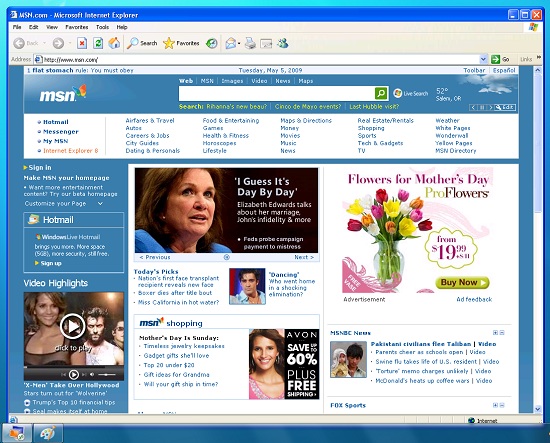
VXP in integrated mode running IE6
At any rate, Virtual Windows XP is a good solution to some compatibility needs, so long as it’s recognized that it’s not the solution to all compatibility needs. For the handful of business users it’s designed for, we would expect that it does its intended job well. However for non-business users that absolutely must have a virtual machine (and won’t need support from Microsoft), it may be worthwhile to look into a free solution like VirtualBox.
Looking towards the future, there has been a lot of speculation that Microsoft may try to make a big break from the Windows APIs in order to clear out all the cruft and deprecated functions that litter their APIs. This isn’t happening today with Windows 7 and VXP, but integrating a virtual machine is the first stepping stone in making it happen. What Microsoft does after VXP is undoubtedly going to be a matter of great interest.










121 Comments
View All Comments
Jman13 - Friday, May 8, 2009 - link
I installed the x64 version of RC1 last night. Painless install, and VERY fast. Much faster than my XP install. I'm talking about actual usage of the computer, not the install (though that was fast too). I skipped Vista, but Win7 really looks to be a very good OS. Some of the usability features in Win7 are really nice (half screen docking to the side, for instance. I'm now using RC1 as my main OS, and likely will stay that way until the actual release, where I will finally upgrade from XP.I'm very pleased.
Jackattak - Friday, May 8, 2009 - link
Mine also went completely as planned last night. I loaded it onto my Dell XPS420 on a spare 160GB HD I had in there.Painless, flawless, and runs like a dream (as does Vista, so that was to be expected).
Loaded the 185 drivers from nVidia for my 8800GT 512MB, installed Left 4 Dead (and Steam), and played for an hour without any issues at all.
Lovin' the new UI. Hopefully it gets even cooler when the retail release comes out, but I doubt they'll make any drastic changes by then as there would be lots of RC users taken aback.
Great work so far, M$. Keep it up.
~Jackattak
Grandpa - Friday, May 8, 2009 - link
I absolutely hate the menu in Win 7. 3 to 4 clicks to open a program that would only take 1 click in XP or Vista. Also, in Control Panel, there is no option for the Classic look there. I don't see any performance boost over Vista whatsoever. There just isn't a good reason to pay good money for this. Linux is a much better value.Jman13 - Friday, May 8, 2009 - link
There's an option for the classic look. Just change the view to large or small icons in the upper right corner.Grandpa - Monday, May 11, 2009 - link
It isn't just the look. When you hover over the folder you want to open, it doesn't open unless you click ( even though the option for that to happen is checked ).PS: I have used Linux. It's just a little difficult to play the games I like playing with it.
B3an - Friday, May 8, 2009 - link
Oh look a linux fanboy bashing Win7. Like your've even fucking tried it.HellcatM - Thursday, May 7, 2009 - link
I thought Vista was ok, I liked the start menu and it just bets better with Windows 7. I find things just as easy as well, if not easier because I can just type in the search.I think setting up a network, wireless and a printer is much easier too. I haven't tested home network because I don't have two computers computers to test it on. I like the idea though.
The UI I like, the launch bar is good. I'm just wondering if Microsoft is going to do a UI change for the gold release. My thought is they know that since they did an open beta they way they did where anyone can use it, that people at Apple are going to be looking at it really closely and they'll make changes to Mac OS. With a UI change it'll give a curveball to Apple. Maybe MS has a major jaw dropping UI change. I just don't think their going to take a chance that Apple is going to test Win 7 and not make changes to their own. I know if I were Apple I would.
I think Windows 7 is ready now. Its a strong OS and I haven't had any major problems. Its quick, has some nice features, and it looks nice.
Jackattak - Thursday, May 7, 2009 - link
Loved it. I have downloaded both the x64 and x86 versions and will be installing them tonight.My one comment on OS brands (I use all of them for one thing or another at work and at home):
When Apple has a serious market share in the personal computing world and can truly develop an operating system for use on hardware from thousands (millions?) of different manufacturers, THEN (and only then) Microsoft will have a problem. Until then, Microsoft will continue to rule the planet, complainers and whiners be damned.
Apple has no serious market share in the home or business.
Linux is for computer professionals and tinkerers.
Microsoft is for the other 97% of the world.
:D
~Jackattak
DrRap - Thursday, May 7, 2009 - link
windows has left the building guyshttp://www.youtube.com/watch?v=wVM32aEABGY&fea...">http://www.youtube.com/watch?v=wVM32aEABGY&fea...
Techno Pride - Thursday, May 7, 2009 - link
I don't get it. It's just an OS, a tool. Does it really matter what brand of hammer you use?Shouldn't it matter more whether any tangible results are produced using whatever tools are available?