Windows 7: Release Candidate 1 Preview
by Ryan Smith and Gary Key on May 5, 2009 11:00 PM EST- Posted in
- Systems
Internet Explorer 8 and the Rest
Rounding out our look at Windows 7’s applications, we have Internet Explorer 8. Recently released for both Vista and XP, IE8 is the latest salvo in the ongoing browser wars between Microsoft, Mozilla, Apple, Google, and Opera. We’re not going to go too in-depth here since it’s not a Windows 7-only feature and we’ll be doing a proper review soon, but as the default Windows browser it’s best to quickly hit on the high points.
Microsoft has taken a lot of well-earned flak for the compatibility of previous versions of Internet Explorer. As far as rendering and adherence to web standards goes, IE has been off in its own little world. Microsoft has finally taken a number of steps to resolve that, making IE behave in a much more standards-compliant manner, even though it breaks sites designed for IE’s previously quirky behavior when those sites don’t explicitly ask for IE to use that behavior (i.e. compatibility mode). It’s still not the most compliant browser out there, but it’s a great deal improved from where it was.
Furthermore the rise of AJAX and other JavaScript-heavy application types has necessitated the need for better JavaScript performance in IE, with IE picking up a garbage collector for JavaScript along with a higher performing JavaScript interpreter. Also new in IE8 is a privacy mode (InPrivate), a new type of search feature Microsoft is calling Accelerators, and separate processes for each tab to keep malfunctioning tabs from bringing down the rest. We’ll have a full work-up of IE8 later this month to look at these features in-depth, so stay tuned.
Meanwhile when it comes time to talk about the rest of the applications, Windows 7 is unusually bare. Microsoft has finally gotten around to following through with their desire to decouple some of the standard Windows applications from the operating system itself, so that they can upgrade the applications separately from the OS. As a result, the following applications are no longer included in Windows as of Windows 7: Mail, Calendar, and Movie Maker.

Missing: Half the applications that should come with the OS
All of them have been spun-off into Microsoft’s Windows Live service (joining previously spun-off Messenger) as part of what Microsoft is calling the Windows Live Essentials pack. While there’s probably a good reason for doing it exactly this way (it’s hard to add features when you’re a convicted monopolist) it’s little consolation to the fact that it makes Windows 7 extremely confusing to use. An operating system without an email client or a calendaring application? What is this, 1995? And what about IE? It’s decoupled from the OS too, and yet it’s still included by default.
At least with Vista and its spun-off Messenger, Microsoft replaced Messenger with a link to the Windows Live website to download it. However with Windows 7 there’s absolutely no indication of where they went unless you start searching the help files. We’ll cut Microsoft some slack here since this is just a Release Candidate, but if this is how they intend to ship the final version (and it probably is) then there is likely to be a number of confused users once Windows 7 launches.
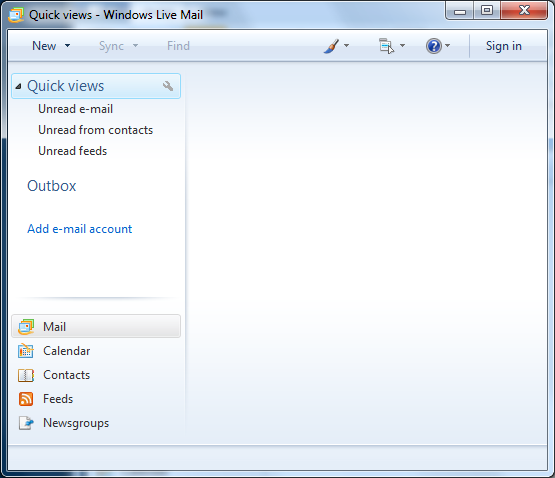
One Windows Live Essential install later, and we have Mail
One notable addition to Windows 7 is that Windows has finally gained some basic ISO disc image handling abilities. Unfortunately it’s not the ability to mount them as a virtual drive like Mac OS X can, but Windows 7 at least gets it half-right by getting the ability to burn them. The new Windows Disc Image Burner fulfills exactly this role, and is invoked by right-clicking on ISO files. It may not sound fancy, but with software increasingly being distributed on ISOs these days (including Windows 7 RC1 itself) it’s undoubtedly handy.
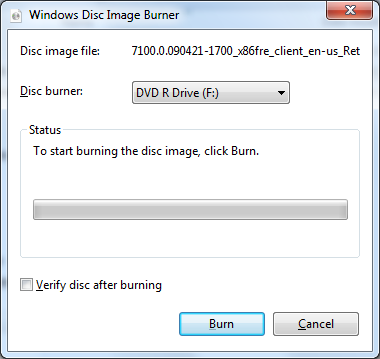
We can't mount them, but at least we can burn them
Last but not least, Disk Defragmenter has received an overhaul in looks and features in coming from Vista. With respect to looks, Microsoft hid the fragmentation status of a hard drive in Vista on the belief that users found it to be superfluous information, and they have restored that information for Windows 7 after receiving negative feedback in order to satiate the power users who wanted that missing information. With respect to features, Microsoft has given Disk Defragmenter the ability to move NTFS metadata files, which previously could not be moved and in some situations unnecessarily blocked the shrinking of partitions as a result. Disk Defragmenter is now also capable of recognizing SSDs, and will block the defragmentation of those disks since defragmenting is of no use due to wear-leveling algorithms.
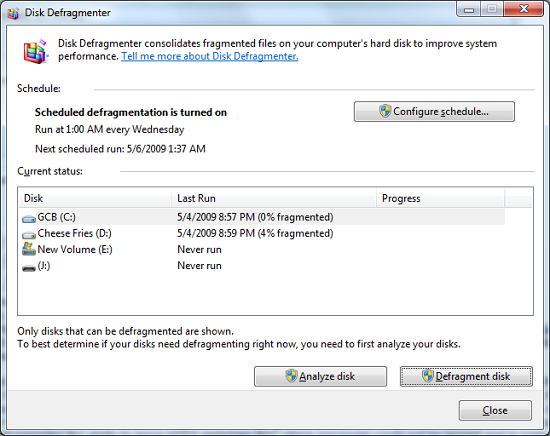
The new Disk Defragmenter


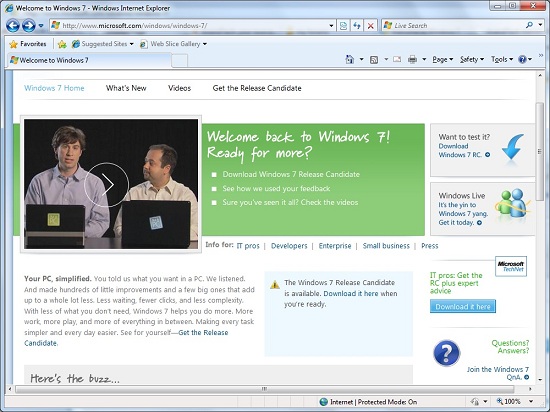








121 Comments
View All Comments
izal169 - Thursday, July 2, 2009 - link
development of the technology is quite rapid. My computer specifications are not strong for Windows 7 that high quality. specification of my computer, intel core 2 duo, 1 Gb RAM, VGA Nvidia 7300 GS. microsoft is very cool. can make the OS with a relatively quick time.http://duitol.com/stop-dreaming-start-action/">http://duitol.com/stop-dreaming-start-action/
deteugma - Friday, June 5, 2009 - link
I was an XP diehard until I installed Windows 7. Now I'm a convert and a proselytizer. I love Windows 7. It will be the first version Windows that I actually buy for myself, rather than accept for free from a family member's employer (university license). MS won't have trouble winning converts from the diehard crowd.Biomorphic - Wednesday, May 27, 2009 - link
Windows 7 has software based audio processing just like Windows Vista and my question is, will VXP enable hardware based audio processing or will it remain software based?PC Reviewer - Monday, May 18, 2009 - link
it looks alright as long as its performance is as good as, if not better than xp's. Im looking to do a review about Windows 7 on my blog soon aswell. http://www.pcreviewer.org">http://www.pcreviewer.orgalon - Sunday, May 17, 2009 - link
First, I did not read all the comments, so if this has already been stated, I do apologize. For that matter, after the "Standard Test Bed" page I stopped reading the article. So .. maybe these issues have already been discussed.1) OK, so Vista x64 SP2 was released around May 11th (at least for my MSDN subscription, possibly earlier for others?) And it appears that the Windows 2008 SP2 bits were released around May
14th. I still don't see an SP2 installer, but I can do a clean install with SP2 already slipstreamed. So ... I've looked and looked, but I can not find an XP Pro x64 SP3 anywhere. And according to Microsoft around last September, there was not going to be an WinXP Pro x64 SP3. So ... if you do have this SP3 around ... please let me know what MSDN/TechNet or whatever subscription you have so I can upgrade mine ... or point me to the release page.
2) Concerning corporate IT ... one of the issues mentioned at the beginning of the article is the computing resources needed to run Vista ... which to me alludes to the fact that many companies chose not to upgrade to Vista based on HW requirements (of course Vista without Aero can run on many "lower" configurations, but of course the average company employee does not know this). I digress ... your test bed platform is not really anything that CorporateIT depts will be deploying. Core i7 ... released 7 months ago ... 6GB RAM. Please ... if you are going to try and "proove" that performance is decent with Windows 7 ... at least run some test systems that are not the toys we dream of, but the systems that are installed in the office. Until Microsoft and folks like you understand that companies can not afford to always buy new HW, the new OSs have to run on the last generation technology (actually more like HW from 2 years ago) ... your comparisons and results are useless ... and my 18month old Lenovo T61 does exactly what I need it to do. So, there would be no reason to upgrade to Win7 until MS End-of-lifes WinXP.
Razer2911 - Wednesday, May 13, 2009 - link
Moving on from Vista 32, I have to say i'm impressed. There are very subtle changes and tweaks which actually make the experience better. A simple example would be the new taskbar, Jump lists and Aero peek feature. I for one dont like a million windows open on my desktop, somehow i always found it cumbersome and cluttered but within a couple of hours of using Windows 7 i found myself using 10-15 windows without getting bothered by the clutter. Never used a Mac but these new features actually have both form and function.One thing that i have not been able to figure out as yet is that all my videos (divx) and movies look very grainy and slightly pixelated on WMP 12 and VLC.
tomb18 - Tuesday, May 12, 2009 - link
Support for canadian television in canada has always been limited in Media Center. Since HD digital over the air broadcasts (atsc)became available in the US, this has been supported in Media Center but not if you lived in Canada. Digital tuners are DISABLED by media center in all versions including Windows 7. This is in spite of the fact that canada uses the same ATSC system as the US. Many hacks have appeared but they always seem to be disabled by updates. This continues in Windows 7. As soon as the software determines that you reside in Canada, it disables the ATSC tuner.But get this. South Korea uses the same ATSC standard and it IS supported in that country.
There are a lot of forums (such as the green button, run by the media center developers)that discuss this to no avail. No amount of questions, emails, or anything will get a comment from Microsoft. Even when MSVP's try to take up the battle nothing gives.
There has been a lot of hope for Windows 7, that it would finally be supported, but alas, it is the status quo. My question is will Microsoft give a warning about the version of Windows 7 that contain media center for the canadian market telling canadians that their digital tuners will not work?
I really wish that some website with industry influence (hint...hint) would expose this pointing out to the canadian market that they should not buy Windows 7 if they want to use the media center.
AnnihilatorX - Tuesday, May 12, 2009 - link
Replace the function of minimising other windows with one that makes the window being shaked always on top. Now this is a useful function.Nevertheless I have been using AutoHotkey (automation programming platform) to assign Alt+z hotkey to make windows always on top in other windows. This is a feature I can't live without, along with Windows key + Scroll wheel on mouse to change transparency. These had help me multitask with different windows very efficiently.
rasmasyean - Sunday, May 10, 2009 - link
I think people might have over-estimated Vista as the OS that will sweep across the world and change computers as we know it over-night. It didn't exactly turn out as expected, but I don't think it doesn't seem it did too bad.Gartner research report predicted that Vista business adoption in 2008 will actually beat that of XP during the same time frame (21.3% vs. 16.9%)[80] while IDC had indicated that the launch of Windows Server 2008 served as a catalyst for the stronger adoption rates.[81][82] As of January 2009, Forrester Research had indicated that almost one third of North American and European corporations have started deploying Vista.[83]
http://en.wikipedia.org/wiki/Windows_Vista">http://en.wikipedia.org/wiki/Windows_Vista
compuser2010 - Sunday, May 10, 2009 - link
"Never underestimate the power of marketing – many people can tell you they don’t like Vista, few can tell you why."I don't like Vista primarily because of built-in Digital Rights Management (DRM). Any time I need to capture, edit and/or transcode audio and/or video, I need to go back to XP.
I have confirmed this with the following programs:
Audacity 1.2.6
Canopus EDIUS Broadcast 4.61
Creative Labs Smart Recorder 2.40.23
Moyea FLV to Video Converter Pro 2
Ulead DVD Workshop 2